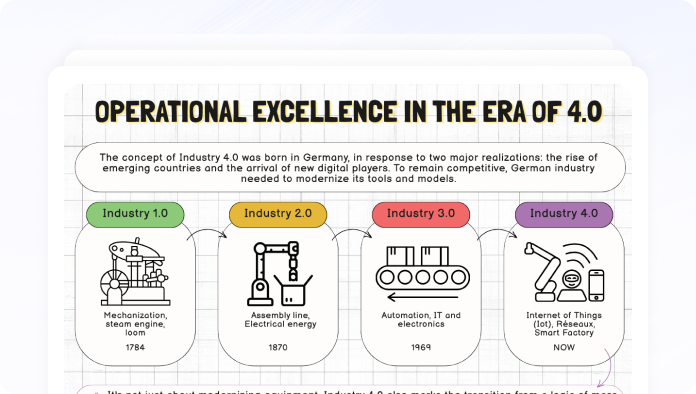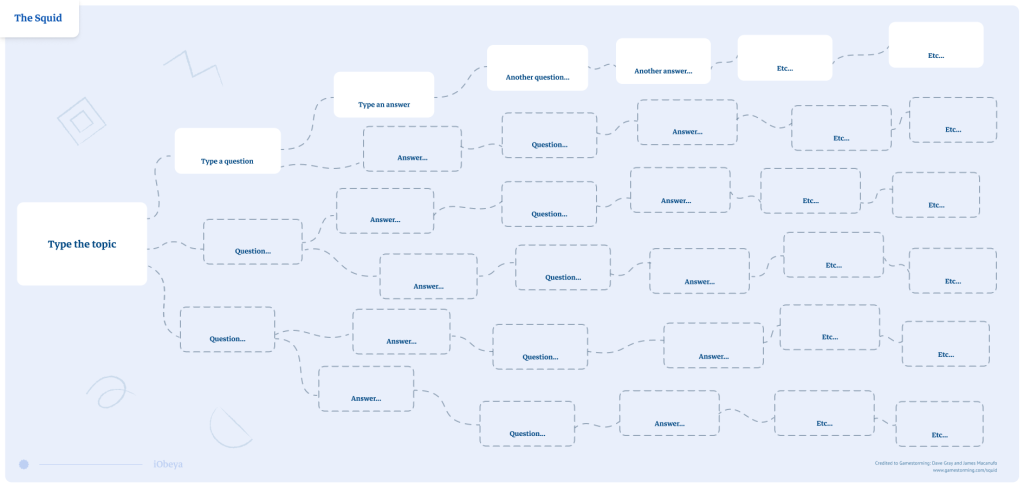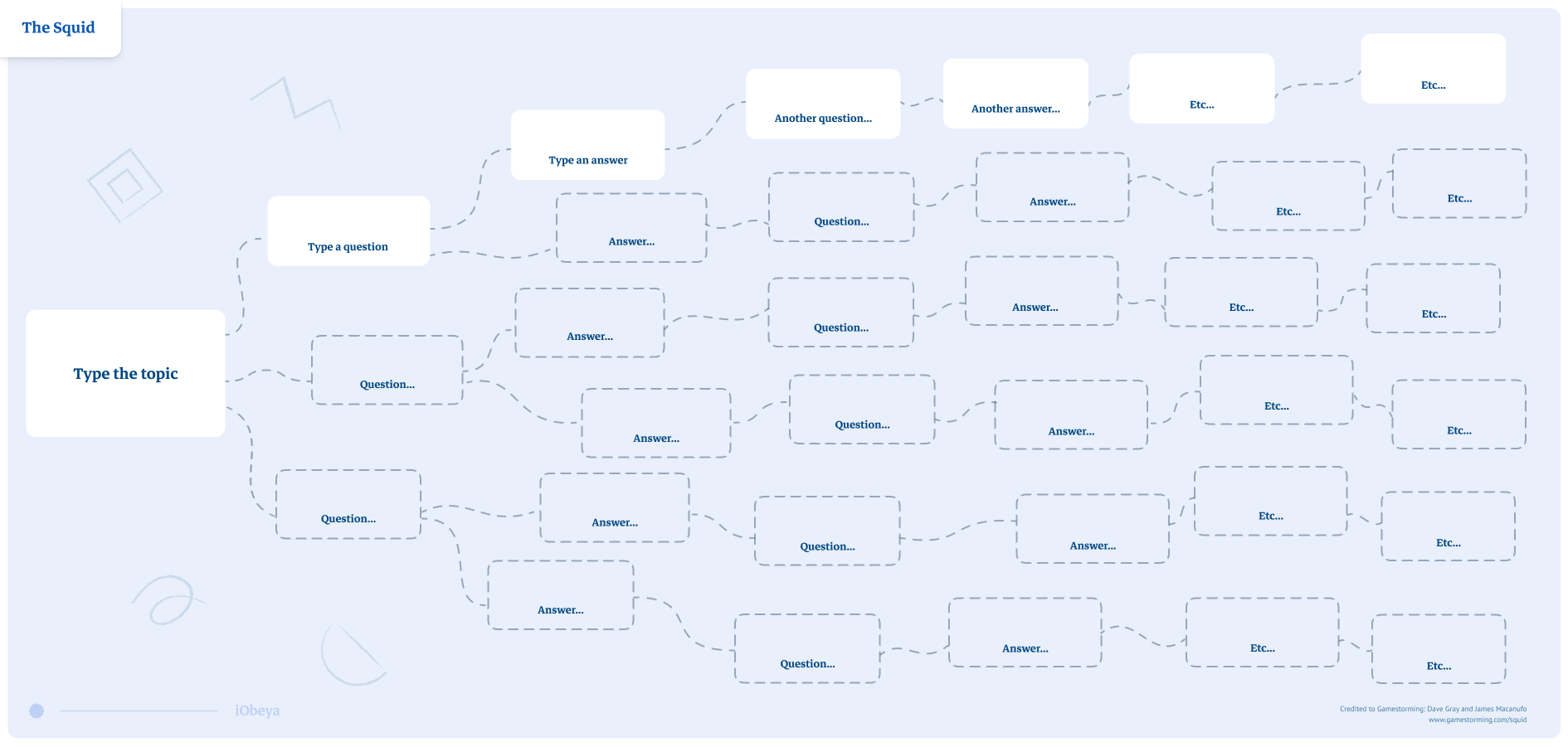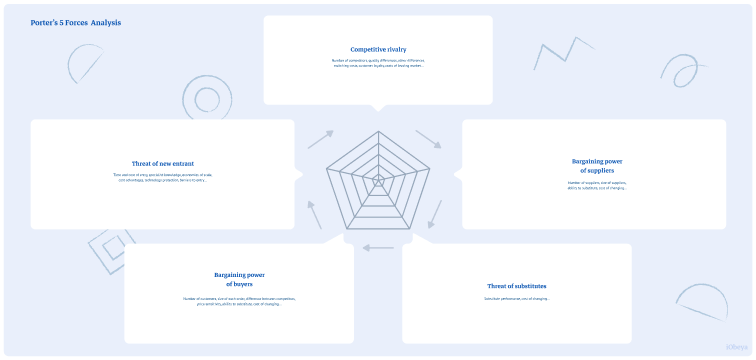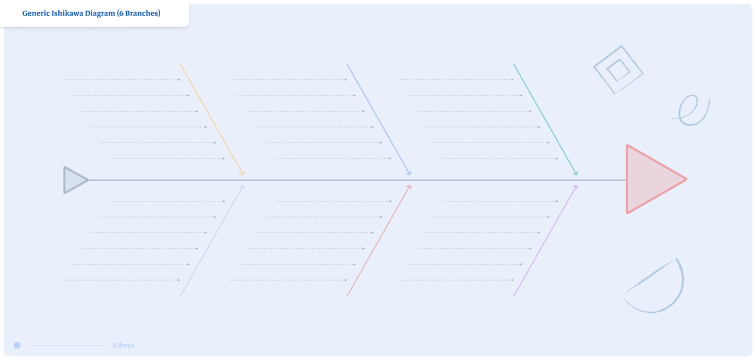What is a SQUID?
SQUID stands for Sequential Question and Insight Diagram. This brainstorming tool allows a team to deep-dive on a subject and to develop new ideas by alternating between questions and answers. The SQUID is illustrated as such:
- A central topic
- A series of questions
- A series of answers
To set up a SQUID, a team must meet around a specific topic. Each participant has two colored sets of sticky notes. One color corresponds to the questions and the other to the answers. The template is built around the questions and answers that are generated during the meeting.
To begin the session, all participants are asked to write and then present a question that they believe is most relevant to the topic. Then they respond with one or several answers and link these answers to their respective questions. Participants repeat this pattern throughout the meeting.
The purpose of the SQUID is that each question and answer promotes new ways of thinking.
Why is a SQUID used?
A SQUID is a good brainstorming tool because it allows team members to bring forward their individual ideas, group them and to process them quickly. It also allows teams to keep track of the evolution of a topic. In addition, this method facilitates the development of new ideas and thus helps teams evolve collaboratively.
Who uses a SQUID?
Teams looking to structure a meeting and collect individual opinions will find the SQUID method useful. The SQUID is also an effective way to challenge people’s opinions and assumptions.
How to set up a SQUID board in iObeya?
To set up a SQUID board in your digital Obeya, follow these steps:
- Enter your room, then click Configure the room at the bottom right of the screen.
- Add a blank board to your room.
- Select the SQUID background from the background catalog.
- Define a set of Notes with 2 colors, rename one Question and the other Answer.
- Your board is now ready to be used.
Pro Tips on how to set up a SQUID
To optimize the use of a SQUID, we recommend setting up 30 minute sessions. In addition, it is important that participants not only answer their own questions but also answer questions from others. Note that the SQUID was originally designed for brainstorming in small teams and is more optimized for groups that are smaller in size.