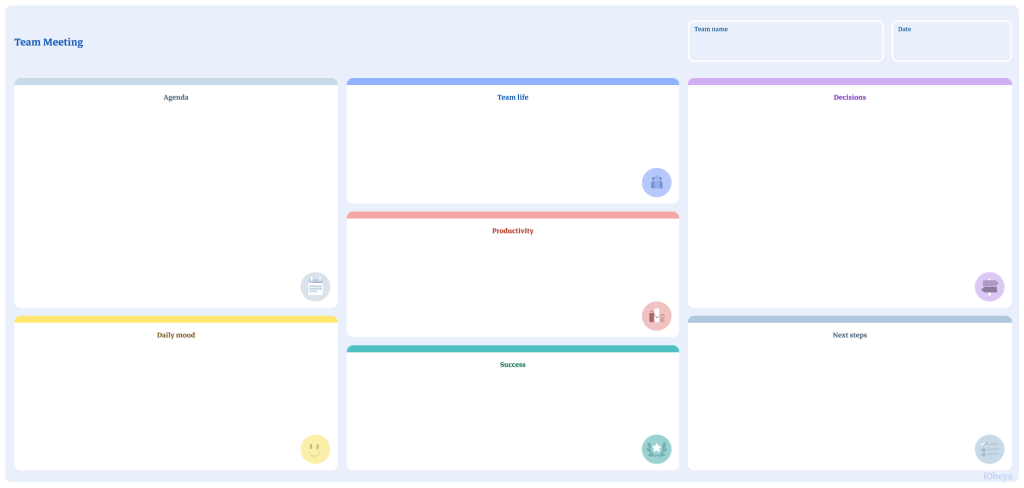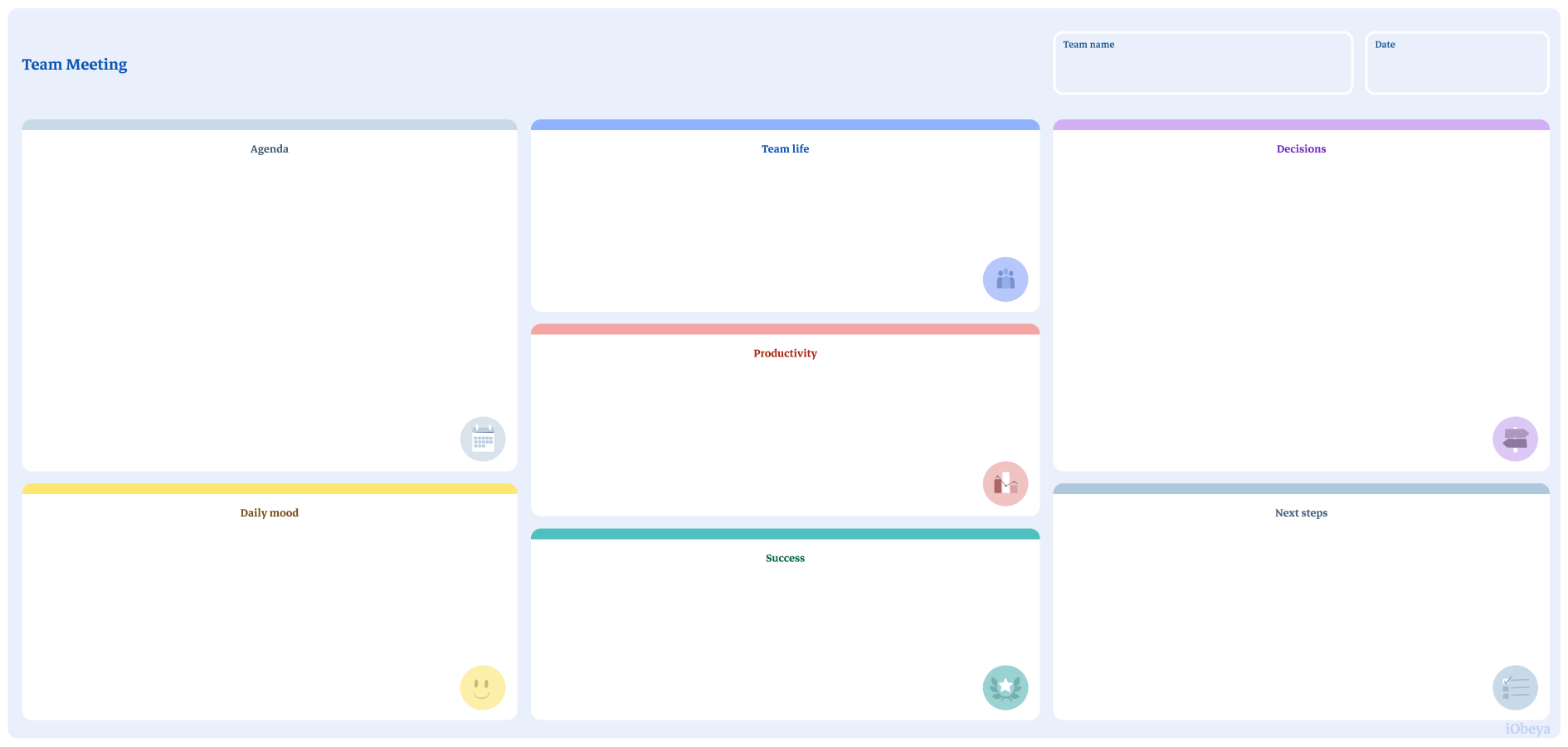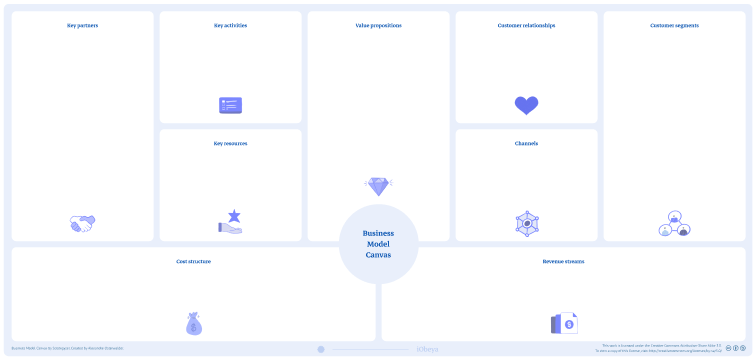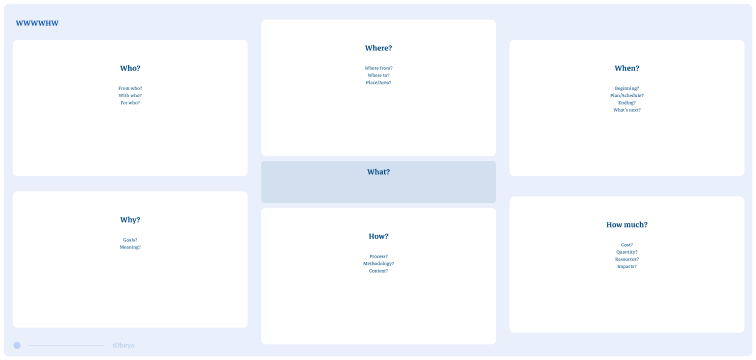What is a team meeting board?
A team meeting board is a tool to visualize and organize team meetings. This tool aims to highlight individual thoughts within a team while addressing different points that are important for good team cohesion, efficiency and generally, a good mindset. In iObeya the team meeting board is illustrated by several categories:
- A “team life” category
- An “exchange/sharing” category
- An “agency life/activity” category
- A “productivity” category
- A “success” category
- A “satisfaction” category
- A “mood of the day” category
To use a team meeting board, each participant should write down, show and then explain what they have marked for each category. This visual collaboration board helps a team stay organized, focused, and connected, which can lead to improved collaboration and productivity.
Why is a team meeting board used?
A team meeting board is commonly used to help order and structure the process of a regular team meeting. It avoids meetings going over time and therefore allows a team to be as efficient as possible.
Who uses a team meeting board?
All teams can find themselves using a team meeting board, no matter the sector or department.
How to set up a team meeting board in iObeya?
To set up a team meeting board in your visual collaboration space, follow these steps:
- Enter your room, then click Configure the room at the bottom right of the screen.
- Add a blank board to your room.
- Select the tem meeting board background from the background catalog.
- Add in your tool dock a new set of Notes and rename them according to the different categories.
- Your board is now ready to be used.
Pro Tips on how to set up a team meeting board
It is important that everyone has their own time to explain their different input. Each category has the same level of importance so don’t hesitate to explain your thoughts. Finally, we advise you to designate a person who is in charge of timekeeping to stay on track.