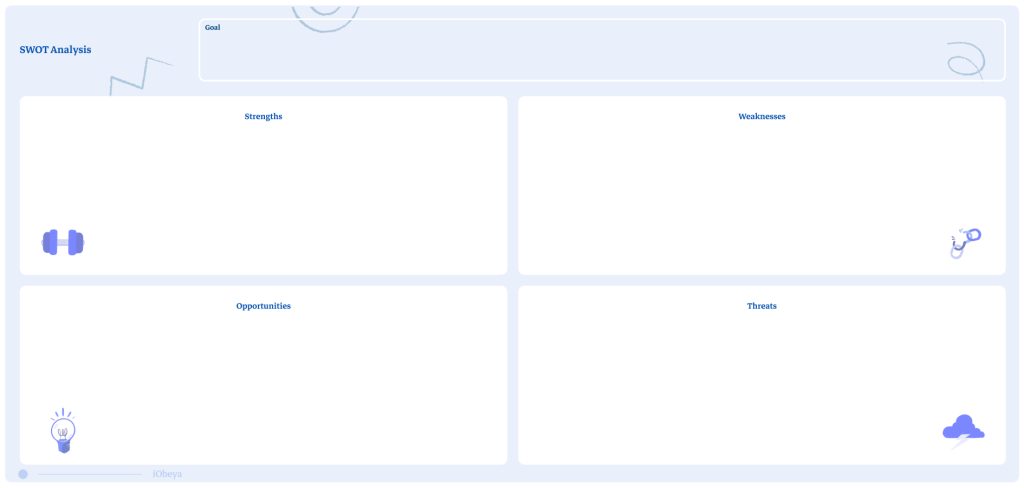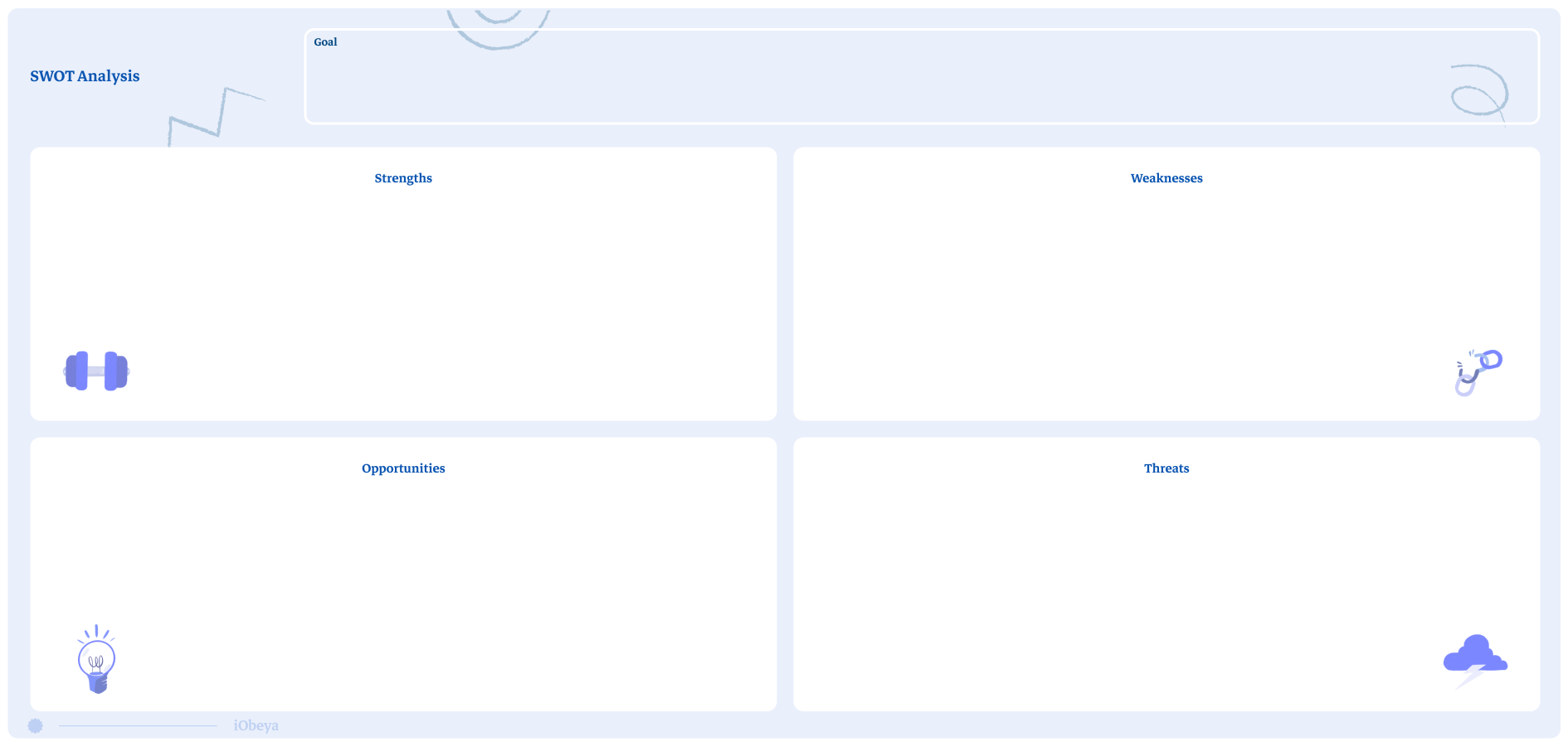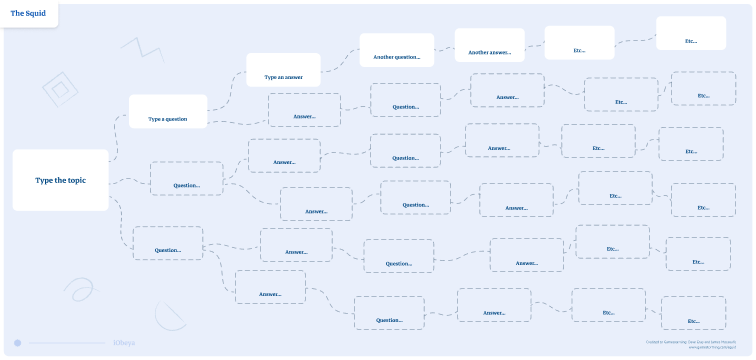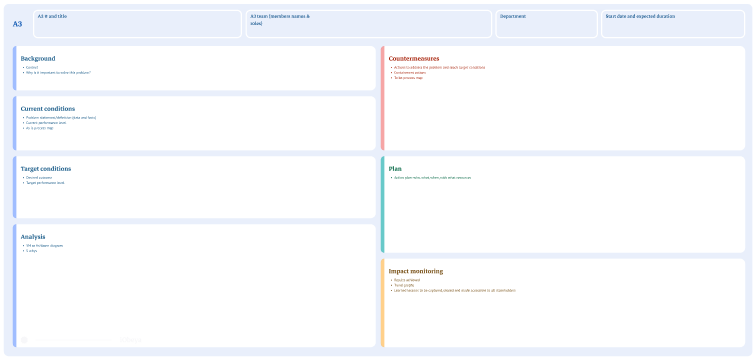What is a SWOT Analysis?
The SWOT (Strengths, Weaknesses, Opportunities and Threats) is an analysis tool created by Edmund Learned, Roland Christensen, Kenneth Andrews and William Guth in 1965 at Harvard. It aims to specify the objectives of a project while highlighting the favorable or unfavorable factors which may impact the realization of these objectives. To do so, the SWOT uses 4 factors that are illustrated on a whiteboard divided into 4 quadrants:
- Strengths (internally)
- Weaknesses (internally)
- Opportunities (externally)
- Threats (externally)
Strengths and weaknesses are mostly specific to the company while opportunities and threats are generally related to external elements. Following an internal and external diagnosis, each participant writes down and explains their views on each topic. Finally, the participants make a synthesis highlighting key points of discussions.
Why is a SWOT used?
A SWOT is efficient and quick to do when you want to make an analysis of a project or company objectives. It is particularly effective as it allows the analysis of internal as well as external factors, while being a very simple tool to understand and use.
Who uses a SWOT?
All teams wanting to analyze a project or a situation can find themselves doing a SWOT. Moreover, this method is very effective in making diagnostics on company strategy while considering internal and external factors. Companies and teams from all sectors and departments can find the SWOT very useful.
How to set up a SWOT board in iObeya?
To set up an SWOT Analysis board in your digital Obeya, follow these steps:
- Enter your room, then click Configure the room at the bottom right of the screen.
- Add a blank board to your room.
- Select the SWOT background from the background catalog.
- Define a set of Notes according to the different parts of the SWOT
- Your board is now ready to be used.
Pro Tips on how to set up a SWOT
To optimize the diagnosis of a SWOT, the thinking phase for each factor is the most important. You can use a facilitator to make the session the most effective possible. Do not hesitate to be creative and collaborative when thinking about the 4 factors. At the end, make a summary to highlight the main ideas and thus give axes for improvement.