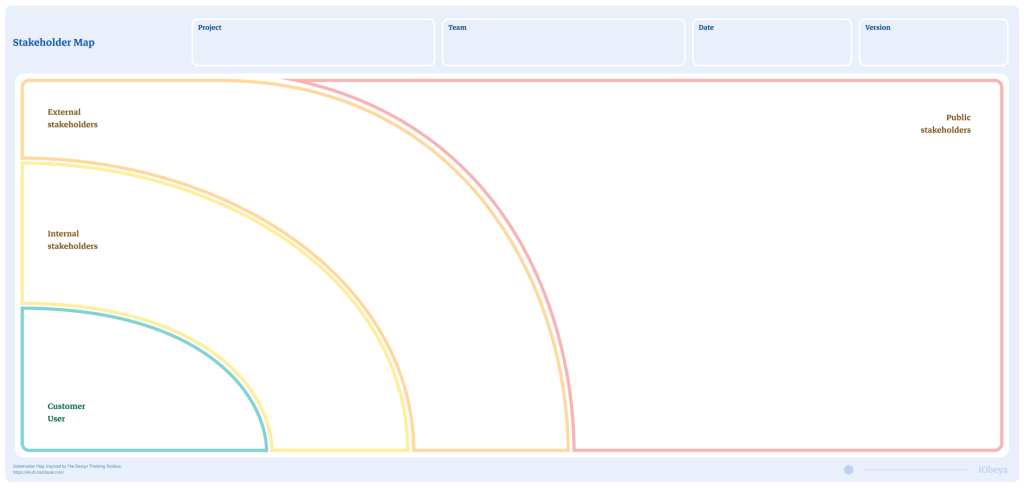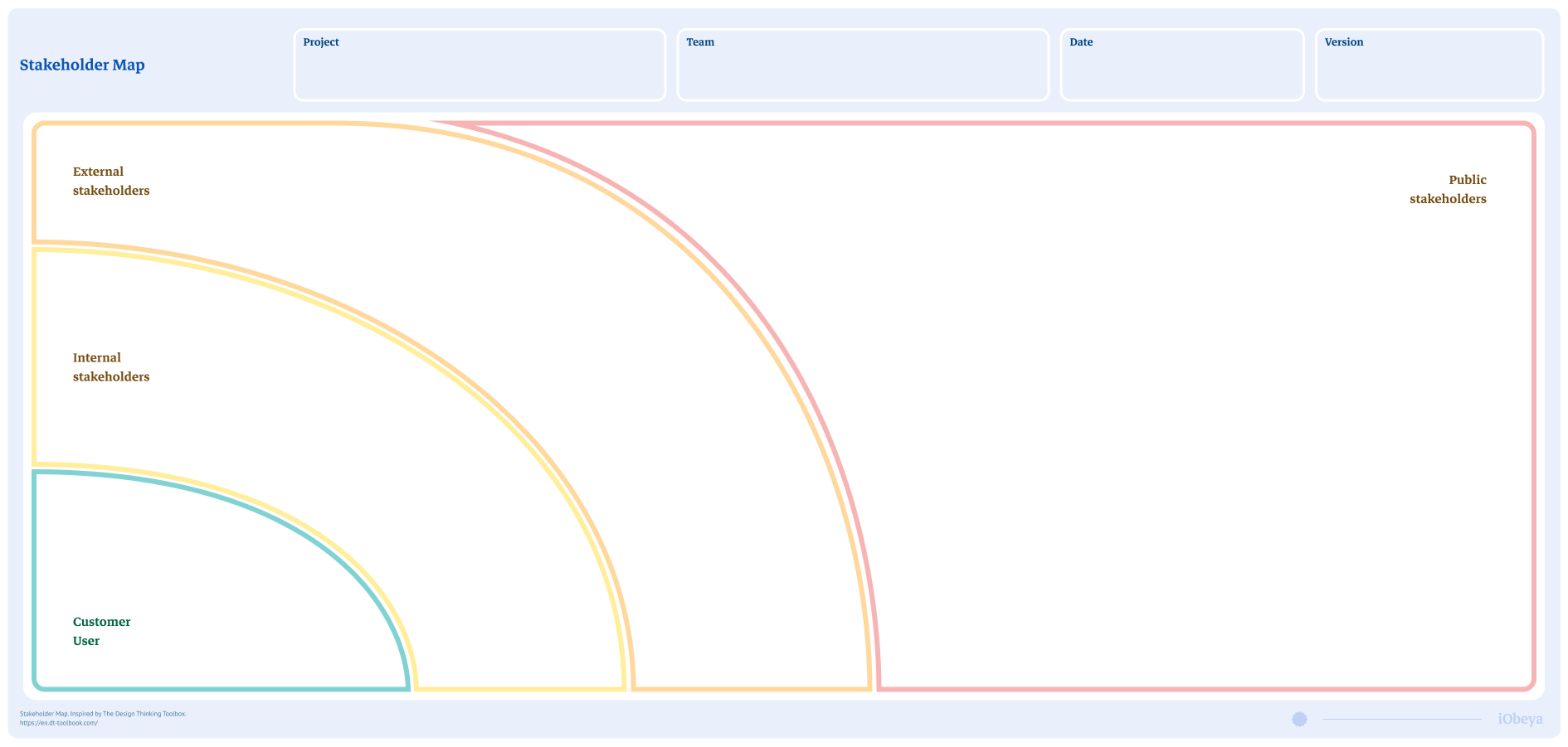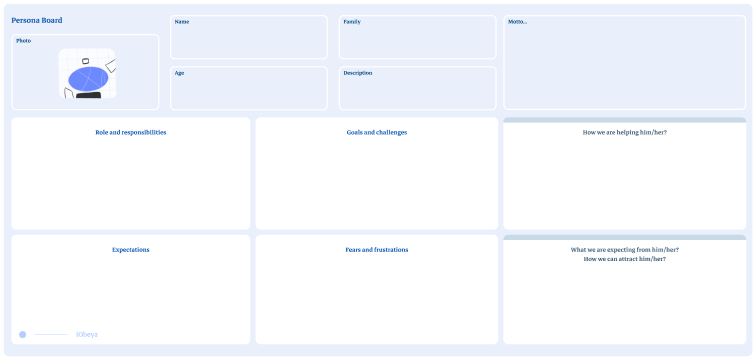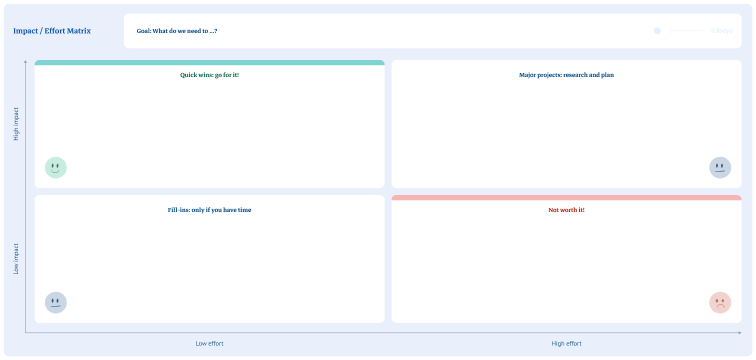What is a Stakeholder map ?
The stakeholder map is widely used in project management. This design thinking method helps visualize interactions among individuals involved in a project in a single space. The stakeholder map facilitates communication among various stakeholders and aligns different groups with the objectives to be achieved. Project management extends beyond team and production management; it must also encompass the multitude of different contributors and factors such as other teams within the organization, suppliers, clients, etc. Stakeholder mapping, therefore, provides a comprehensive view of all individuals involved, whether closely or remotely, in a project.
Why is a Stakeholder map used ?
The stakeholder map, or stakeholder mapping, is used in project management to anticipate negative, positive, or competitive influences that can impact the objectives set by the team.
In other words, the stakeholder map allows for a clear visualization of all the influences on your project, thus promoting:
- Better synergy among stakeholders,
- Smooth communication across all levels of the team (production, communication, management, suppliers, etc.),
- Consideration of all important elements, all clearly documented in one place.
Who uses a Stakeholder map ?
The stakeholder map is used by Project Managers aiming to identify and categorize individuals which have an impact on or may be impacted by a given project. This design thinking method is used across all industries and for projects with complex or numerous implications.
Stakeholder mapping categorizes stakeholders based on their level of influence on the project and determines their interdependencies. Thus, on a single board, the project manager visualizes all individuals likely to play a role in the project.
How to set up a Stakeholder map board in iObeya?
To organize a stakeholder map in your digital Obeya , follow these steps:
- Enter your room, then click Configure the room at the bottom right of the screen.
- Add a Kanban board in your room.
- Select the Stakeholder Map background from the background catalog.
- In the tool dock define a new set of Notes Customer / Internal stakeholder / External, stakeholder / Public stakeholder, add the Team sticker and Free text.
- Your board is now ready to be used.
Pro Tips on how to set up a Stakeholder map
During the development of your stakeholder map, consider highlighting the following elements:
- Individuals, groups, or organizations involved or impacted by the project in question;
- The relationships, influence, and interests among these various stakeholders. Organizing this information will enable you to focus your efforts at the right level to maximize your impact;
- Potential areas of concern, resistance, or even opposition to address them as early as possible.
A thorough understanding of the different stakeholders associated with the project is essential for promptly addressing concerns and/or changing conditions, which are inevitable in project management!