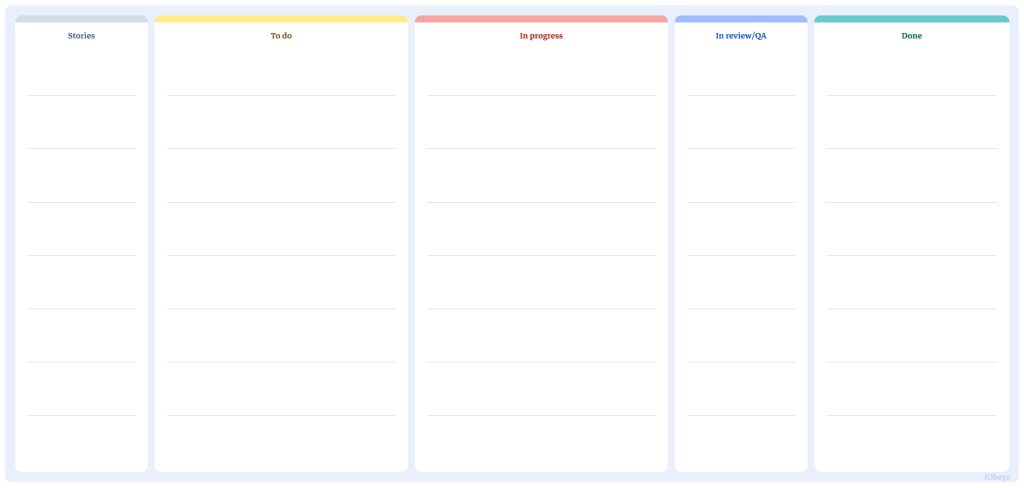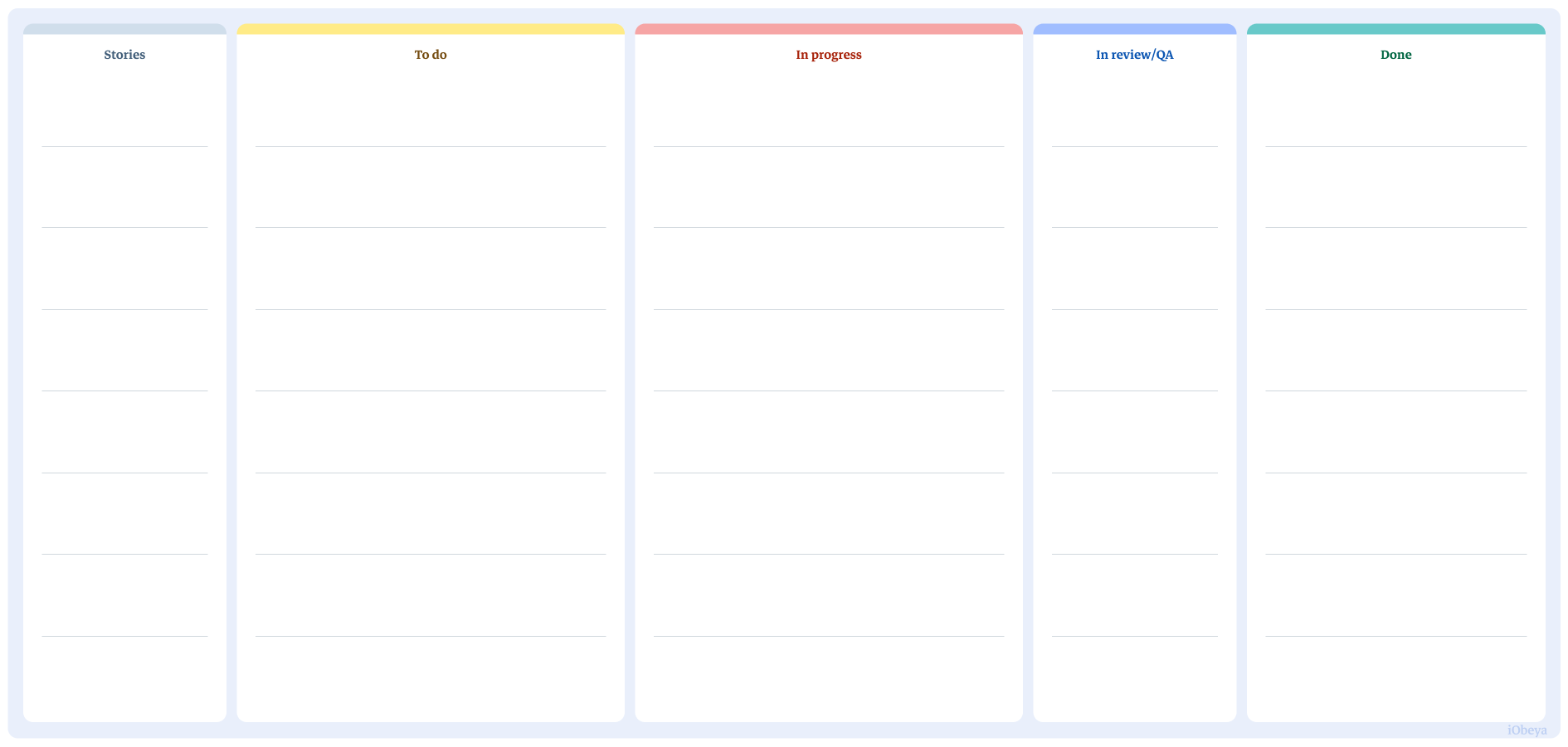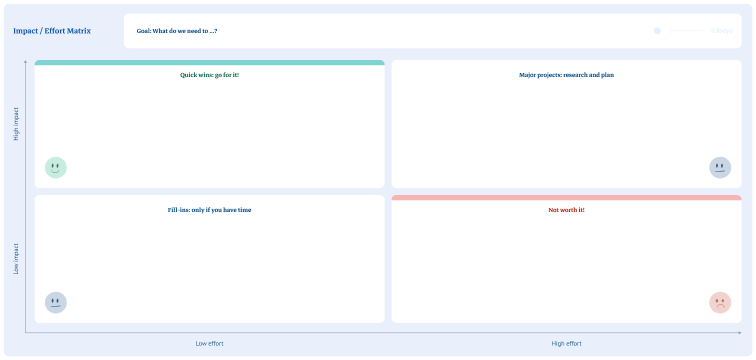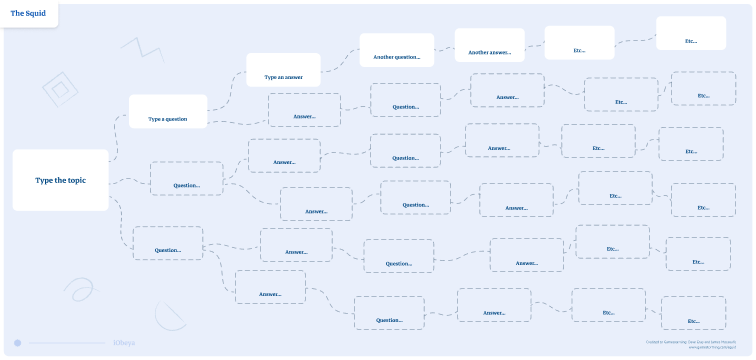What is the Scrum methodology?
The Scrum Agile method makes teams more efficient while optimizing product development. It promotes collaborative work and constant adaptation. This method is popular in Agile project management as all actions and decisions are aimed at improving the product while remaining flexible in order to constantly meet the changing needs of the market. The Scrum methodology has 5 key characteristics:
- Collecting user feedback
- Setting tasks to be done
- Planning the different tasks
- A development team that realizes the fixed tasks while consulting with each other regularly
- The delivery of the product
To guarantee its application, this method requires 3 roles:
- The Product Owner
- The Scrum Master
- A development team
The Product Owner‘s role is to collect and transmit user feedback. They are the bridge between the customer and the development team. The development team’s mission is to transform the needs into features. The Scrum master is in charge of the workload management and ensures the efficiency of the team by using the Scrum method.
Why is a Scrum used?
Who uses a Scrum?
How to set up a Scrum board in iObeya?
To set up a Scrum board in your Agile at Scale practices, follow these steps:
- Enter your room, then click Configure the room at the bottom right of the screen.
- Add a blank board to your room.
- Select the Scrum background from the background catalog.
- Define a set of Notes according to the different columns of the Scrum.
- Your board is now ready to be used.