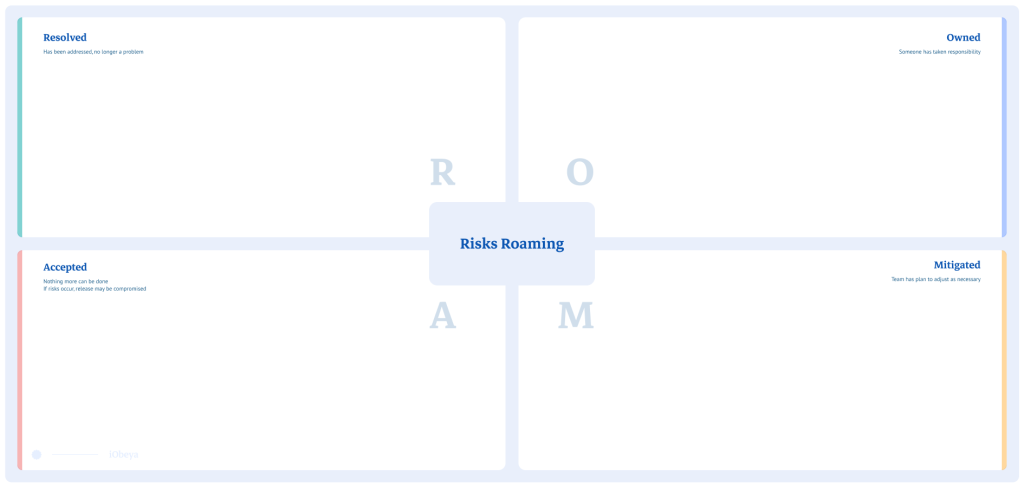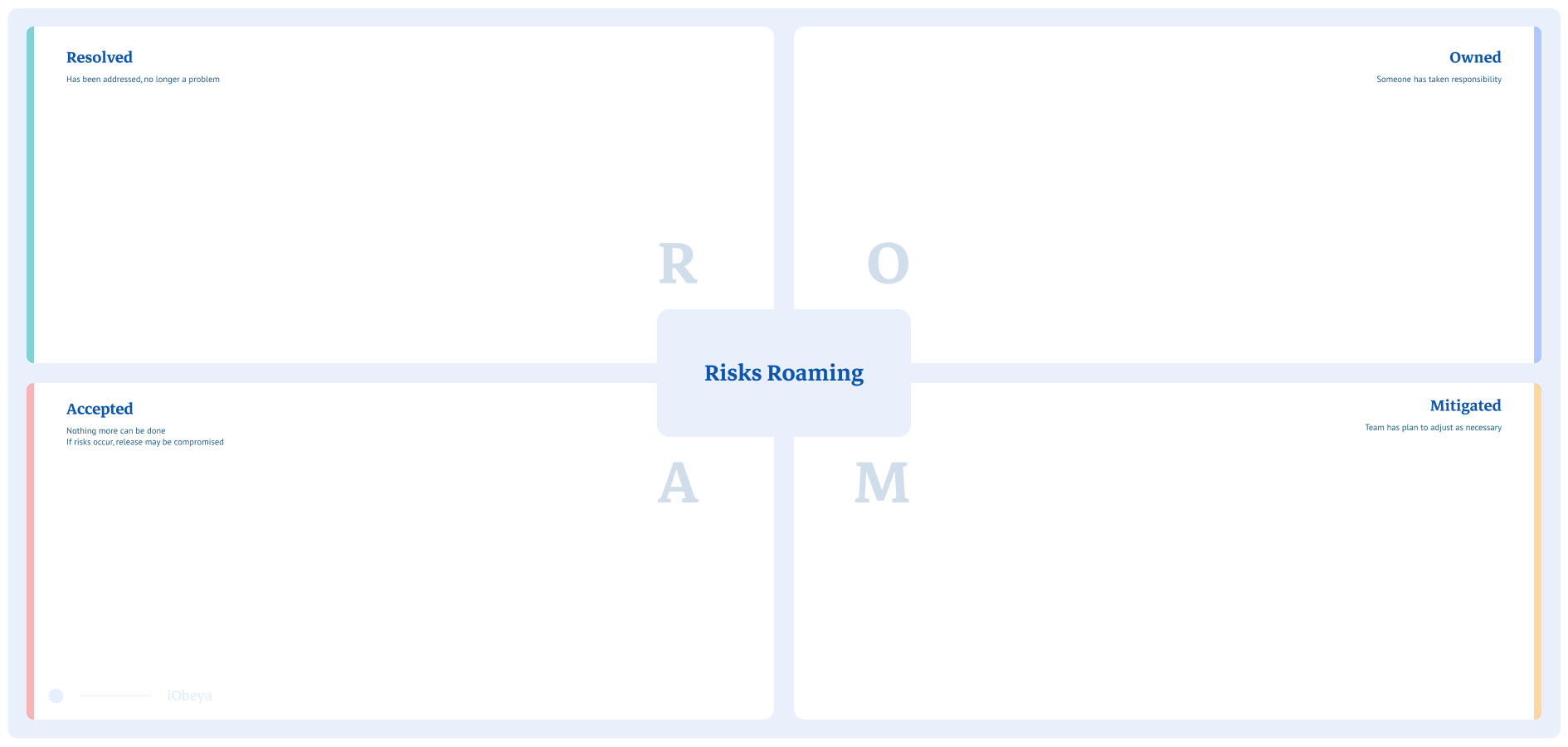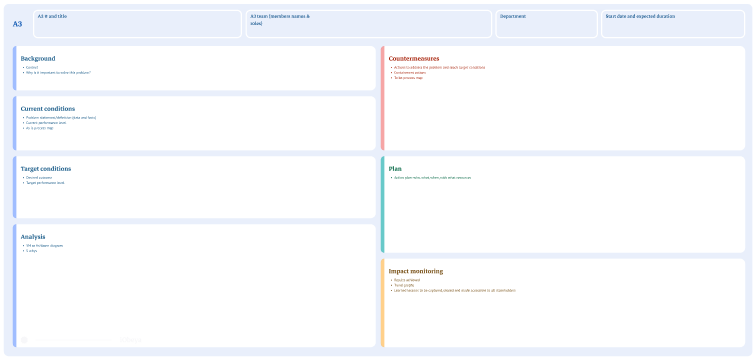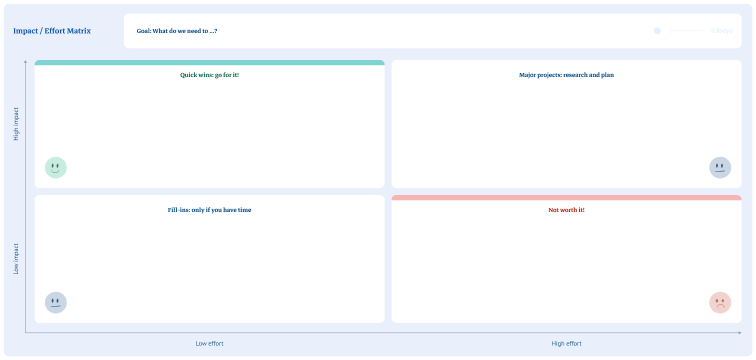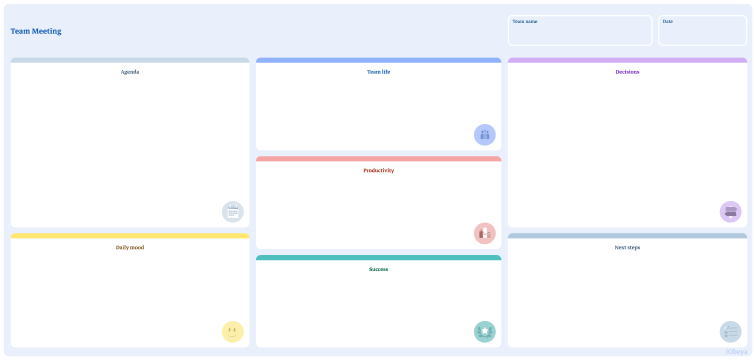What is the ROAM model?
ROAM, an acronym for Risk, Opportunity, Action, and Monitor, is a model used to identify, assess, and manage risks related to a project. It has been popularized by the Scaled Agile Framework (SAFe®) as an exercise included during PI Planning to help organizations and teams make more informed decisions and achieve better business outcomes. First, one must identify the different types of risks for each project such as technical risks, human risks, legal risks, delay risks, and more. Then place those risks on the gravity/probability matrix in according to the ROAM letters:
- Resolved: the risk has been fully addressed and is now completely removed,
- Owned: someone has taken ownership of the risk to resolve it fully or partially,
- Accepted: the risk is accepted by the team and they will accept the consequences if it happens,
- Mitigated: the risk has been partially managed to reduce the potential consequences of the risk should the team encounter it.
Why is a ROAM model used?
The ROAM model is particularly useful for organizations that operate in uncertain or rapidly changing environments, as it helps them to anticipate and respond to potential challenges and opportunities. The ROAM model will save your team resources such as time, money, and effort. As a collective exercise it also strengthens accountability of an entire team for risk management.
Who uses ROAM?
ROAM encourages collaboration on every level of an Agile organization thus applies to all companies and sectors. It is mostly used by Agile teams.
How to set up a ROAM board in iObeya?
In iObeya, it’s easy to set up a ROAM board:
- Enter your room, then click Configure the room at the bottom right of the screen.
- Add a blank board to your digital Obeya.
- Select the ROAM background from the background catalog.
- Create a new set of Notes and rename them Resolved, Owned, Accepted, Mitigated.
- Your board is now ready to be used.