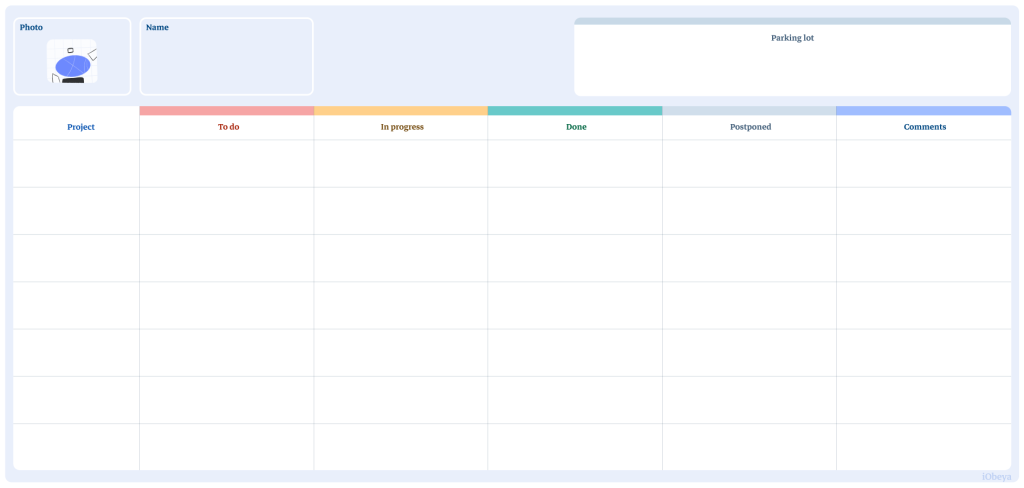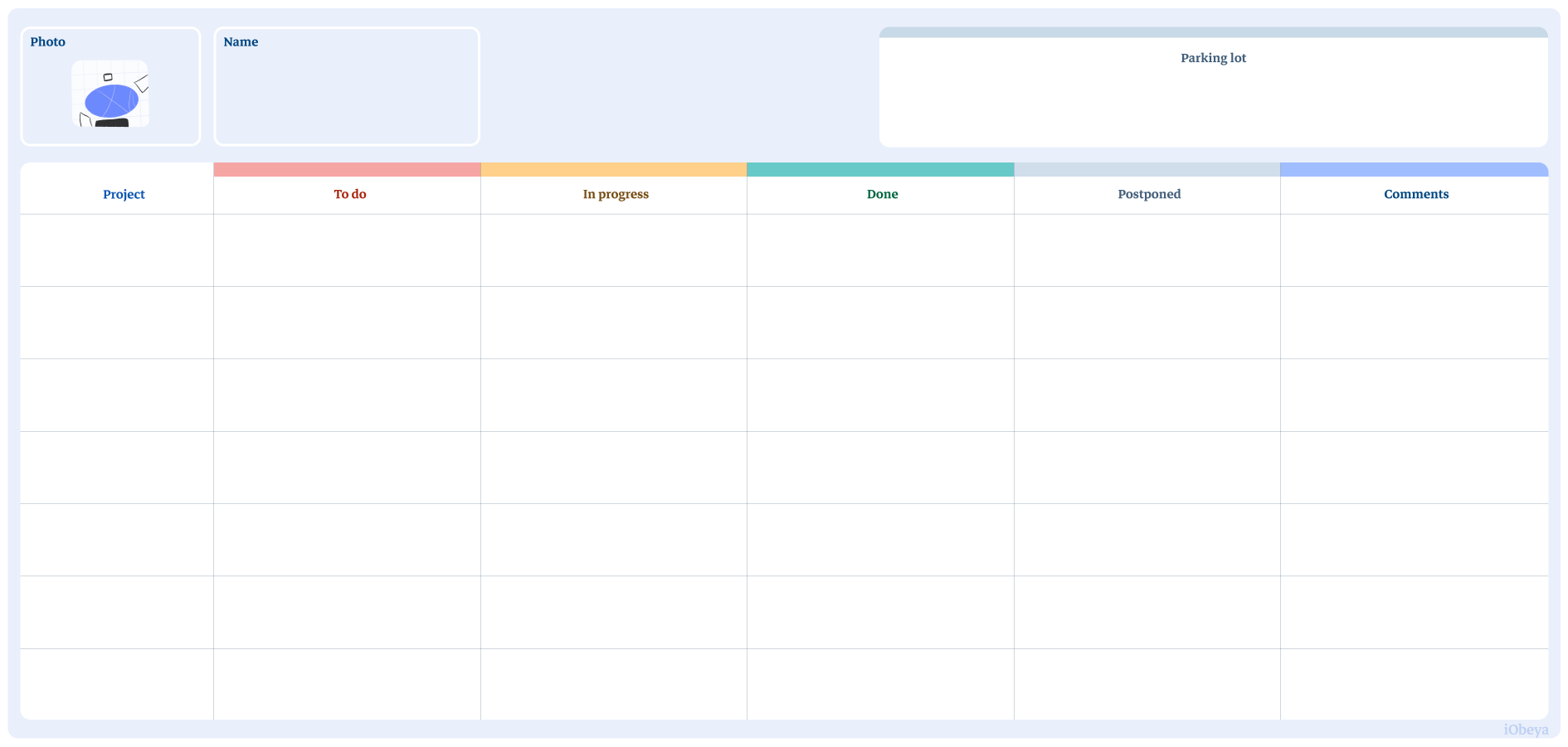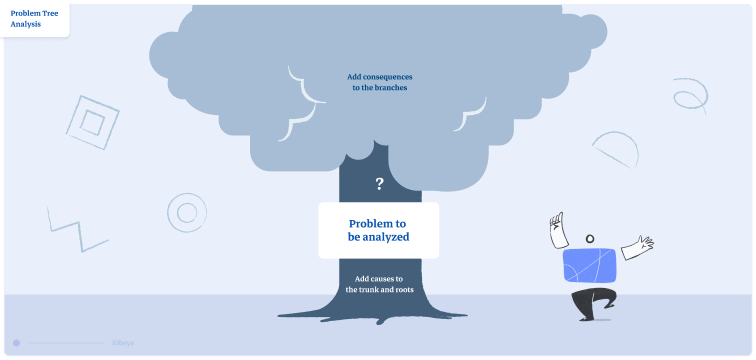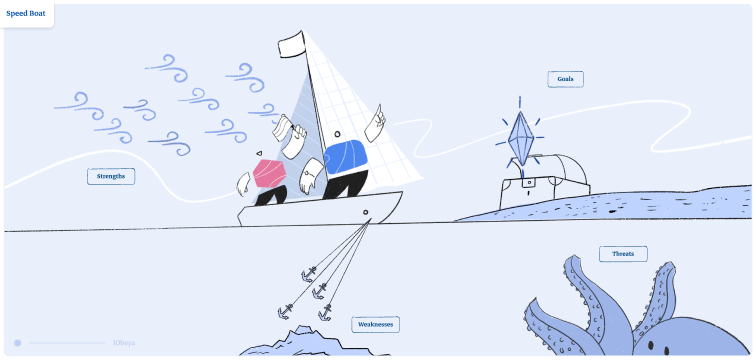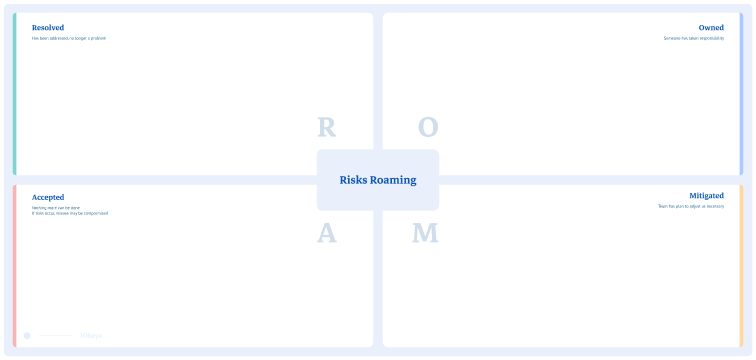What is a personal planner ?
A personal planner is a tool that is used to order and specify the progress of the tasks that an individual must complete. This tool allows team members, and especially managers, to see their respective progress very quickly and efficiently. To do this, a personal planner is illustrated by several categories:
- The name of the person to whom the planner belongs
- The subject matter
- What needs to be done
- What is in progress
- What is done
- What has been postponed
- A comment area
- A parking lot (What is on hold)
It is important that your personal planner be continually updated to ensure that other team members have the most up-to-date information. This allows multi-site and cross-collaborative teams to readily see and understand task and project progress at a glance.
Why is a personal planner used?
The use of personal planners is particularly appreciated within a team because it brings a greater common understanding, especially during team meetings. This tool makes it easy to visualize the tasks of a team member while providing additional information.
Who uses a personal planner?
Everyone can find value in using a personal planner for visual task and project management, no matter what sector or department.
How to set up a personal planner board in iObeya?
To set up a Personal Planner board in your visual collaboration space, follow these steps:
- Enter your room, then click Configure the room at the bottom right of the screen.
- Add a blank board to your room.
- Select the Personal Planner board background from the background catalog.
- Add in your tool dock a new set of Notes and rename them according to the columns’ titles.
- Your board is now ready to be used.
Pro Tips on how to set up a personal planner
It is important to regularly update your personal planner. The use of this tool during a team meeting is highly recommended because of the efficiency it brings.