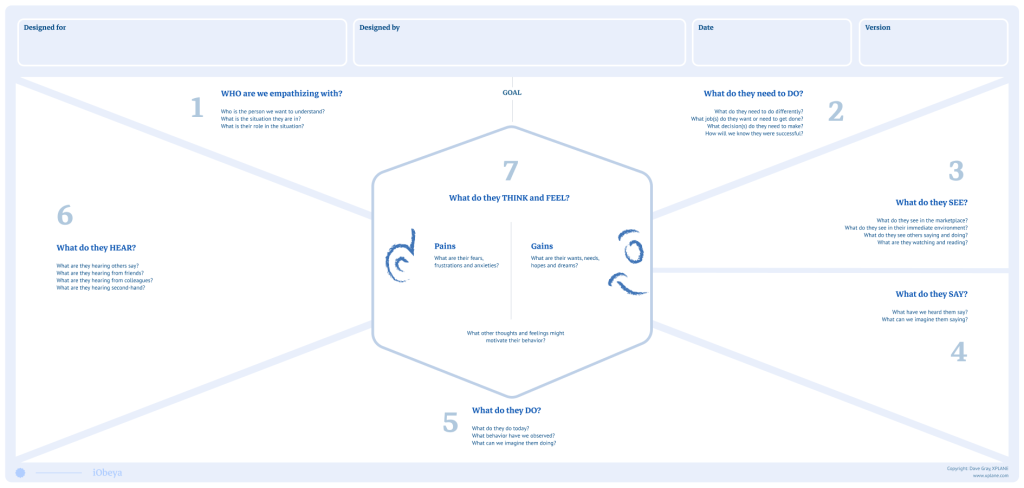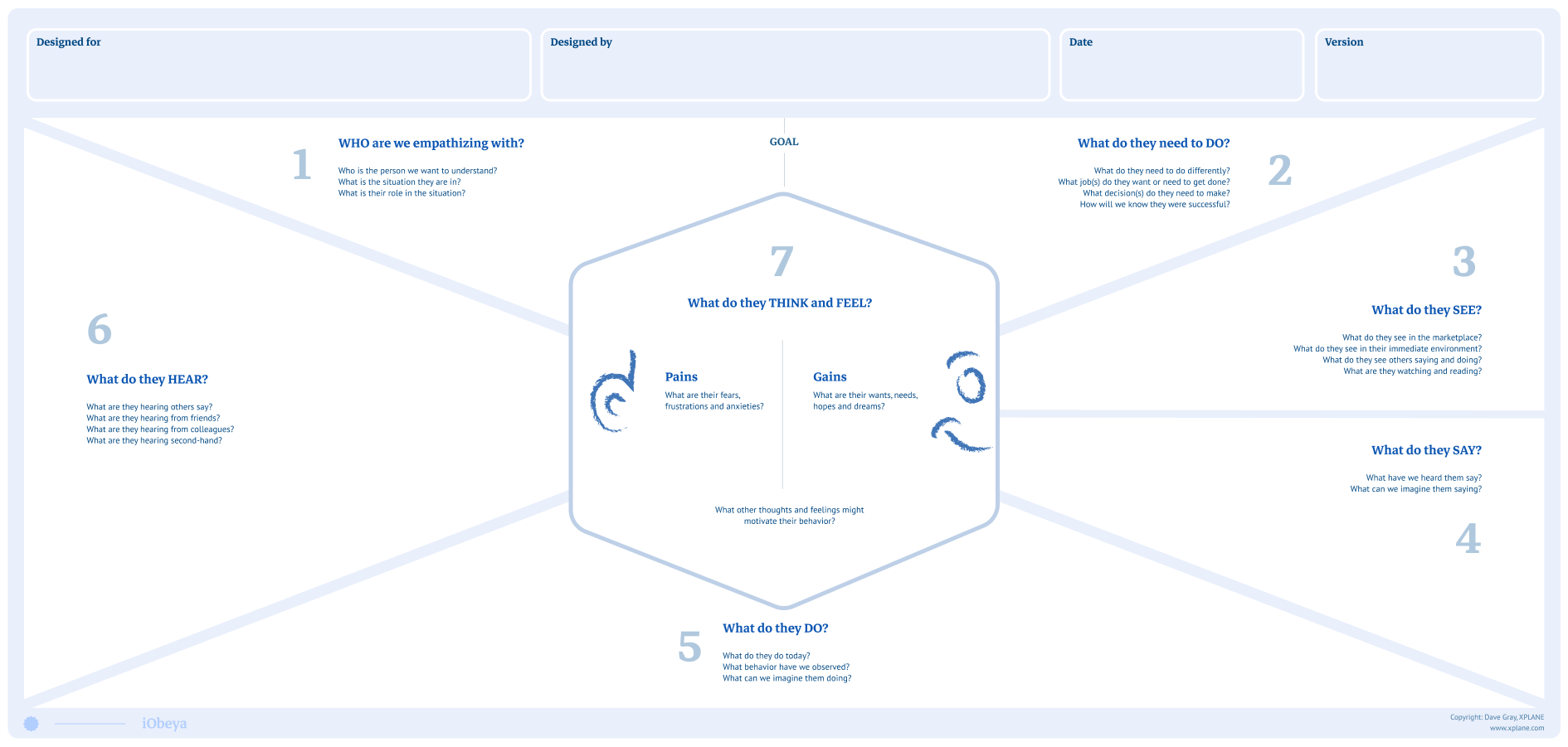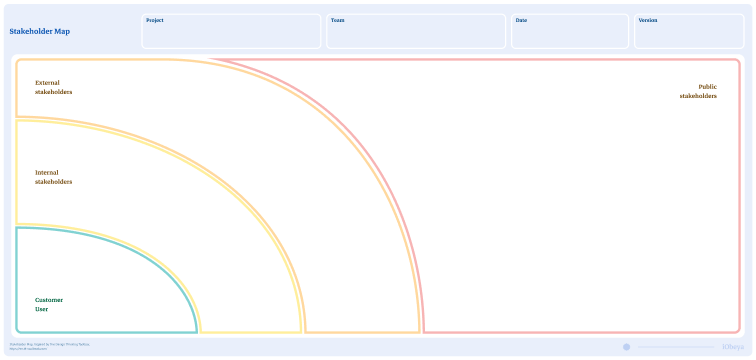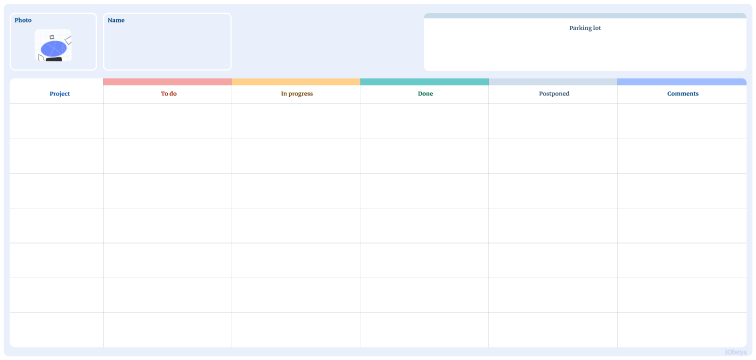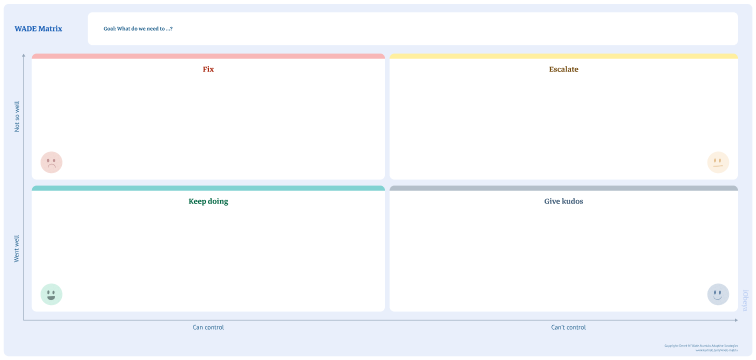What is an empathy map?
An empathy map is a design thinking tool that helps to better understand the needs, motivations, behaviors and emotions of users of a product or service.
An empathy map is illustrated with different categories which allow teams to study different criteria representing key aspects of the user. Thus, an empathy map will analyze the following:
● Thoughts and feelings: what the user thinks, feels and emotions about the product or service.
● Behaviors: the actions the user performs, their habits and routines.
● Environment: the environment in which the user interacts with the product or service.
● Needs and expectations: the user’s needs and expectations, his motivations for using the product or service.
The objective of the empathy map is to gather information about the user from research, observations or interviews, in order to better understand their needs, expectations and motivations. This deeper understanding of the user can then be used to design products or services that meet their needs more effectively.
An empathy map is illustrated with different categories which allow teams to study different criteria representing key aspects of the user. Thus, an empathy map will analyze the following:
● Thoughts and feelings: what the user thinks, feels and emotions about the product or service.
● Behaviors: the actions the user performs, their habits and routines.
● Environment: the environment in which the user interacts with the product or service.
● Needs and expectations: the user’s needs and expectations, his motivations for using the product or service.
The objective of the empathy map is to gather information about the user from research, observations or interviews, in order to better understand their needs, expectations and motivations. This deeper understanding of the user can then be used to design products or services that meet their needs more effectively.
Why is an empathy map used?
By using an empathy map, designers can put themselves in the shoes of their target audience and explore the different aspects of their lives that may influence their behavior and choices. This can include their environment, daily habits, emotions and motivations.
By having a better understanding of these factors, designers can create products, services and experiences that more effectively meet the needs and desires of their target audience. The empathy map can also help identify areas where users’ needs are not currently being met, which can lead to opportunities for new products or services.
By having a better understanding of these factors, designers can create products, services and experiences that more effectively meet the needs and desires of their target audience. The empathy map can also help identify areas where users’ needs are not currently being met, which can lead to opportunities for new products or services.
Who uses an empathy map?
The Empathy Map is a visual tool used primarily by design teams, designers, and marketing professionals who seek to understand their target audience. This can include product designers, user experience designers, graphic designers, marketing professionals and product managers.
However, the empathy map can be used by anyone who wants to better understand the needs and wants of their target audience. It can be particularly useful for companies looking to create products or services that meet specific needs of their market.
However, the empathy map can be used by anyone who wants to better understand the needs and wants of their target audience. It can be particularly useful for companies looking to create products or services that meet specific needs of their market.
How to set up an empathy map board in iObeya?
In iObeya, it’s easy to set up an impact / effort matrix board:
1. Enter your room, then click Configure the room at the bottom right of the screen.
2. Add a blank board to your room.
3. Select the empathy map board background from the background catalog.
4. Add in your tool dock a new set of Notes and rename them according to the different categories and some free text.
5. Your board is now ready to be used
1. Enter your room, then click Configure the room at the bottom right of the screen.
2. Add a blank board to your room.
3. Select the empathy map board background from the background catalog.
4. Add in your tool dock a new set of Notes and rename them according to the different categories and some free text.
5. Your board is now ready to be used
Pro Tips on how to set up an empathy map
We recommend that you involve the entire team in the creation process to gather a variety of perspectives and experiences. It is advisable to use factual data rather than assumptions to
ensure the validity of the map. Do not skip steps to avoid missing important information. Finally, revisit your empathy map to continuously improve it over time.