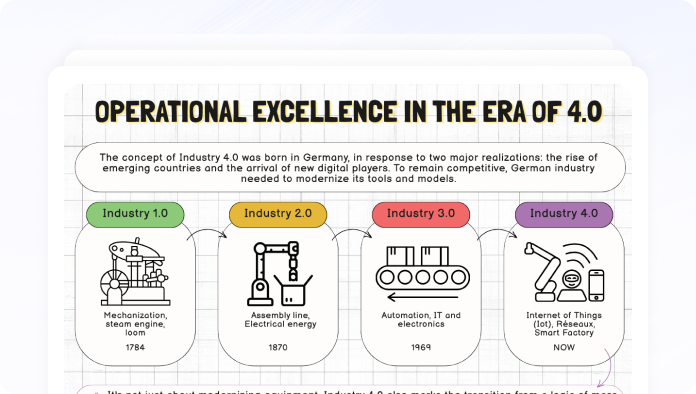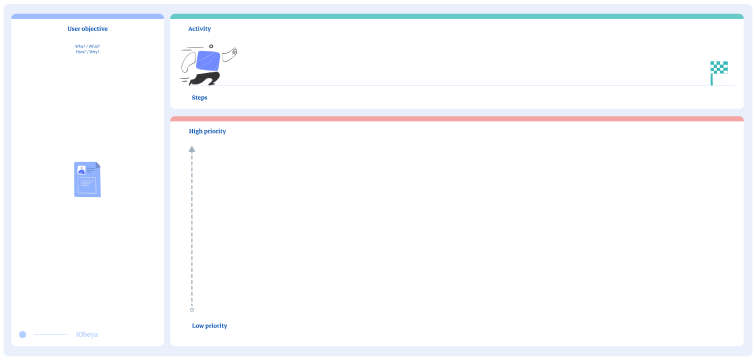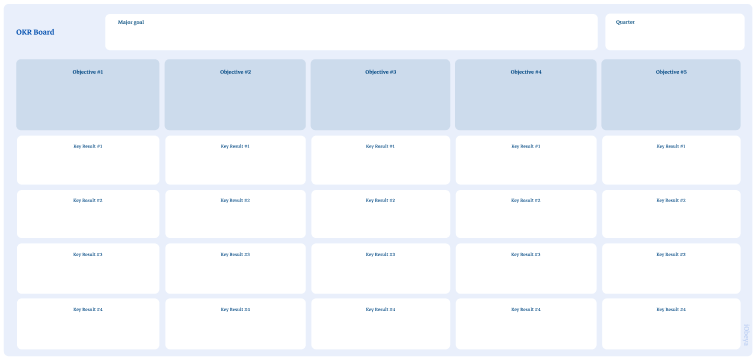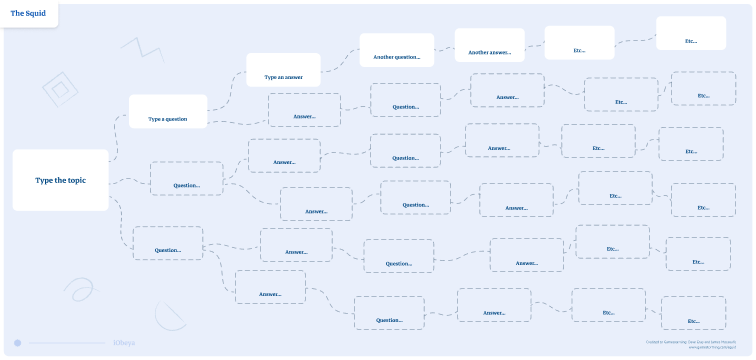What is a delegation board?
A delegation board is a management tool that allows you to define the level of decision making within a team for any task or project. This is also called a RACI (Responsible, Accountable, Consulted, and Informed) Chart or Responsibility Assignment Matrix.
The objective is to clarify the decision-making levels within the team and to collectively determine the desired level of delegation. To do this, the delegation panel is divided into eight parts:
- The subject matter
- “Saying” (The manager makes decisions alone and informs his team)
- “Selling” (The manager makes decisions, but takes the time to convince the team members)
- “Consult” (The manager makes a decision once he/she has collected and considered the opinions of the team)
- “Agree” (The manager and the team discuss and make the decision uniformly)
- “Advise” (The manager advises and influences the team but the decision is made by the team)
- “Investigate” (The manager investigates after the decision is made by the team)
- “Delegate” (Manager fully delegates decision making without verification)
To use a delegation board a team must meet around specific tasks or projects. First, the participants place a mark on the board according to their opinion of the current level of decision-making. Then, each participant places a mark on the level of decision-making they would like to have. The section with the most participants defines the new management style that should be implemented.
Why is a delegation board used?
Who uses a delegation board ?
How to set up a delegation board in iObeya?
To set up a delegation board in your visual management space, follow these steps:
- Enter your room, then click Configure the room at the bottom right of the screen.
- Add a blank board to your room.
- Select the Delegation board background from the background catalog.
- Add in your tool dock a new set of Notes and rename them according to the columns
- Your board is now ready to be used.