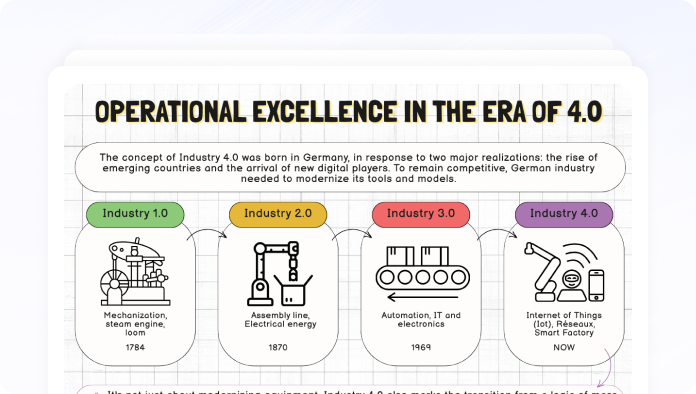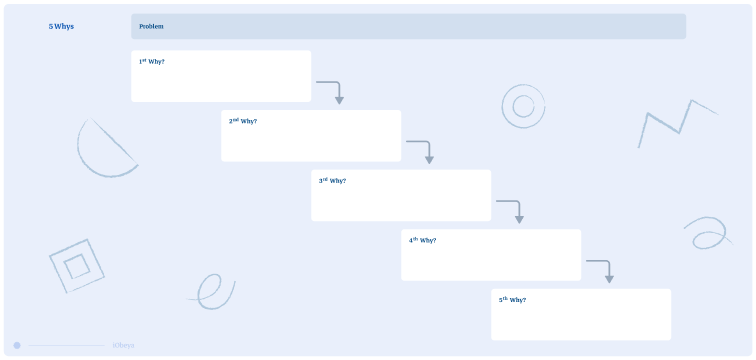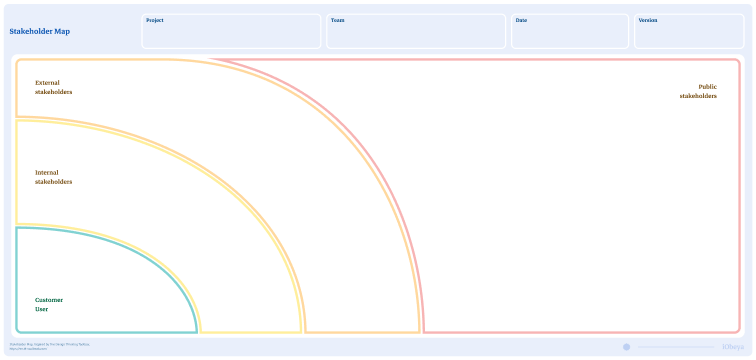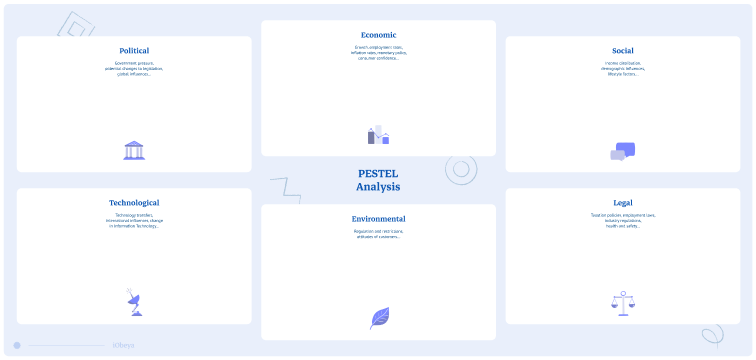What is a Blind Side brainstorming board?
A Blind Side is a brainstorming tool that aims to identify information that is unknown within a group and find relevant solutions. This tool highlights what is known about a topic and, following team reflection, will progressively link them with the unknown/unused elements of the topic. By visualizing both known and unknown information, the team will have a clearer vision of its strengths and skills. It helps teams identify their biases, assumptions, and blind spots in their thinking. Because of the greater knowledge around the subject, they will be more efficient and creative in their project management and problem solving abilities. A Blind Side is illustrated as follows:
- A section where we highlight what we know about the subject
- A section where we highlight what we are aware of and what we don’t know (capacity, resources we don’t have)
- A section where we list the knowledge that we do not use
- A section where we try to identify what we don’t know (how can we find what is not known by the group)
To use the Blind Side, a team must gather around a specific subject. Each participant completes the different categories. Once this is done, it is important to synthesize the ideas generated. Once these blind spots have been identified, participants must then consider how these biases might impact and limit their thinking in order to generate solutions.
Why is a Blind Side used?
Who uses a Blind Side?
How to set up a Blind Side board in iObeya?
To set up a Blind Side board for a brainstorming session in your visual collaboration space, follow these steps:
- Enter your room, then click Configure the room at the bottom right of the screen.
- Add a blank board to your room.
- Select the Blind side background from the background catalog.
- Add in your tool dock a new set of Notes and rename them : Know/Know , Know/Don’t know, Don’t know/ know , Don’t know/don’t know
- Add a text box to your tool dock that will be used to describe the discussion topic
- Your board is now ready to be used.
Pro Tips on how to set up a Blind Side
We recommend 30 minute sessions in order to be the most efficient while using a Blind Side board. It is important to adapt the shared information according to the participants’ comfort level. Finally, it is important to use group reflection to identify what is not known for the last category.