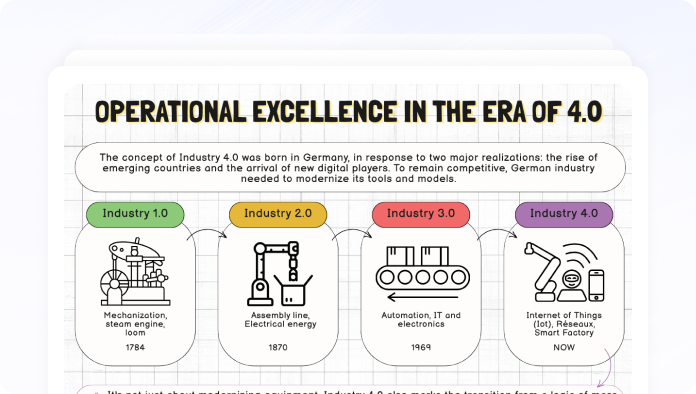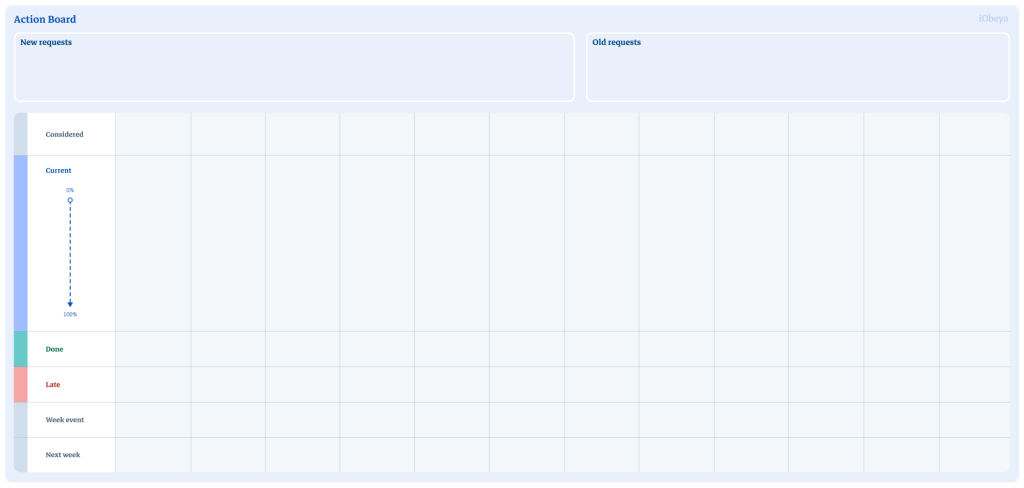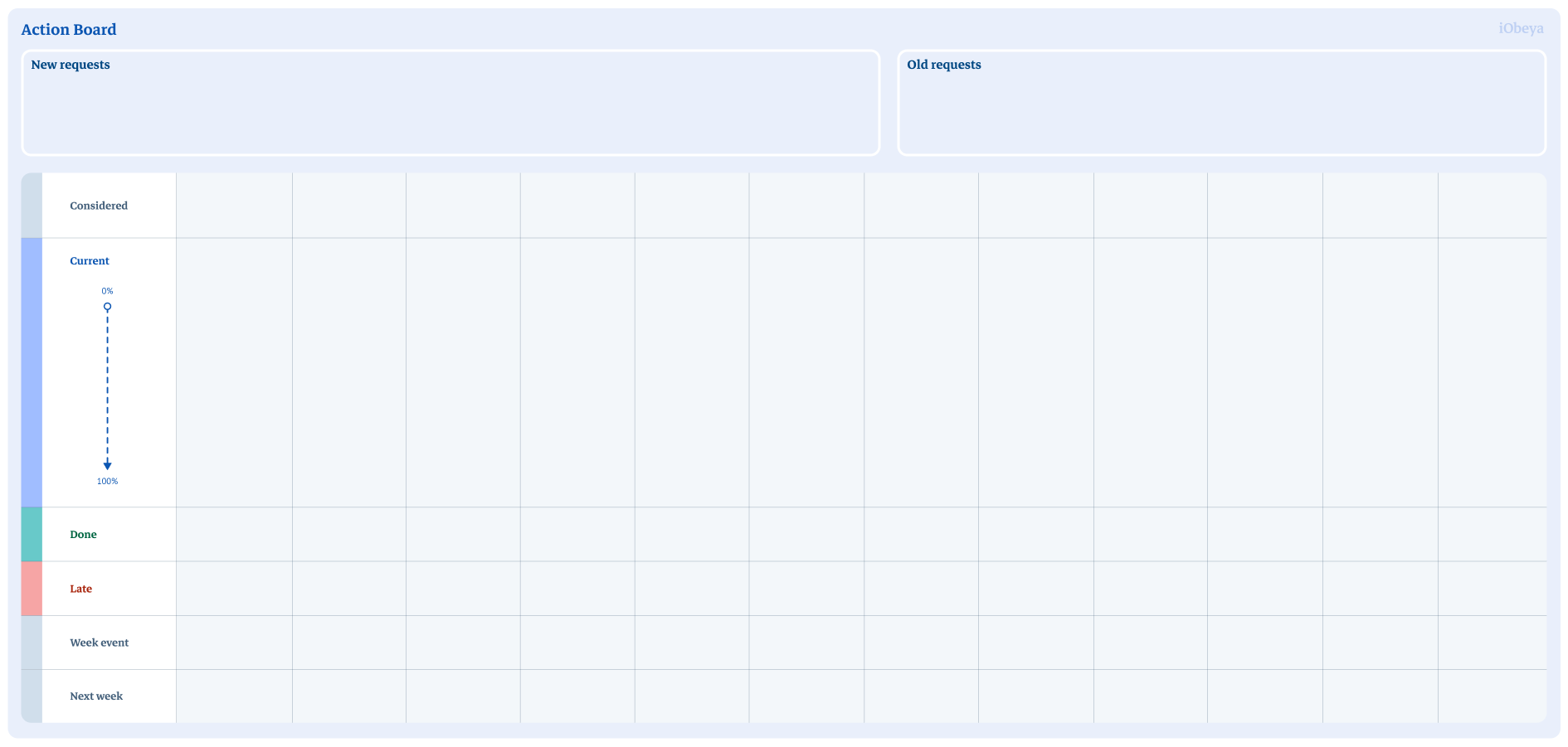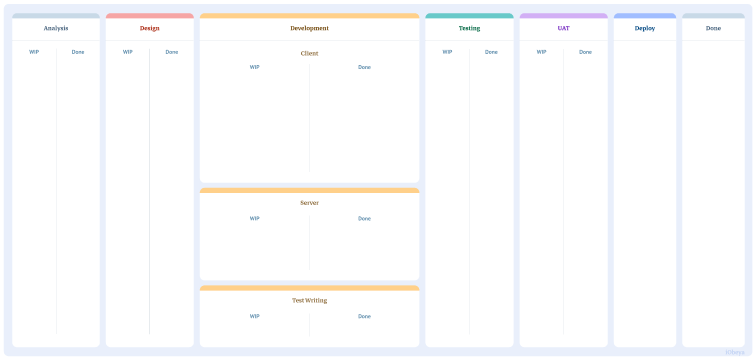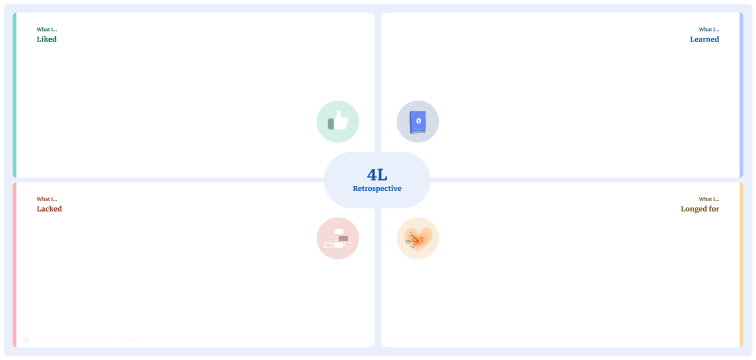What is an Action board?
An action board is a management tool that allows you to visualize and track the progress of team tasks and goals. This tool makes it possible to order the choice of tasks to be carried out while giving priority to the timeframe in which they are to be carried out. To achieve this, an action plan is illustrated as follows:
- A box for new task requests
- A box for old task requests
- A row for tasks to be considered
- A row for current tasks based on percentage of completion
- A row for completed tasks
- A row for tasks that are late
- A row to denote tasks that span the current week
- A row to denote tasks that span the next week
To use an action board it is important to have a phase to define which task must be done or not. Once this is done, each person/team concerned by the completion of these tasks must update the action plan.
Why is an Action board used?
An action board allows the management to have a better vision of the tasks to be carried out. This board is commonly used to increase productivity, organization, and accountability.
Who uses an Action board?
Teams looking to organize their tasks to be completed find a strong use for an action board. In addition, this tool puts in place a follow-up of the activities which is very appreciated by the users of an action board. Thus, all teams can use an action board, no matter the sector or department.
How to set up an Action board board in iObeya?
In iObeya, it’s easy to set up an Action board:
- Enter your room, then click Configure the room at the bottom right of the screen.
- Add a blank board to your room.
- Select theAction board background from the background catalog.
- Add in your tool dock a new set of Cards and rename them Requests
- Your board is now ready to be used.
Pro Tips on how to set up an Action board
We advise you to pay attention to setting the tasks to be done. A task that starts should not be stopped before its completion. For an action board to be as effective as possible, it is strongly advised to update it daily.