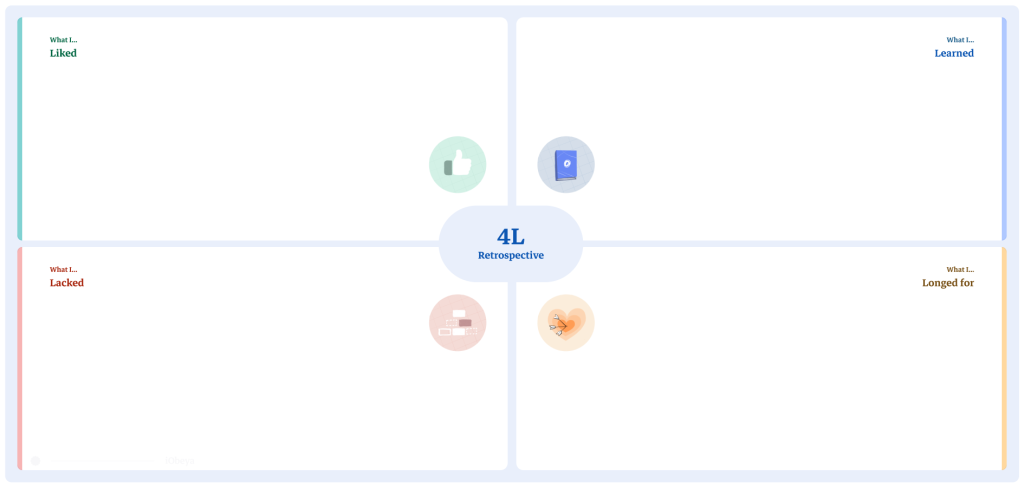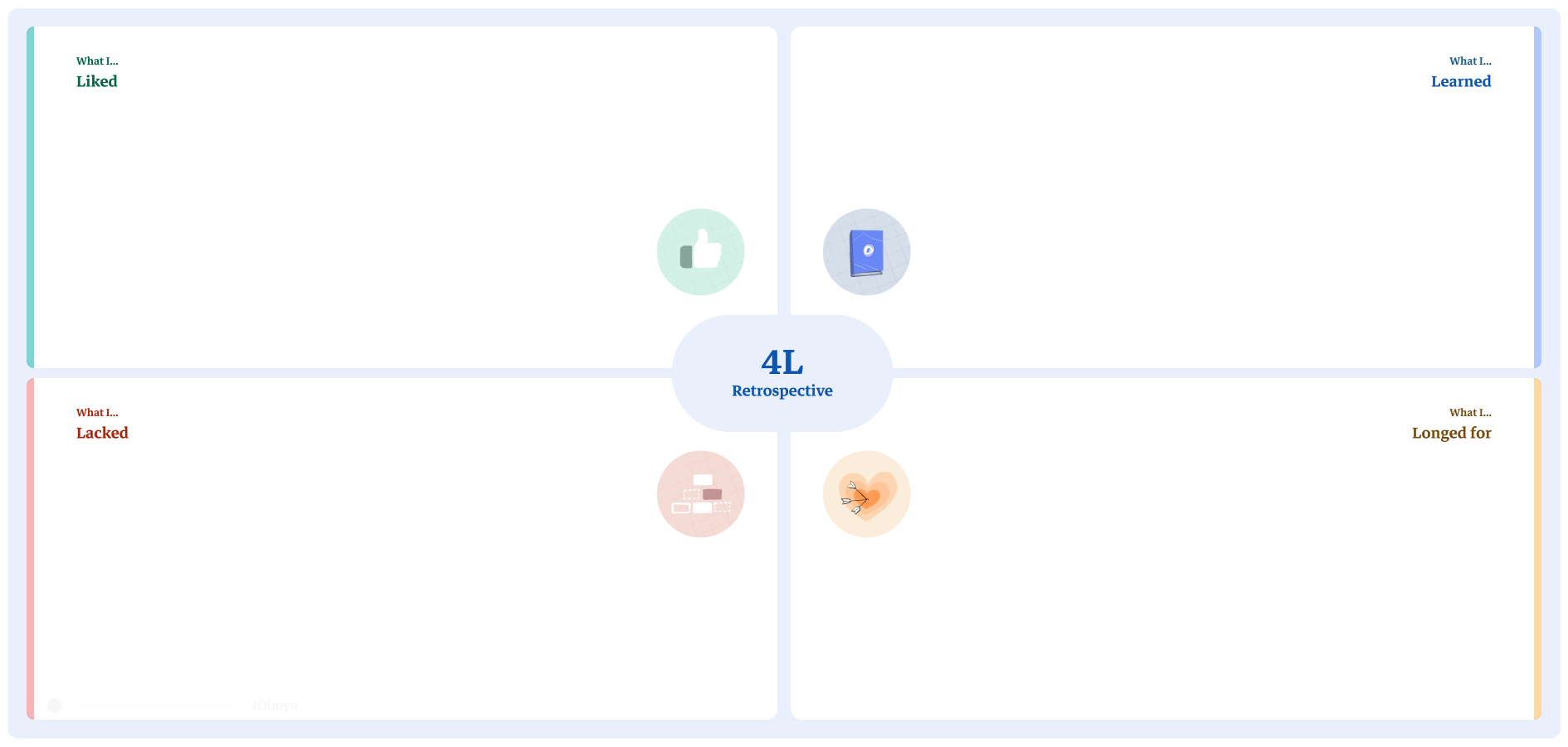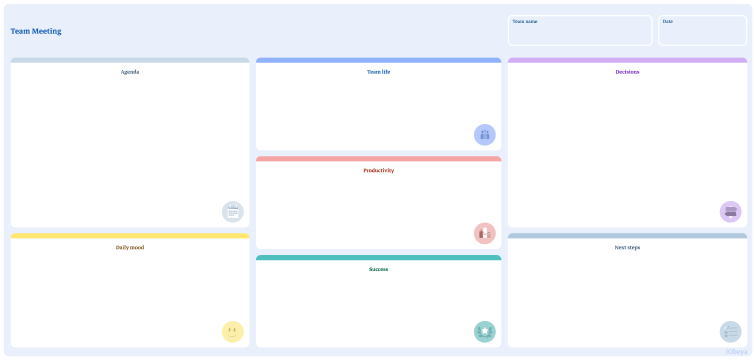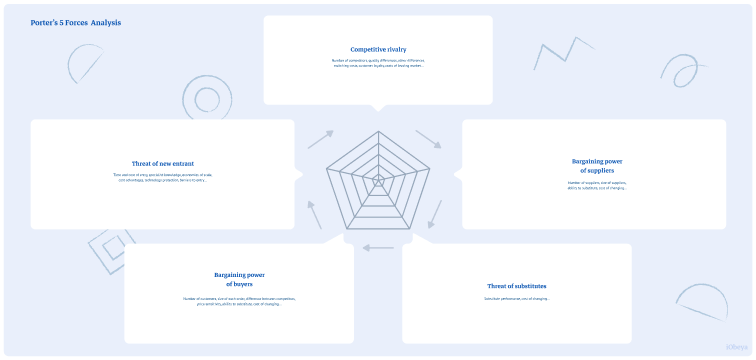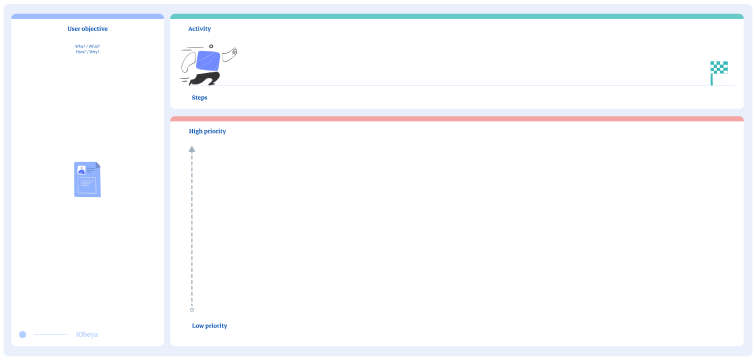What is a 4L Retrospective?
The 4L retrospective (for Liked, Learned, Lacked and Longed for) allows teams to assess a project, sprint, experience and more by highlighting the elements that worked or did not work in order to determine improvements. This retrospective allows teams to take a rational and quick look at a finished project in one brainstorming session. A 4L is illustrated by a table divided into 4 parts which highlight a theme:
- What was liked
- What was learned
- What was missed
- What was desired
Participants are allowed time (usually 30 minutes to an hour) to reflect before presenting their ideas using sticky notes. The 4 parts should be addressed in this order to let the participants’ thinking evolve throughout the retrospective. Finally, a conclusion should end the 4L session to highlight important elements discussed.
Why is a 4L Retrospective used?
A 4L retrospective is particularly useful when it comes to assessing how a project went, especially when the workload was important. The different facts brought up by each participant during a 4L retrospective allows teams to take a step back for a quick and efficient analysis. This helps them to improve future projects while taking into consideration all the possible views of the team members.
Who uses a 4L Retrospective?
How to set up a 4L board in iObeya?
To organize a 4L retrospective in your digital Obeya, follow these steps:
- Enter your room, then click Configure the room at the bottom right of the screen.
- Add a blank board to your room.
- Select the 4L retrospective background from the background catalog.
- Define a set of Notes according to the different parts of the 4L retrospective.
- Your board is now ready to be used.
Pro Tips on how to set up a 4L
Do not hesitate to take a scrum master or a facilitator to organize the different ideas written on the sticky notes. It is important that the “Longed for” part is dissociated from the “Lacked” part in bringing solutions or proposals to answer the problems raised. Finally, we advise you to focus on facts (and less on emotion) in order to be as close as possible to the difficulties encountered, especially technical ones.