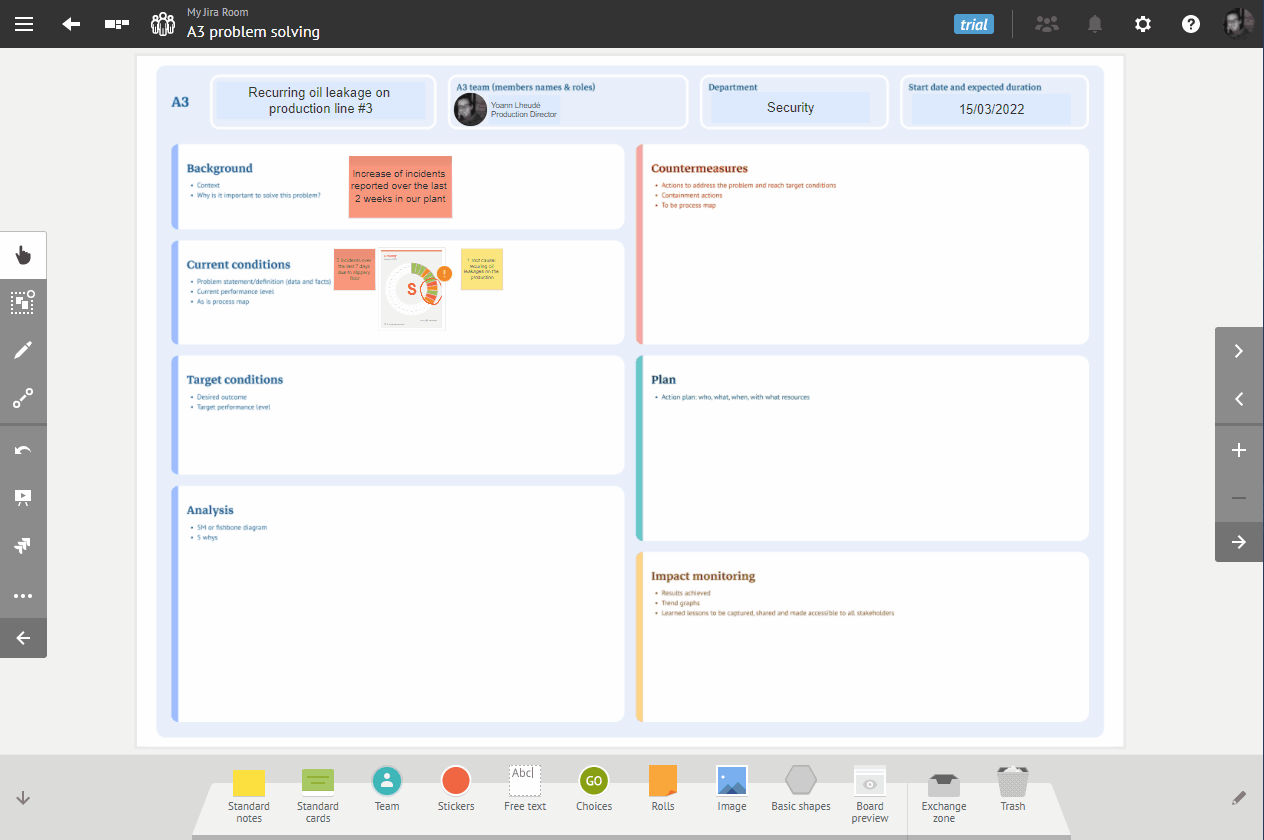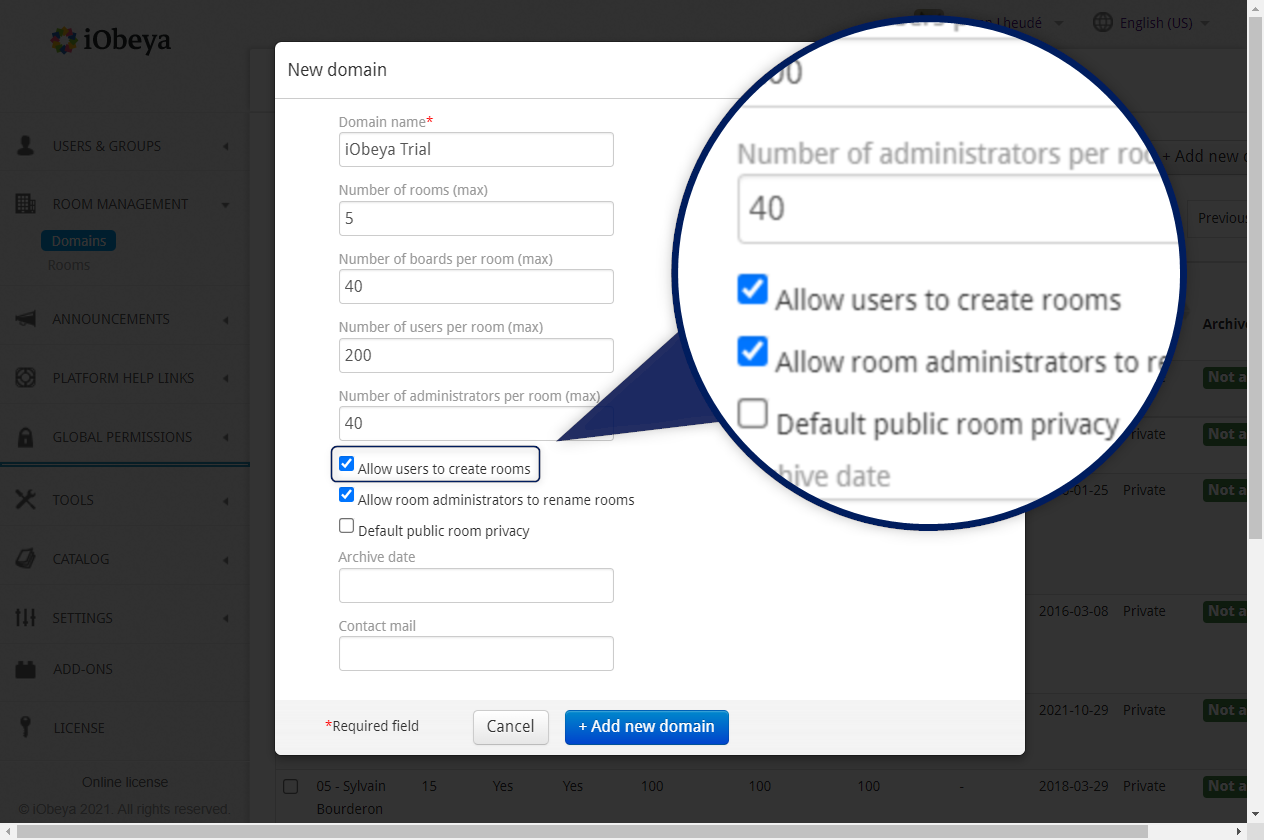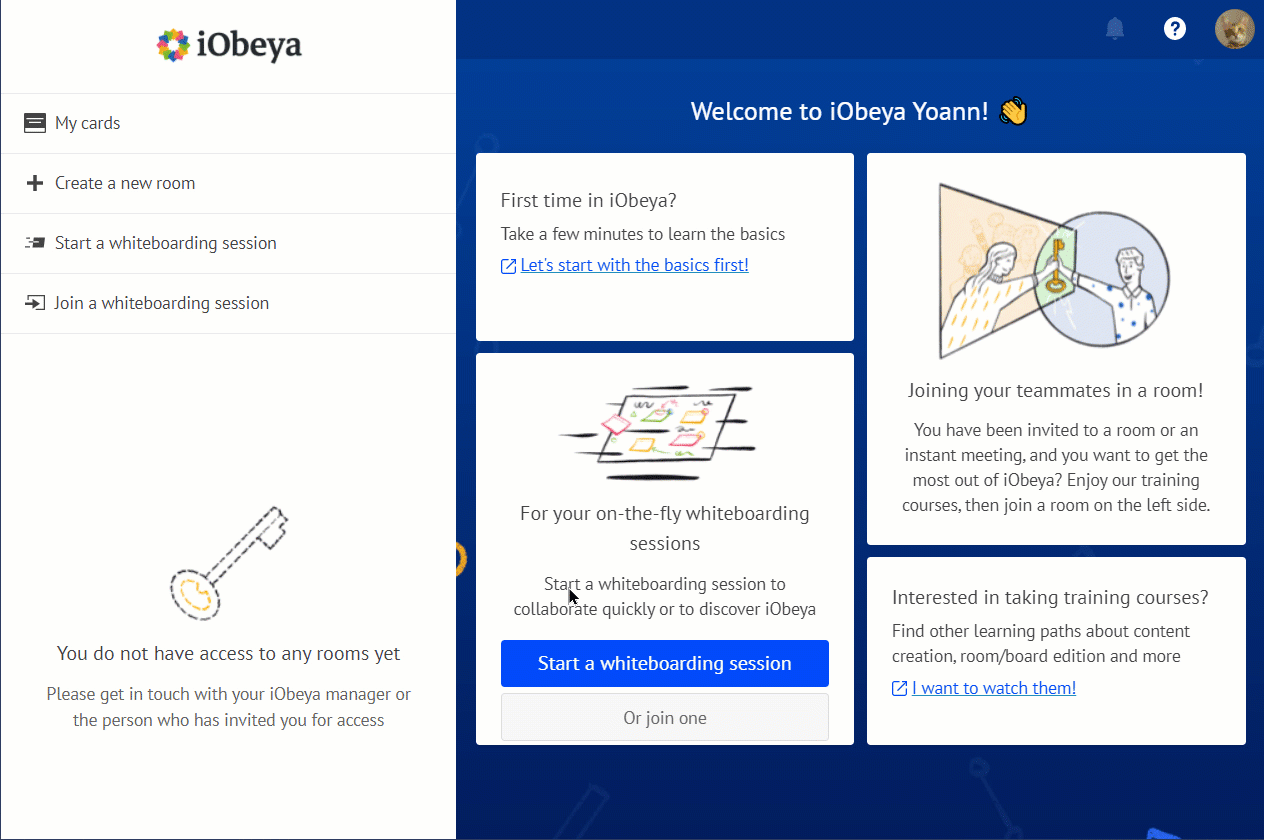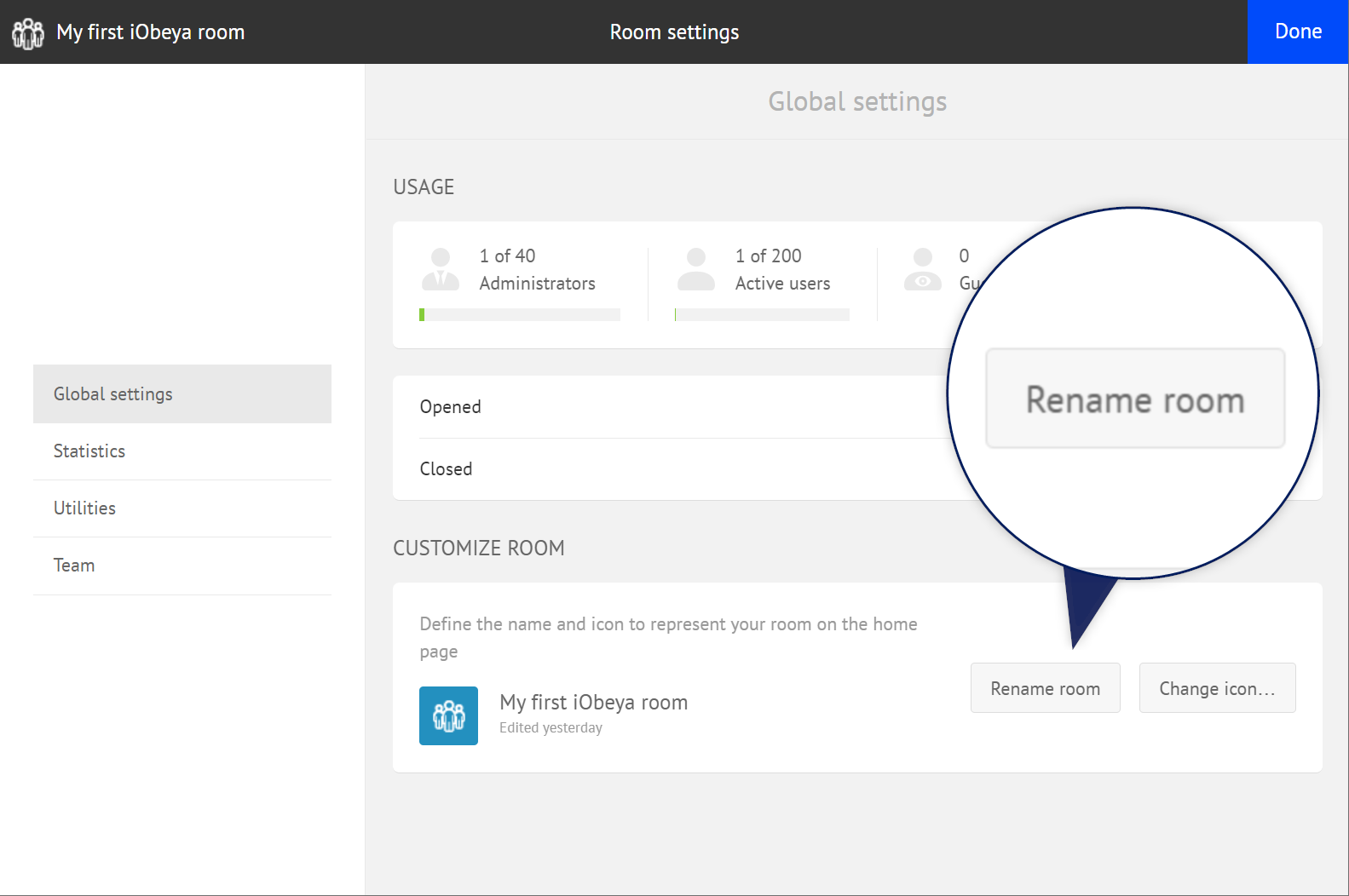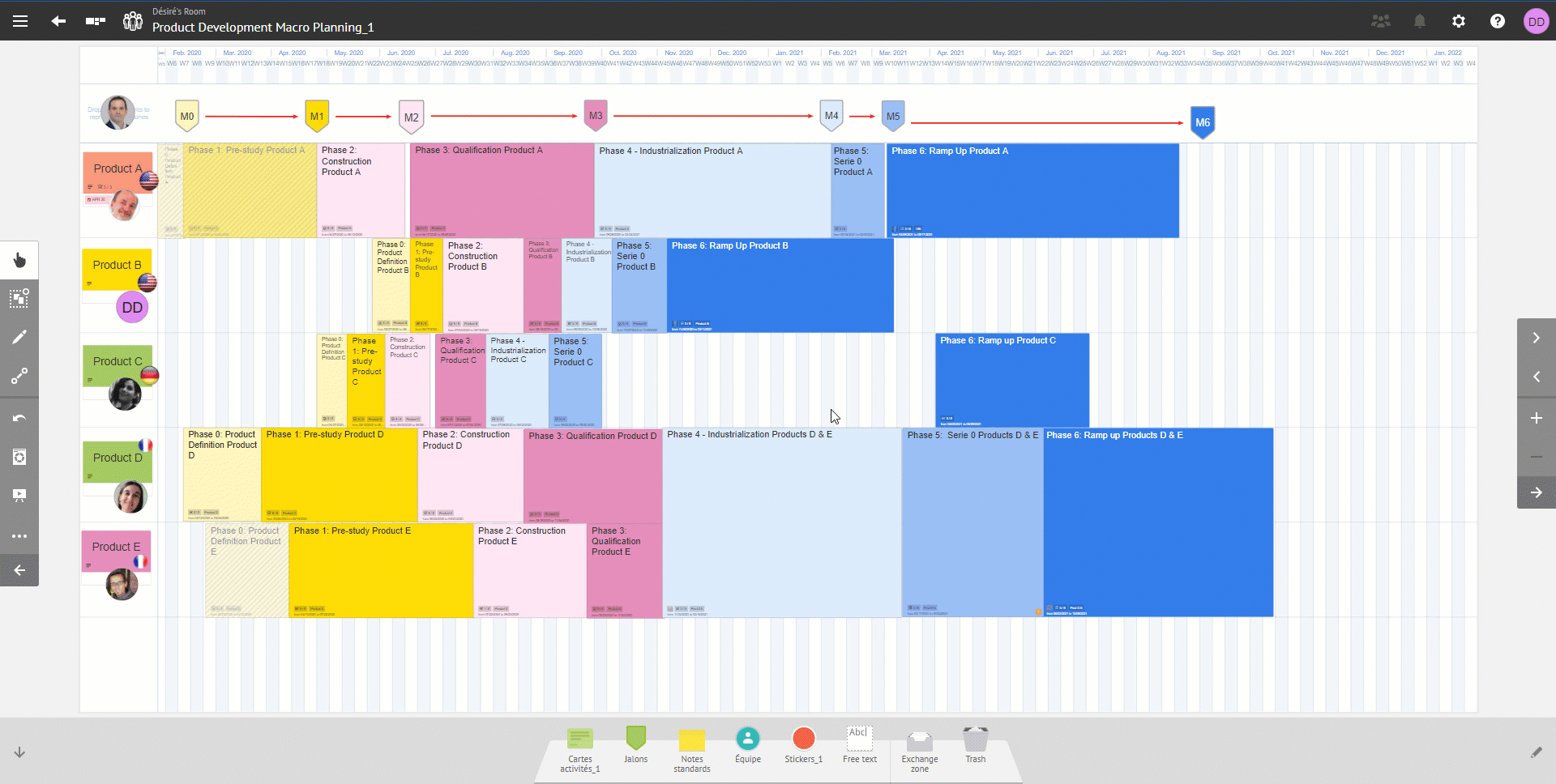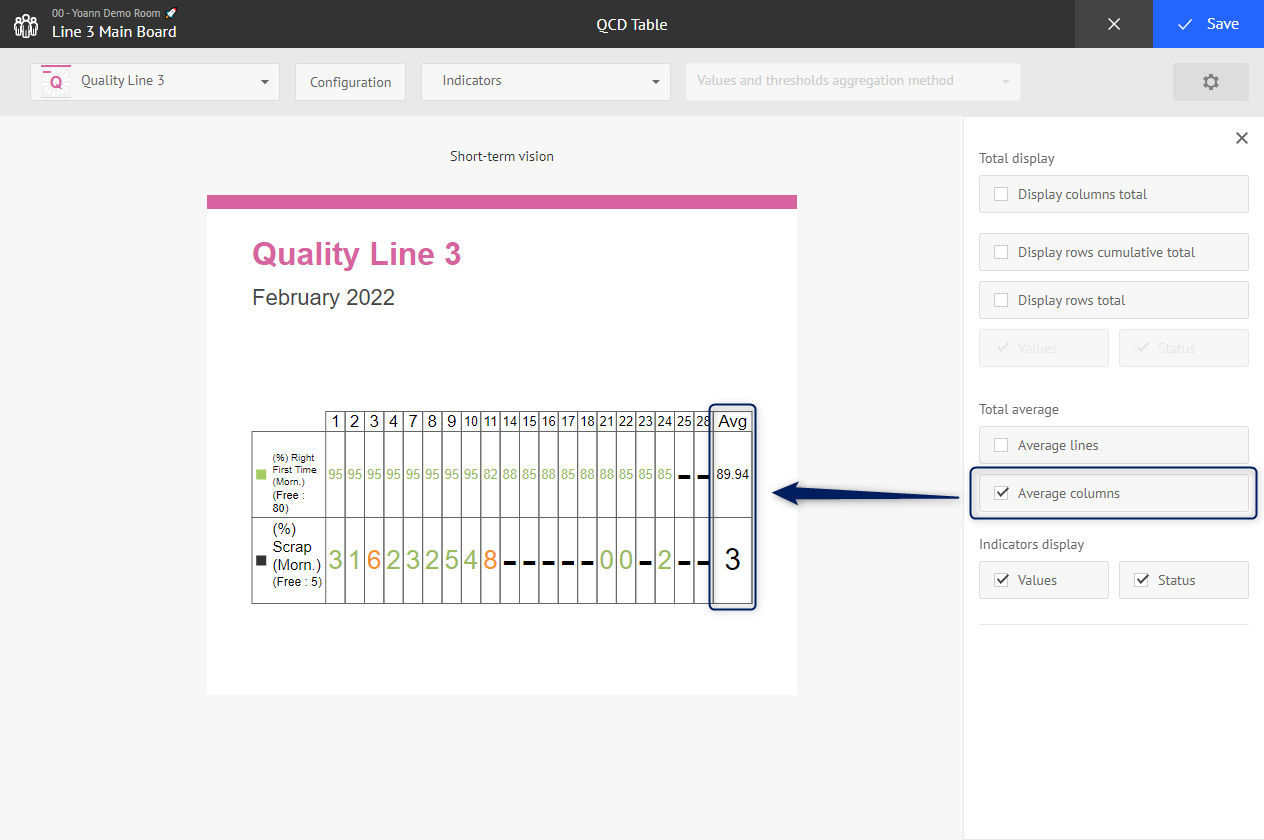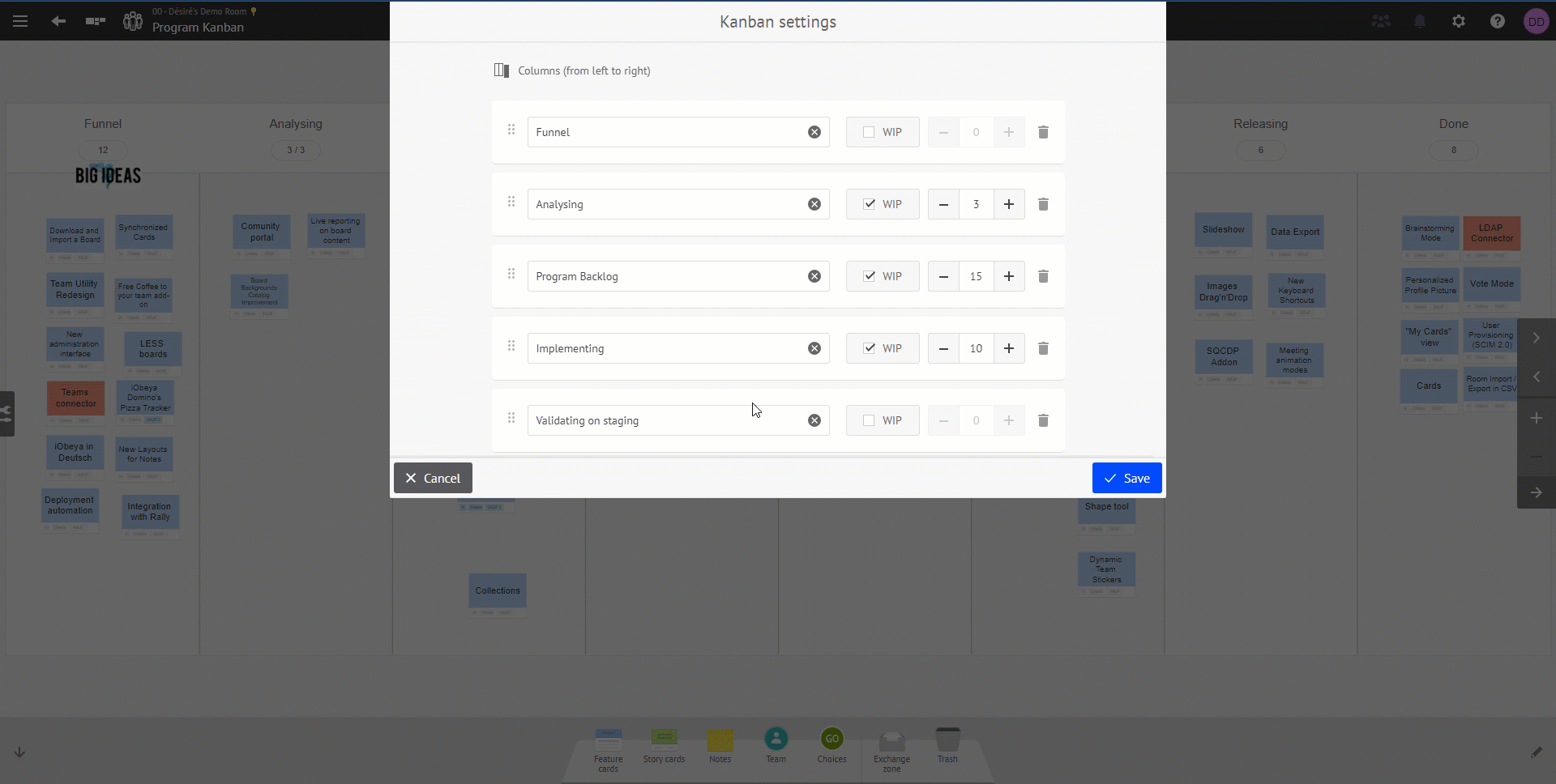What’s new in iObeya 4.9?
Disclaimer 📢
The version 4.9 is a Cloud version. Therefore, the improvements and new features described below are only available for Cloud customers yet. Of course, they will be available in the next certified version of iObeya for on-premise installations scheduled for Q4 2022. Stay tuned!
The version 4.9 is a Cloud version. Therefore, the improvements and new features described below are only available for Cloud customers yet. Of course, they will be available in the next certified version of iObeya for on-premise installations scheduled for Q4 2022. Stay tuned!
New general features
Rotate board elements
Have you ever dreamed of rotating iObeya elements such as free texts or images on any of your digital Visual Management boards? The version 4.9 of the iObeya platform brings this dream to reality while enabling new use cases and various scenarios.
For instance, if a picture taken with a tablet PC appears on the board with the wrong orientation, you can easily fix it directly in iObeya.
Rotation can also be useful on text elements to collaboratively build a Hoshin-Kanri matrix, or used with the shapes while you redesign the layout of a production plant in iObeya.
Rotation is available for the following iObeya standard elements: rolls, texts, shapes, stickers, images, and sticky notes. You cannot rotate advanced elements such as the iObeya cards or QCD letters and group of elements.
Self-service room management
Over the last few months, many users requested more flexibility and autonomy regarding room creation and administration in order to respond to the increased demand for hybrid work and collaboration. iObeya 4.9 brings new capabilities allowing decentralized room creation while keeping control of the licenses used on a platform as they can be independently activated on each domain.
To enable this feature on a domain, first, you need to request your platform administrators to activate the new option available in the domain settings.
Once this is done, any users who have access to the domain will be able to create a new room if there is any remaining license available. This will be an opportunity for new users to discover and try iObeya, or for Lean-Agile coaches to organize training and workshops in a new iObeya room whenever they need it.
In other words, this feature will help you to maximize the value you get from the licenses available on your iObeya platform while accelerating the deployment of Lean-Agile practices in your organization.
As a platform administrator, if you want to give this feature a try while keeping your licenses under control, one simple thing you can do is create a new dedicated domain on your platform for this purpose. Then you will be able to assign a limited number of licenses to this new domain and to configure a contact email address allowing the users to notify you when all the licenses are used. Once the domain is configured, you can give access to the power users of your choice, or any person you want to involve in your Lean-Agile transformation journey.
Room administrators can rename their room
In the past, when a team needed to change the name of their room to better reflect their mission, or the new project that they were working on, this action required help from a platform administrator, until now !
Following the same principle as the new self-service room management feature, we’ve added a second setting that can be activated on each iObeya domain to provide the ability to room administrators to autonomously rename their room in the room settings panel.
While some organizations using standardized naming conventions will be able to keep control of the name of their iObeya rooms, this new feature will enable many others to reduce the number of requests to their IT department to change the name of their rooms.
It will provide much more autonomy for room administrators, as many of you requested, without being necessarily activated on any domain: the choice is yours!
Lean Enterprise
Empty zone on planning boards
The iObeya planning board helps your teams to easily manage projects and visual planning activities.
In this new version 4.9, we have heard your request and it is now possible to add an empty zone on your planning boards. This will add a blank area next to the schedule and you will be able to choose where you want to display it: on the right or at the bottom of your board.
This functionality is available for both new and existing planning boards. Therefore, it can be used for multiple usages such as:
- Add a backlog area to store activities that need to be scheduled
- Add a performance management zone to display KPIs helping the team monitor project’s health
- Add a board preview and visualize any other information that can support your decision processes
- and much more!
Industry 4.0
QCD add-on (Enterprise plan)
Reminder ☝
This is an add-on that need to be installed and activated on your iObeya platform. If you can’t find it, you need to request to your platform administrator to install this add-on.
This is an add-on that need to be installed and activated on your iObeya platform. If you can’t find it, you need to request to your platform administrator to install this add-on.
Display the average value for each indicator on the QCD Table
The QCD Table component can be used on an iObeya board to display the values of your performance indicators collected with the QCD module. It helps to analyze the trend for the current period or a longer period by aggregating values from the QCD history.
It will now be possible to display on a QCD Table the average value for each indicator by activating a new option available configuration window. This setting works for both short-term and long-term configurations, allowing you to create the visualization you need to analyze your performance data.
Agile@Scale
Modify the columns of an existing Kanban board
The Kanban board is an essential tool in Lean-Agile practices allowing people to balance workload with capacity and making your bottlenecks more visible and easy to address. From a simple todo list “to do/doing/done”, to more advanced workflows, Kanban is at the heart of any flow management model and practices.
In order to improve team engagement and allow them to quickly respond to organizational changes, we have decided to make the iObeya Kanban board more flexible. In iObeya 4.9, you will be able to freely modify the columns of your Kanban board by adding, reorganizing, or deleting any columns. This functionality is now available for both new and existing Kanban boards.
More than giving more visibility and transparency to your projects, the iObeya Kanban board will help you adapt your workflows and develop a continuous improvement mindset in your teams.
Release notes 4.9
To learn more about what changed in iObeya 4.9, read the detailed Release notes to get the full list of changes and bug fixes included in this new version.