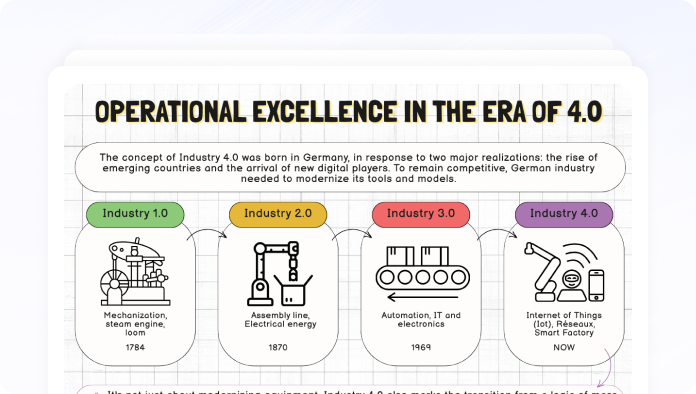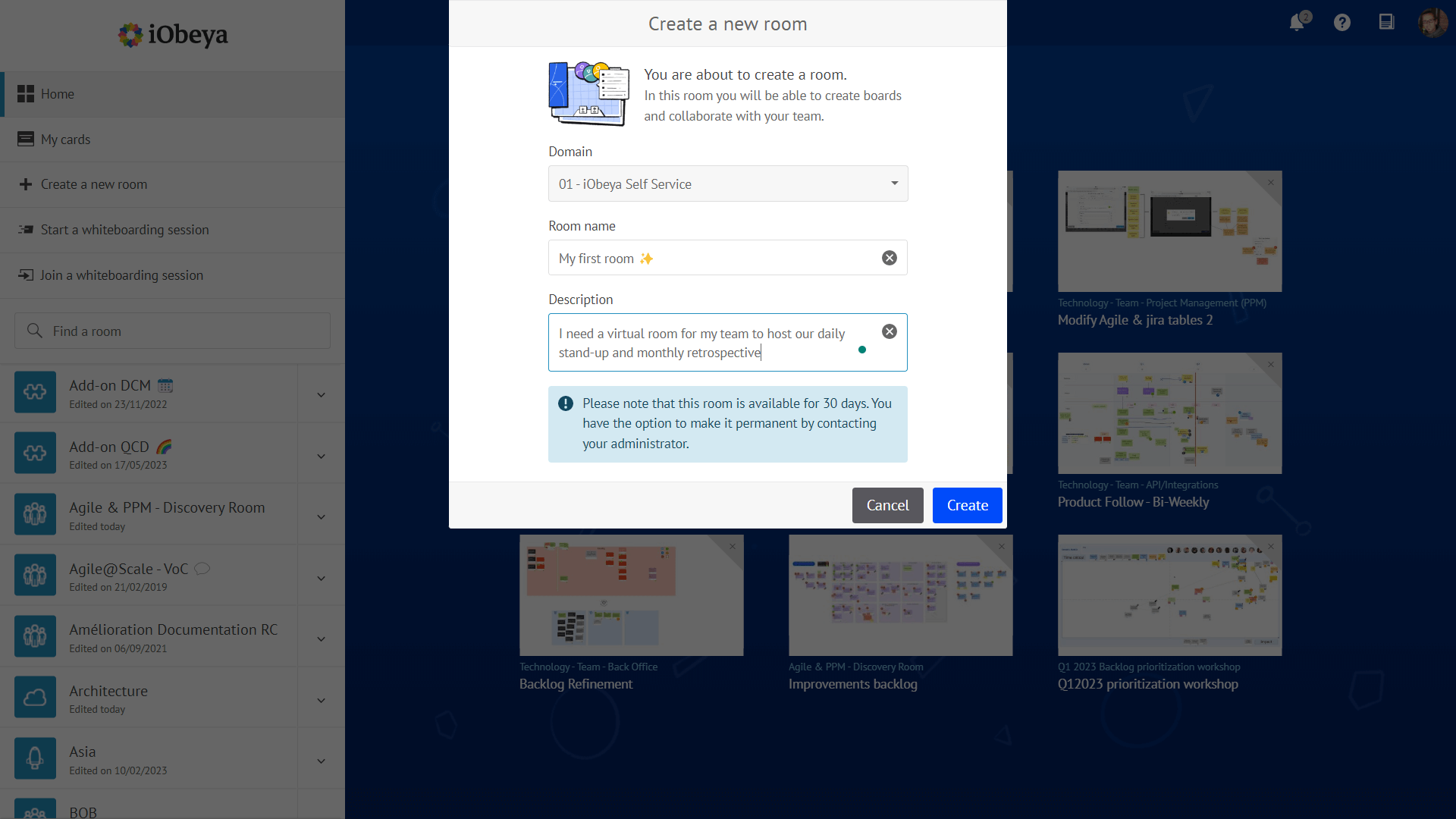What’s new in iObeya 4.35 and what’s coming next?
Disclaimer 📢
The version 4.35 is a Cloud version. Therefore, the improvements and new features described below are only available for Cloud customers yet.
Of course, they will be available in the next certified version of iObeya for on-premise installations scheduled for Q4 2024.
Stay tuned!
General features
Trial room and whiteboarding experience evolution
Version 4.35 of iObeya serves as an important preparatory step for a significant update coming soon. You’ll notice that this version includes only a few improvements, and that’s for a specific reason: we are laying the groundwork for the deployment of a unified experience between whiteboarding sessions and trial rooms.
The experience of creating whiteboarding sessions and trial rooms will be unified, ensuring seamless collaboration within your organization. As announced in previous highlights, trial rooms will be activated for free on any iObeya Cloud platform, allowing anyone to test iObeya for 30 days. This capability supports new ways of working and enables effortless deployment of visual management systems.
We encourage you to prepare for this exciting evolution in your iObeya experience.
Update: We have decided to cancel the roll-out of the new homepage. Stay tuned for future updates!
Refining user interaction: right-click interaction for contextual menus
In our ongoing effort to refine the user experience on iObeya boards, version 4.35 introduces right-click functionality for accessing contextual menus, providing users with a familiar and efficient way to interact with board elements. This update aligns with common industry standards and offers a familiar method for users who operate iObeya with a keyboard and mouse setup.
For the moment, we have retained the existing left-click interaction to access the contextual menu, while adding the option to use right-click. This provides flexibility, allowing you to choose the action that best suits your habits and preferences, ensuring a consistent experience across tools.
We recognize that our users have diverse needs, and we are open to feedback on how to further evolve the use of both mouse buttons to accommodate different use cases.
Release notes 4.35
To learn more about what changed in iObeya 4.35, read the detailed Release notes to get the full list of changes and bug fixes included in this new version.