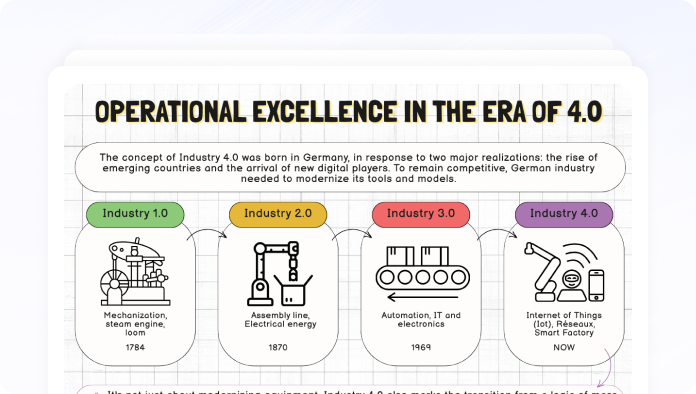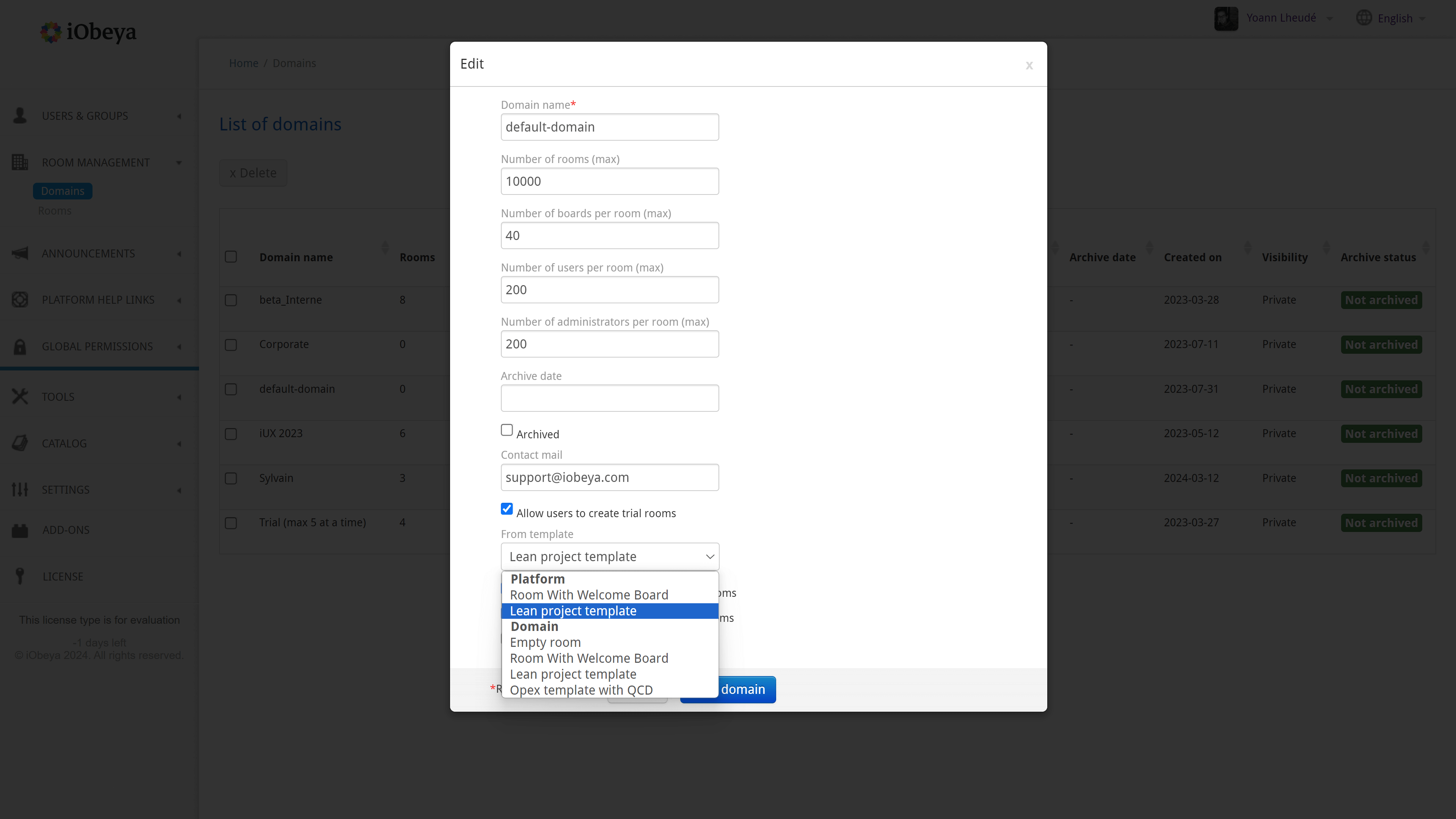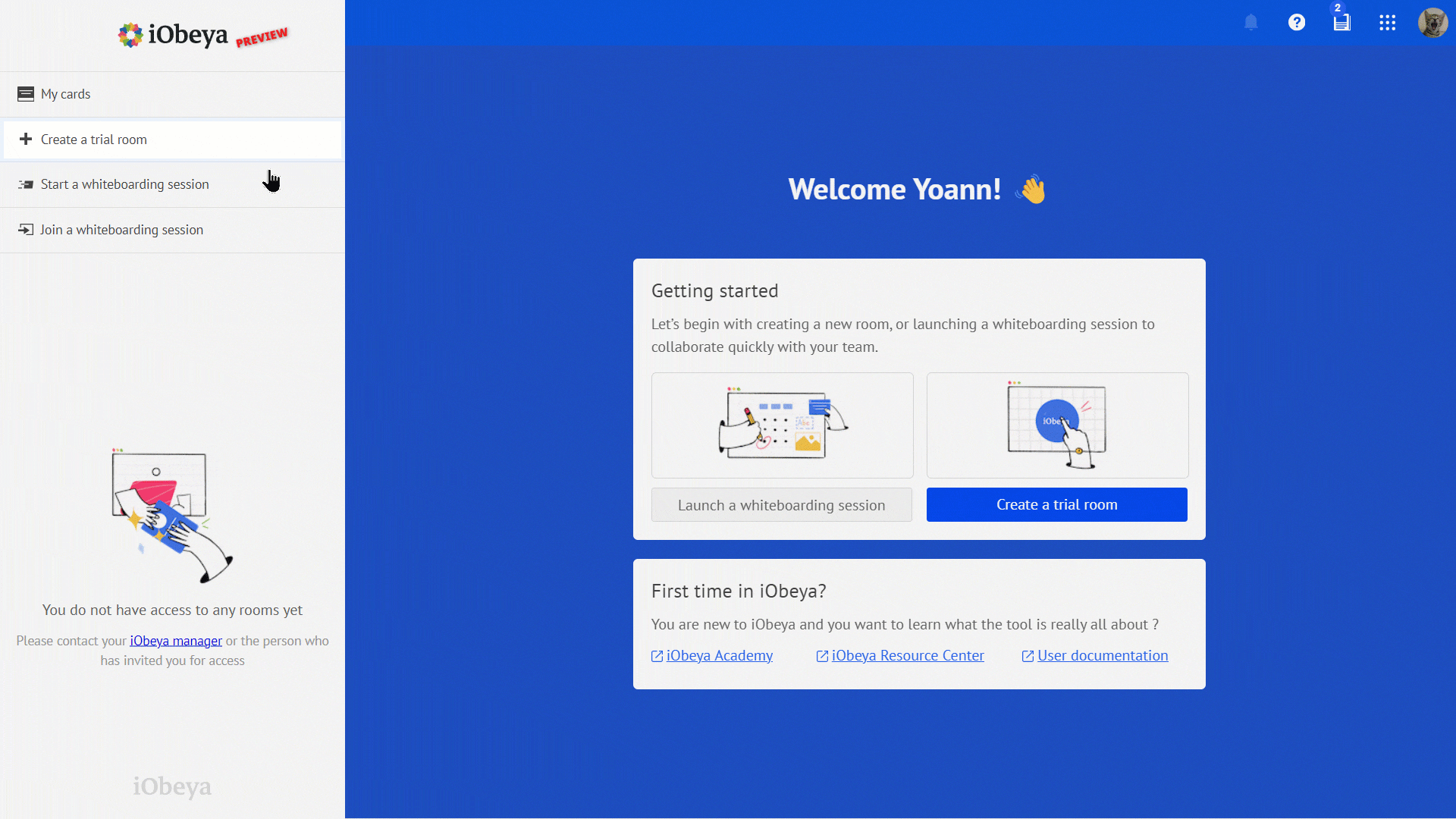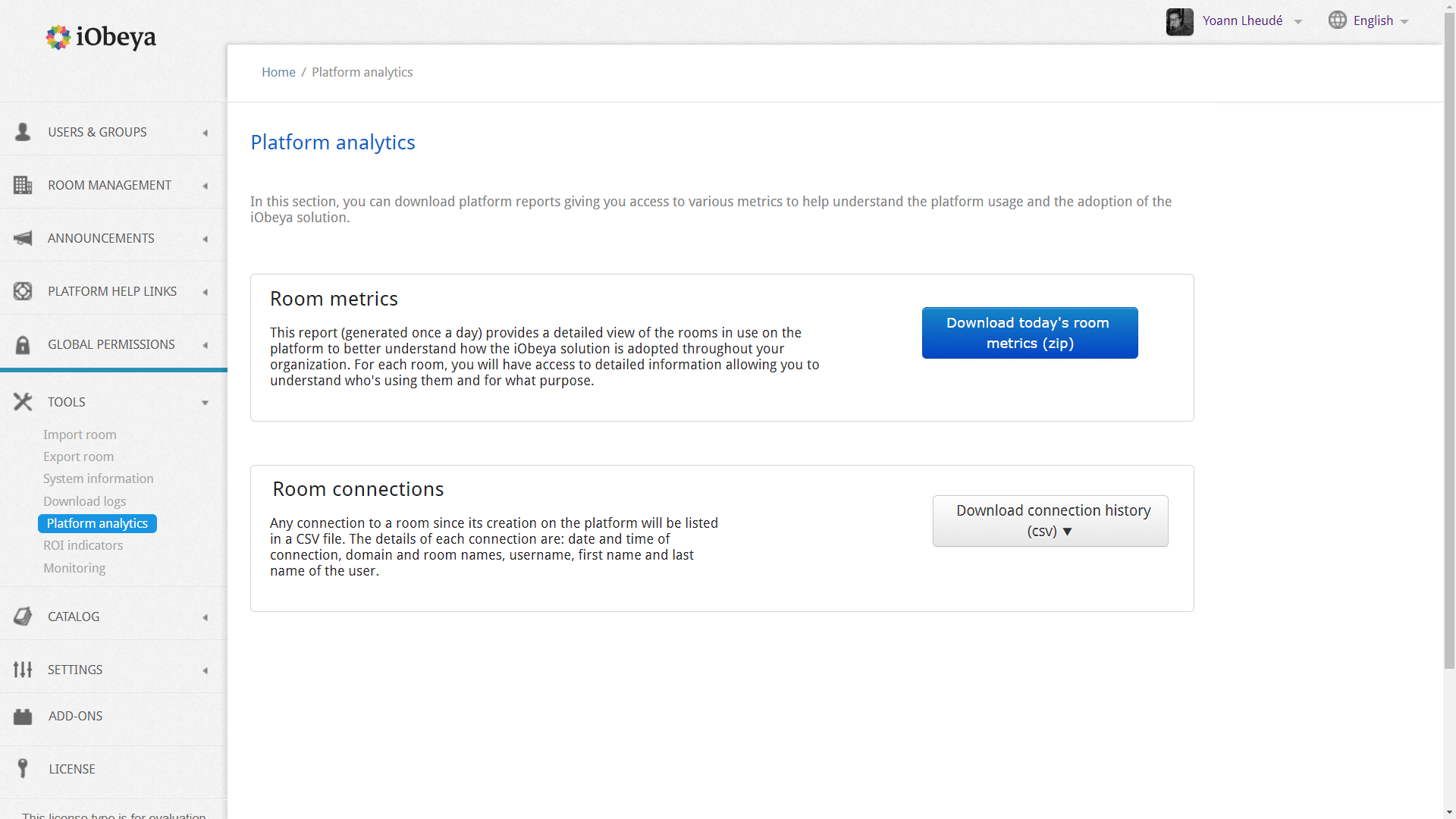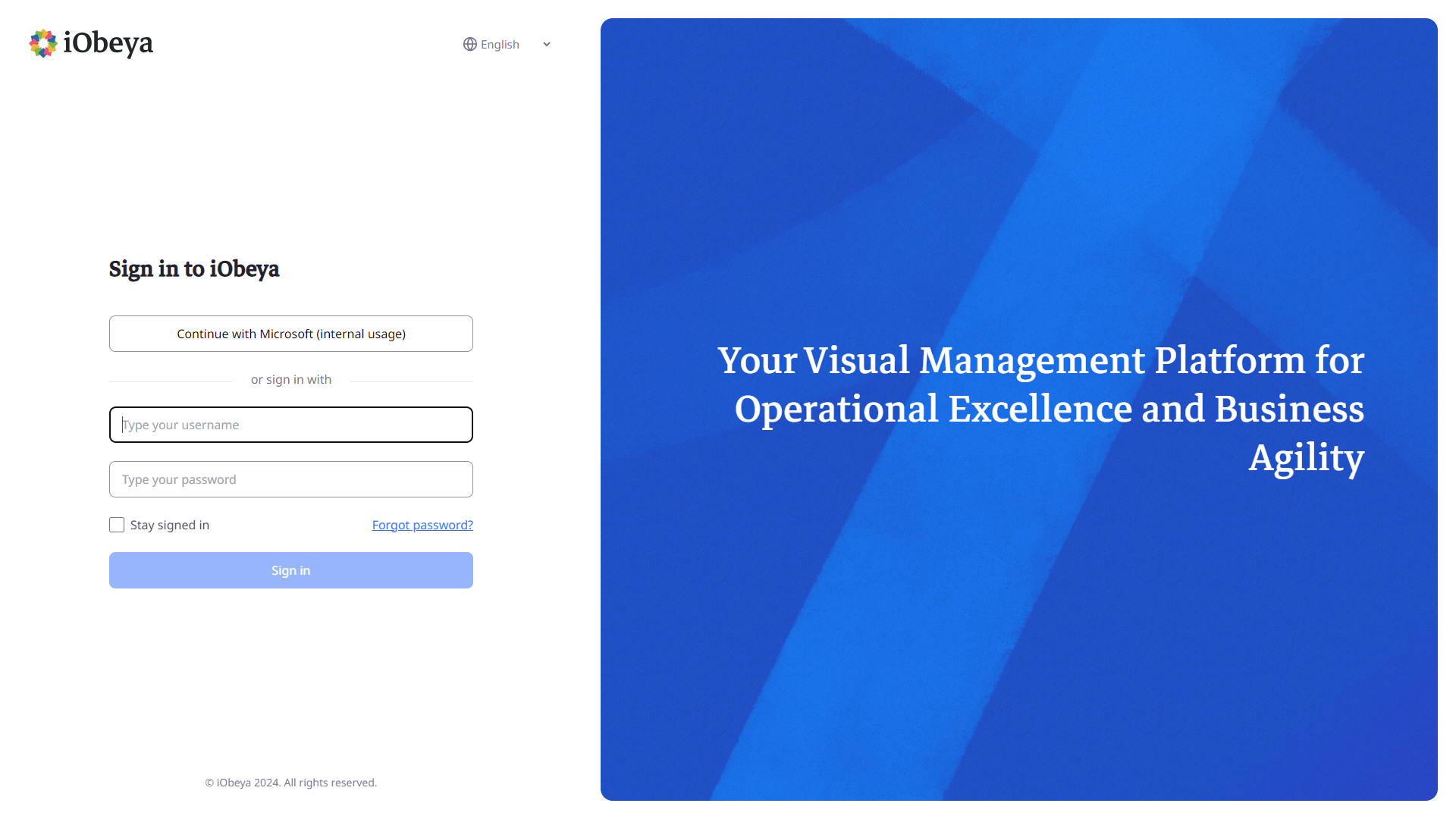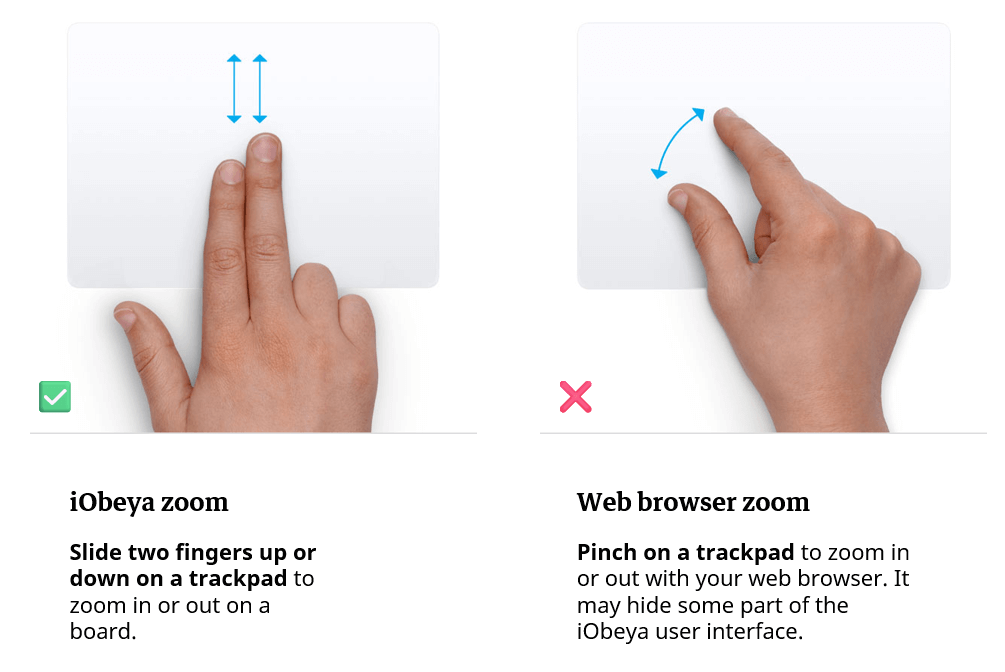Personalize the experience to offer free iObeya trial rooms for 30 days
Disclaimer 📢
The version 4.34 is a Cloud version. Therefore, the improvements and new features described below are only available for Cloud customers yet.
Of course, they will be available in the next certified version of iObeya for on-premise installations scheduled for Q4 2024.
Stay tuned!
General features
Personalize the content of your trial rooms
In version 4.34, we introduce the ability for platform and domain administrators to preconfigure a room template for trial rooms. This new feature allows large organizations to customize the trial experience, tailoring it to their specific context and needs.
You can create a trial room template to fit your main use cases by deploying standardized visual management boards and associated guidelines. This ensures that users can experience iObeya in a way that is directly relevant to their work environment. Additionally, you can create dedicated boards to cover the trial process, incorporating internal procedures and milestones necessary to confirm the room with management and the IT department before acquiring a dedicated license.
Unified login experience
You will soon notice some changes in the look and feel of the iObeya login screen. We are pleased to introduce a streamlined and unified login experience in version 4.34.
This is not only a visual refresh of the page but also an enhancement that allows users to access the end-user interface, platform admin interface, and various services, including the iObeya Services Hub, with a single, unified login page.
This improvement will be progressively rolled out to all iObeya cloud tenants to simplify the login process and provide a seamless user experience between different iObeya interfaces and services.
Adaptative zoom velocity for enhanced user experience
Given that board sizes can vary from A4 to double 5A0, it is important to offer a smooth zooming and navigation experience. We have made a significant improvement to the user experience by adapting the zoom velocity depending on the device being used. As more users are using trackpads and Magic Mouse devices for macOS, we received feedback that the zoom was too sensitive. In response, we have adjusted the zoom sensitivity to adapt to various setups, including large touch screens, trackpads, Magic Mouse for macOS users, and the traditional mouse wheel.
Please note that using the spread & pinch gestures on a trackpad will trigger the zoom feature from the web browser, not from iObeya itself. For zooming in/out on iObeya with a trackpad, you can slide up and down with two fingers as if you are scrolling on a page.
This enhancement makes it easier to navigate virtual whiteboards and ensures that users can read and interact with visual management board content effortlessly, regardless of the device they are using.
Release notes 4.34
To learn more about what changed in iObeya 4.34, read the detailed Release notes to get the full list of changes and bug fixes included in this new version.