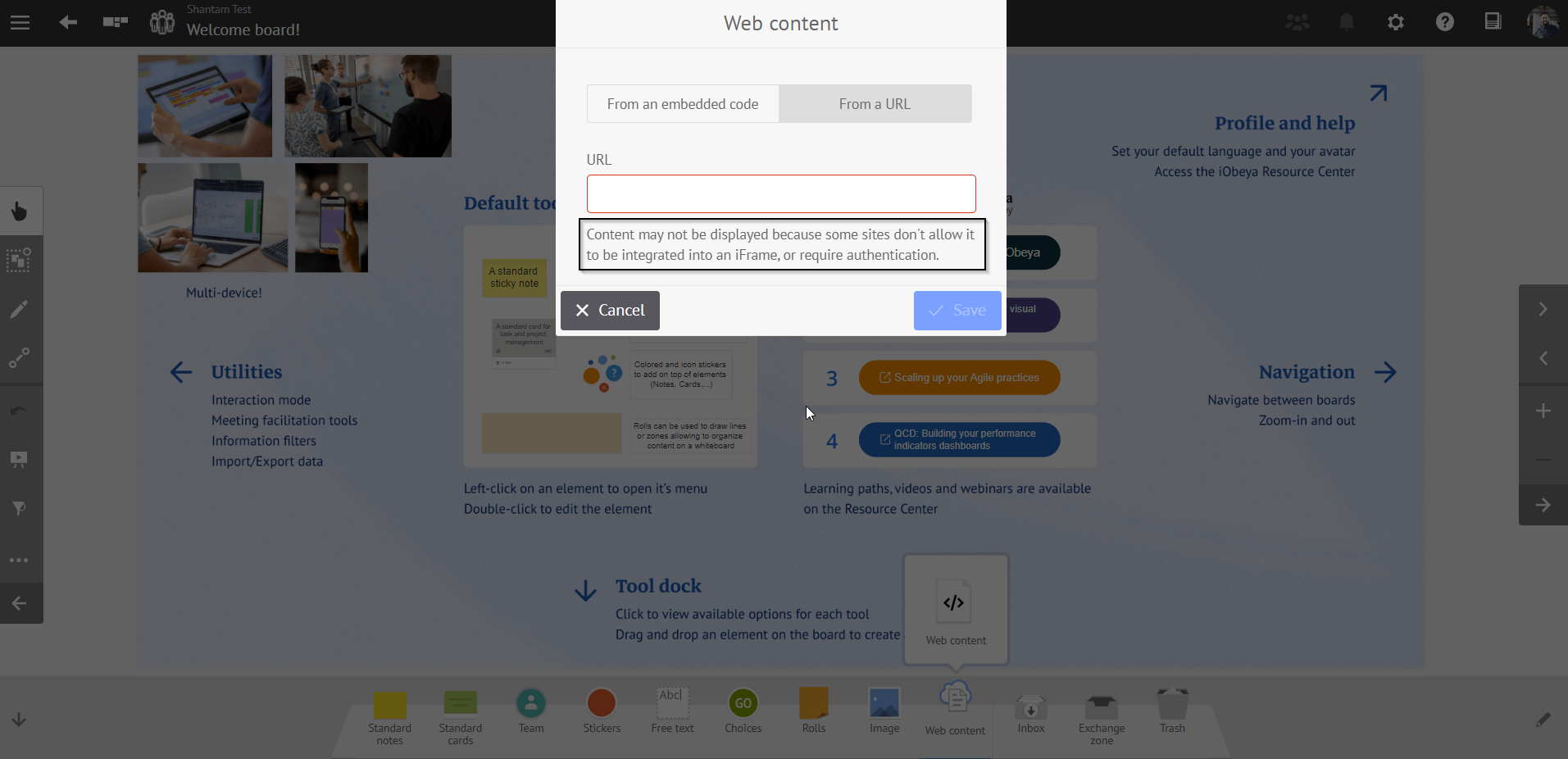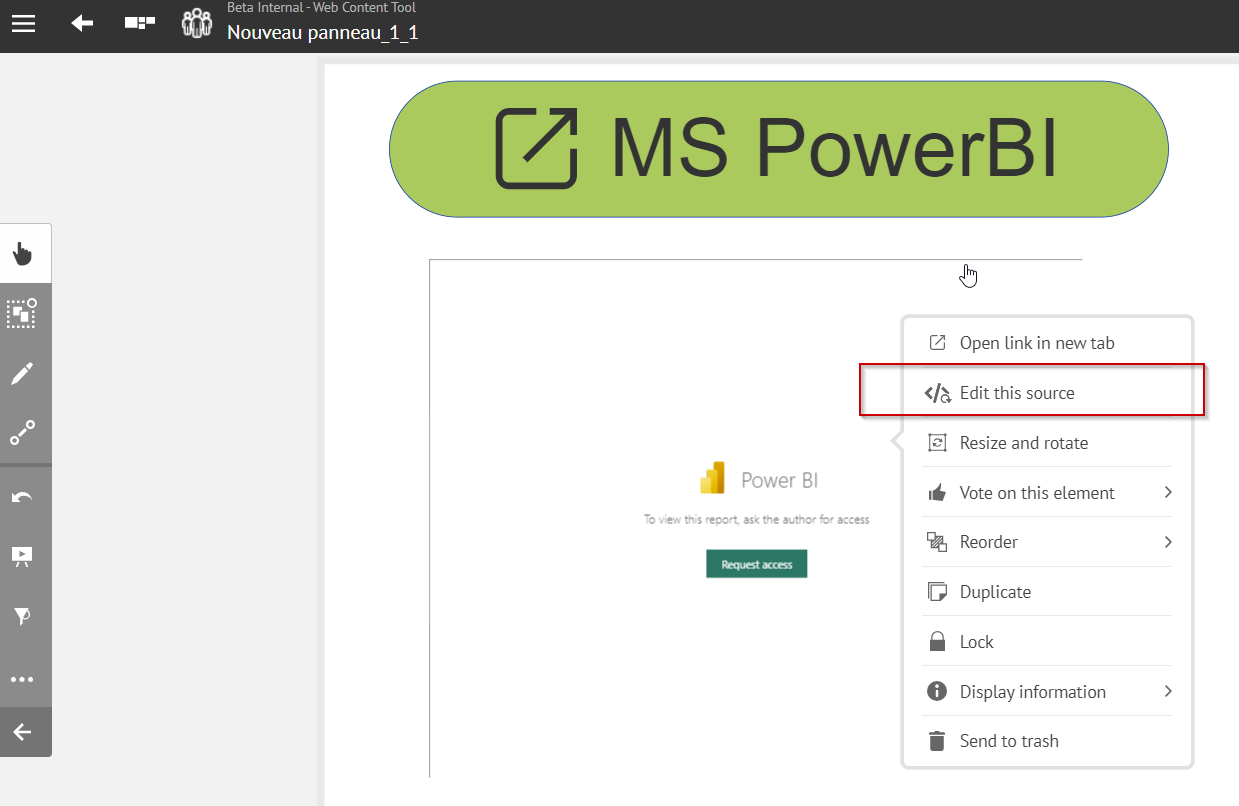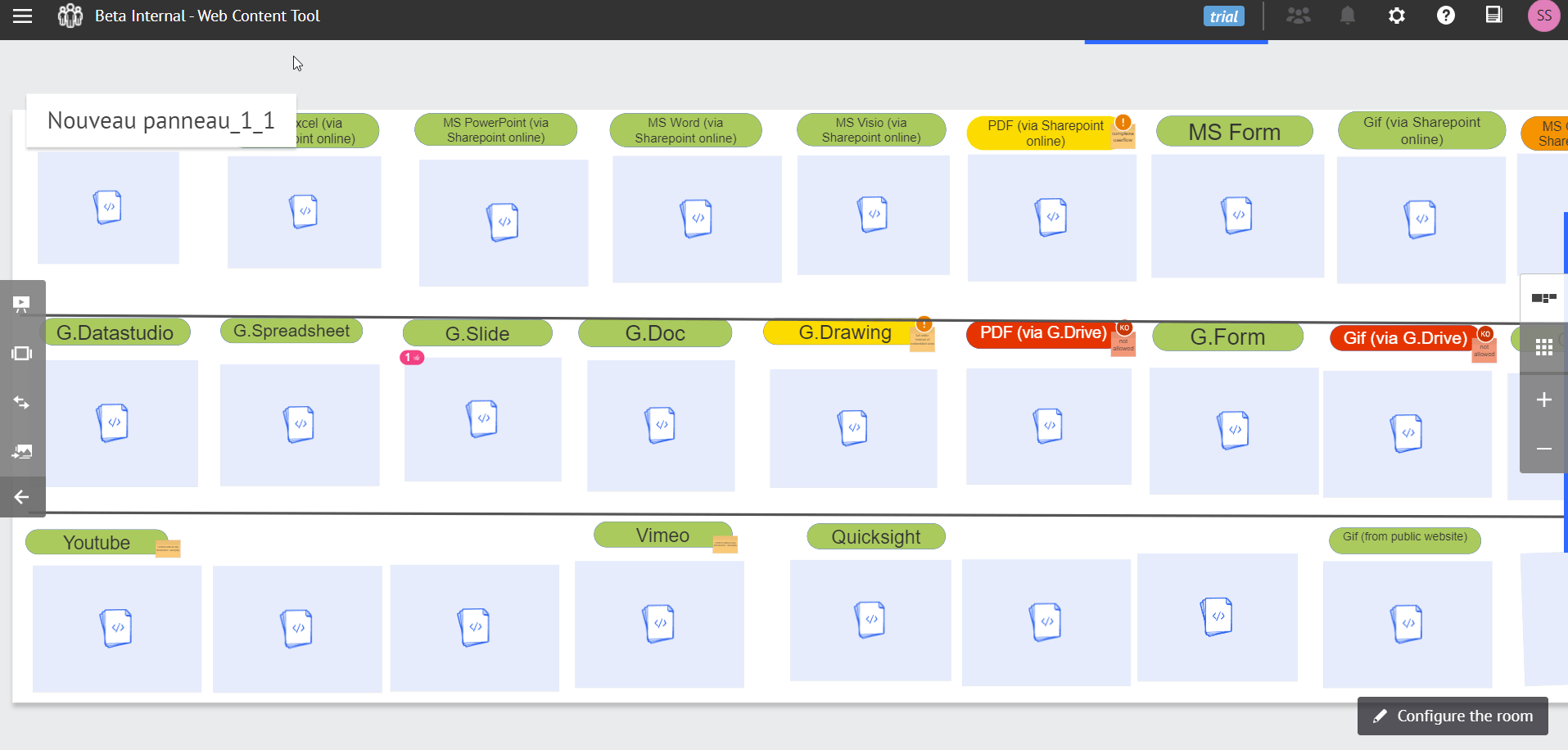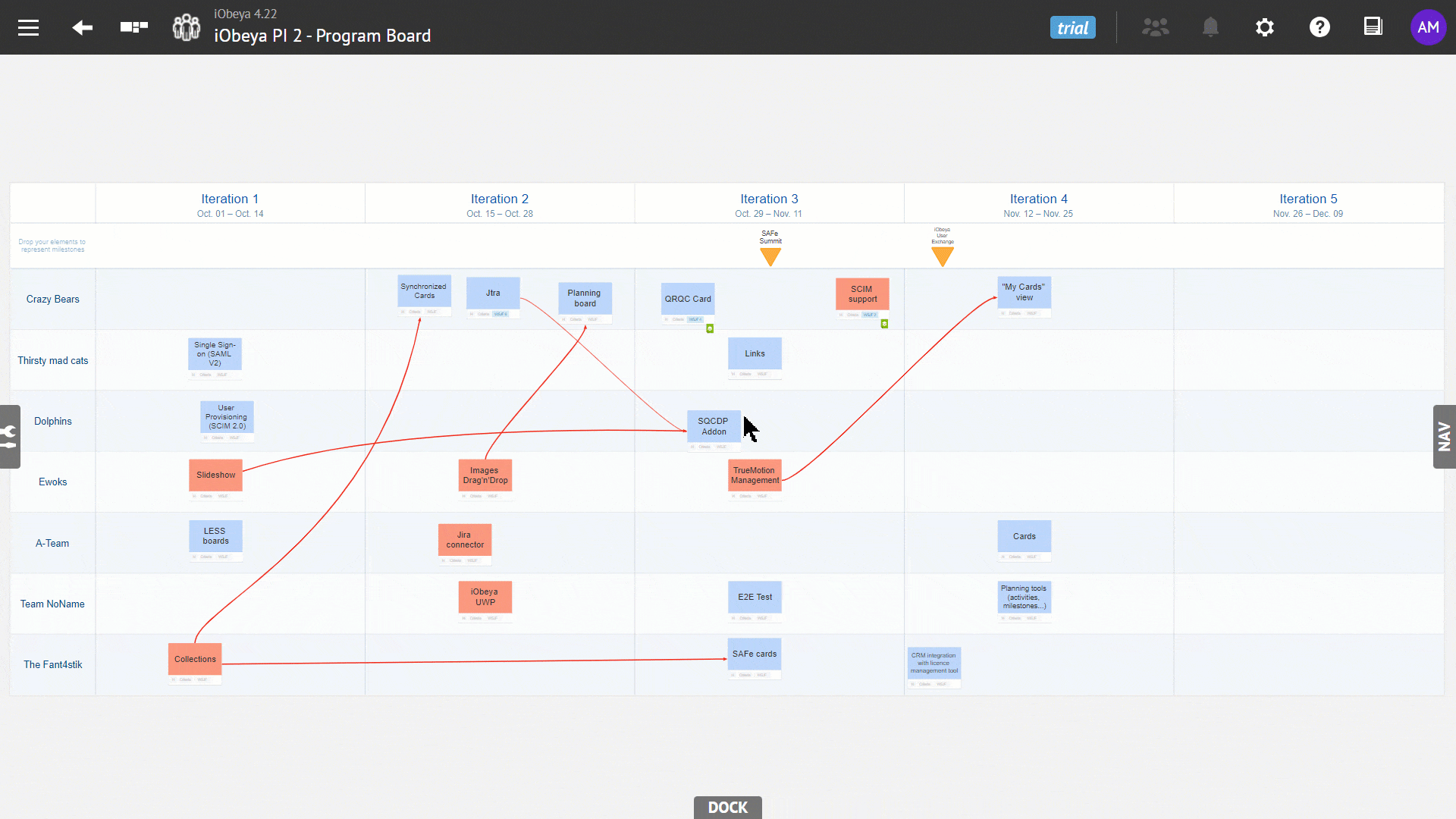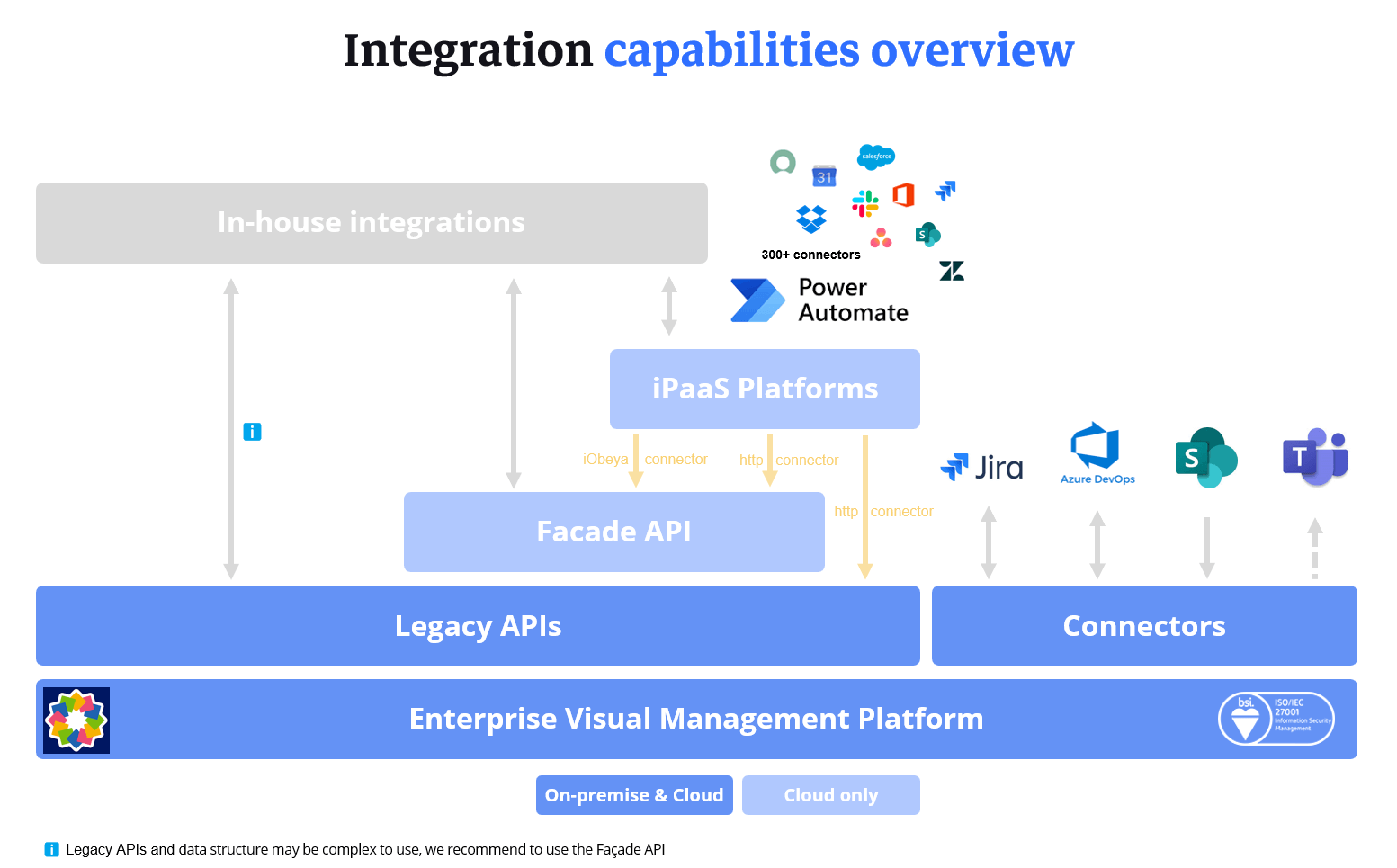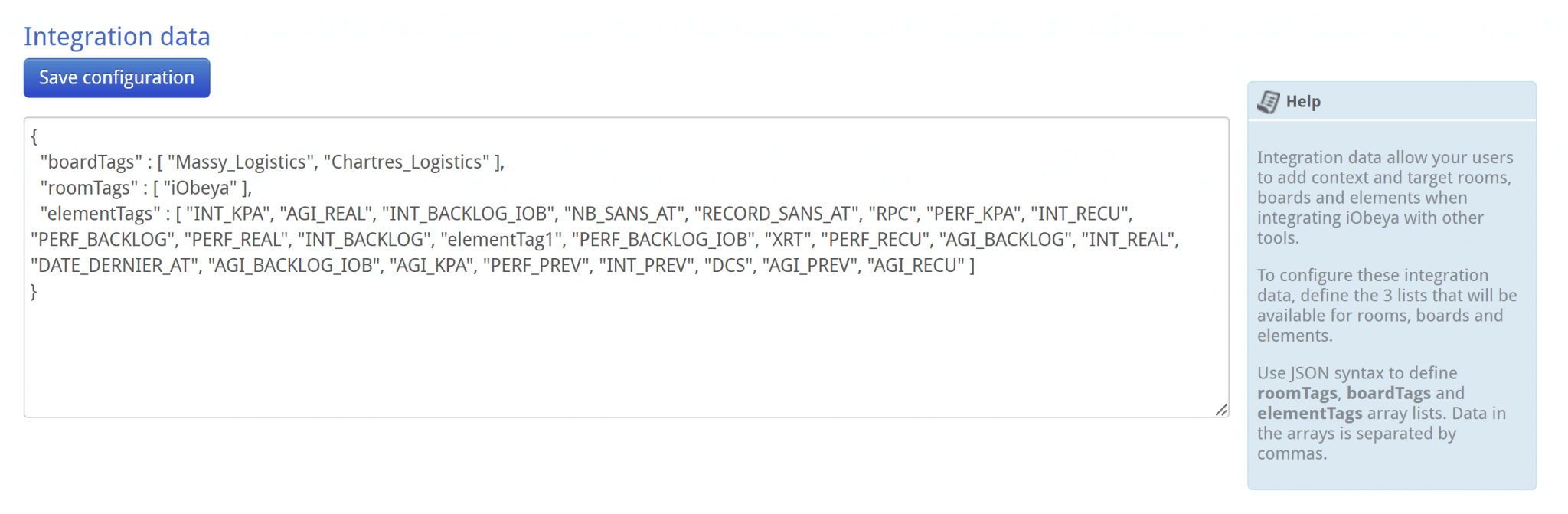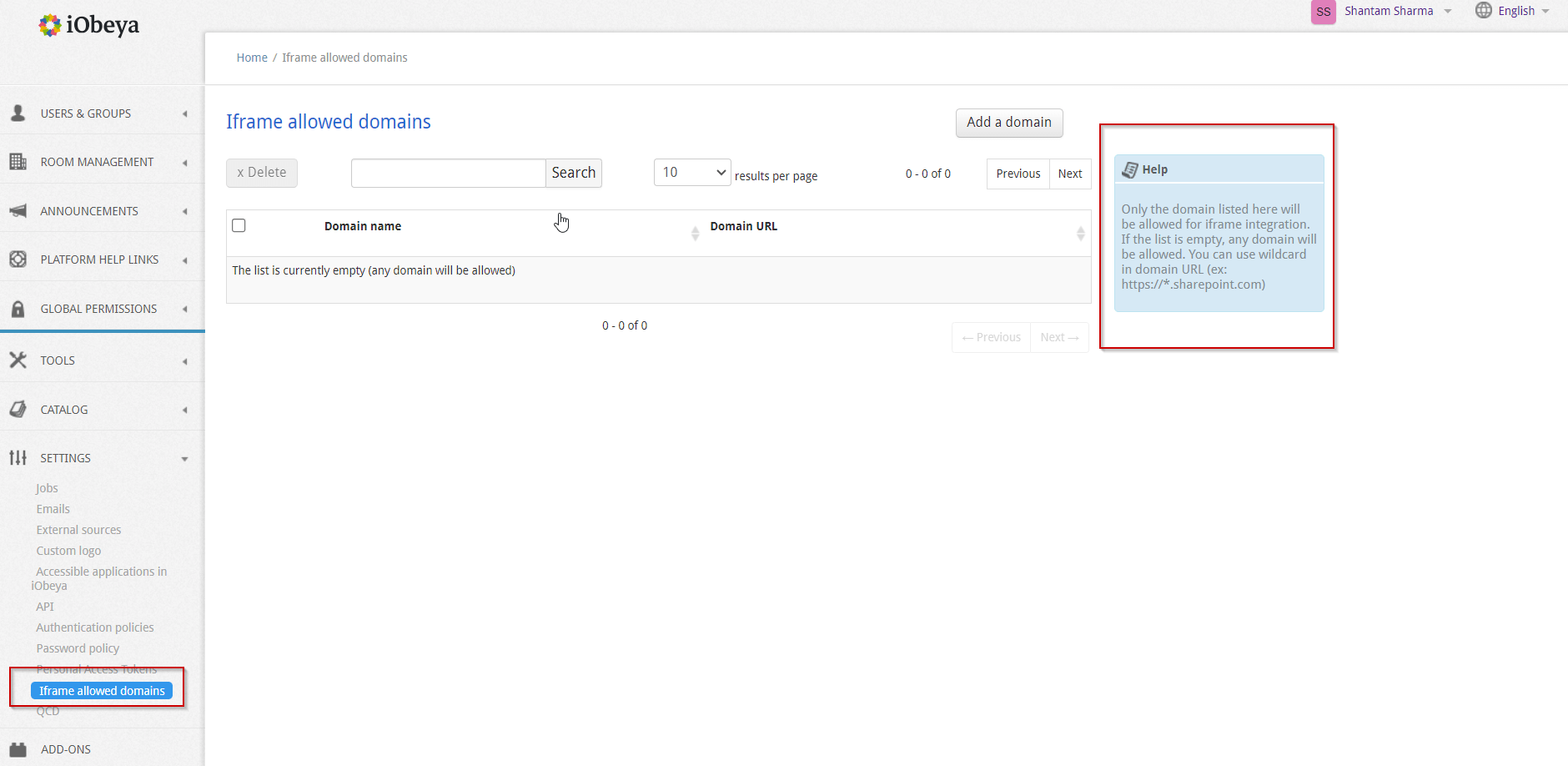Solving the integration challenge: tags provide meaningful context and simplify data mapping process
Disclaimer 📢
The version 4.22 is a Cloud version. Therefore, the improvements and new features described below are only available for Cloud customers yet.
Of course, they will be available in the next certified version of iObeya for on-premise installations scheduled for Q1 2024.
Stay tuned!
General features
Welcome Board
With the introduction of iObeya 4.22, we are embarking on the journey towards a comprehensive onboarding experience seamlessly integrated within iObeya. From this version each newly created room will now feature a default welcome board, thoughtfully designed to lead new iObeya users through the fundamental functionalities within an iObeya room. This board replaces the previously blank default board that greeted users upon room creation.
As users engage with the informative content provided on this board, they will gain a solid grasp of iObeya’s basic features and key user interface elements. Once users feel confident, they can delete the welcome board and replace it with a customized board of their own.
This is a first step of a series of enhancements we’re planning to roll out in upcoming iterations of iObeya. Our overarching goal is to seamlessly introduce in-app onboarding, thereby streamlining the process for new users within your organization to rapidly familiarize themselves and become proficient with iObeya’s capabilities.
Web content improvements
As part of our continuous delivery cycle for the web content feature we have introduced new improvements with this version.
Firstly, until now to use a web content tool the user needed to paste the embed code of the website in the element. We understand that this code can be difficult to find for many users so to simplify the use of web content for our users in this version we have brought the possibility to add web content on a board by directly copy pasting the website URLs into the web content tool!
Moreover, all websites do not allow embedding content through the use of URLs. Therefore, you should first check if the source application or website offers an option to generate an embed code and use it instead of using the direct link. This maximizes the chance for your embedded content to work and to be displayed in iObeya. It is particularly true for Microsoft Sharepoint or Office 365 content for instance.
If you add a URL and it does not work, you should check if the website allows embedding in third party applications.
Also, before if you needed to edit/change the source of the web content tool on your board you had to delete the existing web content element on the board and create a new one. To make it easier to use the tool we have also brought the ability to directly edit the embed code, or the url in the existing web content elements on the board. Just open the contextual menu of the element and you will find the option Edit this source there!
Lastly, to allow the user to identify which elements are web content, or to highlight if a web content element is not working, we have updated the visual design of the placeholders for the exchange zone, trash, visual export, slideshow, room views etc.
Agile@Scale
Reminder ☝
These are add-ons that need to be installed and activated on your iObeya platform. If you can’t find them, you need to request to your platform administrator to activate the Jira connector.
Automatic update of the related Team boards on Program board configuration changes
In the previous version we empowered you to reconfigure your existing Program boards. With iObeya 4.22 we roll-out the automatic update of associated Team boards when you change your Program Board configuration.
For instance if you change the number of sprints or their duration, the associated Team Boards will be updated accordingly while keeping board’s content intact.
Beware, if you add, remove or rename teams on your Program board, you will still have to manually apply theses changes by adding, renaming or removing the corresponding Team boards in your room.
Integration
New data context API available on iObeya Cloud
When implementing Visual Management practices with iObeya, you may quickly need to automate the updating of information on your boards and in your virtual Obeya rooms. The integration capabilities of the iObeya platform offer a wide range of API services to manipulate rooms and boards content from external sources.
However, such integration projects require mapping data between various systems to retrieve the right information and update the corresponding content in iObeya. Previously, this mapping was defined using technical identifiers such as room IDs, board IDs and visual elements IDs.
The new data-context service, now available in iObeya Cloud, addresses this challenge by introducing data-context tags that can be assigned to rooms, boards and visual elements (freetext, gauge, and image elements can be enriched with data-context tags).
These tags are defined across the entire platform and can be used in any rooms and boards, allowing to deploy seamless integration scenarios.
Data-context tags defined in iObeya are easier to understand and manipulate as they provide meaningful context, simplifying the mapping process for integration scenarios. This makes it easier to maintain and scale the integrations as they allow for intuitive mapping and eliminate the complexity of working with raw IDs thanks to dedicated API services
If you want to learn how to leverage the new capabilities offered by the data context API services, there is a dedicated article available on the iObeya resource center.
Platform Administration
Web content domain whitelisting
The safety and security of your organization’s data comes first. iObeya is ISO27001 certified and to keep our promise of keeping your data safe we have introduced a new domain whitelisting feature available from the platform settings.
By default, iObeya allows embedding external content from any domain or subdomain using the web content tool. This whitelist enables platform administrators to authorize approved websites and applications that can be safely embedded into iObeya boards through the iObeya web content tool.
By configuring a list of authorized URLs and domains, you can now prevent iObeya users from embedding inappropriate, or unauthorized content onto their boards.
Administrators can use wildcard asterisks (*) to authorize multiple subdomains with a single entry (for example, https://*.sharepoint.com will authorize any subdomain on Sharepoint application).
Release notes 4.22
To learn more about what changed in iObeya 4.22, read the detailed Release notes to get the full list of changes and bug fixes included in this new version.