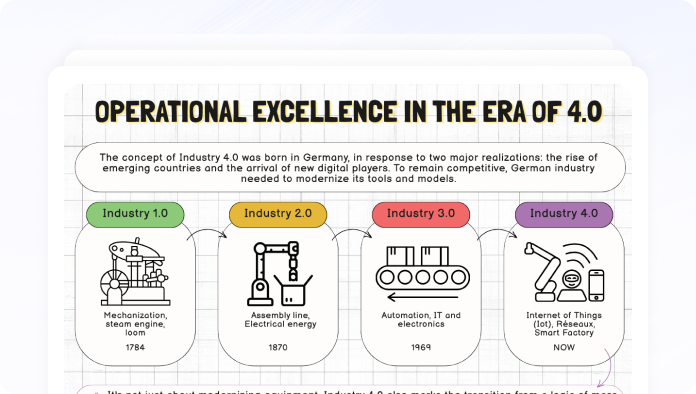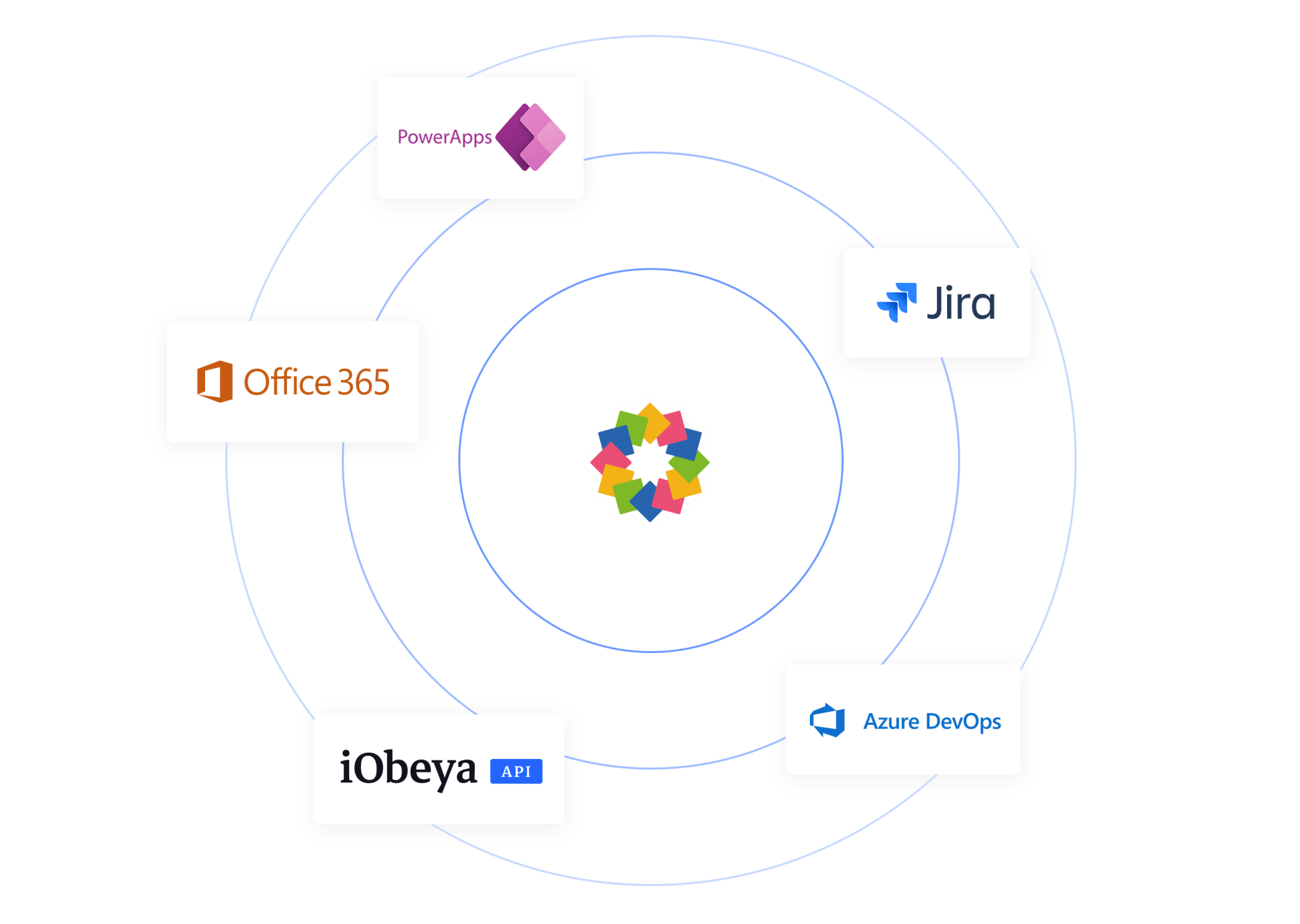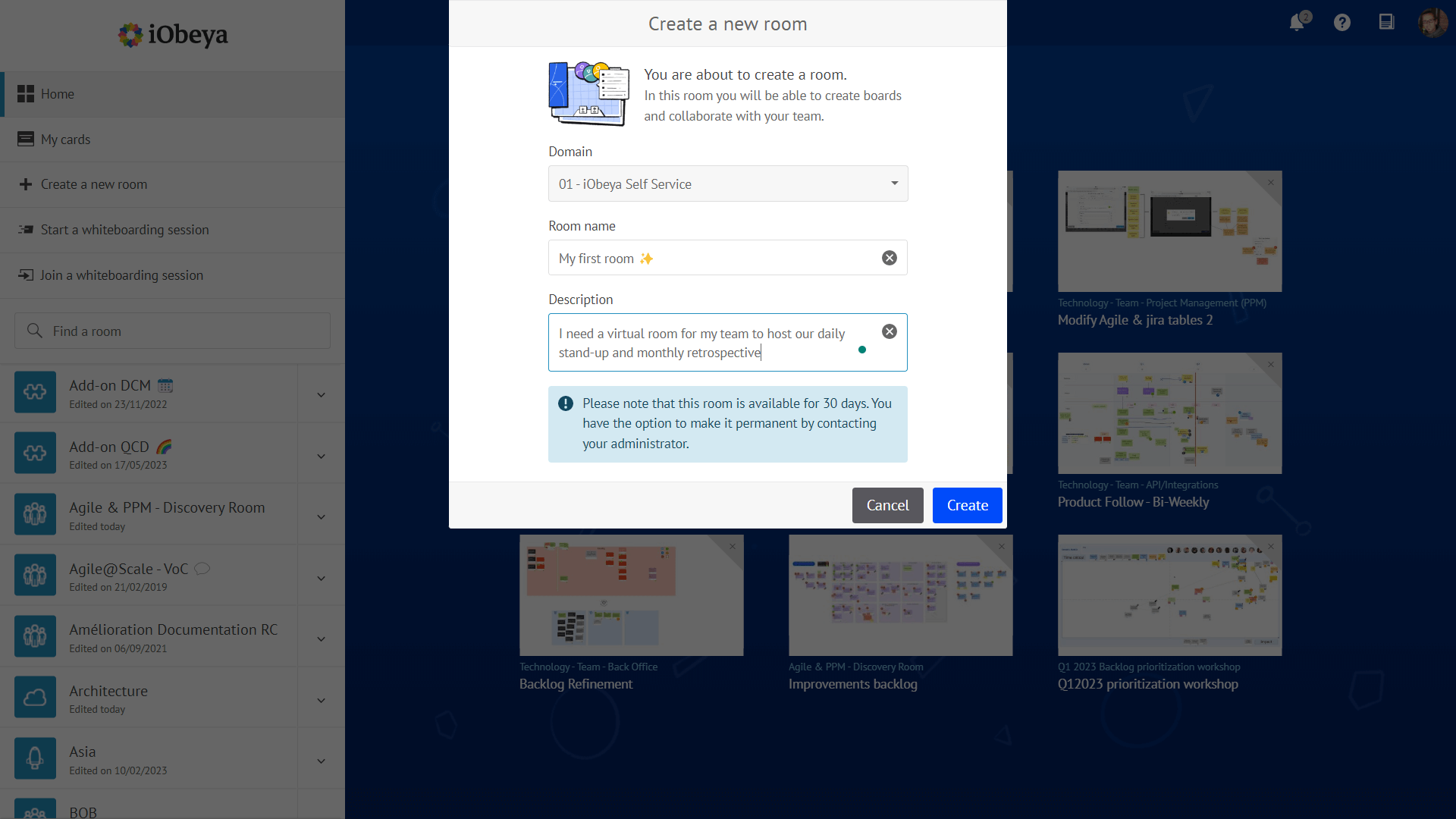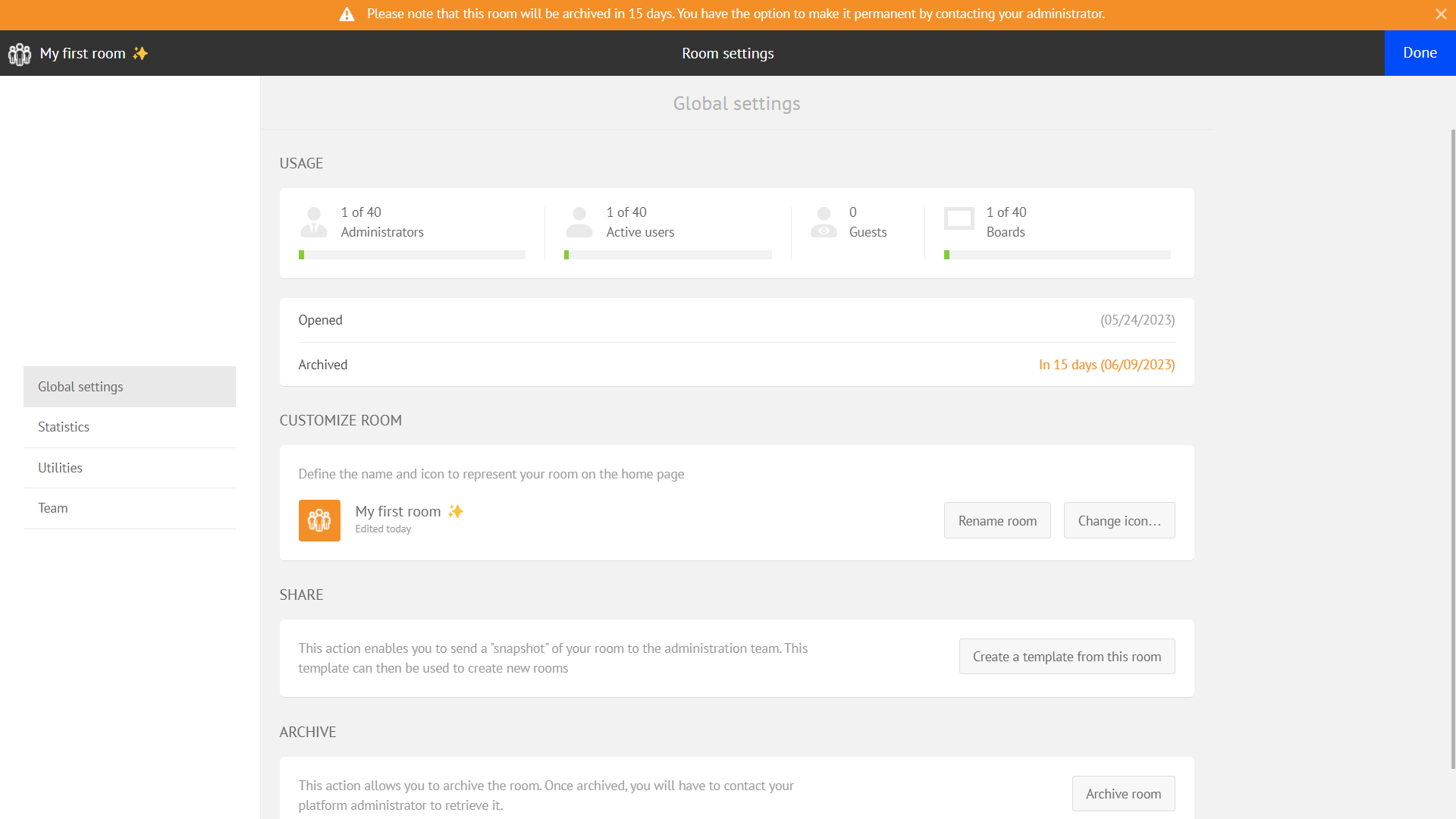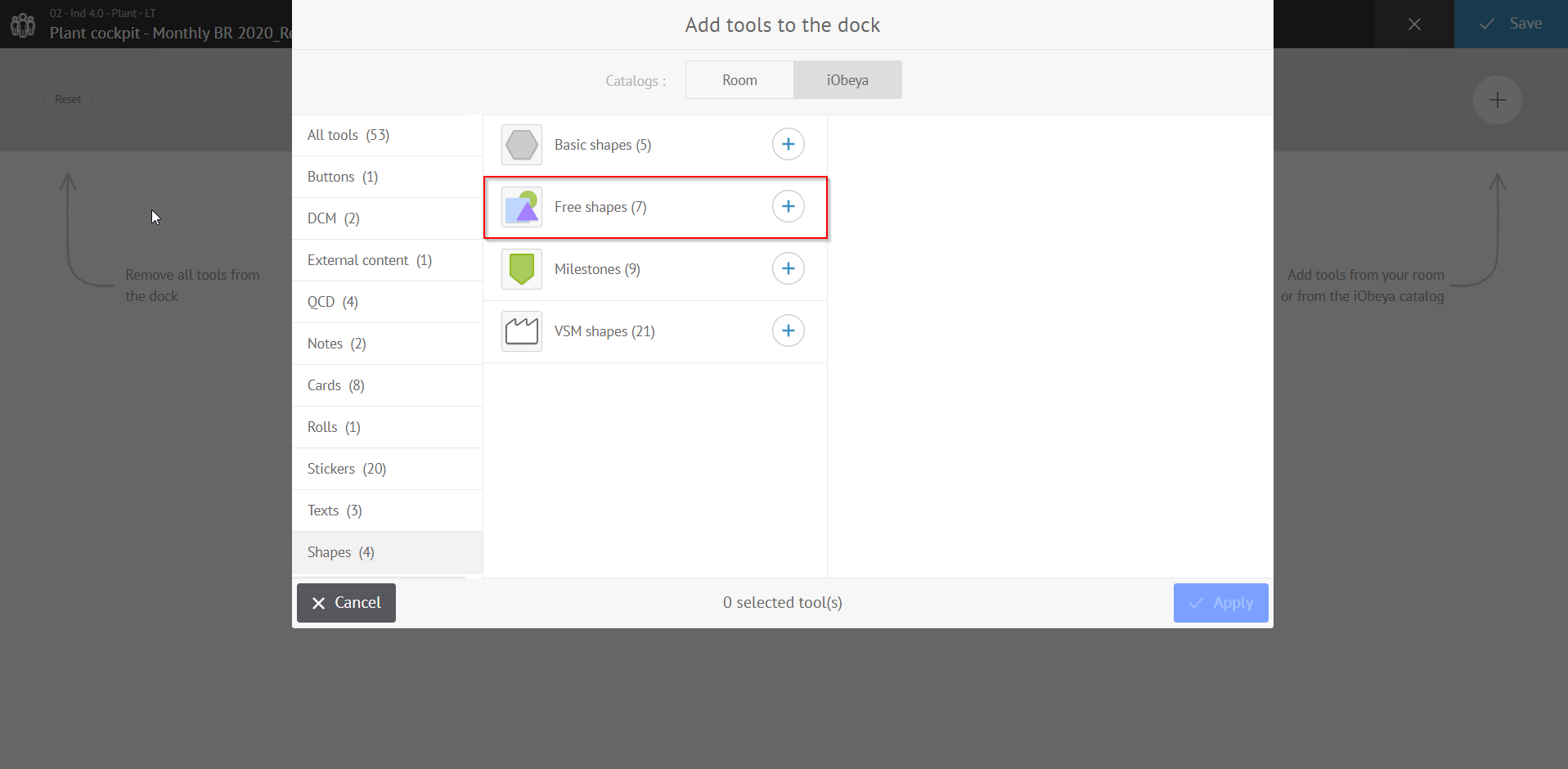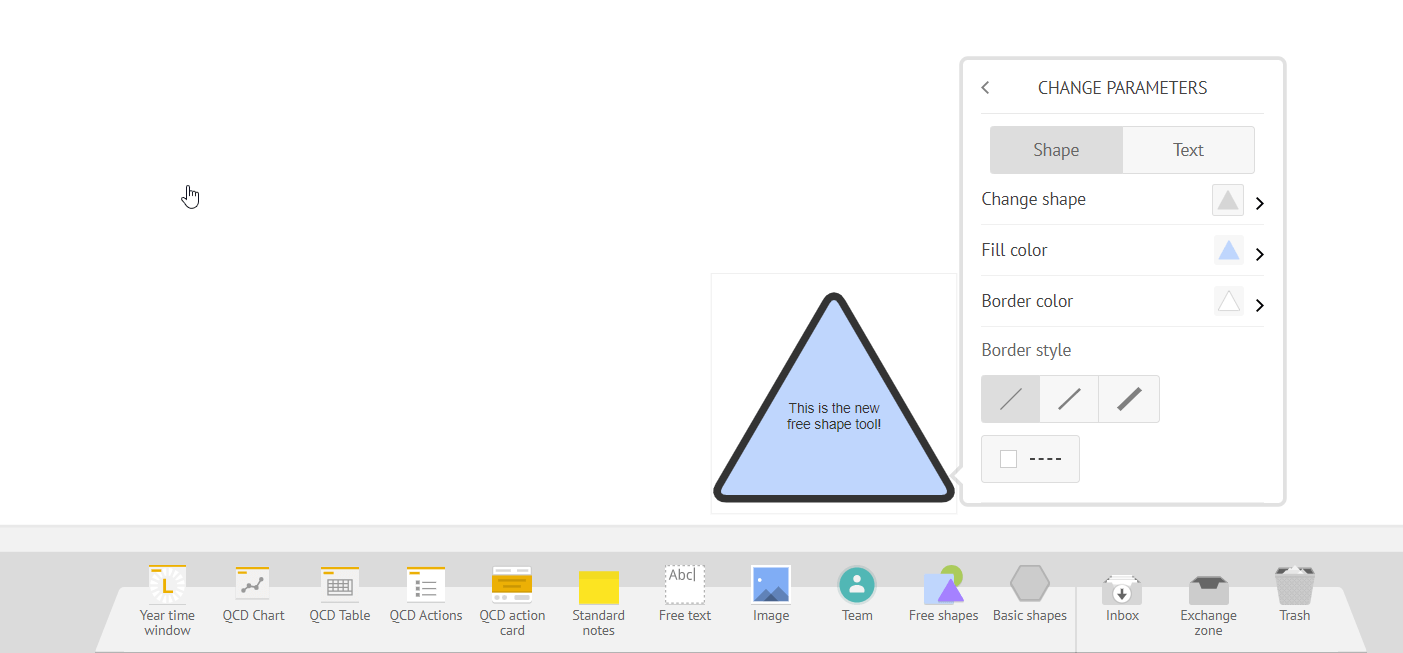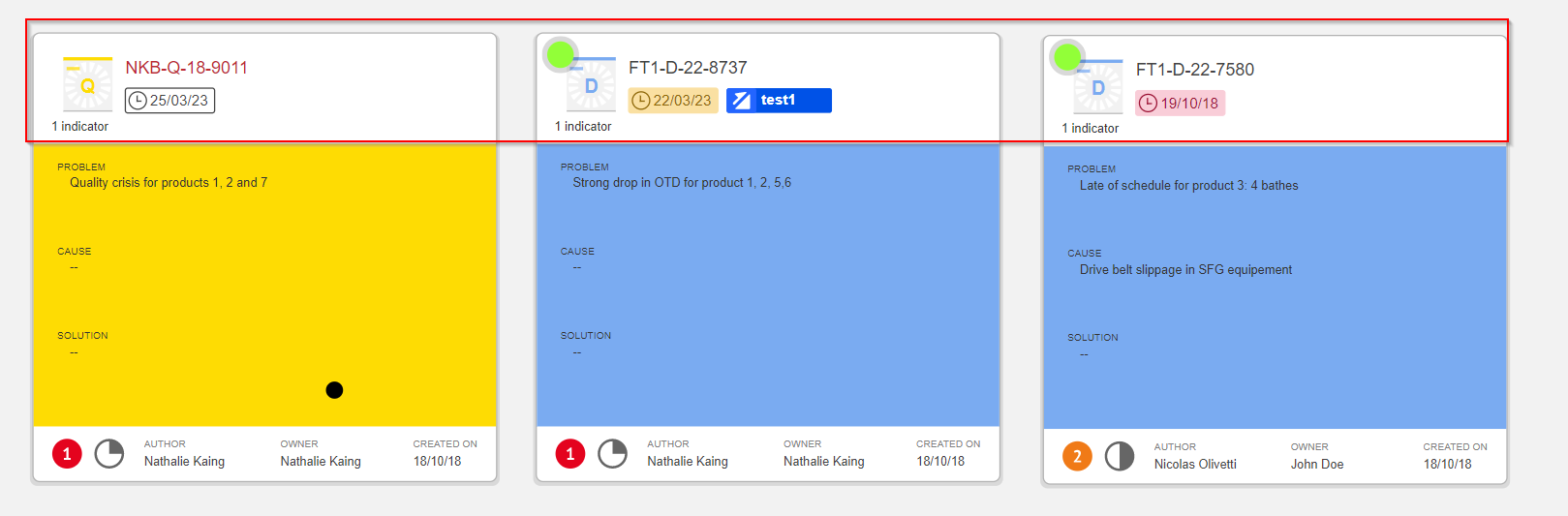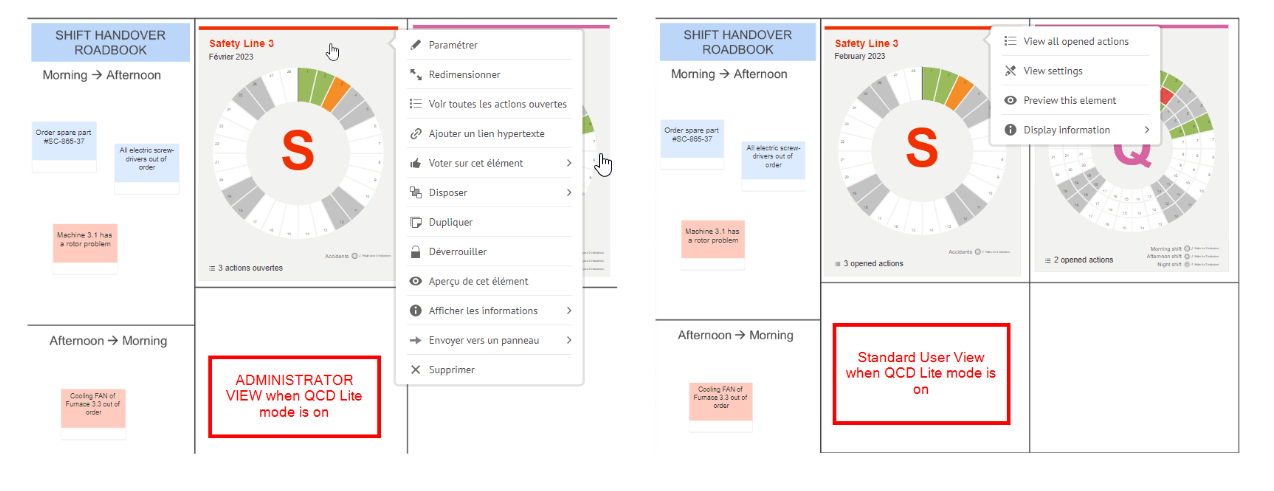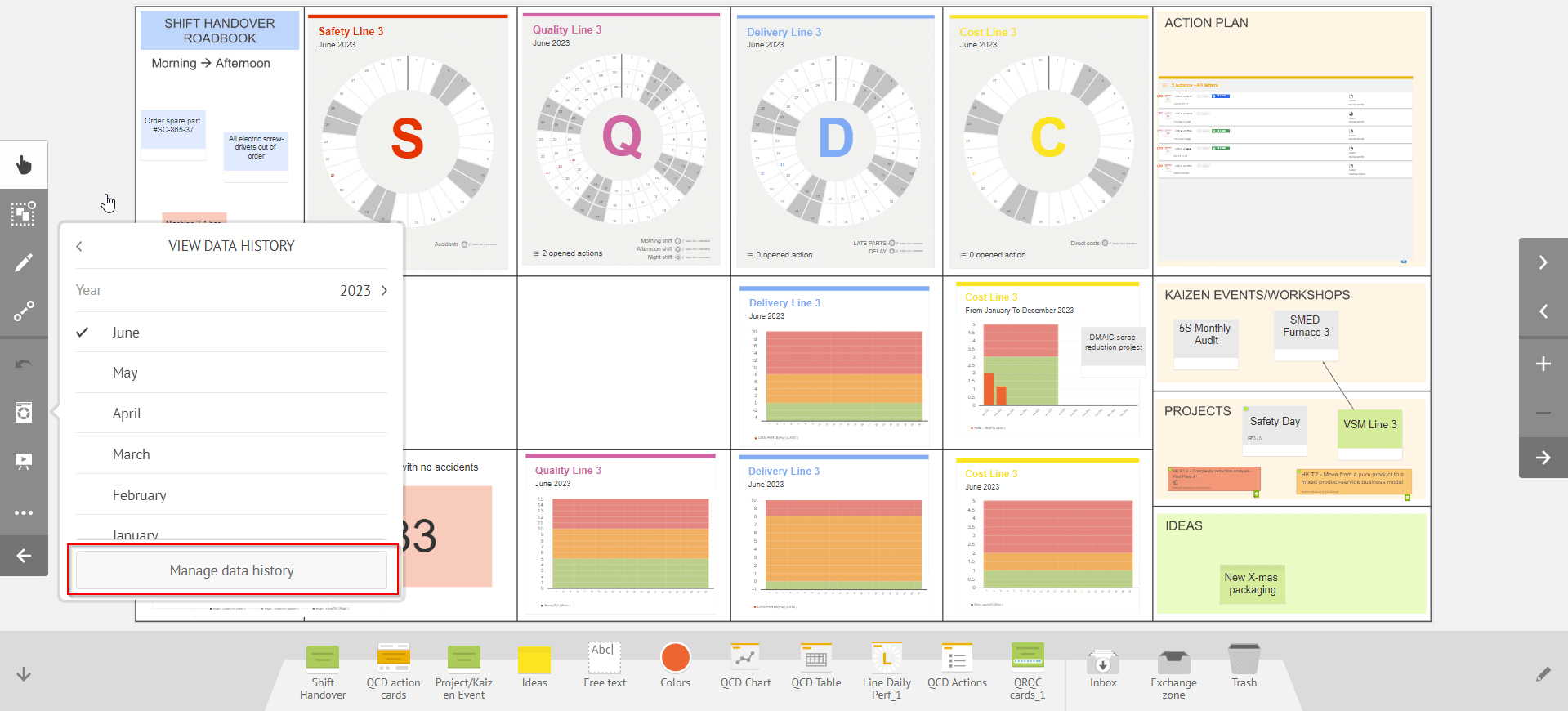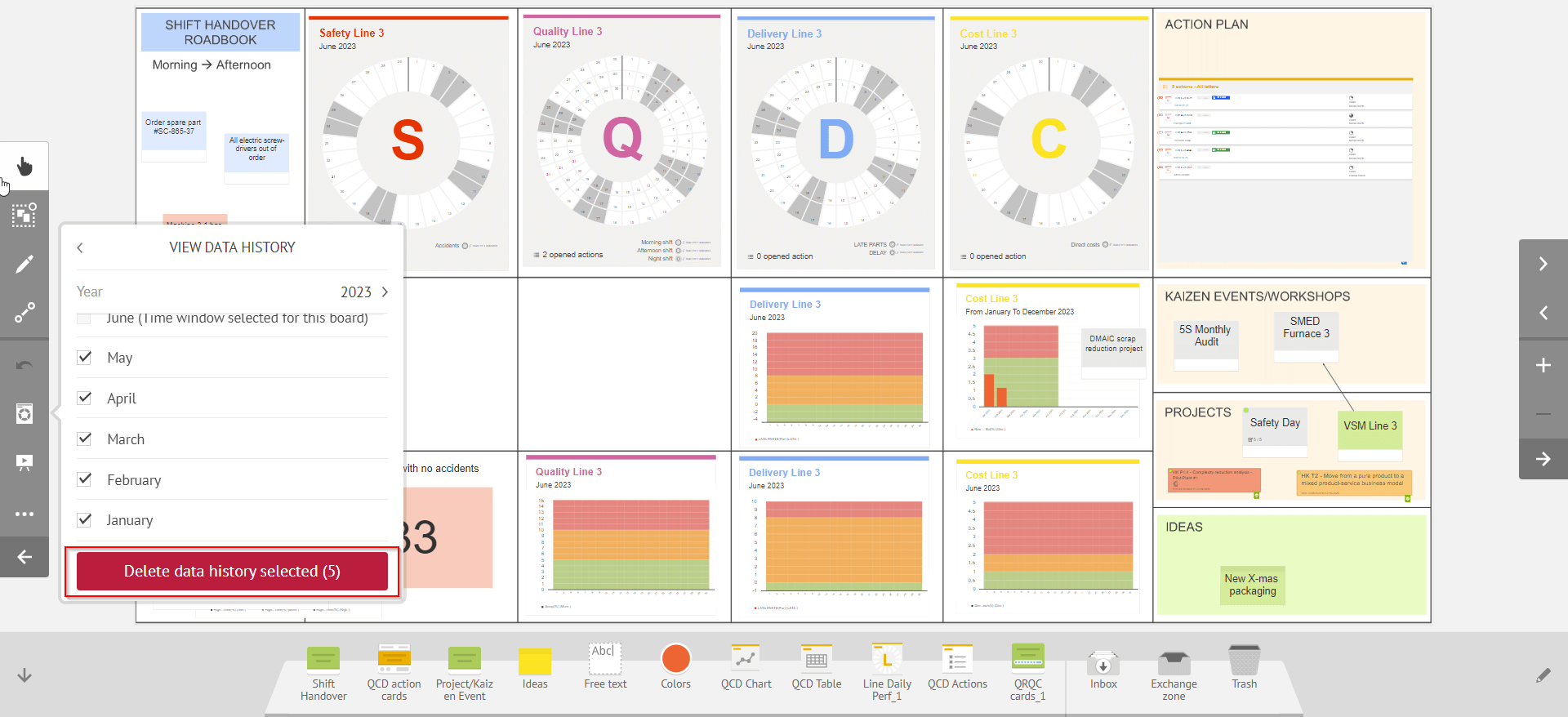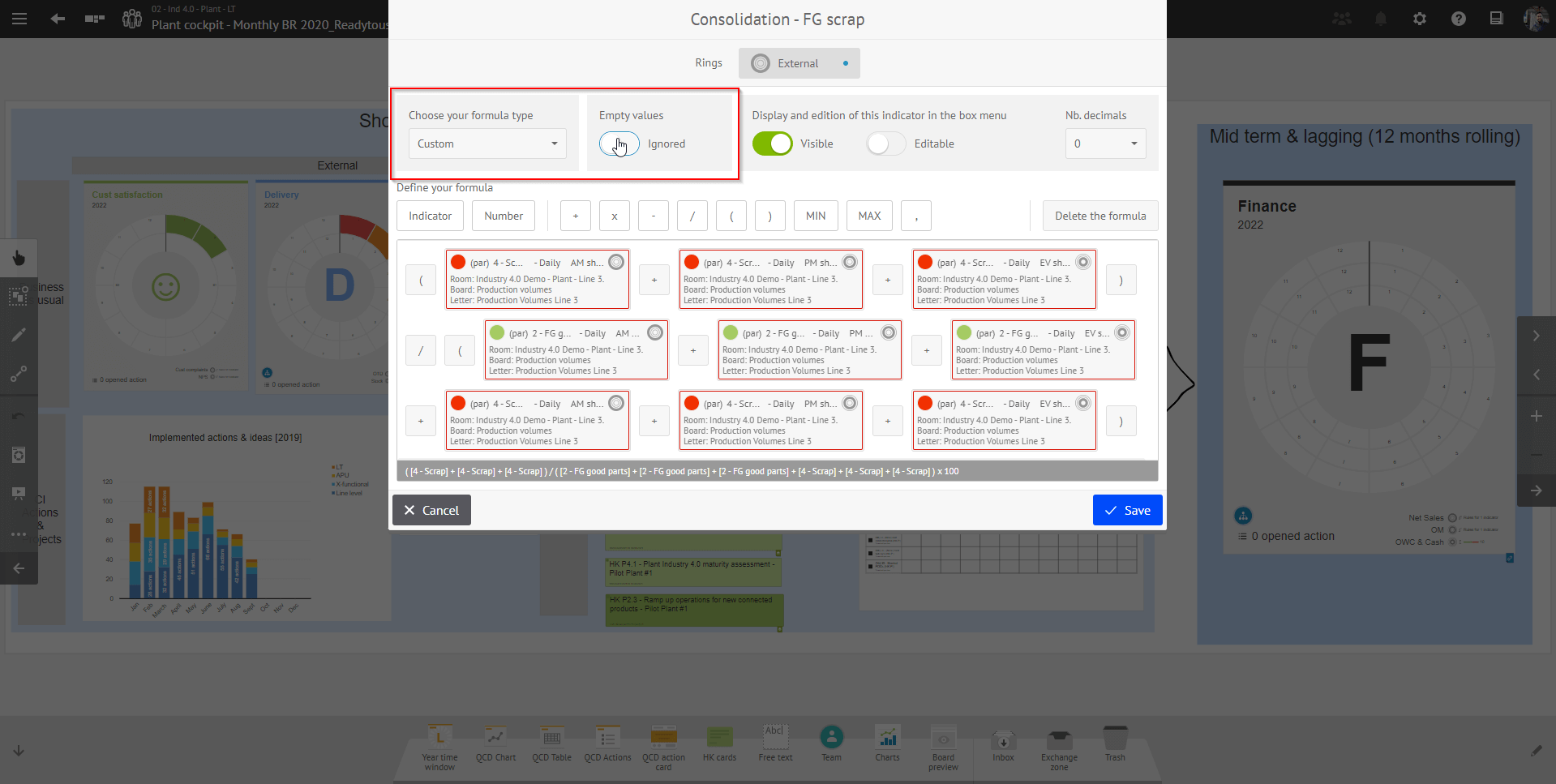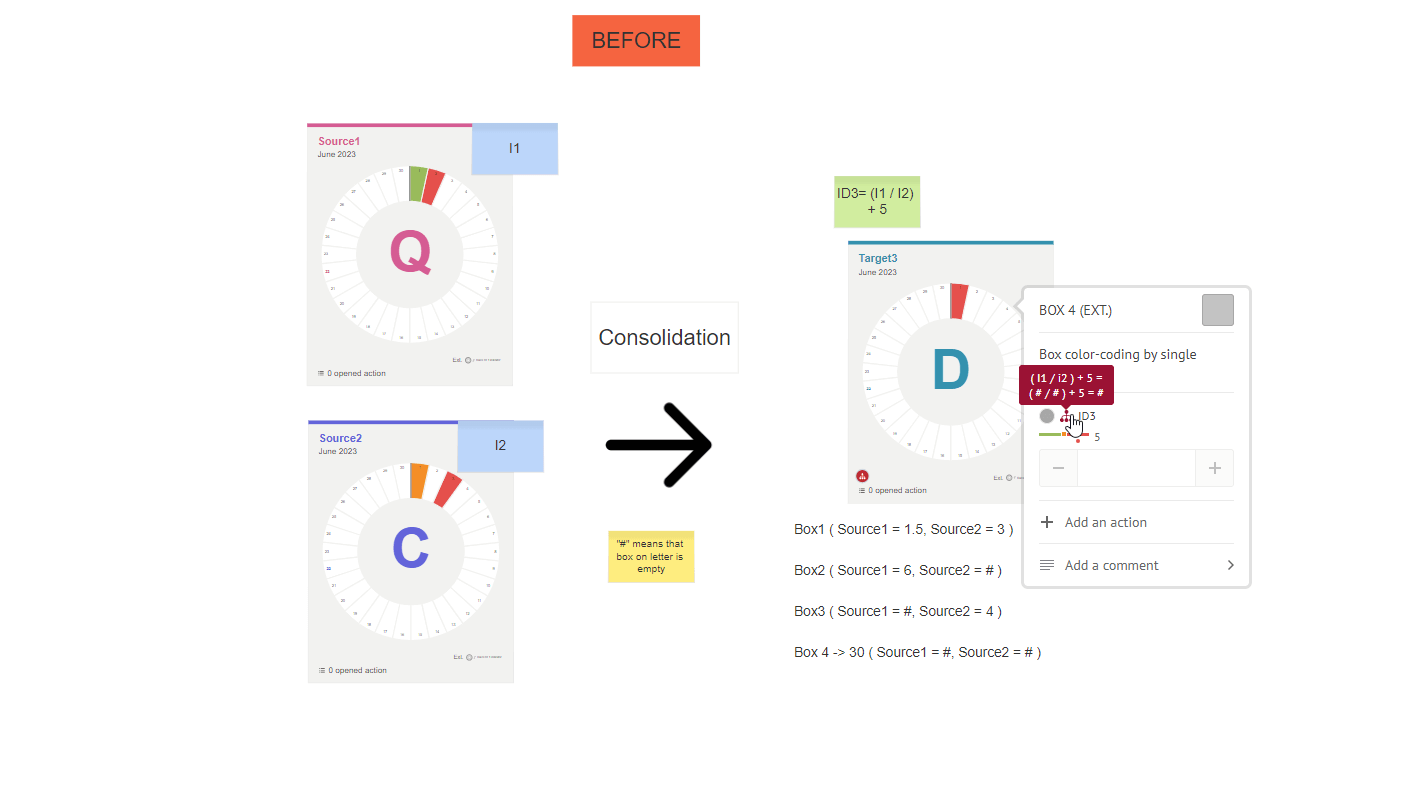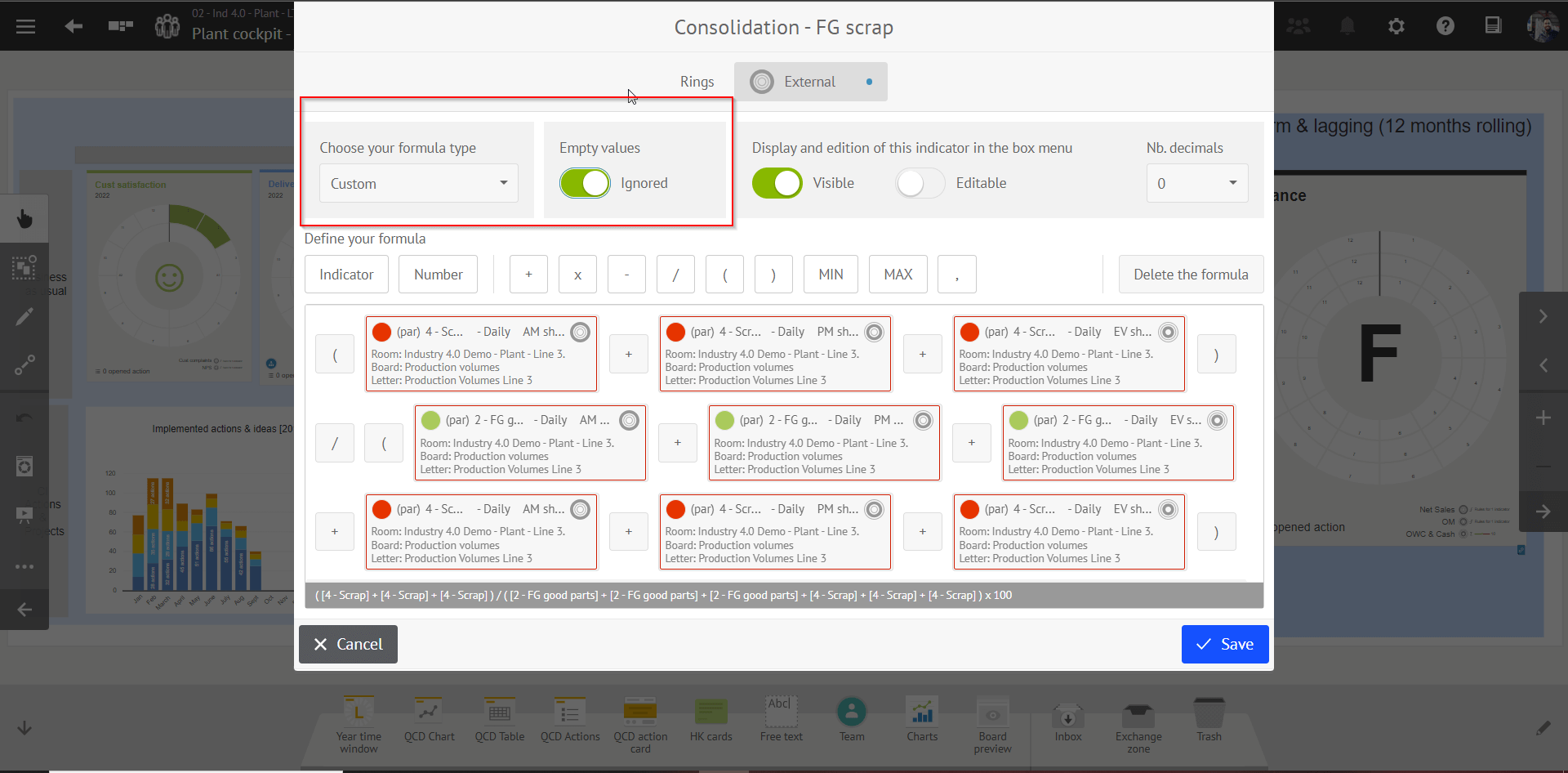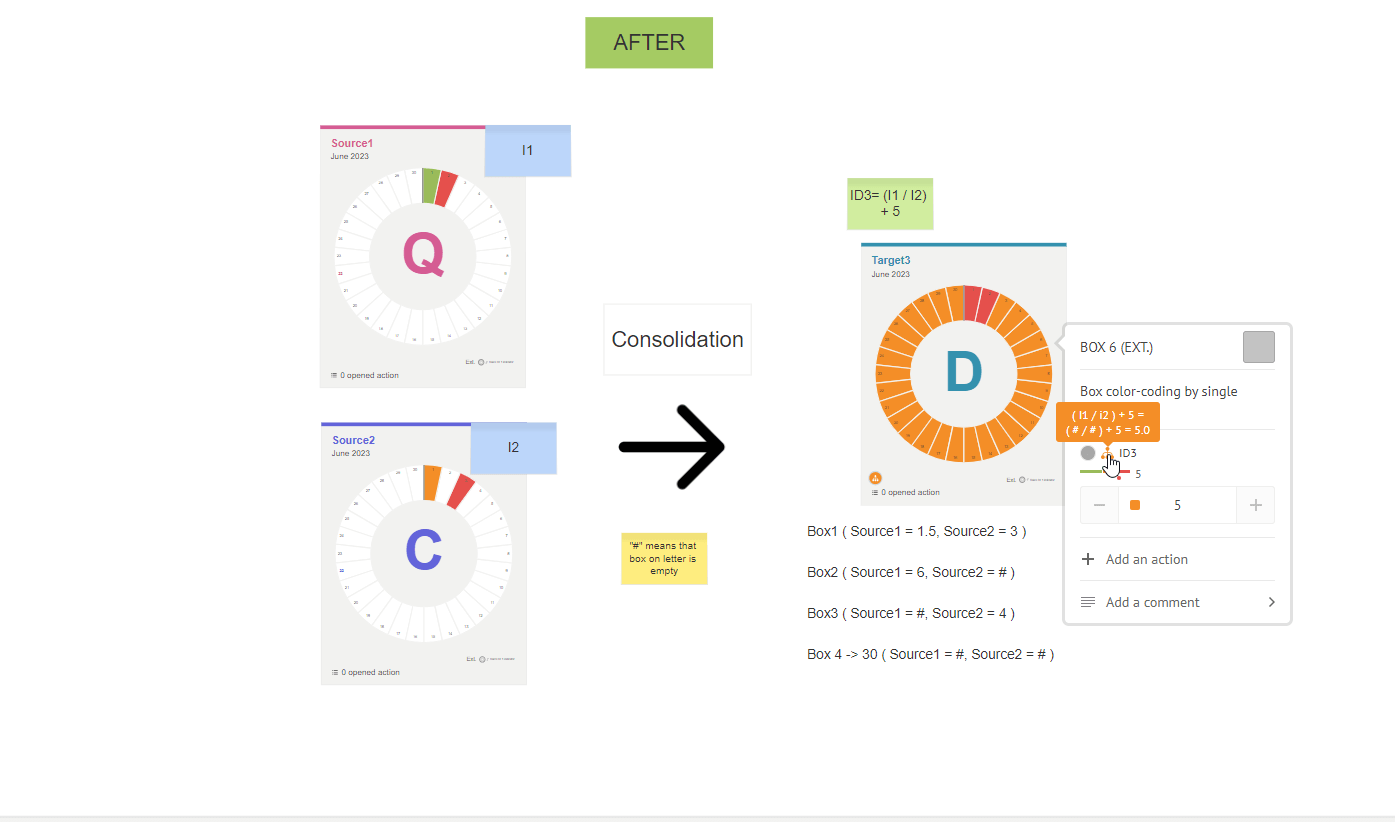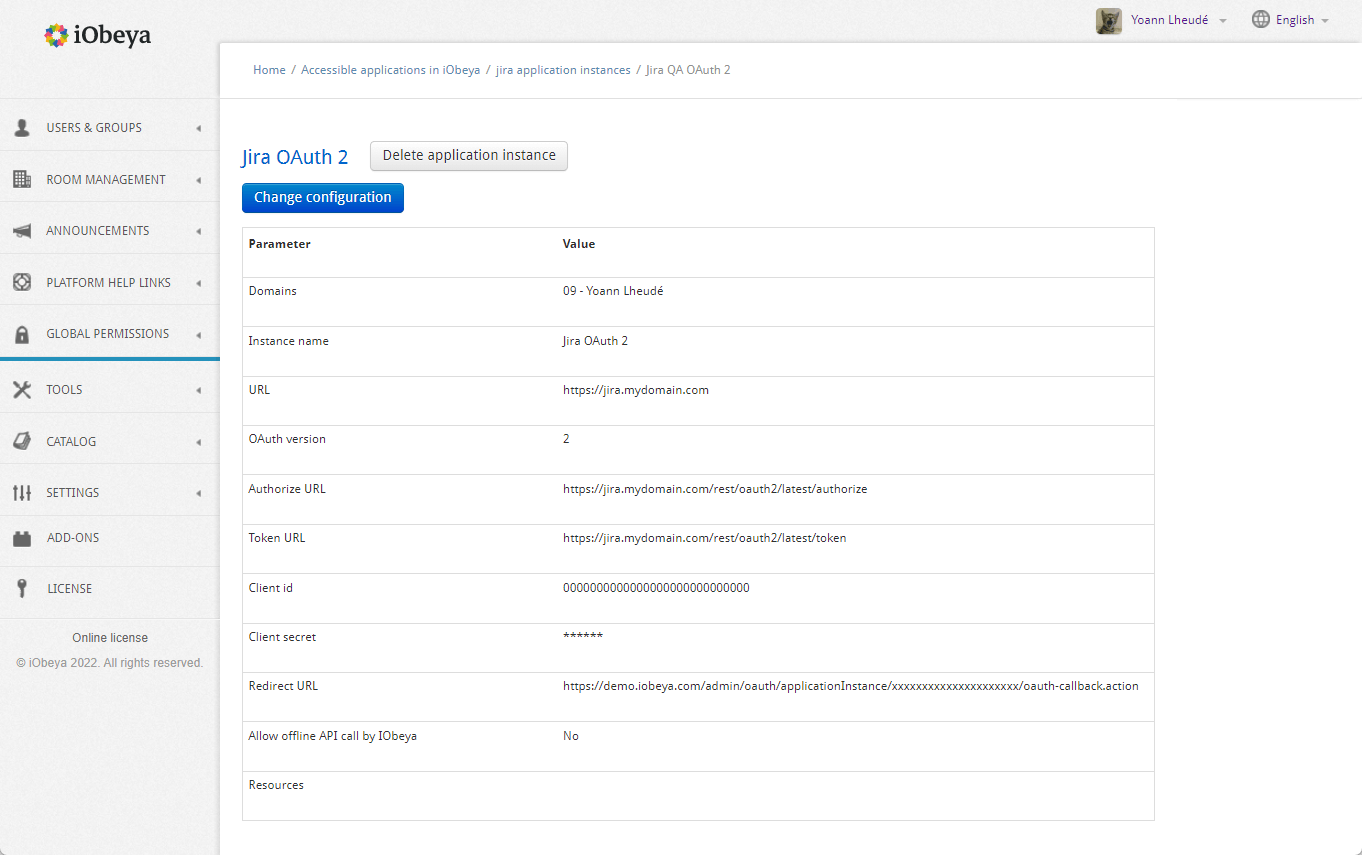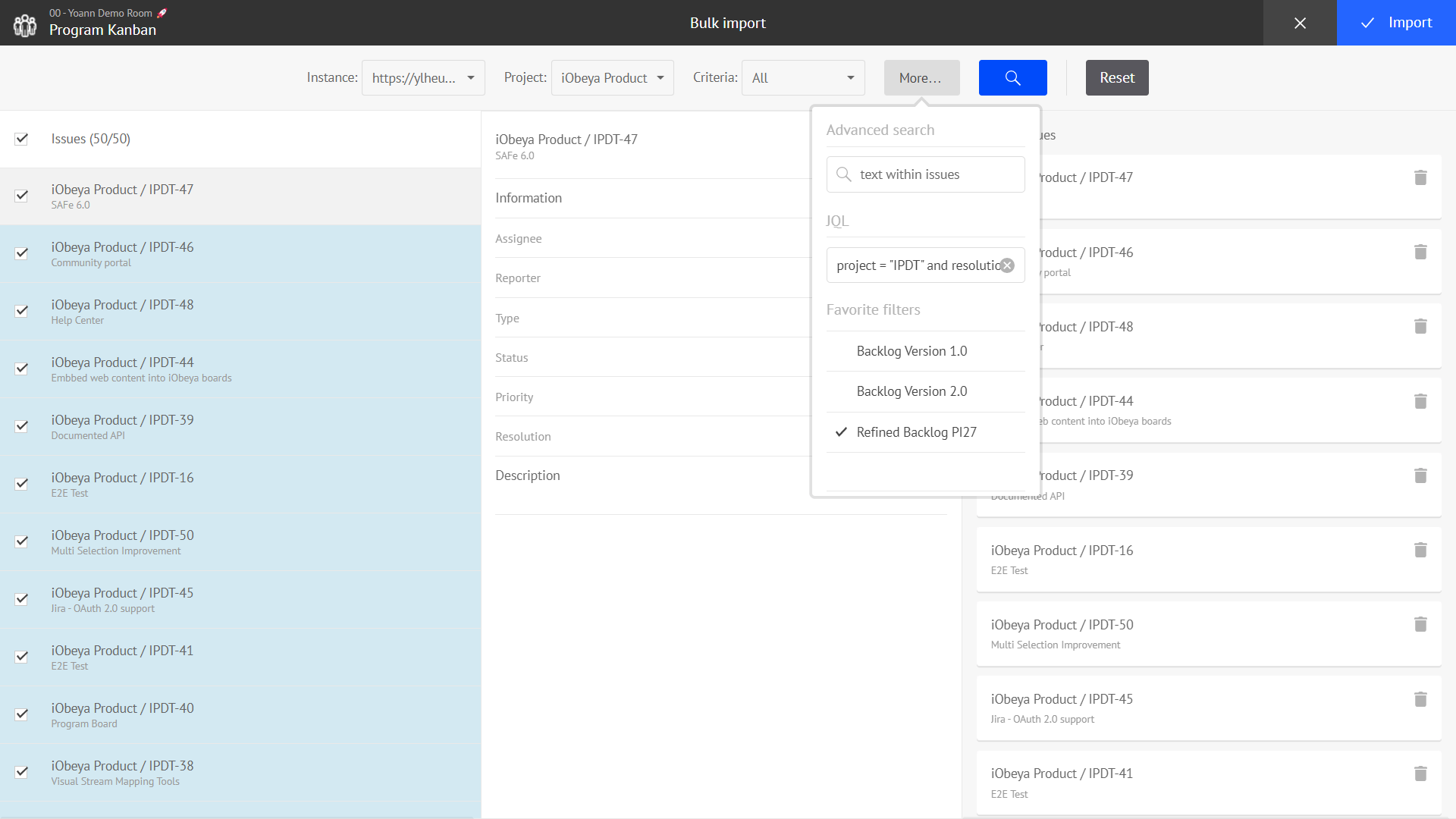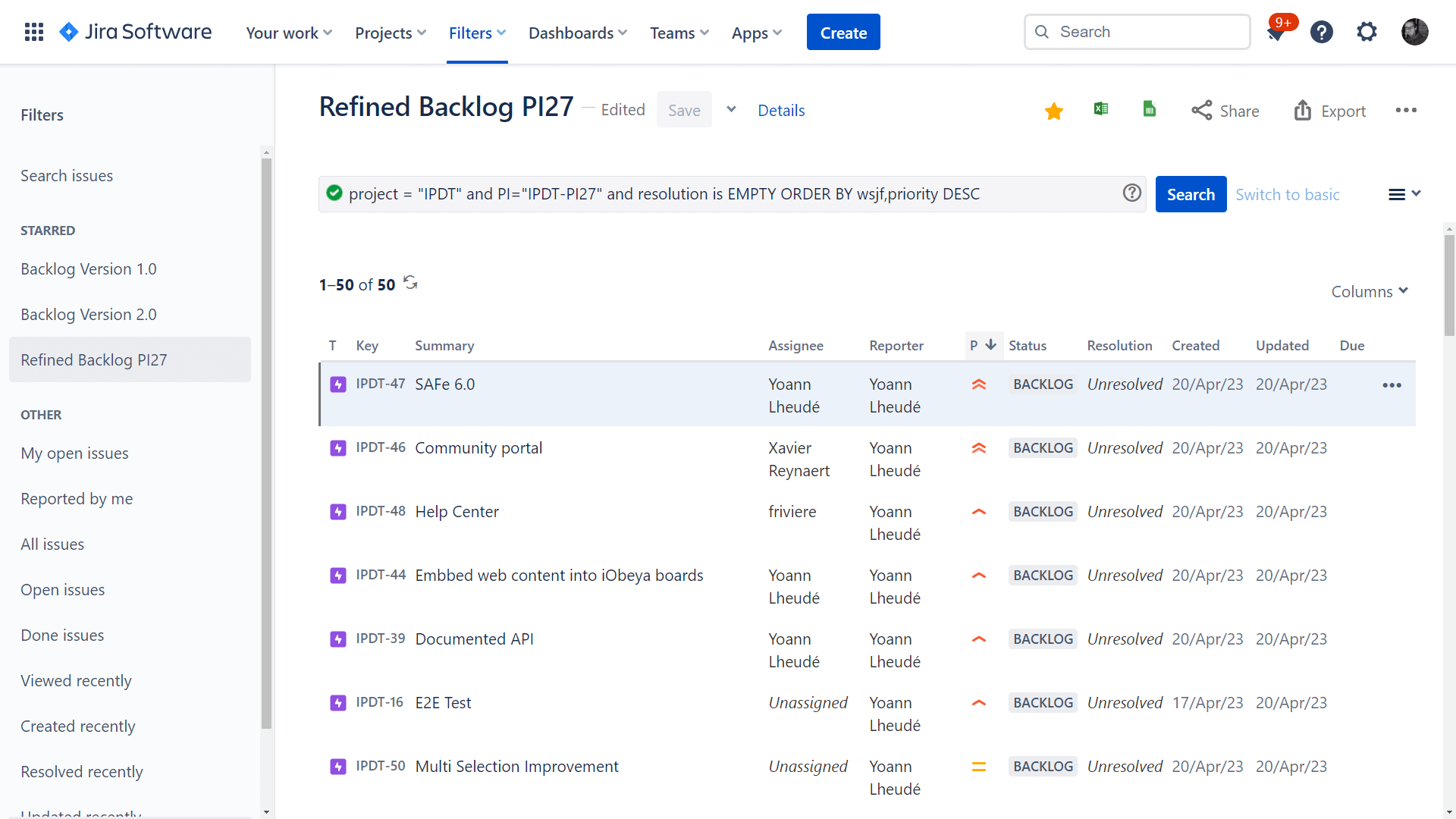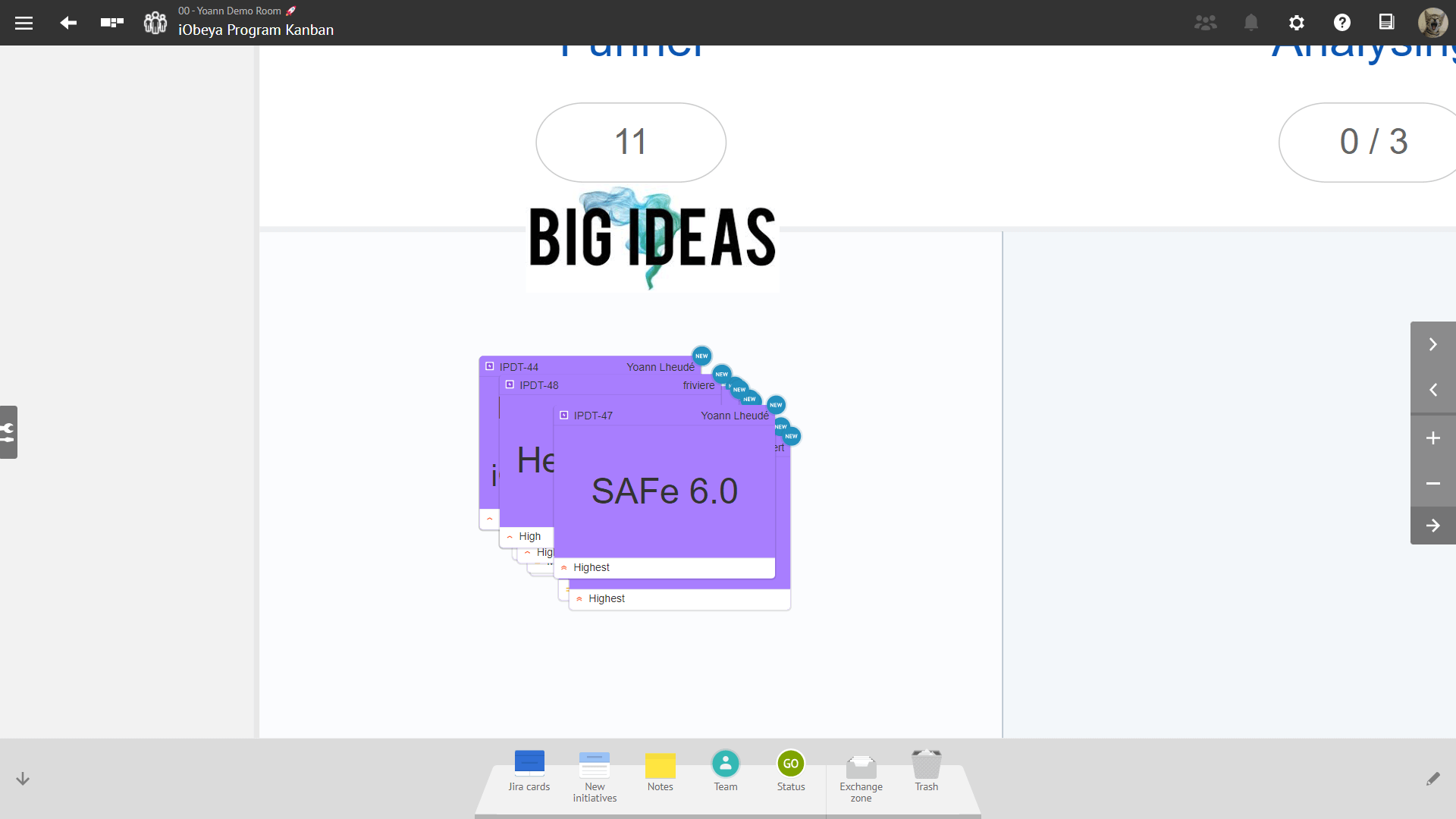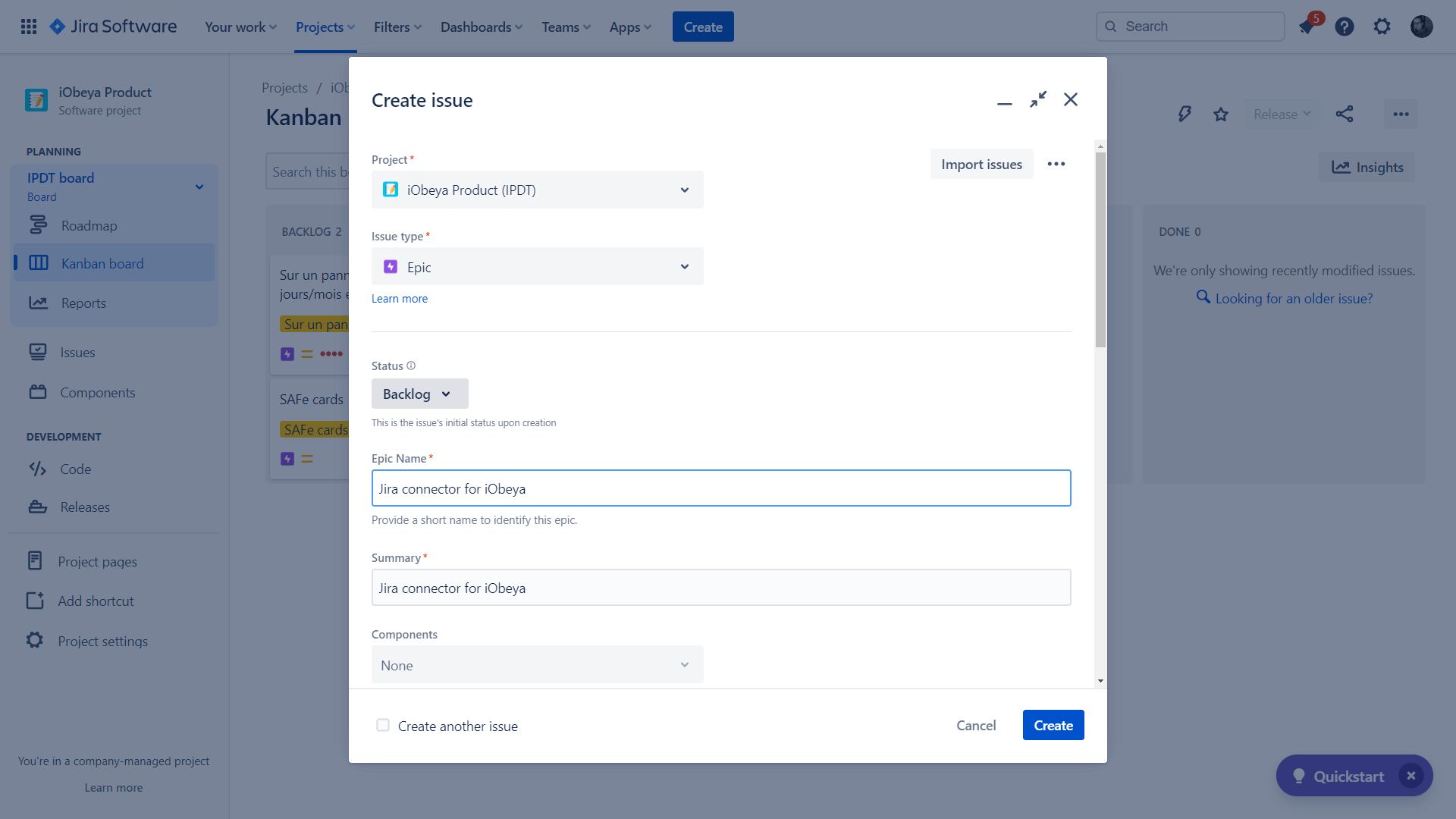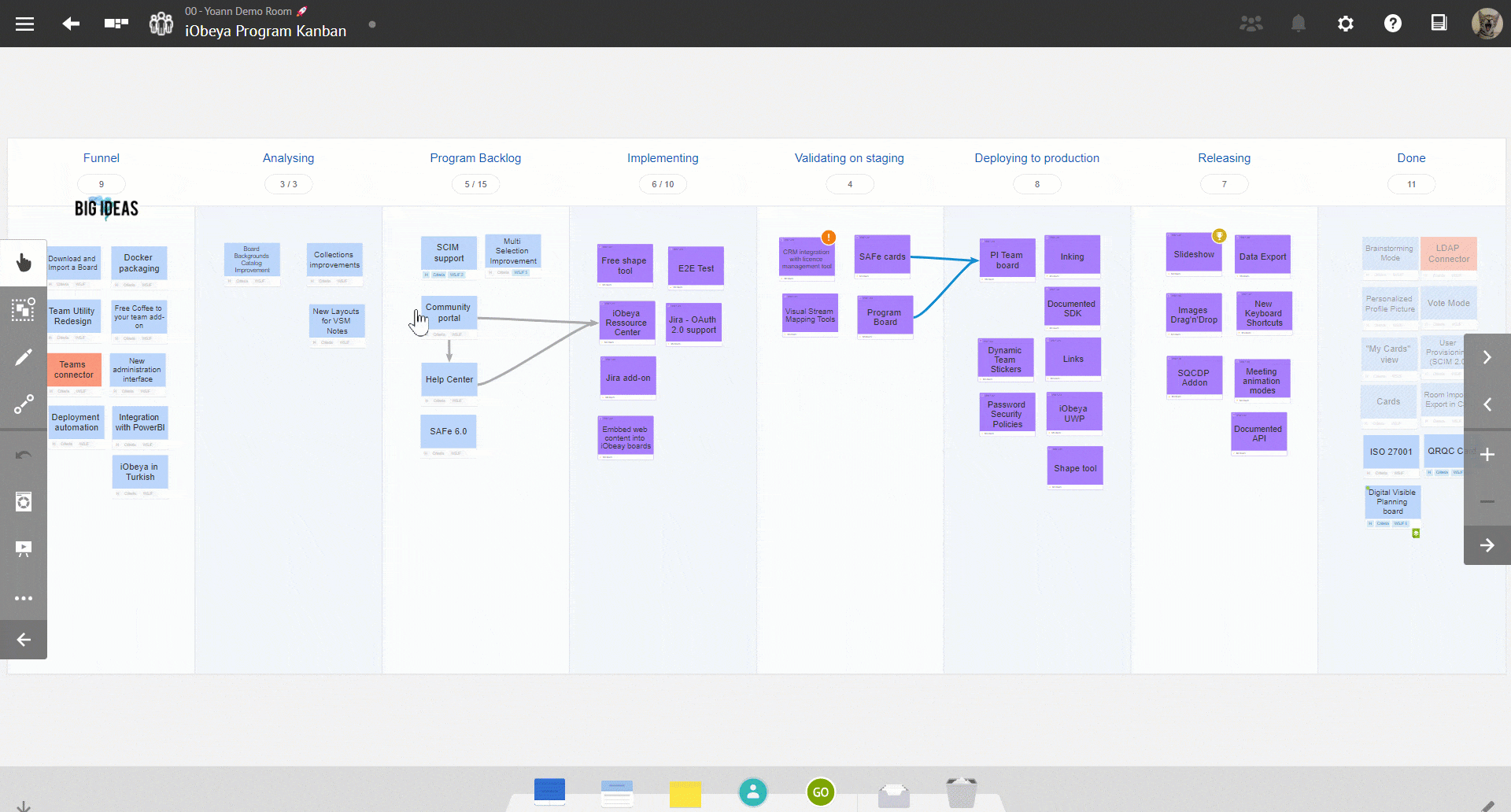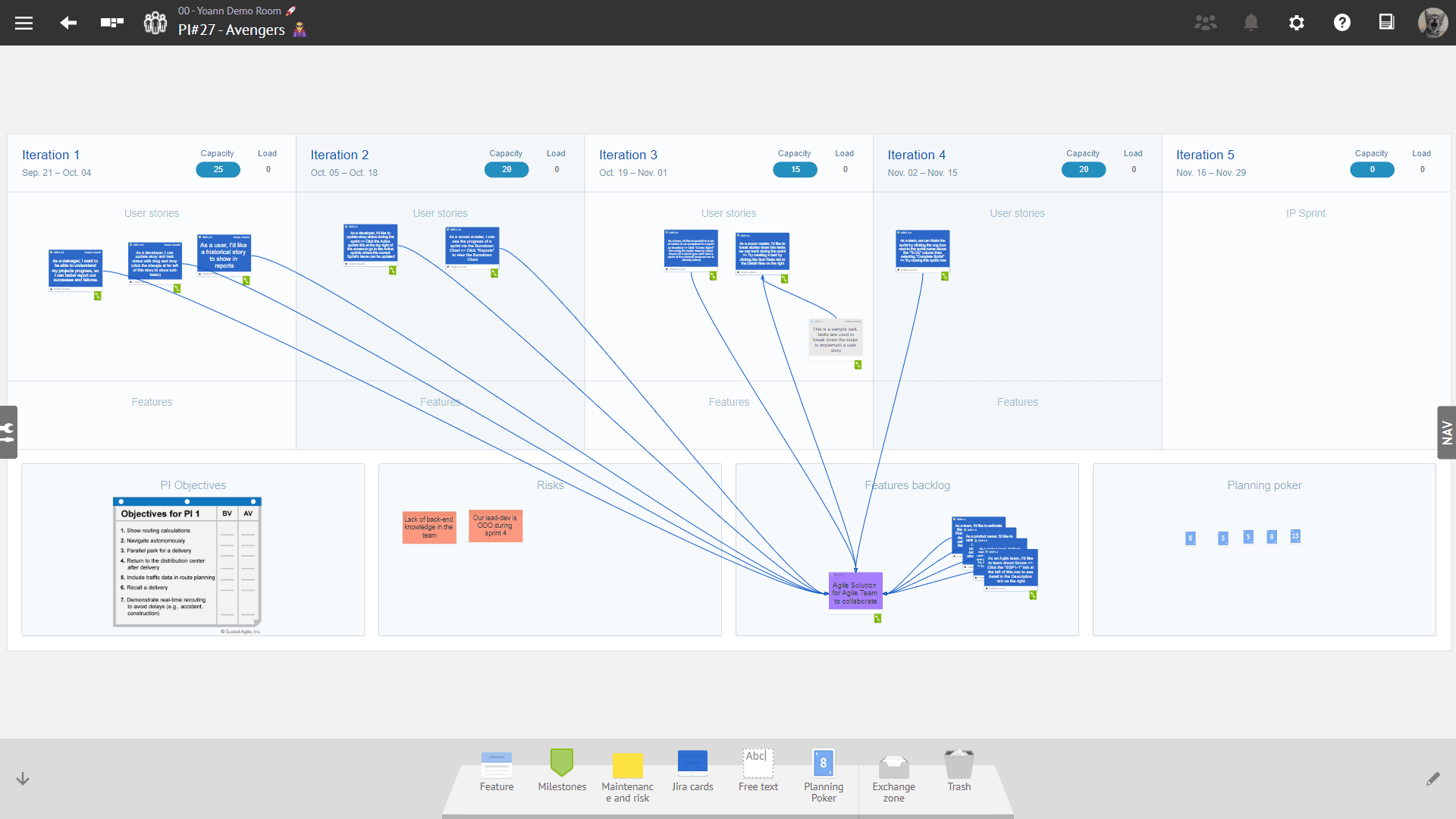What’s new in iObeya 4.20 – On-premises Version?
Disclaimer 📢
This on-prem version combines the new features and bug fixes that were already available for iObeya Cloud versions 4.17, 4.18, 4.19 and 4.20. However, some additional improvements or bug fixes may have been added to the list to make this version certified for on-prem deployments.
General features
Embed external content with the new web content tool!
Our vision at iObeya is to create virtual obeyas that seamlessly bring together the right information and the right people in one digital collaborative space. If you ever dreamt of making dashboards in iObeya including Excel files or PowerBI reports coming from external sources, it is now possible!
How does it work? Well, start by adding the web content tool in a board’s tools dock. Then add a web content element on your board, copy-paste the embeddable iFrame code from your web resource, and your external content will appear on your board!
Web content shows a live view of the external resource. Here is an example of a web content used to track iteration burndown KPIs of an Agile team available in Excel, and displaying these metrics in graphical form on the team’s iObeya Kanban board.
Although you will be able to visualize your data on iObeya, for the moment you won’t be able to directly interact with it on an iObeya board. However, you can double click on a web content element, or use the contextual menu, to open it up in another tab to start interacting with it.
We recognize the importance of having all relevant information at your fingertips. By enabling the integration of external web resources, we aim to provide a productive digital workspace where users can access and visualize data from various sources.
Examples of external contents that can be displayed through web content tool:
- Microsoft PowerBi
- Microsoft Excel via Sharepoint
- Microsoft Word via Sharepoint
- Microsoft Powerpoint via Sharepoint
- Microsoft Visio via Sharepoint
- Google Spreadsheet
- Google Doc
- Google Slides
- Google Map
- Youtube
- Vimeo
This feature opens up a world of possibilities for teams and organizations seeking to streamline their workflows, and make data-driven decisions within the iObeya platform.
Check out the documentation for the pre-requisites and the details to start using the web content tool in your iObeya rooms!
Room self-service management
Recently we introduced new capabilities enabling decentralized room administration by giving the ability to the users to have more autonomy in creating and administering rooms.
Early adopters recognized the benefits of implementing room self-service management. It accelerates the adoption of iObeya while providing the required flexibility to scale solution deployment with ease.
However, it’s important to responsibilize the users when they create new rooms to prevent uncontrolled deployment and inactive rooms on the platform. To address this challenge, the room self-service management process has evolved with iObeya 4.20 on premise.
To prevent inactive rooms, any room created via self-service management will be now archived after 30 days by default. To ensure room administrators have an opportunity to renew or extend their rooms before they are archived, a reminder will be displayed to them 15 days before the automatic archival date.
This reminder prompts administrators to take action if they wish to keep the room active. They can contact their domain or platform administrator to discuss extending the room beyond the initial 30-day period, and eventually make it a permanent room.
Users are also encouraged to provide a clear and meaningful description of the room’s intent usage. This will help platform administrators to understand the purpose of each room which will make management of active rooms easier and hassle free.
New tool Free shapes
In iObeya 4.20 on premise, we have introduced a new tool called the Free Shapes. This tool combines the simplicity of basic shapes in iObeya with the flexibility of the free text tool. Its main objective is to make it easier for users to manipulate shapes on iObeya boards and enable them to create schemas and flowcharts effortlessly.
With the Free Shapes tool, you can now resize shapes non-proportionally, change shape types directly on the board, and adjust colors, fills, borders, and text positions without the need to go through the tool dock configuration. This streamlines the process and allows for a more seamless user experience.
Operational Excellence
QCD add-on (Enterprise plan)
This is an add-on that need to be installed and activated on your iObeya platform. If you can’t find it, you need to request to your platform administrator to install this add-on.
Improved Due Date visibility on QCD Action Card
Until now, when an action card was past its due date, there was no visual indicator to warn the users that the action was late.
We have improved the due date visibility on the QCD action cards with 3 differents states:
1. if the action’s due date is more than 2 days, then the due date field is white;
2. if the action’s due date is at less than 2 days, the due date field becomes orange;
3. if the action is past its due date and it has not been resolved, then the due date field turns red.
QCD lite mode
Many of our clients use QCD to create visual management dashboards, beautifully designed and standardized all across their subsidiaries and factories.
Our clients have seen incredible success using QCD, which not only standardizes the look and feel of their Gemba boards but also offers a variety of features and advanced functionalities. We know that learning all the ins and outs of QCD can be overwhelming for operators and adds to their cognitive load.
We are very happy to introduce iObeya 4.20’s new QCD lite mode, specifically designed to simplify and streamline your operators’ workflows.
What does QCD lite mode do? As a room administrator, you can activate this mode from the QCD utilities menu present in the QCD board. Once activated, all room administrators will have full access to QCD functionalities as usual, and only they can turn on/off this mode. For standard users with “Edit board” permission in the room, the QCD lite mode will offer a simplified contextual menu for QCD letters, action tables, graphs, and data tables.
They won’t be able to duplicate, delete, or move locked QCD elements.. However, this will not apply to other iObeya elements on your board such as different types of cards, free texts, stickers that remain fully functional.
This means your operators have a quick access to main actions, such as updating performance indicators, reporting new problems and closing QCD actions, thereby focusing on their daily short interval management (SIM) ritual which will increase the impact of iObeya usage on your shop floor.
Ability to delete Historical data in QCD
With our mantra of bringing more flexibility in our QCD module, we have introduced a way to delete historical data entries of your QCD boards.
Well, firstly this functionality will be visible only to room administrators and can be found in the menu “View data history” available in the QCD utilities. You will be able to select the entries (days, weeks, months, years) that you want to delete from your QCD board data history.
Beware, if you delete the entry of a time window, all the information related will be deleted including indicator values, and actions attached to this time window that may be listed in the action plans or the action tables. Moreover, there may be impacts on the consolidation tree in place because the indicator values used for the calculation will be deleted.
Ability to use ignore empty values option for consolidation when using a custom formula
With iObeya 4.20 on premise we have brought a change to our custom consolidation formula setup. In the past if you set up a custom consolidation formula but some indicators in your QCD letter were left empty during the month, you could not enable the option of ignoring values like with normal QCD consolidation functions.
Until now, the effect was that consolidation of these empty indicators with other filled indicators in another QCD board would not work and you would have an empty value which showed that consolidation had failed in your consolidated letter.
We understood that it was a critical missing piece of the puzzle that inhibits our users from using consolidation in various use cases. We have brought an improvement where you can ignore these empty values so that your custom consolidation formula will still work.
This opens up a world of possibilities in terms of consolidation calculations within iObeya as you can now set up advanced custom formulas and set up your visual management with indicator consolidation in the way that suits your use case!
Agile@Scale
Reminder ☝
These are add-ons that need to be installed and activated on your iObeya platform. If you can’t find the corresponding feature, you need to request to your platform administrator to activate the Agile add-on, Jira connector and/or the Azure DevOps connector.
Supports OAuth2 connection on Jira DC/Server
Atlassian, the company behind Jira, recommends using OAuth (Open Authorization) as a secure and efficient way to integrate with Jira’s REST API. OAuth protocol allows third-party applications like iObeya to access protected resources on behalf of a user, without requiring them to share their login credentials.
We announced beginning of the year that the Jira connector for iObeya was now compatible with the version 9 of Jira Data Center (i.e. Jira DC). We pursue our effort to better support large organizations that made the choice of Jira DC, and we are happy to announce that the new version of the Jira connector offers support for both OAuth 1.0 and OAuth 2.0.
This was made possible since Atlassian offered full support of the Jira’s API services that are required by the Jira connector when using OAuth 2.0. Beware, if you want to use OAuth 2.0 authentication, you will need to be on Jira 8.22, or Jira 9.0 as minimum versions.
We’ve added a new article on our FAQ to make it easier for you to understand which version of OAuth you can use depending on your Jira version.
Card order kept when using Jira & Azure DevOps bulk import
When using the bulk import available with our connectors for Azure DevOps and Jira, you are able to use your favorite filters to easily retrieve the data you want to import and manipulate on your digital whiteboards.
With the new version 4.20 on premise of iObeya, you can now import data directly onto your iObeya boards while preserving the order specified in the selected query in the bulk import interface. Thus, it allows you to save time as it eliminates the need to manually sort the cards once imported on your boards.
For instance, let’s say that your team wants to use one of our connectors in iObeya to visualize your product backlog. You can create a dedicated filter in Jira, or Azure DevOps, to retrieve any open work items ordered by priority, so that the most important items are always at the top of the list.
With the new version of iObeya, from now on the most important items will be displayed at the top of the pile of cards created on the whiteboard, and your team can easily prioritize the work accordingly.
Converting iObeya cards and notes into Jira Epic
We strive to continuously improve the platform integration capabilities with other systems to enhance user experience and optimize workflows. iObeya is the ideal tool to capture ideas and brainstorm to turn any idea into business opportunities that can be then translated into Jira Epics.
Until now, the Jira connector was not able to convert iObeya notes/cards into Jira Epic cards. This was mainly due to the required “Epic Name” field in Jira, but iObeya notes and cards can only contain one field in the “Title”, which is mapped to the “Summary” field during the conversion process.
We followed your recommendation to map the note/card title to both “Summary” and “Epic Name” fields to allow the conversion when selecting the issue type Epic. As a result, it is now possible with iObeya 4.20 on premise to convert an iObeya Card/Note to a Jira Epic.
In addition to the ability to convert iObeya cards/notes to Jira epics, iObeya links are now kept between Jira cards after the conversion process. Although the links themselves are not converted to Jira links during this process for the moment, this update enhances the continuity of work between iObeya and Jira, ensuring a better user experience.
Administration
Email templates can now contain more content
Starting with version 4.8, iObeya introduced customizable email templates that are kept even after upgrading to newer versions. This means that platform administrators have the flexibility to edit the content of the emails sent by iObeya to better suit governance policies and deployment context.
Now, with the new release iObeya 4.20 on premise, we have significantly increased the limit of characters for the description field, from just a few hundred to millions, allowing complete customization of the iObeya emails through HTML and CSS coding.
Performance and Scalability
We continually strive to improve the performance and scalability of the iObeya platform. Below is a list of product areas and features where you can experience better performance with iObeya 4.20 on premise version.
- We have made significant improvements to reduce the migration time between two versions aiming to minimize the impact of new version roll-out on service availability.
- We have mitigated conflicts and errors that may arise during highly collaborative sessions involving numerous participants who are actively moving board elements and utilizing the board trash or the exchange zone simultaneously.
- Recently, a couple of platforms were exposed to QCD Boards remaining blocked during the consolidation process. We have identified and fixed the root cause of the problem. As a safety measure we also have created a dedicated API endpoint to unblock boards & rooms in case the problem resurfaces. A troubleshooting page has been created on the Resource Center for more information if you encounter this problem again. We apologize for any inconvenience that this issue might have caused.
Release notes 4.20 On Premise
To learn more about what changed in iObeya 4.20 on premise, read the detailed Release notes to get the full list of changes and bug fixes included in this new version.