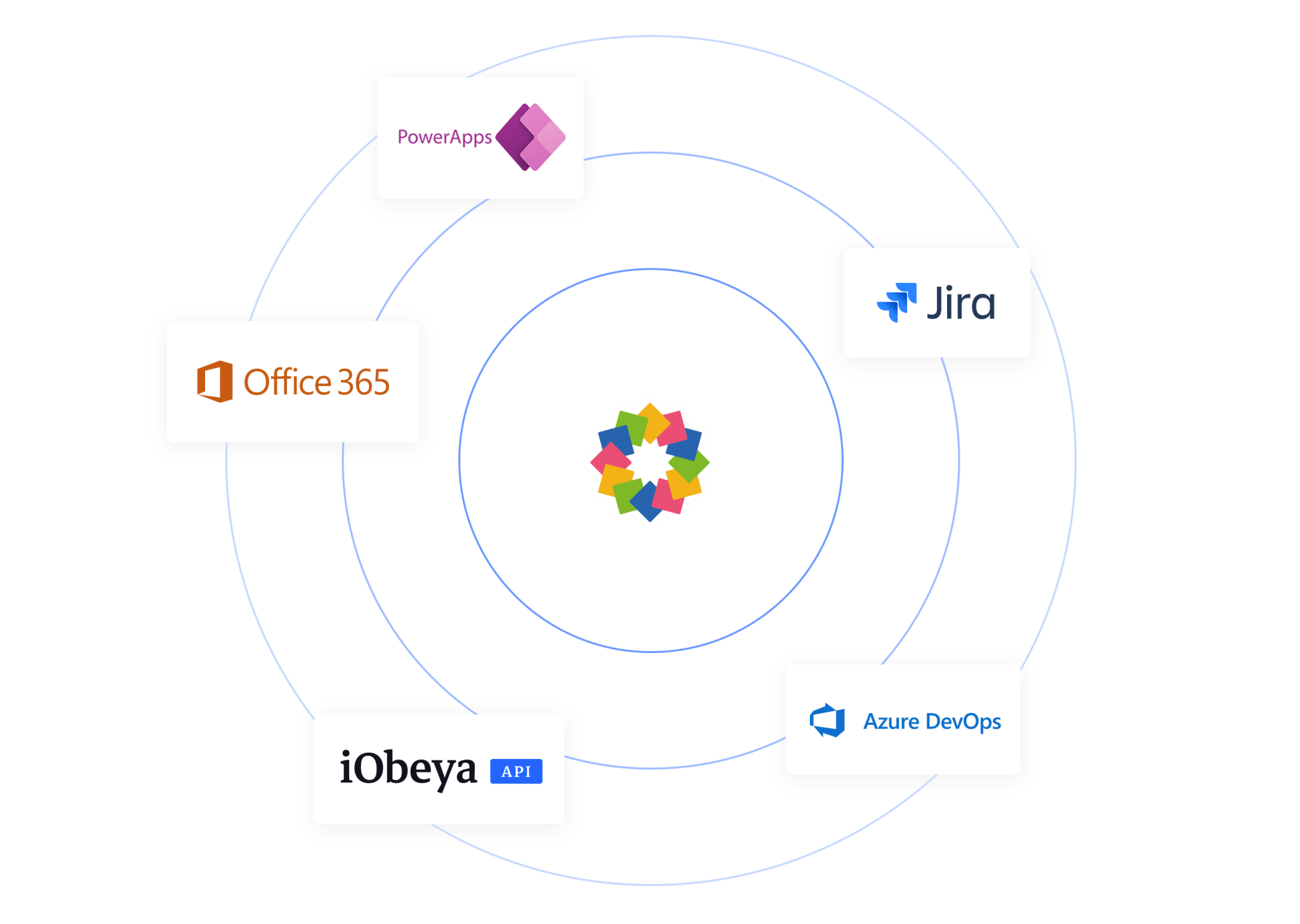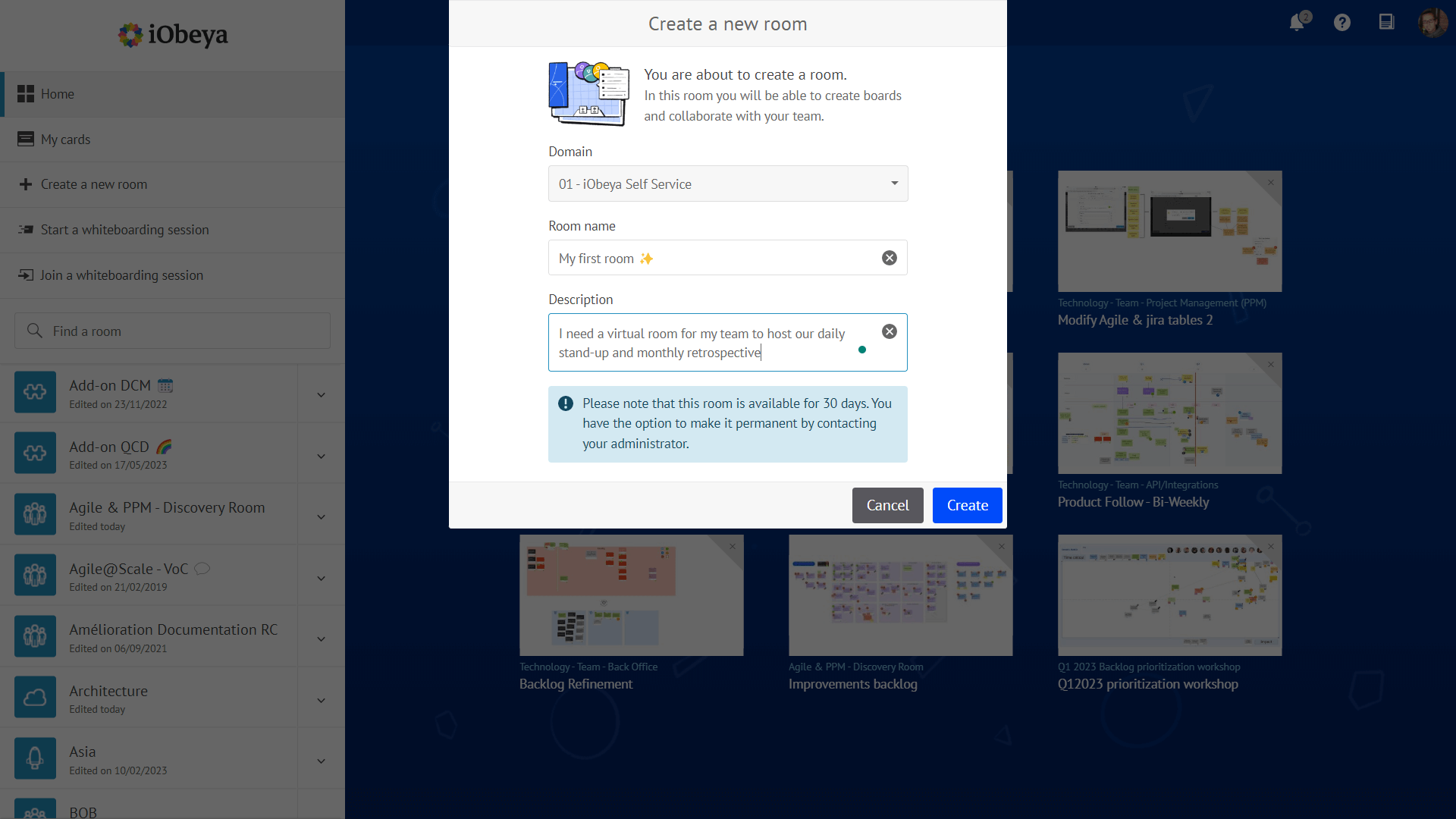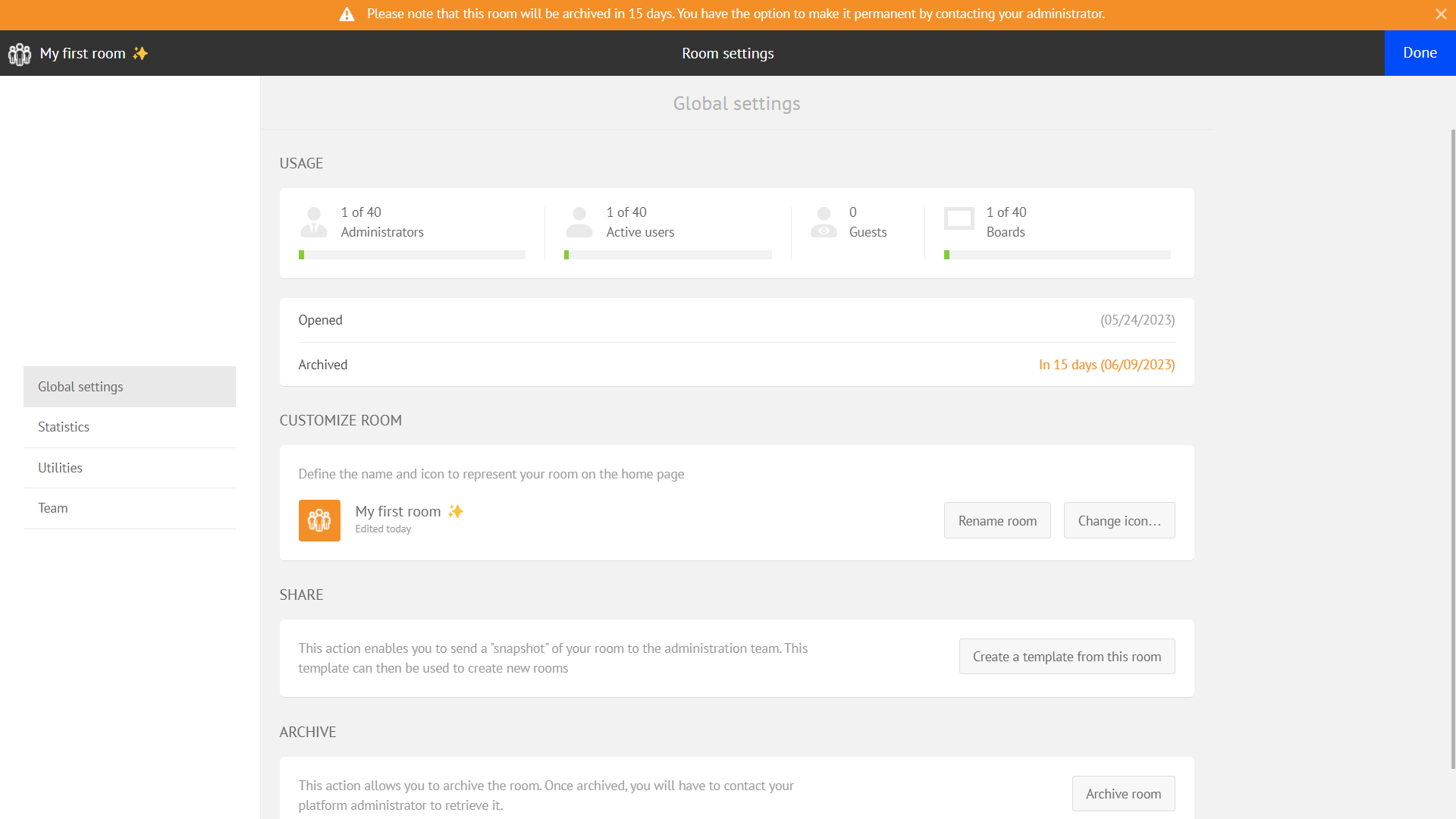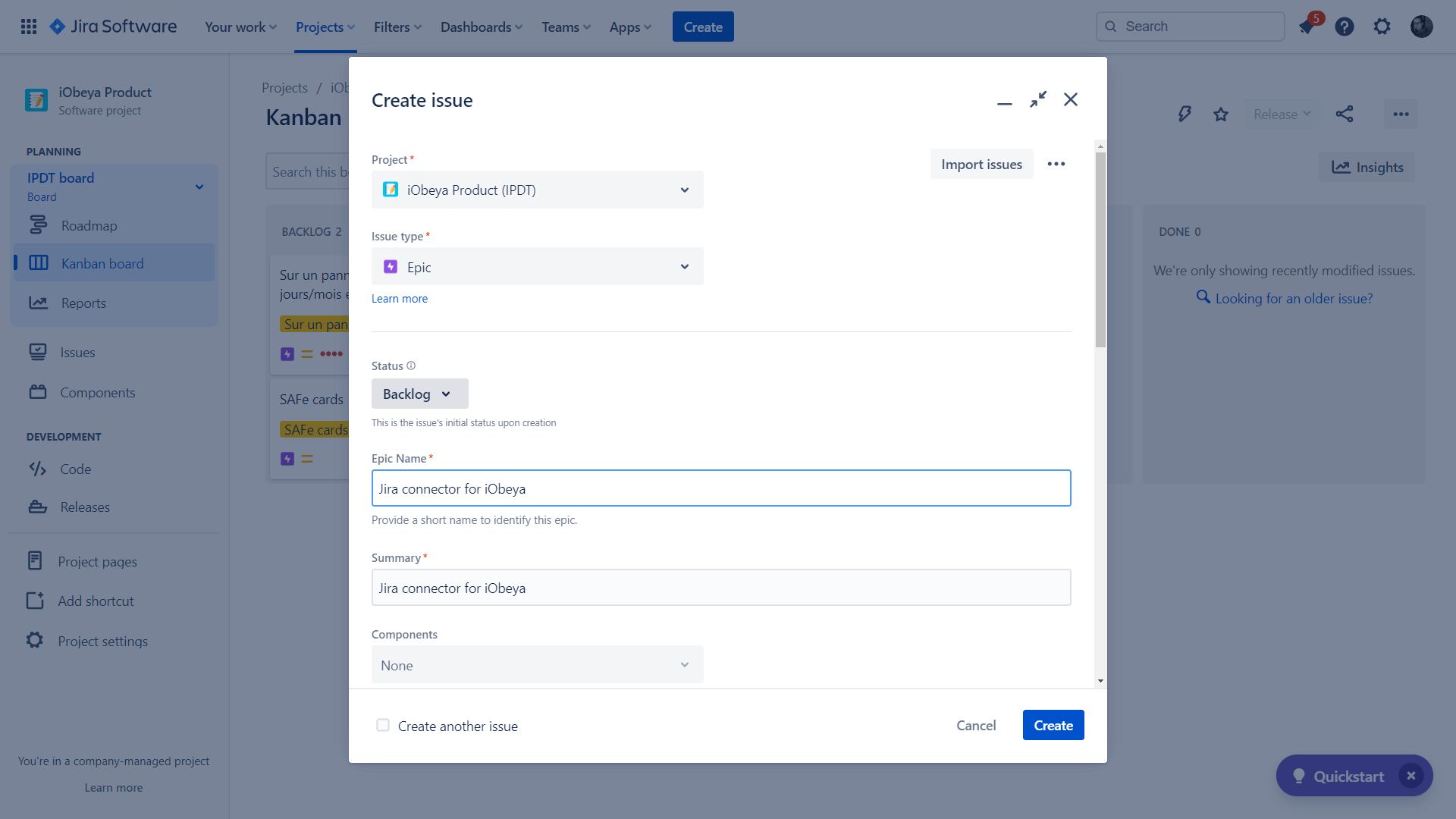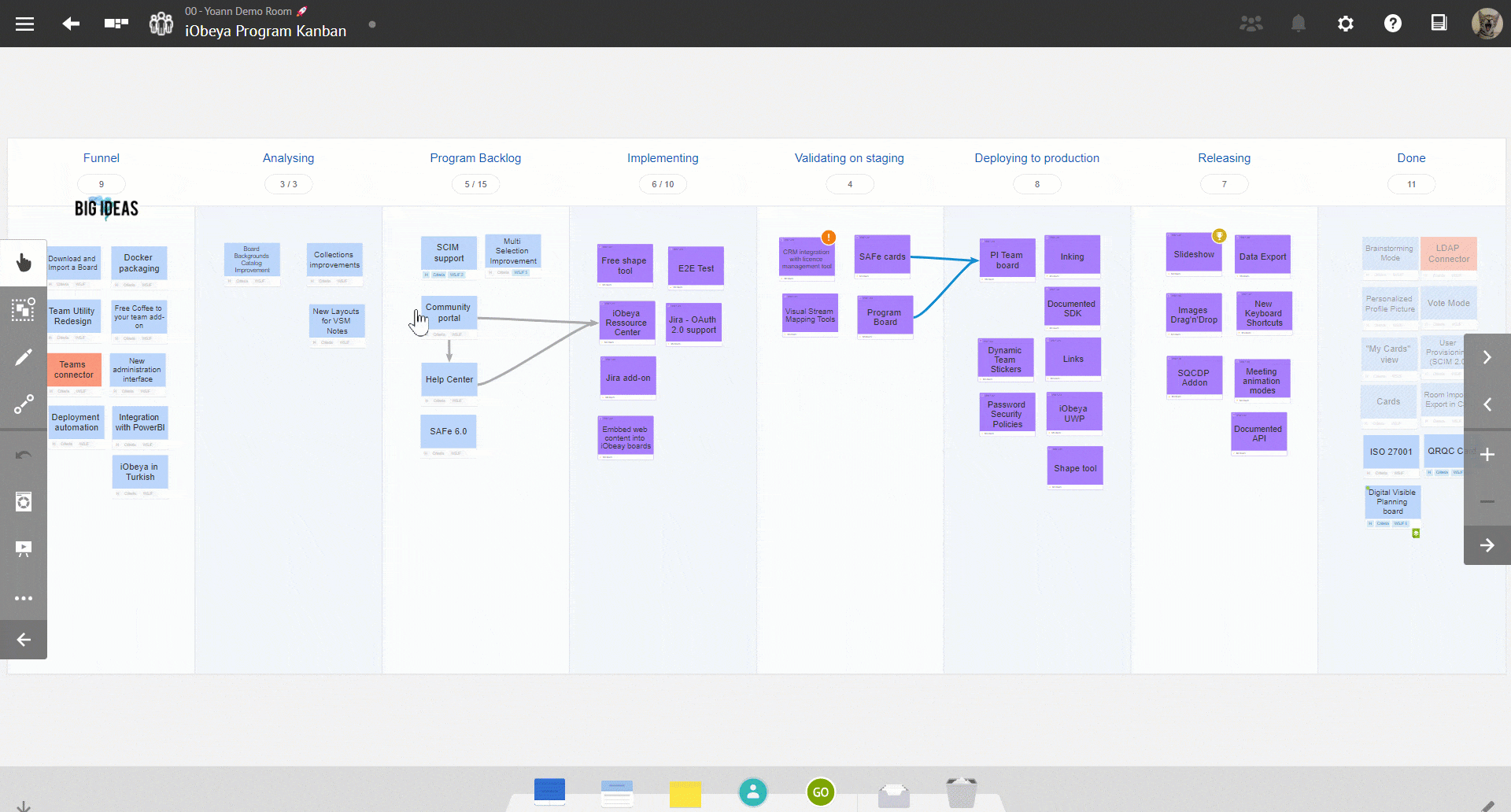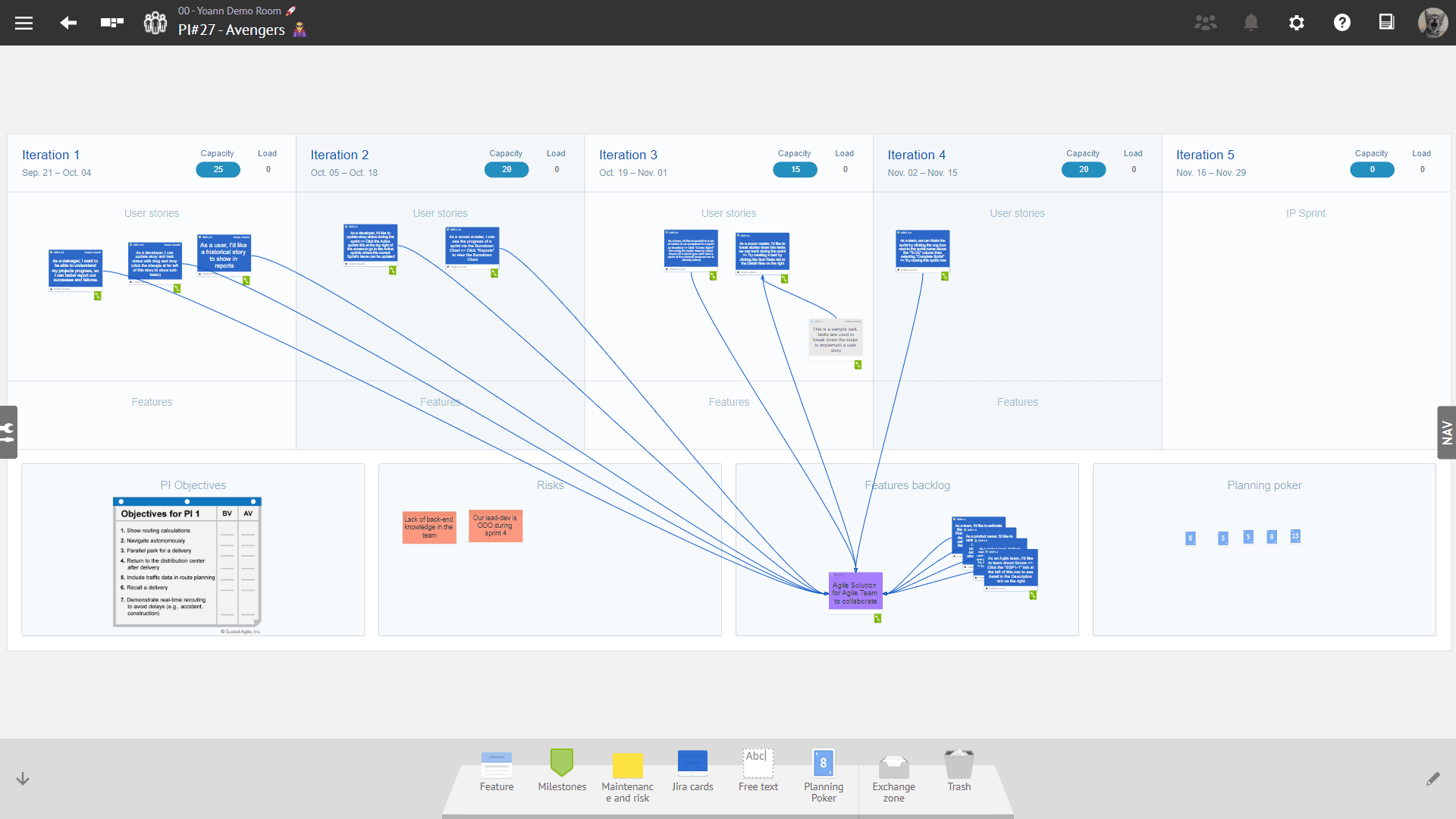Accelerating decisions: integrated applications drive informed decision-making
Disclaimer 📢
The version 4.19 is a Cloud version. Therefore, the improvements and new features described below are only available for Cloud customers yet.
Of course, they will be available in the next certified version of iObeya for on-premise installations scheduled for Q4 2023.
Stay tuned!
General features
Embed external content with the new web content tool!
Our vision at iObeya is to create virtual obeyas that seamlessly bring together the right information and the right people in one digital collaborative space. If you ever dreamt of making dashboards in iObeya including Excel files or PowerBI reports coming from external sources, it is now possible!
How does it work? Well, start by adding the web content tool in a board’s tools dock. Then add a web content element on your board, copy-paste the embeddable iFrame code from your web resource, and your external content will appear on your board!
Web content shows a live view of the external resource. Here is an example of a web content used to track iteration burndown KPIs of an Agile team available in Excel, and displaying these metrics in graphical form on the team’s iObeya Kanban board.
Although you will be able to visualize your data on iObeya, for the moment you won’t be able to directly interact with it on an iObeya board. However, you can double click on a web content element, or use the contextual menu, to open it up in another tab to start interacting with it.
We recognize the importance of having all relevant information at your fingertips. By enabling the integration of external web resources, we aim to provide a productive digital workspace where users can access and visualize data from various sources.
Examples of external contents that can be displayed through web content tool:
- Microsoft PowerBi
- Microsoft Excel via Sharepoint
- Microsoft Word via Sharepoint
- Microsoft Powerpoint via Sharepoint
- Microsoft Visio via Sharepoint
- Google Spreadsheet
- Google Doc
- Google Slides
- Google Map
- Youtube
- Vimeo
This feature opens up a world of possibilities for teams and organizations seeking to streamline their workflows, and make data-driven decisions within the iObeya platform.
Check out the documentation for the pre-requisites and the details to start using the web content tool in your iObeya rooms!
Room self-service management
Recently we introduced new capabilities enabling decentralized room administration by giving the ability to the users to have more autonomy in creating and administering rooms.
Early adopters recognized the benefits of implementing room self-service management. It accelerates the adoption of iObeya while providing the required flexibility to scale solution deployment with ease.
However, it’s important to responsibilize the users when they create new rooms to prevent uncontrolled deployment and inactive rooms on the platform. To address this challenge, the room self-service management process has evolved with iObeya 4.19.
To prevent inactive rooms, any room created via self-service management will be now archived after 30 days by default. To ensure room administrators have an opportunity to renew or extend their rooms before they are archived, a reminder will be displayed to them 15 days before the automatic archival date.
This reminder prompts administrators to take action if they wish to keep the room active. They can contact their domain or platform administrator to discuss extending the room beyond the initial 30-day period, and eventually make it a permanent room.
Users are also encouraged to provide a clear and meaningful description of the room’s intent usage. This will help platform administrators to understand the purpose of each room which will make management of active rooms easier and hassle free.
Agile@Scale
Reminder ☝
These are add-ons that need to be installed and activated on your iObeya platform. If you can’t find them, you need to request to your platform administrator to activate the Jira connector.
Converting iObeya cards and notes into Jira Epic
We strive to continuously improve the platform integration capabilities with other systems to enhance user experience and optimize workflows. iObeya is the ideal tool to capture ideas and brainstorm to turn any idea into business opportunities that can be then translated into Jira Epics.
Until now, the Jira connector was not able to convert iObeya notes/cards into Jira Epic cards. This was mainly due to the required “Epic Name” field in Jira, but iObeya notes and cards can only contain one field in the “Title”, which is mapped to the “Summary” field during the conversion process.
We followed your recommendation to map the note/card title to both “Summary” and “Epic Name” fields to allow the conversion when selecting the issue type Epic. As a result, it is now possible with iObeya 4.19 to convert an iObeya Card/Note to a Jira Epic.
In addition to the ability to convert iObeya cards/notes to Jira epics, iObeya links are now kept between Jira cards after the conversion process. Although the links themselves are not converted to Jira links during this process for the moment, this update enhances the continuity of work between iObeya and Jira, ensuring a better user experience.
Performance and stability
We continually strive to improve the performance and scalability of the iObeya platform. Below is a list of product areas and features where you can experience better performance with iObeya 4.19.
- We have made significant improvements to reduce the migration time between two versions aiming to minimize the impact of new version roll-out on service availability.
- We have mitigated conflicts and errors that may arise during highly collaborative sessions involving numerous participants who are actively moving board elements and utilizing the board trash or the exchange zone simultaneously.
Release notes 4.19
To learn more about what changed in iObeya 4.19, read the detailed Release notes to get the full list of changes and bug fixes included in this new version.