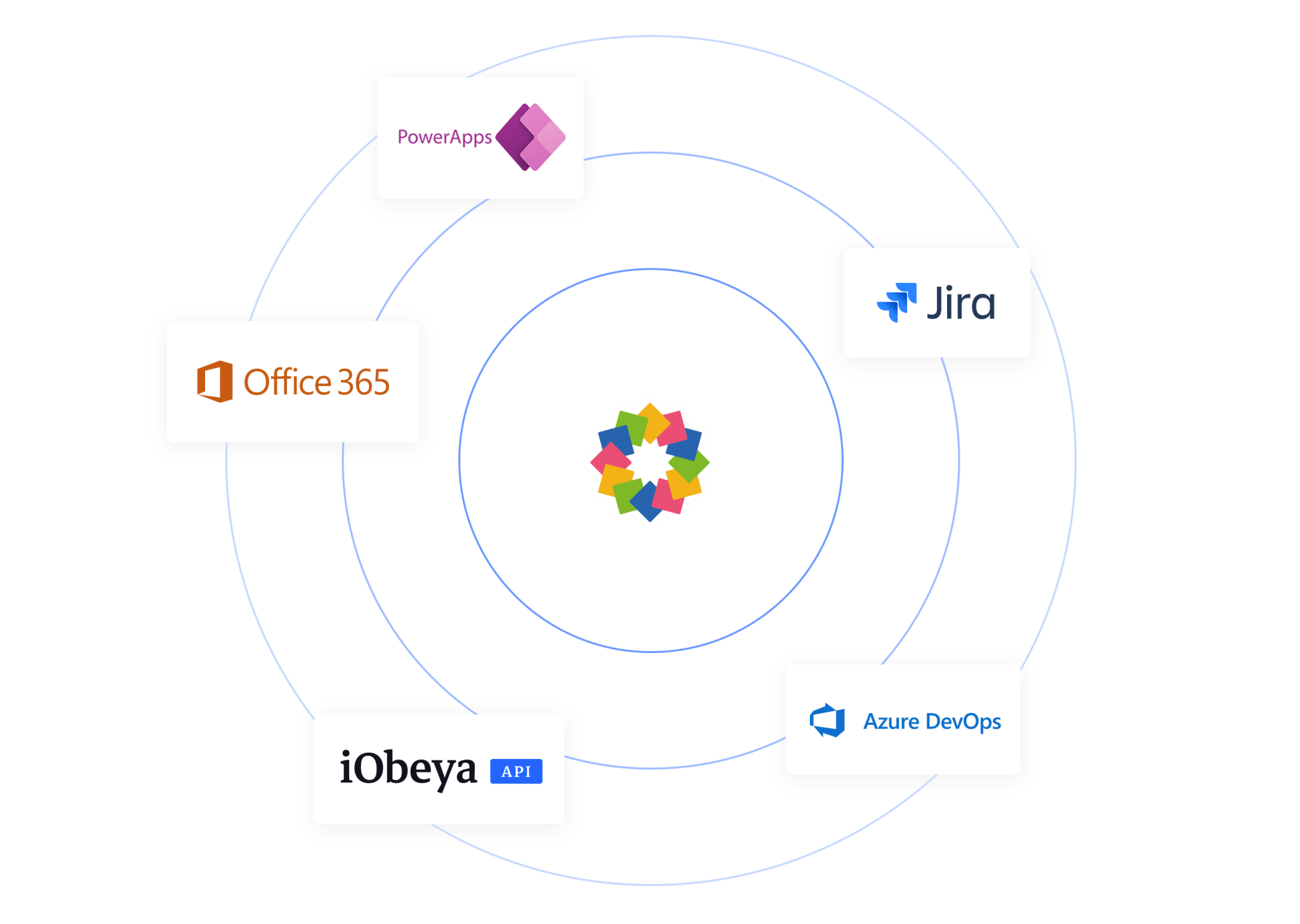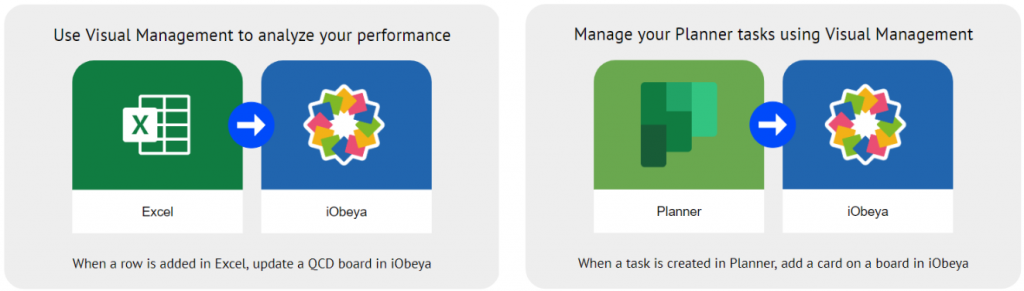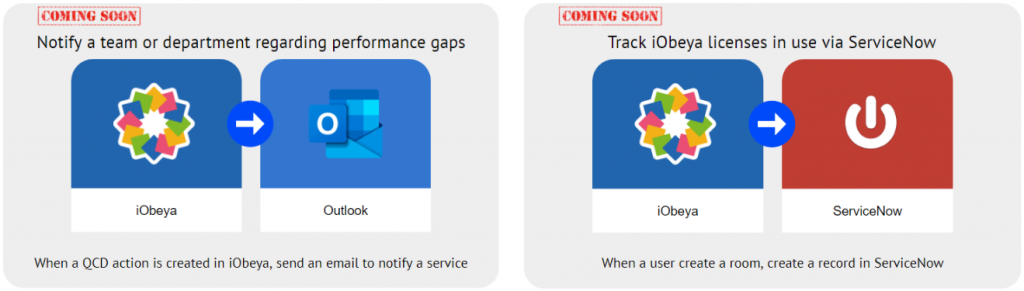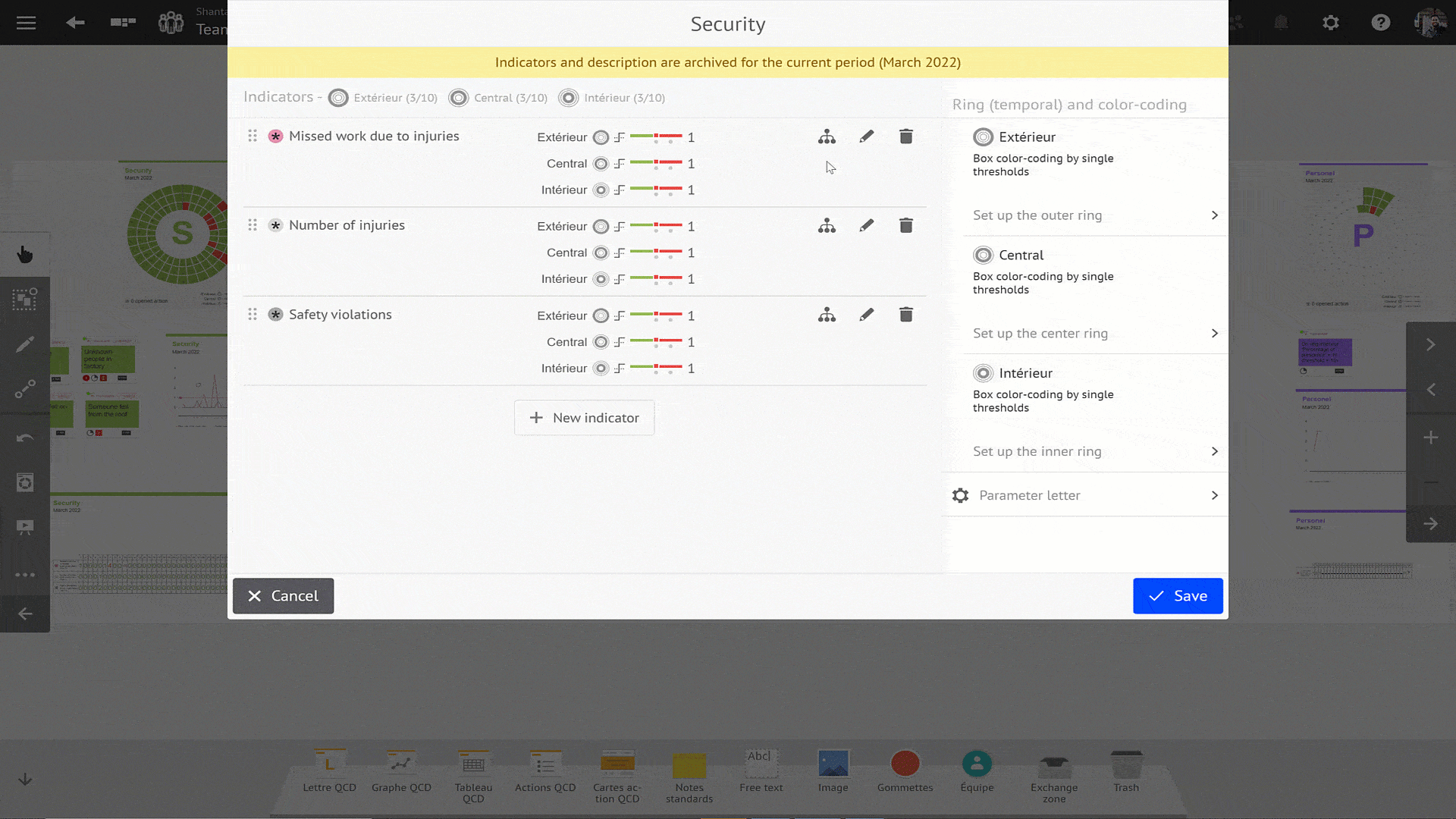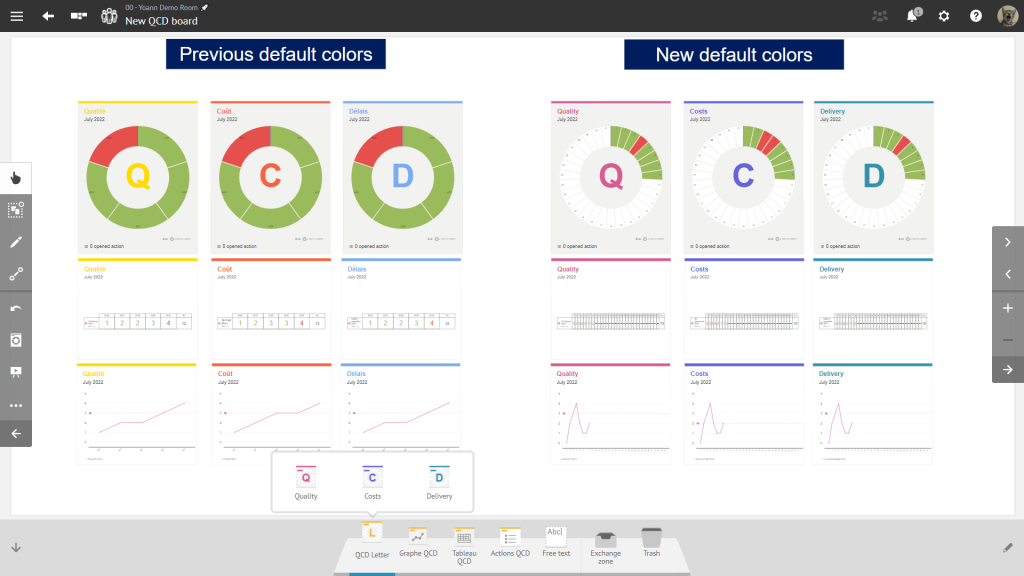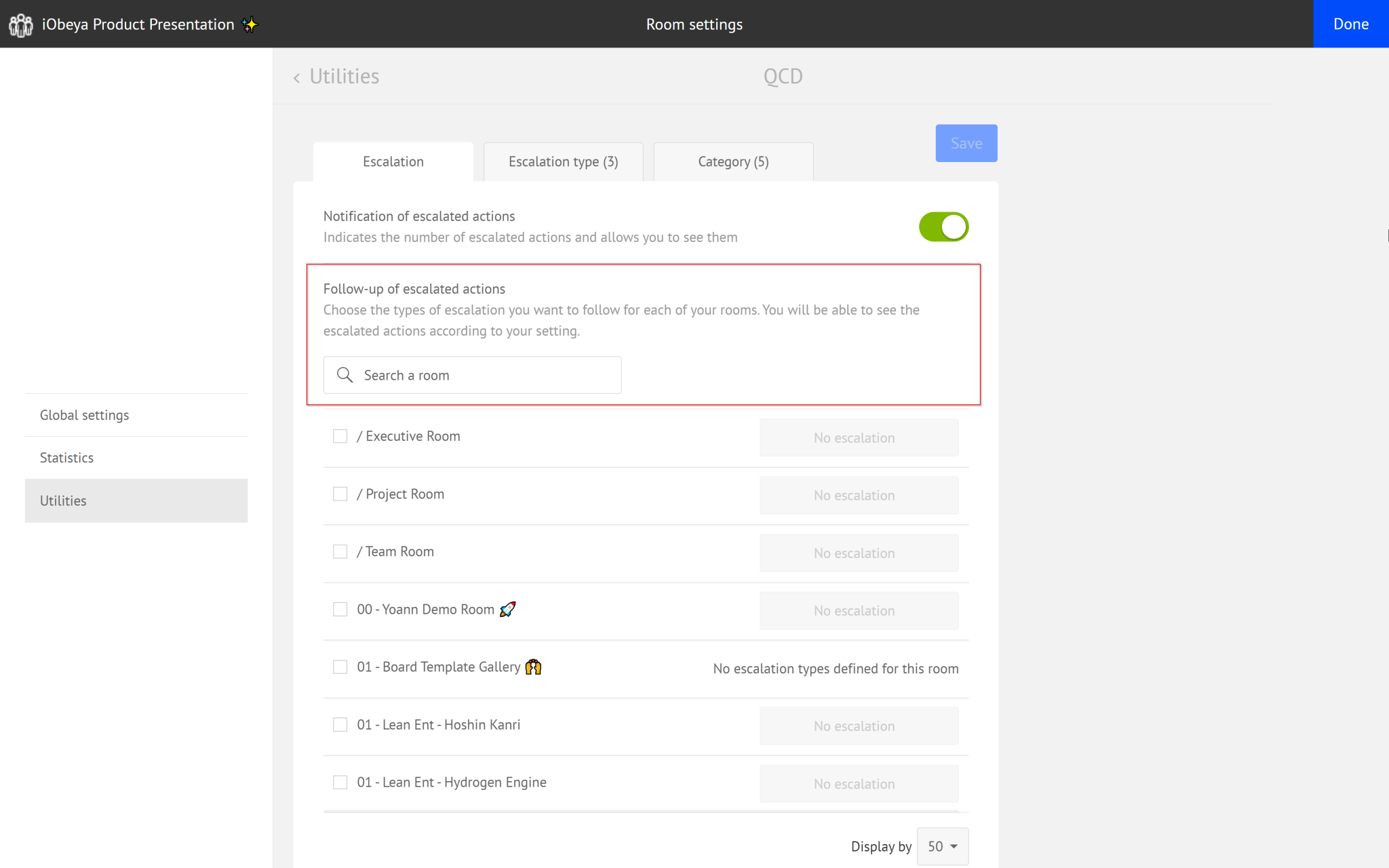What’s new in iObeya 4.11?
The version 4.11 is a Cloud version. Therefore, the improvements and new features described below are only available for Cloud customers yet.
Of course, they will be available in the next certified version of iObeya for on-premise installations scheduled for Q4 2022.
Stay tuned!
New general features
iObeya in Dutch 🌷
Both end user and administration interfaces have been fully localized and are now available in French, English, German, Japanese, Chinese, Spanish, Russian and Dutch.
A unified documentation
Over the years, the iObeya add-ons that were initially used by a few early adopters have been massively embraced. Now most users are combining features from our various add-ons on a daily basis to unleash the power of Visual Management.
To adapt to this new trend, we have reorganized the content for both User Guide and Platform Admin Guide to merge the add-ons documentation with the standard iObeya documentation. Don’t be surprised if you only find one entry in the Help menu from your iObeya room: this will eventually lead you to the same sections of the documentation that used to be listed there.
You can now switch easily from one topic to another while discovering new features and capabilities offered by the iObeya platform. You will also enjoy having a single search field across all our documentation to find information and answers to your questions.
This is the first of a series of changes regarding product packaging to improve new user onboarding and accelerate time-to-value with iObeya.
iObeya connector available on Microsoft Power Automate and Power Apps
Industry 4.0
QCD add-on (Enterprise plan)
This is an add-on that need to be installed and activated on your iObeya platform. If you can’t find it, you need to request to your platform administrator to install this add-on.
Keep indicators list when switching between global consolidation operators (Sum, Avg, Min, Max)
Default colors of QCD letters have been changed
Search room by name when configuring the QCD escalation
Agile@Scale
Agile add-on
This is an add-on that need to be installed and activated on your iObeya platform. If you can’t find it, you need to request to your platform administrator to install this add-on.
Ability to rename SAFe Team Boards
Performance and Scalability
We continuously strive to improve the performance and scalability of the iObeya platform. Below is a list of product areas and features where you can experience better performance with iObeya 4.11.
Optimization of /getactionslistfilter service endpoint response time which is used to filter different types of actions coming from a letter, associated with a board/room, or actions escalated for faster loading of QCD action plans
Optimization of/getactionletter service endpoint response time for faster loading of QCD action edition interface and QCD action plans