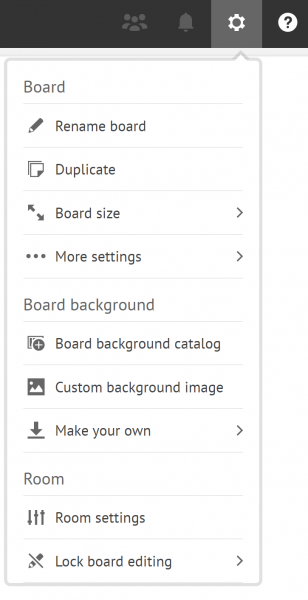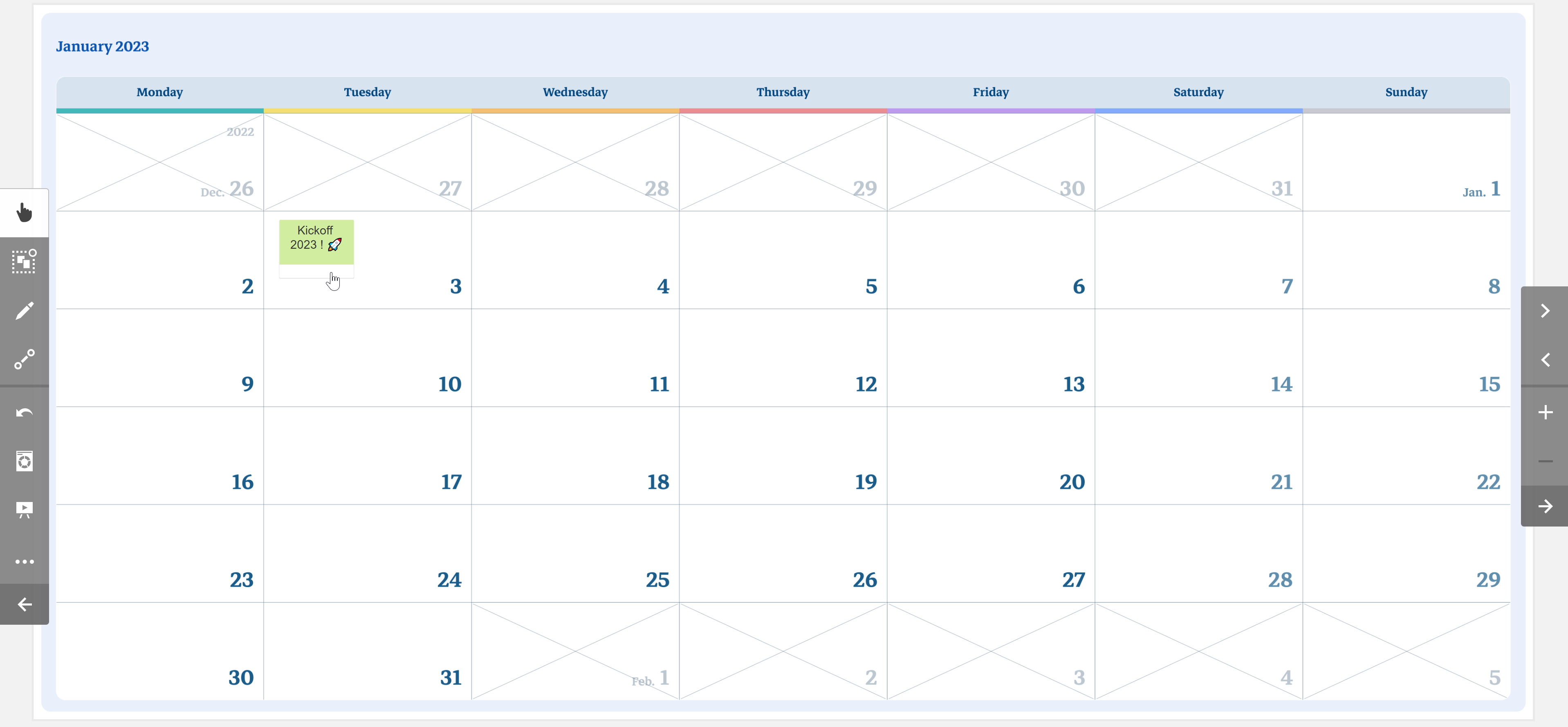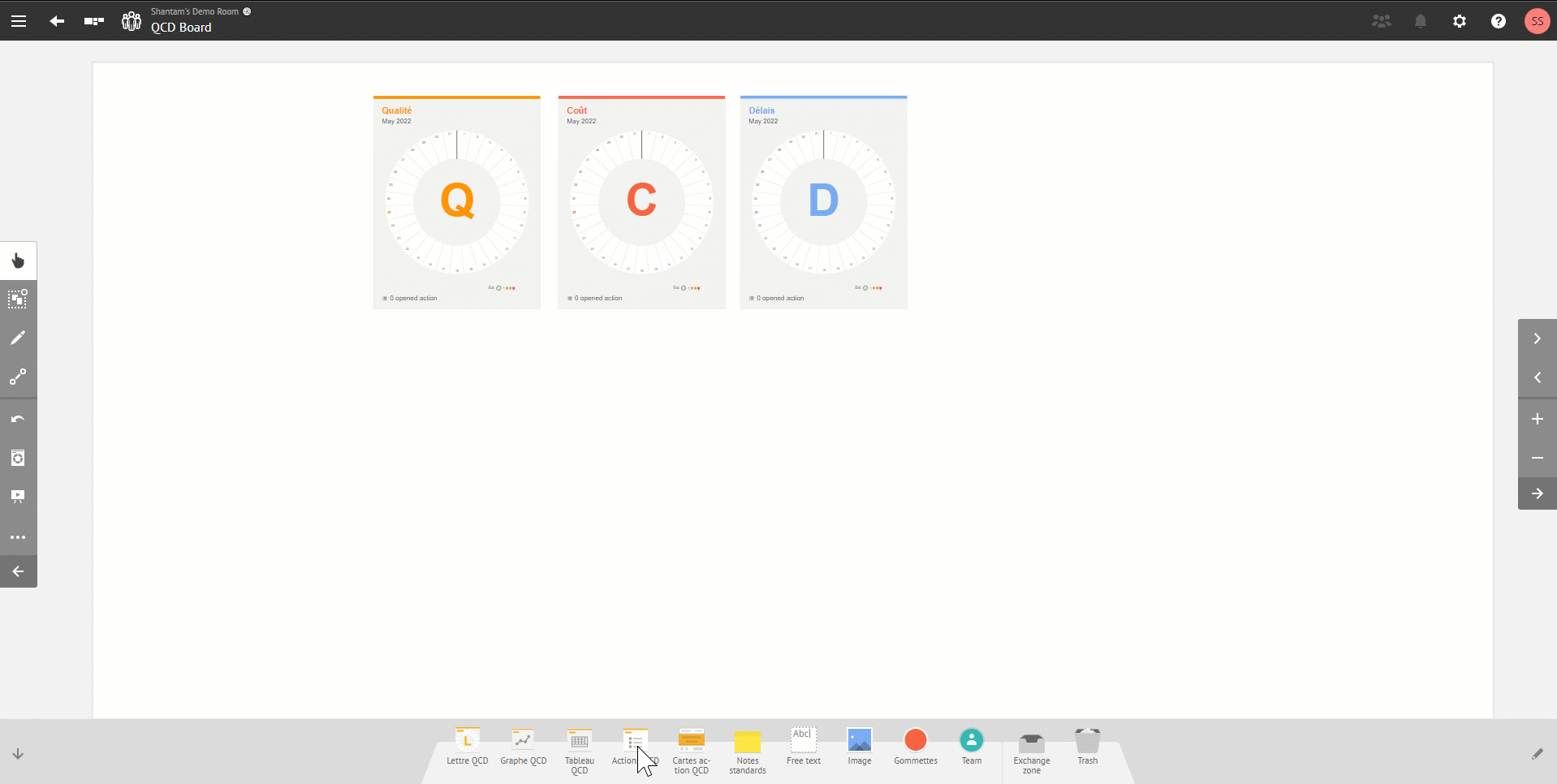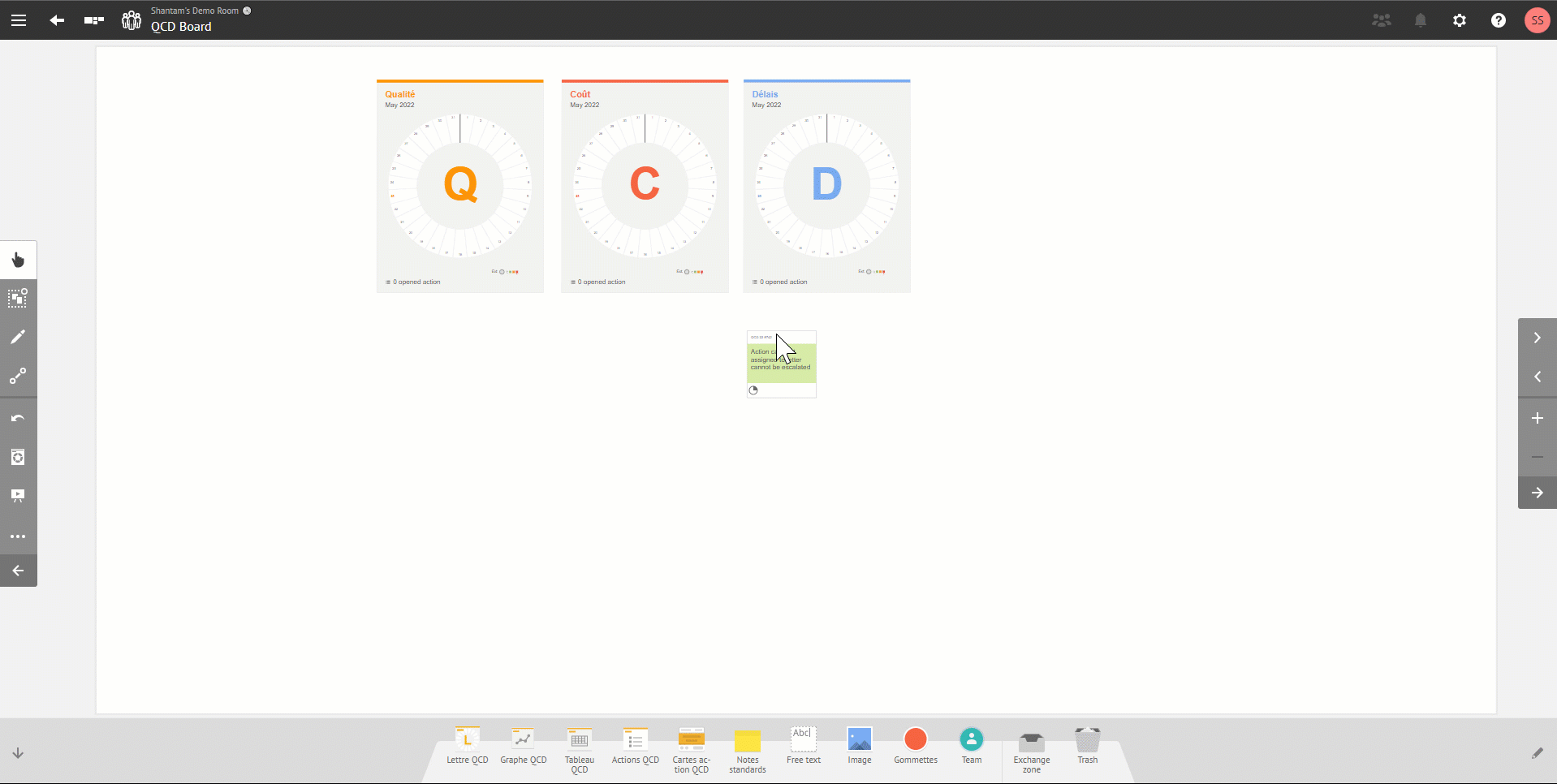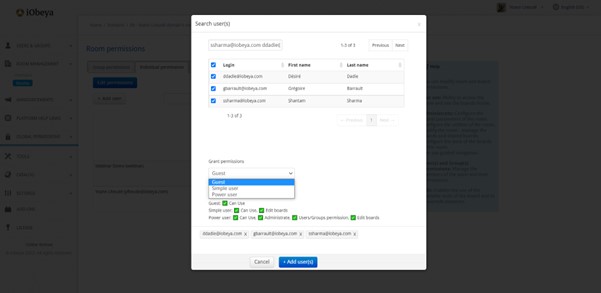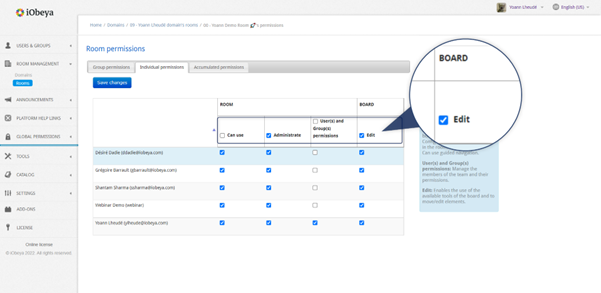What’s new in iObeya 4.10?
Disclaimer 📢
The version 4.10 is a Cloud version. Therefore, the improvements and new features described below are only available for Cloud customers yet. Of course, these features will be available in the next certified version of iObeya for on-premise installations scheduled for Q4 2022. Stay tuned!
The version 4.10 is a Cloud version. Therefore, the improvements and new features described below are only available for Cloud customers yet. Of course, these features will be available in the next certified version of iObeya for on-premise installations scheduled for Q4 2022. Stay tuned!
New general features
Let’s create customized board backgrounds!
We made it more convenient to change board backgrounds and create custom board templates.
First of all, we have reorganized the board settings menus, in order to highlight the options to modify a board background.
Moreover, you now have access to the new guidelines available as PowerPoint files that aim to help you make your own board backgrounds, including graphical assets and some board examples.
These new files are downloadable from the board settings on your iObeya platform, in addition to from the page dedicated to the Board Backgrounds Add-on on the Resource Center.
2023 Calendar added to the iObeya catalog
We added 2023 Calendars in the Board Backgrounds catalog so that you can plan ahead and prepare next year soon enough if needed!
If the new calendars are not yet in your catalog, ask your platform administrator to download the latest Board Backgrounds add-on from the iObeya Resource Center and install it in your iObeya instance.
Operational Excellence
Reminder ☝
This is an add-on that need to be installed and activated on your iObeya platform. If you can’t find it, you need to request to your platform administrator to install this add-on.
This is an add-on that need to be installed and activated on your iObeya platform. If you can’t find it, you need to request to your platform administrator to install this add-on.
Create and integrate QCD actions on any boards
Today, you can create actions not assigned to a QCD letter, which means, you can use QCD actions on any iObeya board. Going one step further, we have created the ability for you to be able to see these independent actions on any Visual Management board and start problem-solving!
So how can you do this? Well, by creating a QCD action table and selecting mode 3 “All rooms” you will be able to select any board from any rooms you have access to and see any actions listed in the QCD action table. These actions can then be used by your organization to problem solve.
This effectively integrates the problem-solving framework offered by our QCD module with any other boards in iObeya and opens up new possibilities to connect the Lean & Agile parts of your organization’s Visual Management System!
Ability to escalate action even if no letter is assigned
We recognized the need for you to have more flexibility with your QCD actions.
So, as you already have the functionality to create actions without a letter, and now can import QCD actions from a non-QCD board, it is, but obvious that the next step to this is the ability to escalate these actions that are not assigned to a letter. This gives you flexibility over your actions and facilitates problem-solving like never before.
Stuck with a problem? Not sure what part of your company operations it is linked to? Create a new action, escalate it to the next level and get your questions answered!
Agile@Scale
Reminder ☝
These are add-ons that need to be installed and activated on your iObeya platform. If you can’t find them, you need to request to your platform administrator to install the Jira connector and/or the Azure DevOps connector.
These are add-ons that need to be installed and activated on your iObeya platform. If you can’t find them, you need to request to your platform administrator to install the Jira connector and/or the Azure DevOps connector.
A predefined order in the “configure links display” tab for Jira and Azure DevOps connectors
Since iObeya 4.8, you have the ability to choose which type of links you want to display on your Jira and Azure DevOps boards. This functionality allows you to identify and manage your dependencies while keeping control of the information you need to display depending on your Agile rituals.
However, the order of the links listed in the “configure links display’ window was random and can change anytime you open this configuration window. From now, the different types of links are always displayed in alphabetical order and will remain at the same position in the list.
Platform Administration
Easier room permission management
We continue our efforts to simplify the administration of iObeya rooms on a platform while improving the user experience for both platform administrators and regular users. Since we’ve increased to 200 the number of users that can be added per room, initializing a new room may require lots of manual actions that can be time-consuming for platform administrators.
With iObeya 4.10 we introduce 2 changes in the administration interface to simplify day-to-day administration tasks.
You can now copy/paste a list of usernames or email addresses separated by a space to search multiple users at the same time and then select a predefined role to be assigned to all the users you’ve selected.
If you have to bulk change permissions granted to users in an existing room, you will now have the capability as a platform administrator to bulk-select permissions via the shortcuts available at the top of the permission table.
As a reminder, in the previous version of iObeya, we’ve introduced a room self-service option allowing you to reduce the effort required to open new rooms while enabling platform administrators to focus their efforts on tracking solution adoption.
Performance and Scalability
We continually strive to improve the performance and scalability of the iObeya platform. Below is a list of product areas and features where you can experience better performance with iObeya 4.10.
- The QCD action plan with many actions opens much faster
- Saving QCD escalation settings in the room parameters
- Displaying QCD escalation notification when entering in a room took a significant amount of time, this has been improved, but also now notifications can be activated or deactivated by you manually
- The time to migrate and to bootstrap iObeya to a new version has been reduced
Release notes 4.10
To learn more about what changed in iObeya 4.10, read the detailed Release notes to get the full list of changes and bug fixes included in this new version.