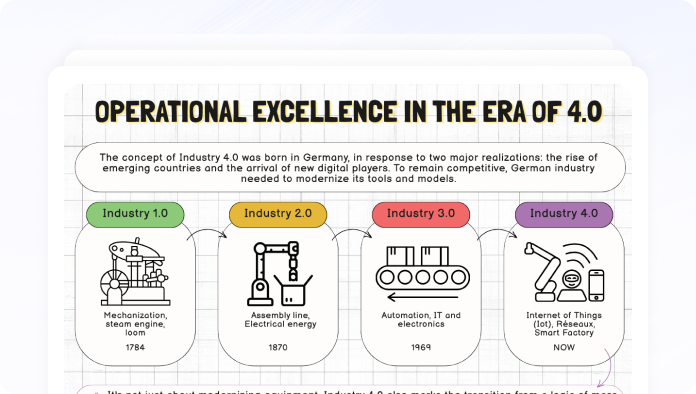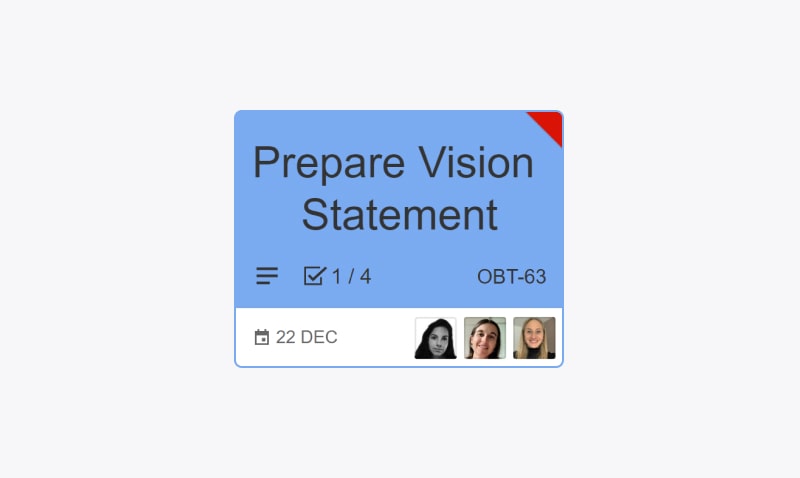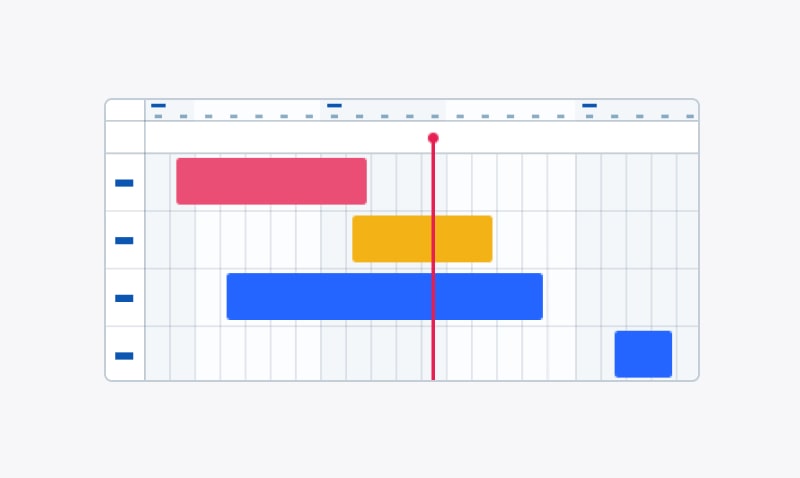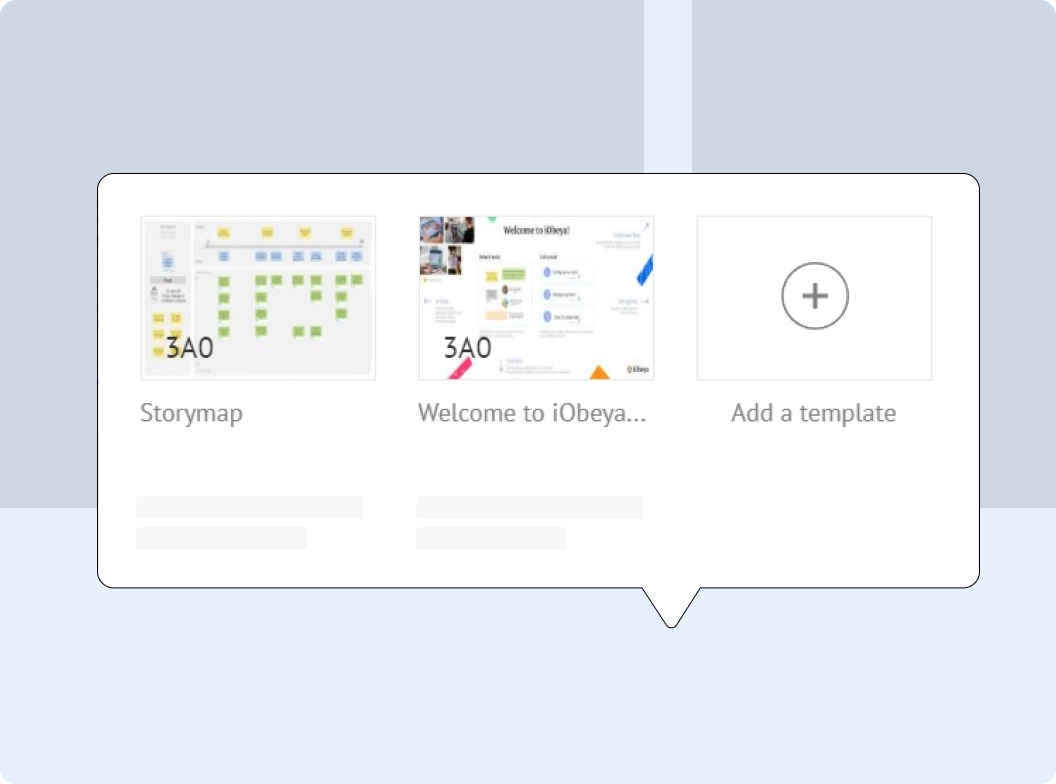
Standardization
From creating your own board backgrounds to customizing your tool dock, create your visual management standards you wish to share across your organization. Create your own board and room templates, then deploy and manage them at scale.
Board Template
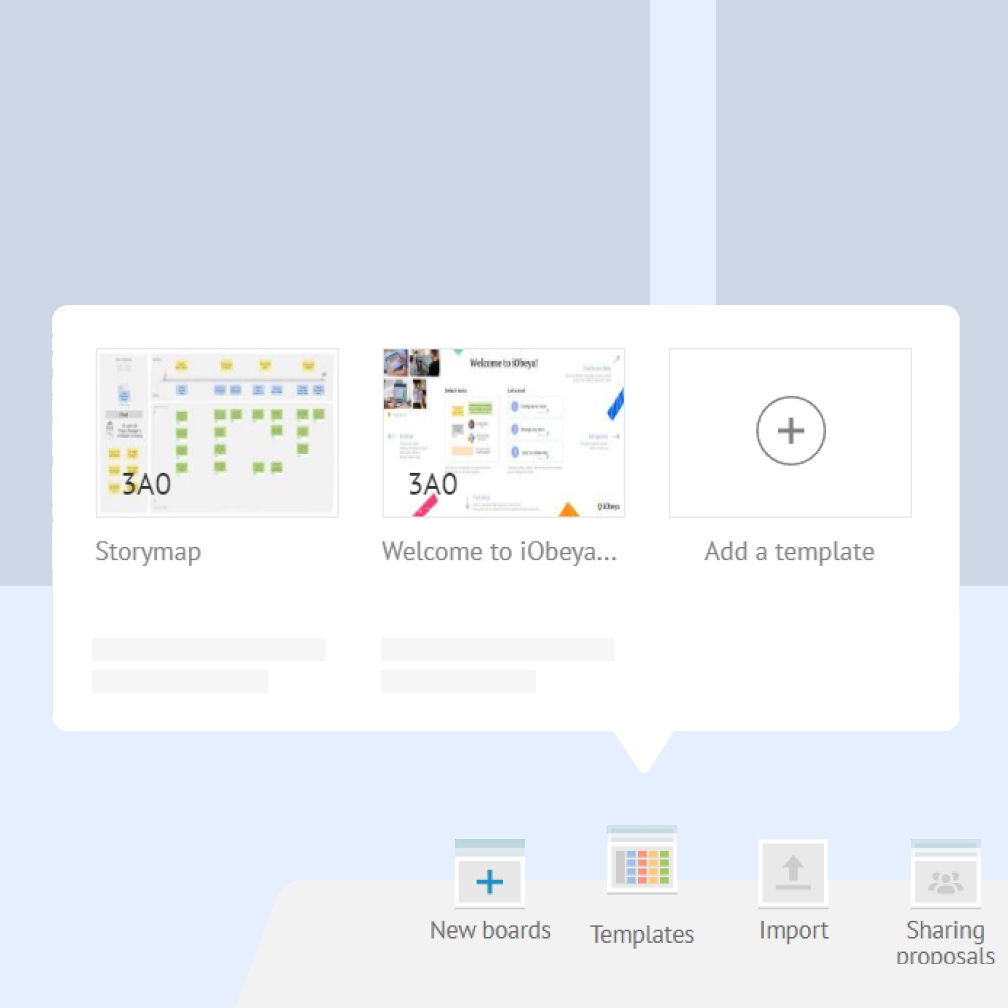
- The creation of a board template will allow you to set and save the configuration and the content of your board.
- When saving a board as a template, the background / tool dock and content of the board are part of this template.
- Building templates will structure your rituals and workshops and enable sharing your best practices toolbox with operational teams in the field.
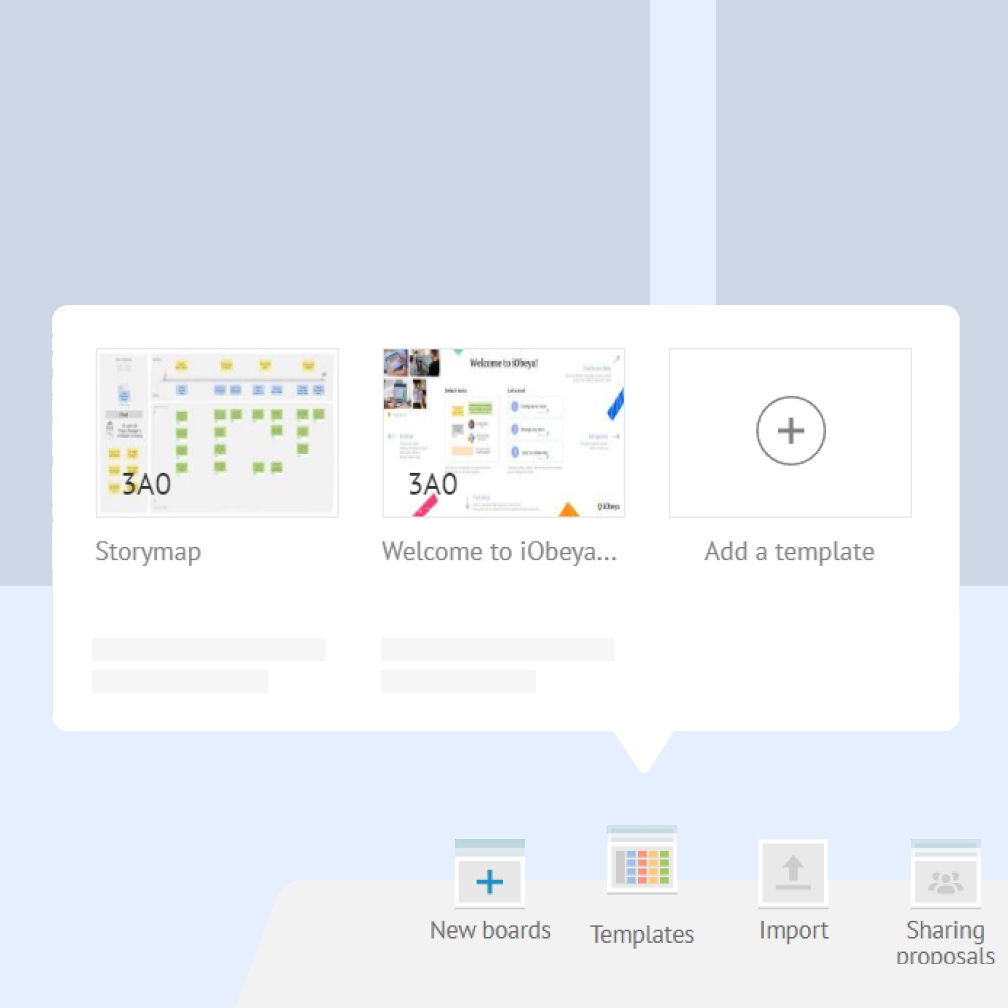
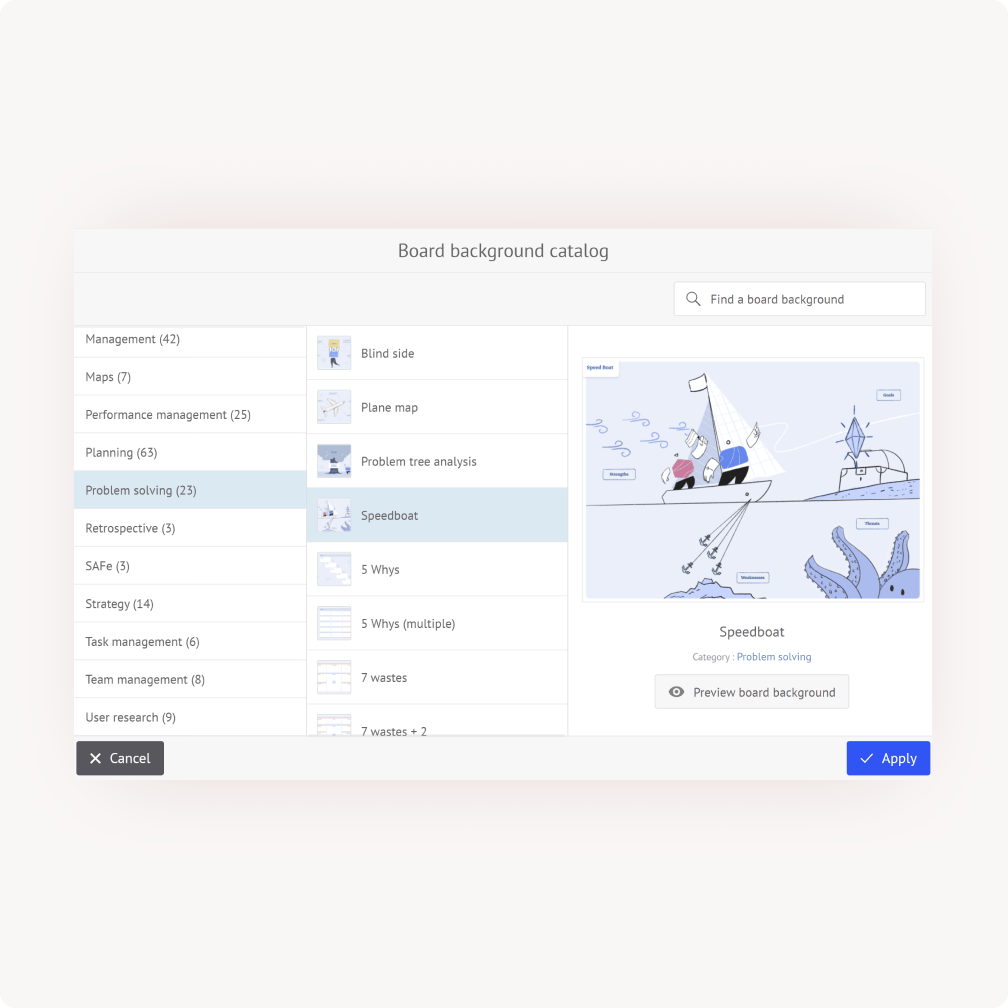
Templates Catalog
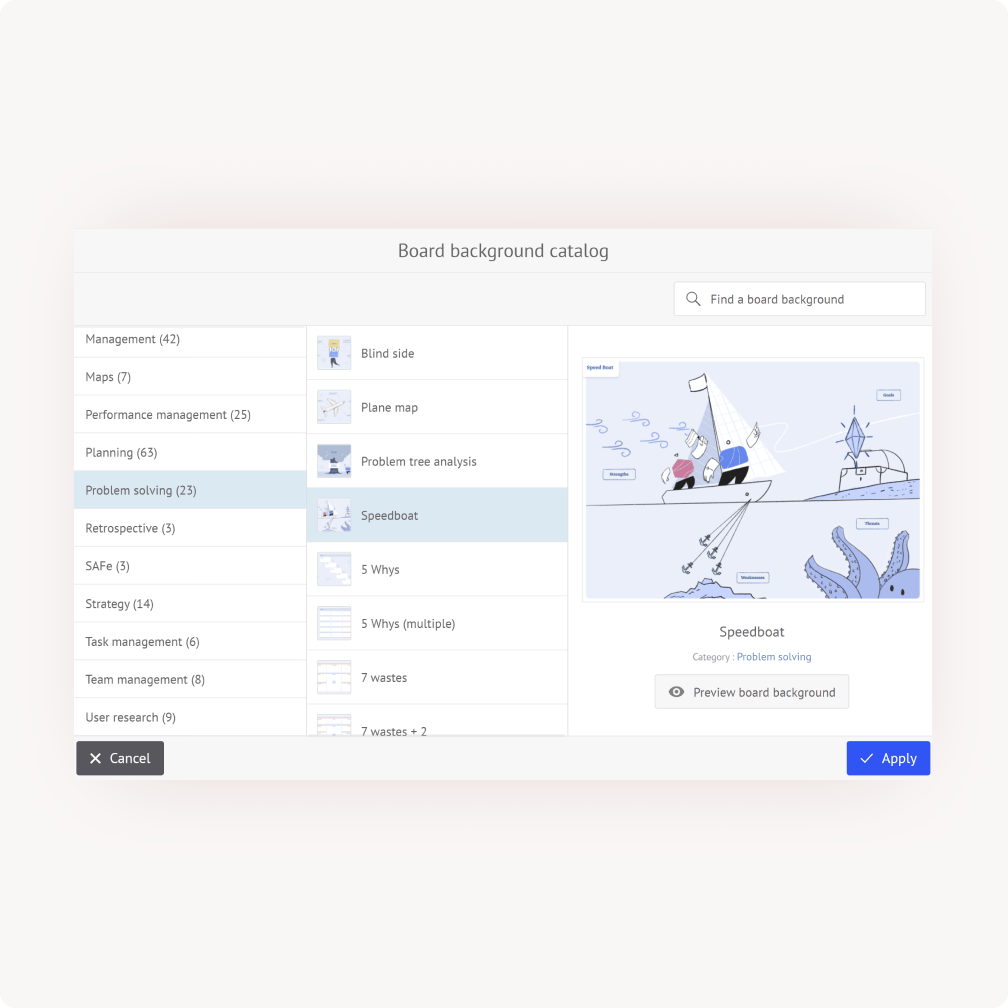
- From the Admin platform you have the possibility to create your own board background catalog from scratch.
- The customized background catalog is shareable cross-domain within your platform.
- The template catalog is the most efficient way to apply company standards at all levels of the organization.
Room Template
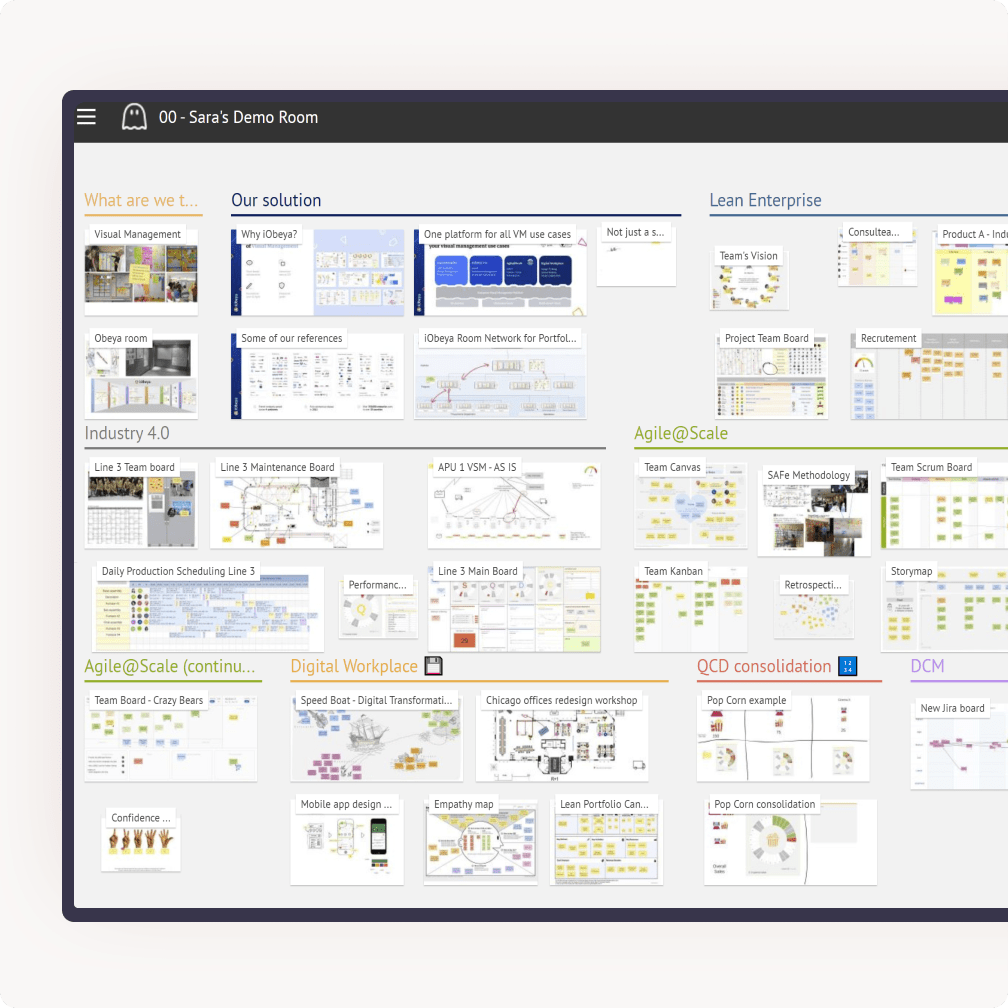
- When a room has been finalized and is ready to use, you have the option to save this room as a template.
- A new room can be created from this template, it will be a copy of the room defined as a model, boards and content included.
- This will save time for other Power Users as they will not have to re-create every board, tool set, etc. each time a new room is created
- Templating rooms allows you to capitalize on existing work and deploy visual management standards at scale.
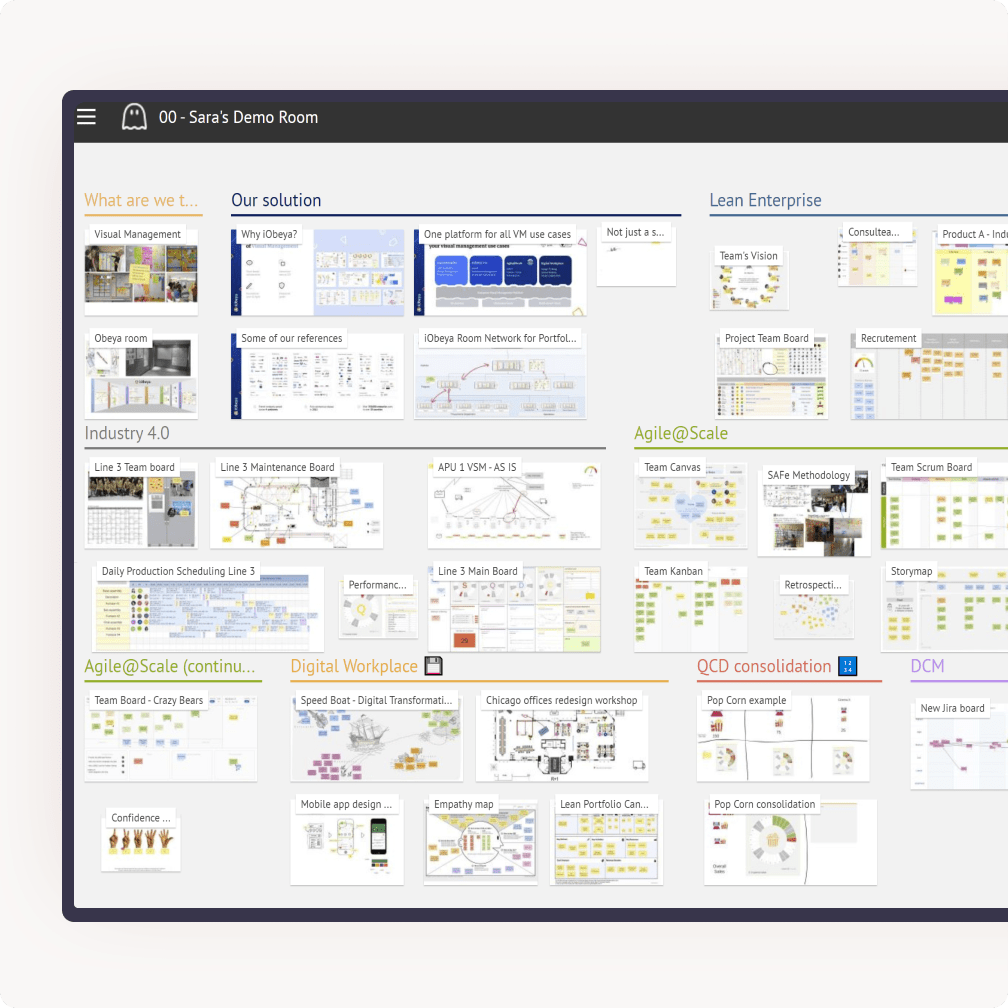
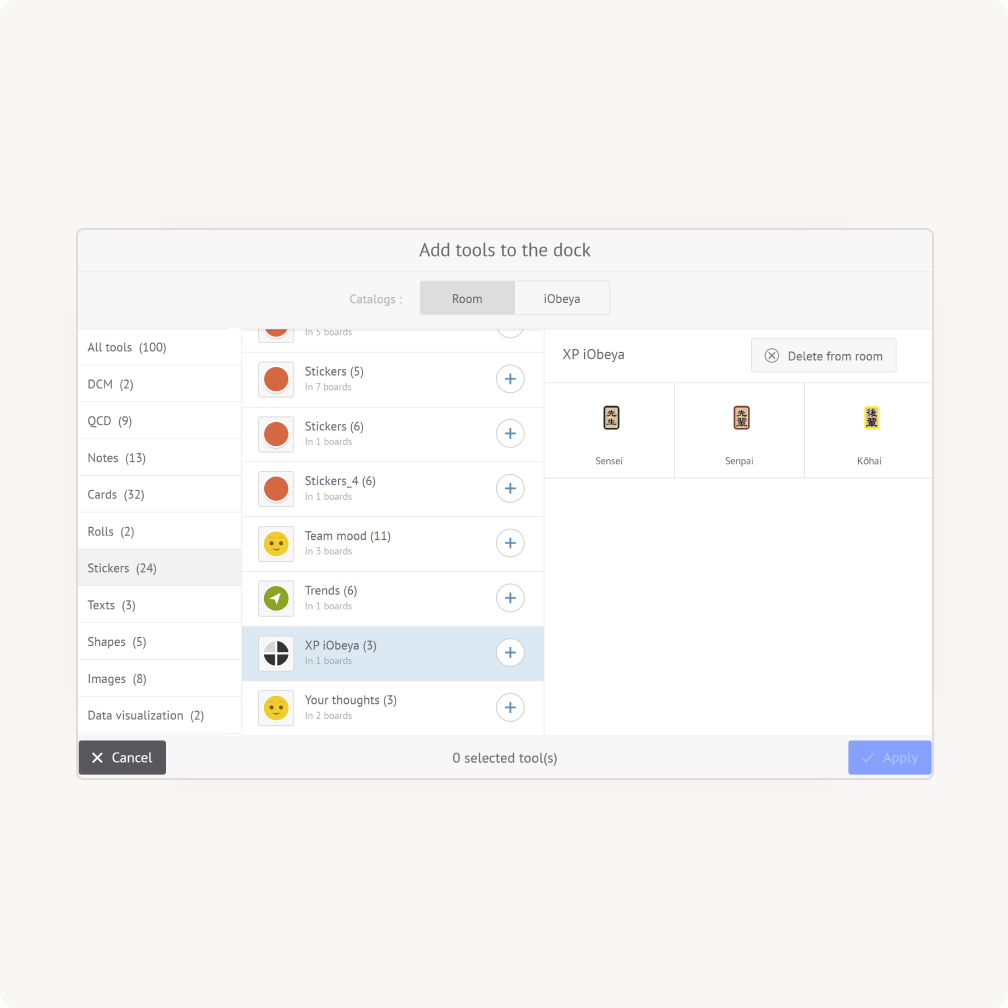
Tool Catalog
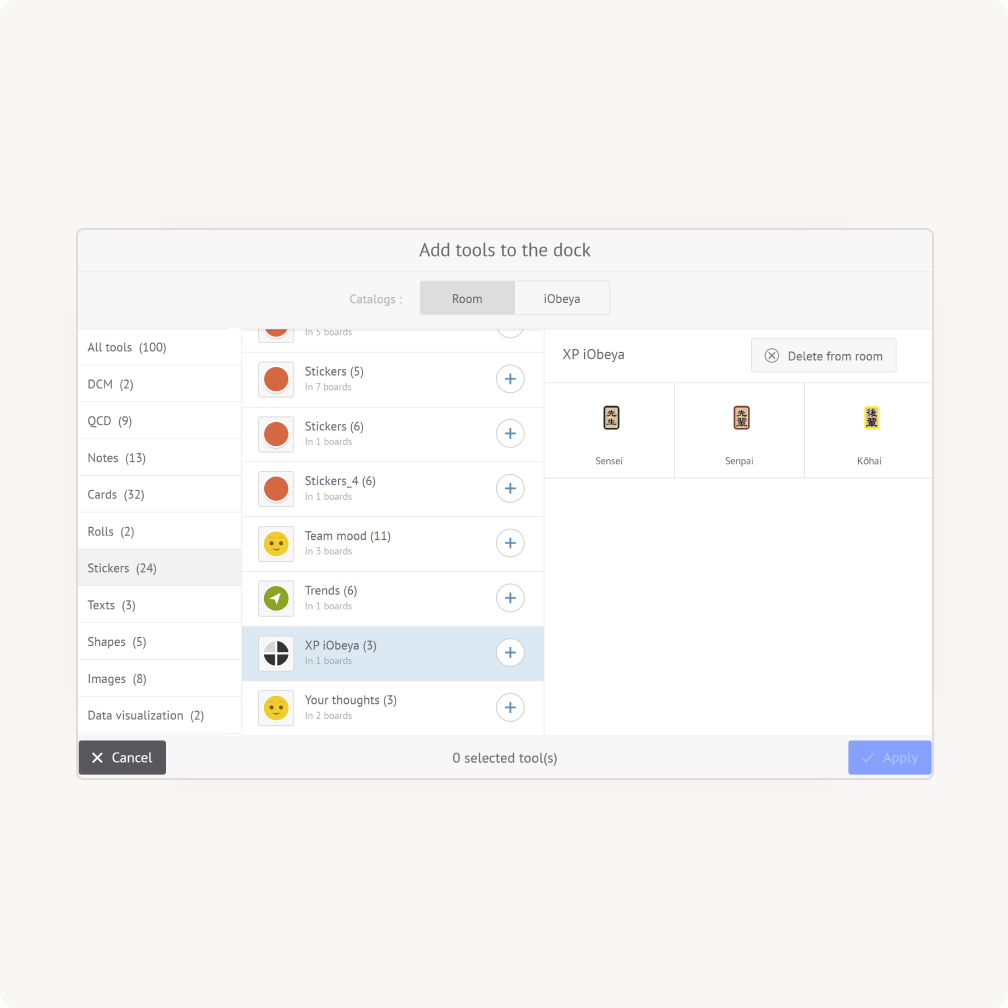
- You can customize tools from the dock (colors, size, name etc.) board by board or use a tool in several boards.
- To use the same tools on more than one board, you add them to a tool catalog which is shared between all boards in your room.
- When importing a board into another room, you also import its tool set. Therefore you can share a tool catalog between several rooms.
- Same thing with board templates, tool templates ensure your teams are working with the same methodological standards.
Public Room
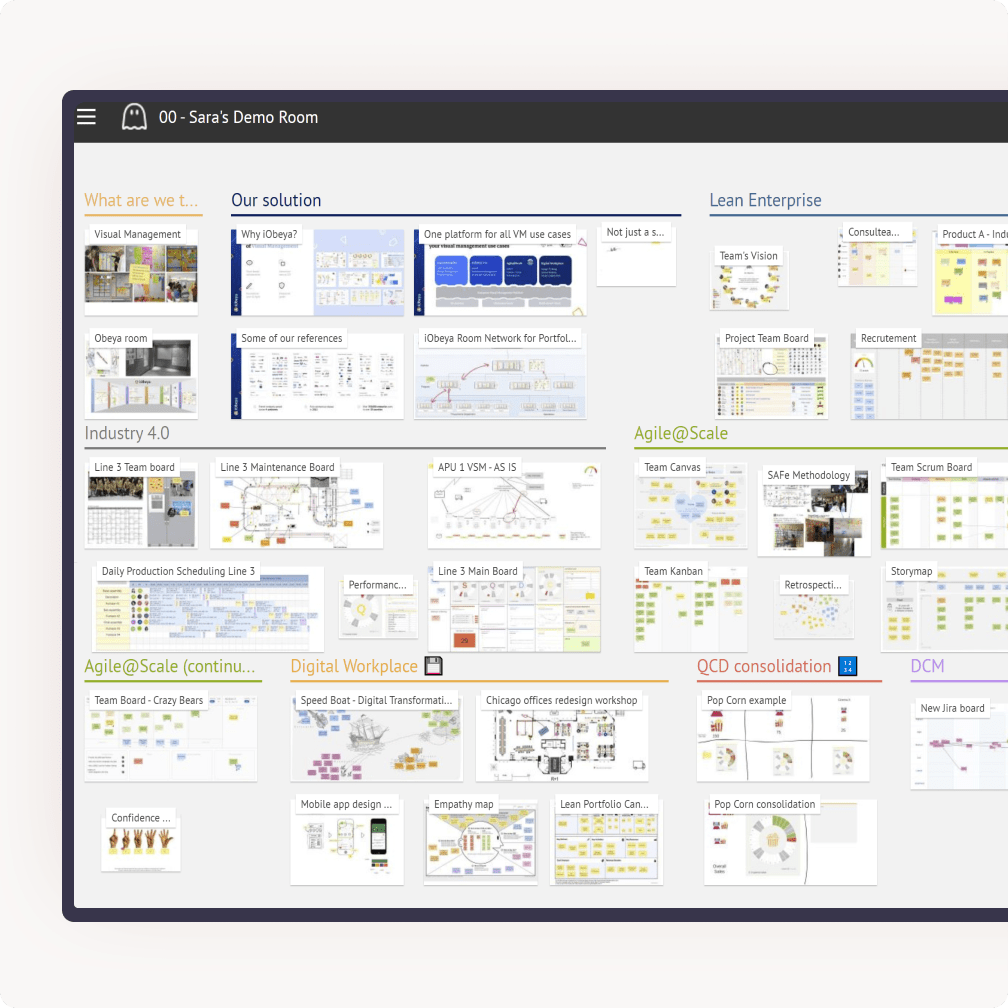
- You can create public rooms which are accessible to all users of a domain.
- Public rooms are a great way to help new users take ownership of iObeya as they can replicate their own visual management practices in their personal rooms.
- Since you can invite unlimited guests to a room, your public rooms can be “open” to your entire company for them to discover your visual management standards and practices.
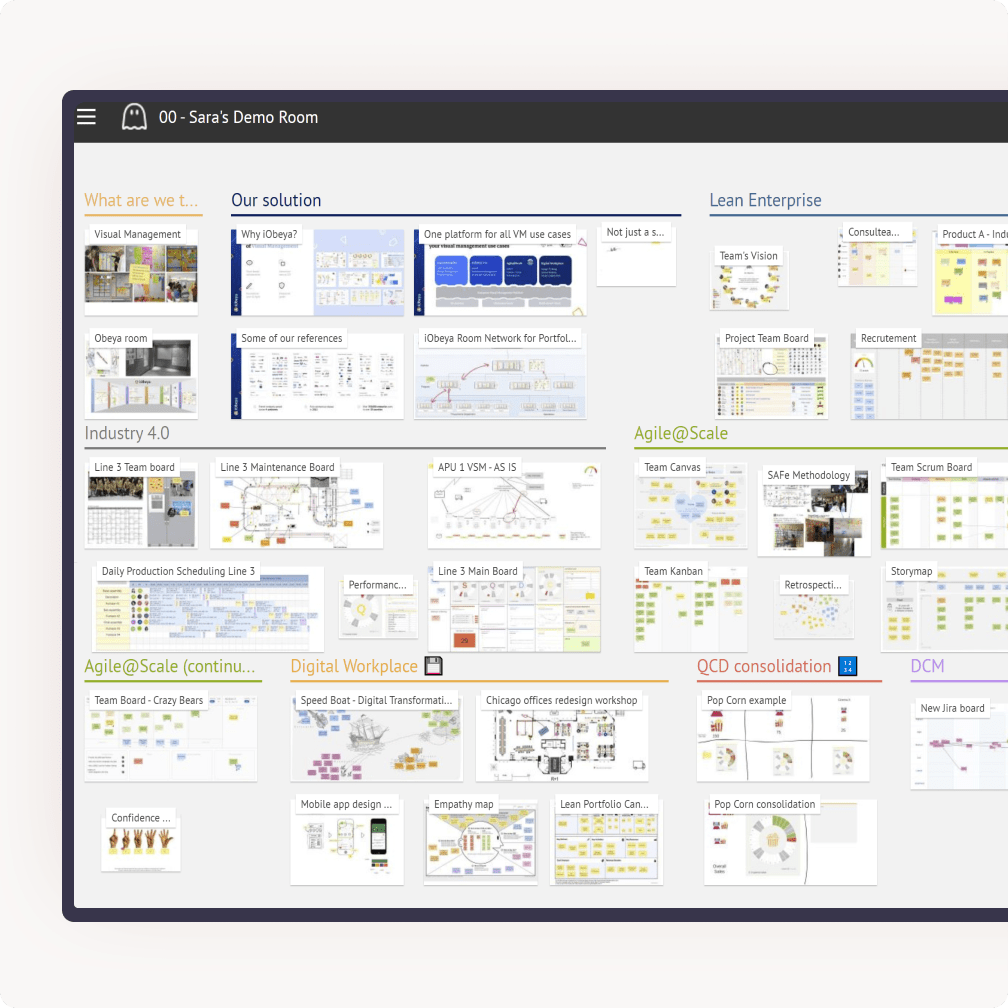
Trusted by top companies