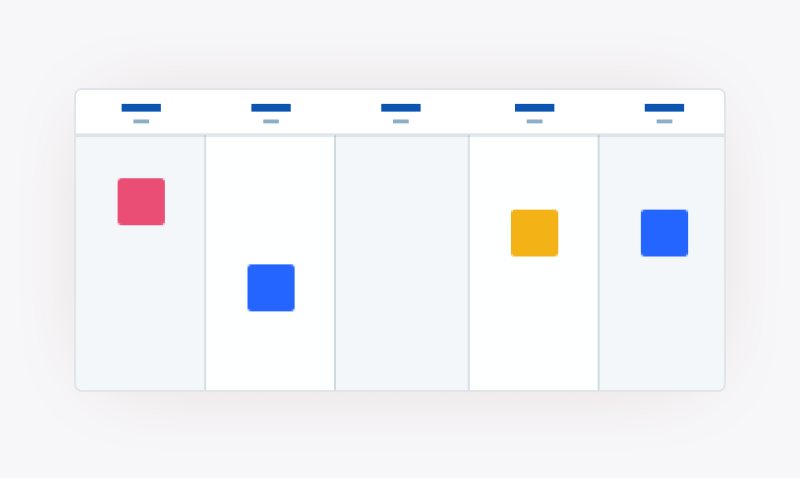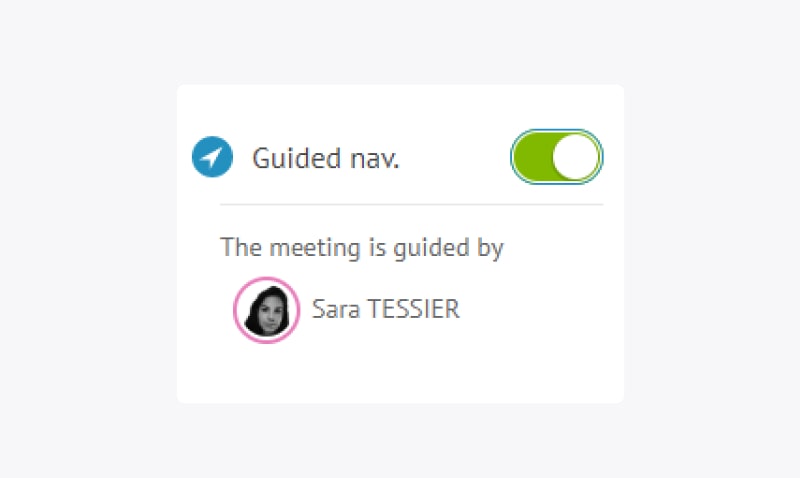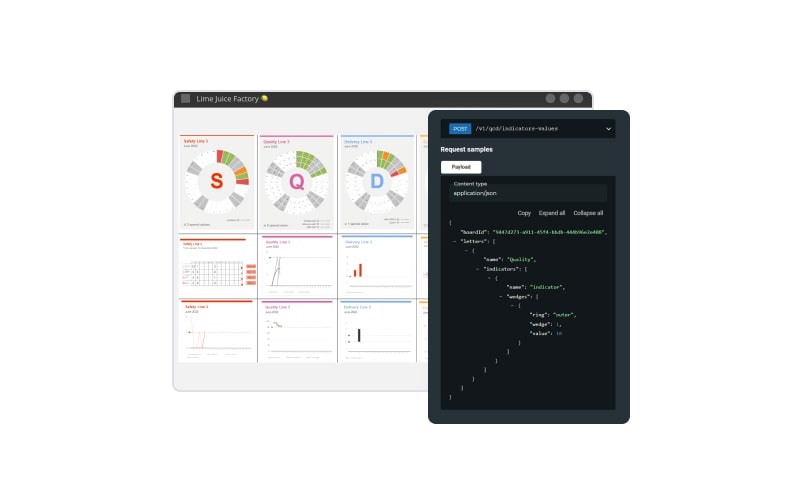Jira
The Jira connector provides a two-way integration between iObeya and Jira, allowing the best of both worlds. No need to duplicate info anymore and, most importantly, Visual Management rituals can co-exist regardless of your team members’ location.
Jira Board
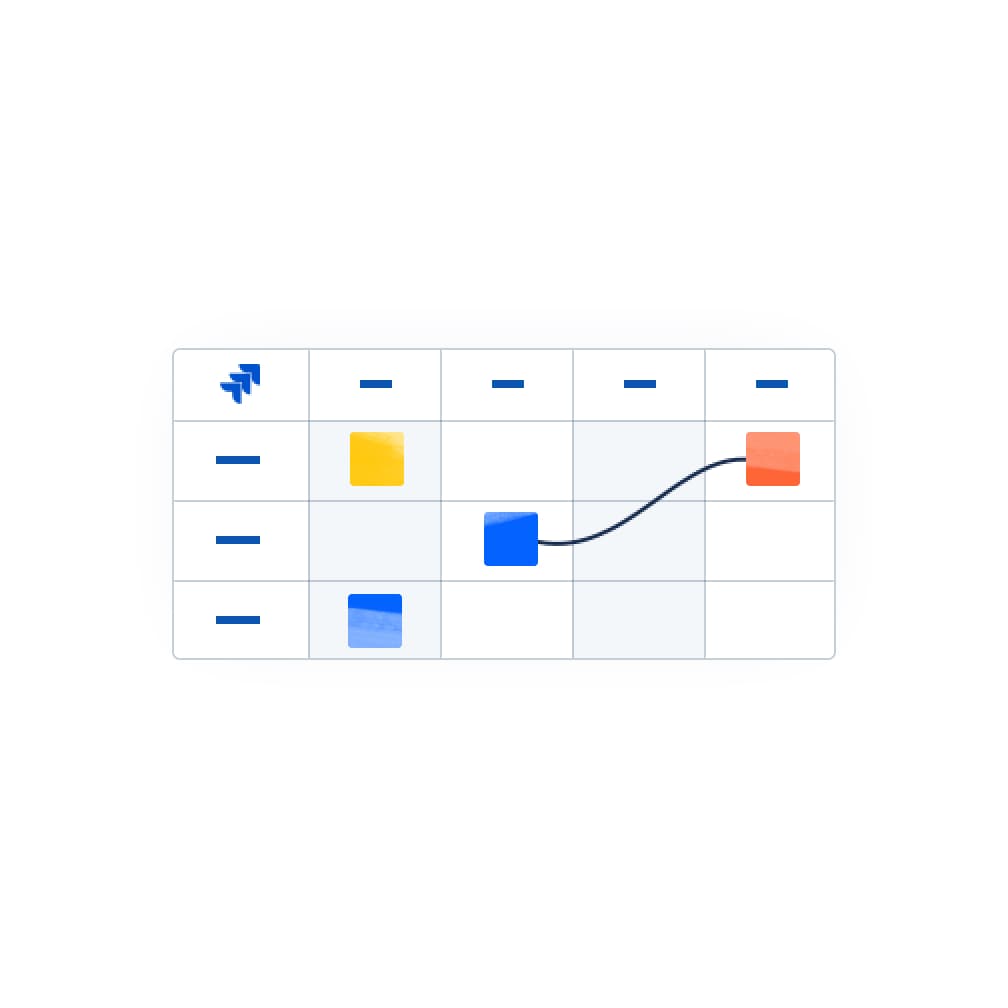
- Create an interactive view of your Jira tickets organized along one or two dimensions (e.g. assigned & priority, version, components) in specific Jira boards.
- Easily edit and reorganize your Jira data by moving cards from one column to another inside a Sprint / Kanban / free table. Build your arbitration table for backlog prioritization in seconds.
- Build your plan in iObeya and transfer the result to Jira to launch automatic imports from Jira Tables (row/column tables, which will be associated with selected List-type properties from JIRA issues)
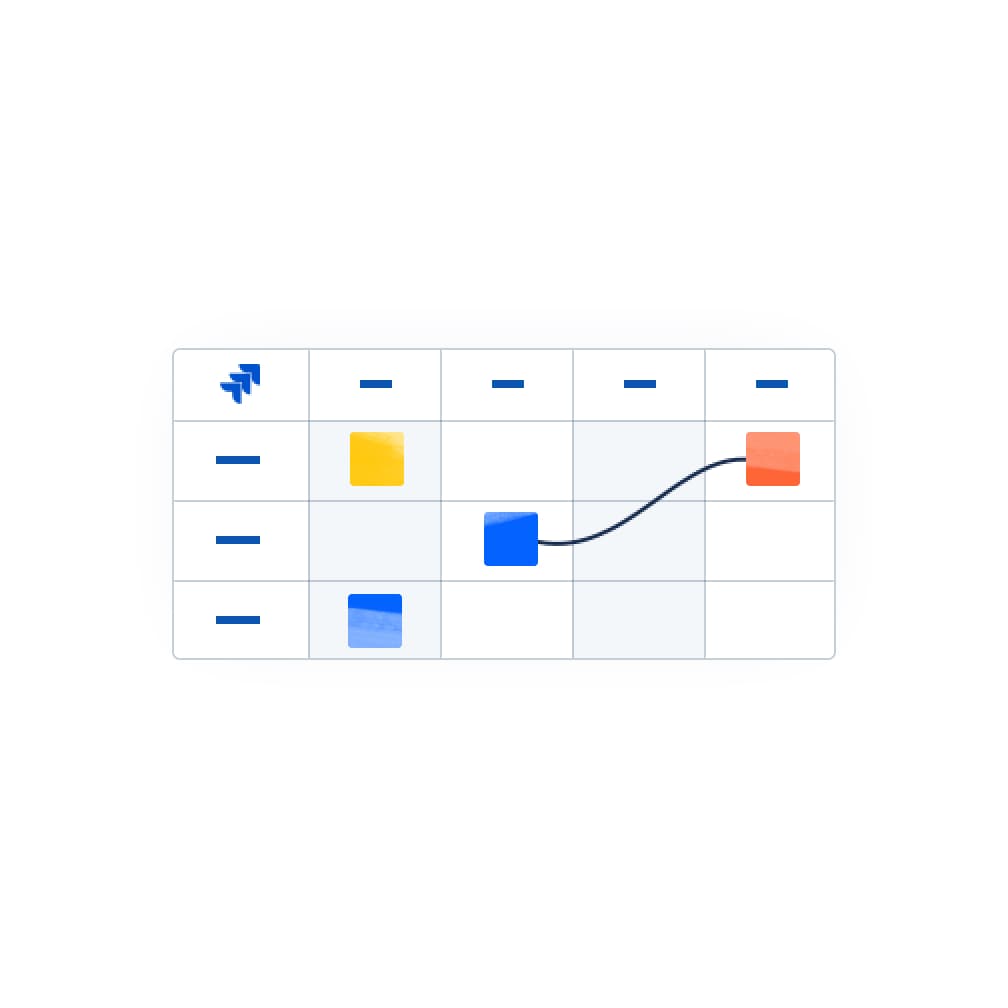
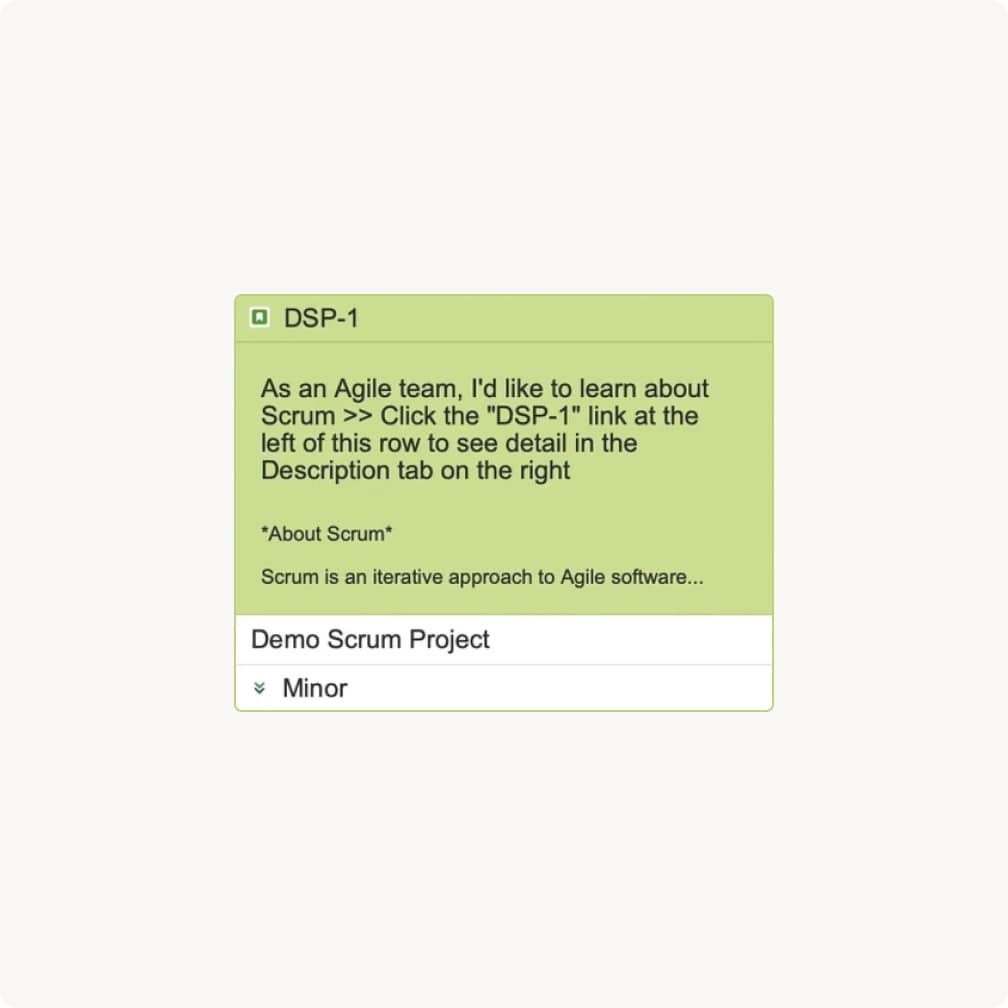
Jira card
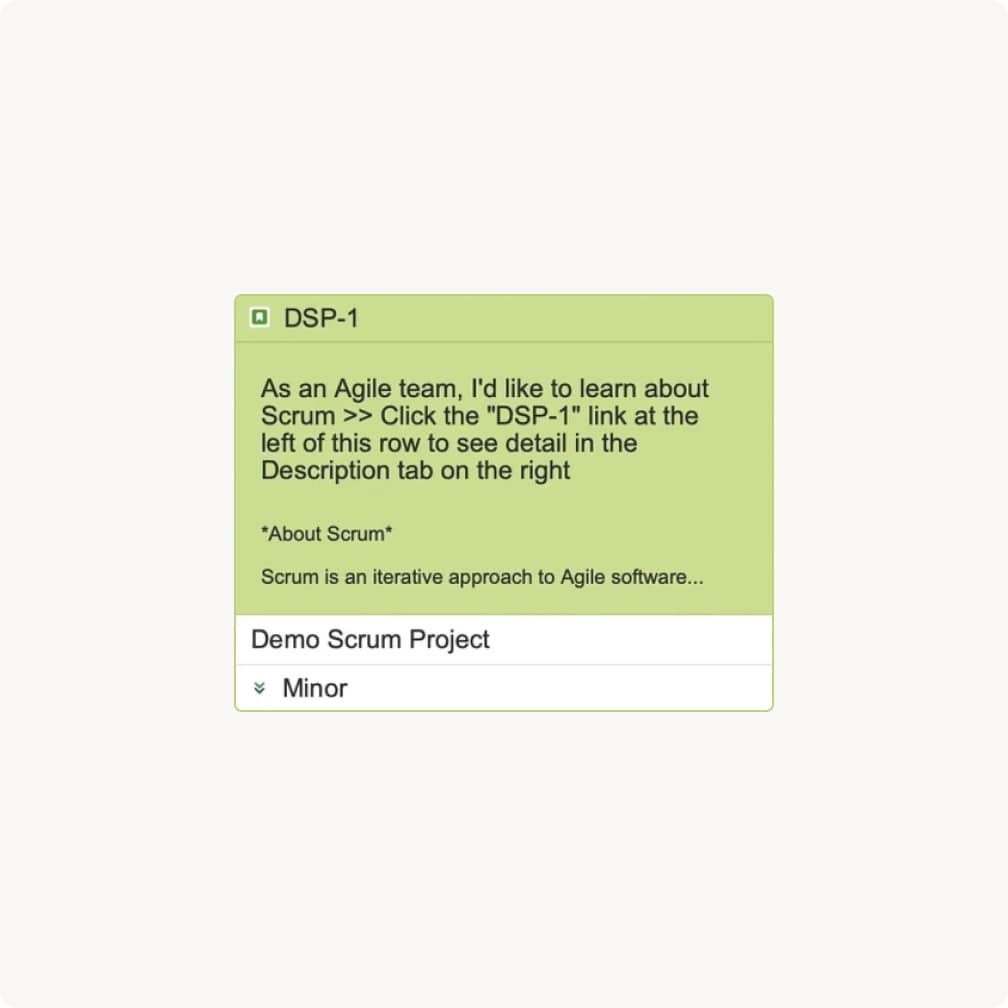
- Our Specific Jira card is available in two sizes. The upper fields display the standard Jira information (Jira ID, assignee, status, resolution, Jira title). The lower fields are customizable to display additional Jira information (e.g. fix version, workload, labels, priority,etc.).
- Convert iObeya User Story cards into JIRA cards with creation of the corresponding JIRA ticket and insertion on a Scrum Board in JIRA.
- Positioning Jira cards on Jira Sprint Boards allows load calculation based on Story Points on Jira Sprint Boards (if enabled).
Bulk Import
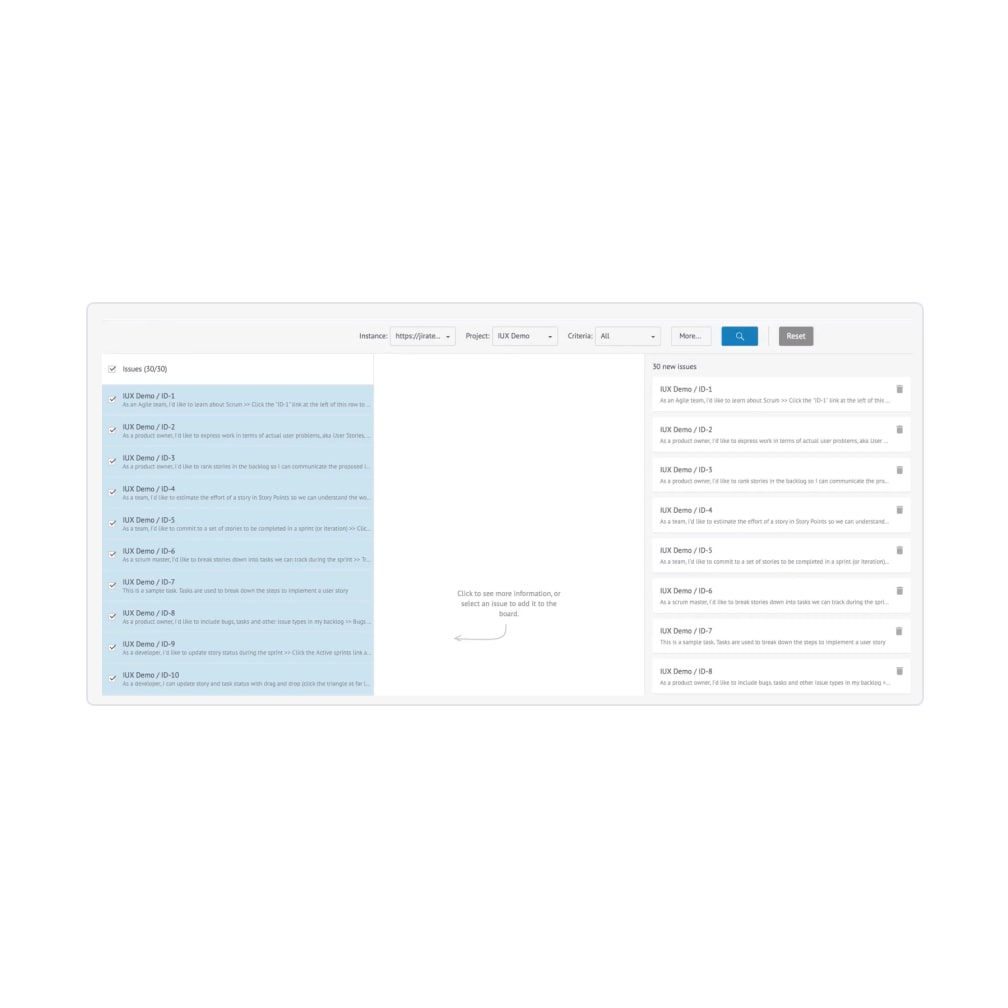
- Use the filter criteria on Jira fields to select the data to import.
- Use your favorite Jira filters to import your data.
- Jira Query Language (JQL) supported.
- Imported data from all your Jira platforms simultaneously.
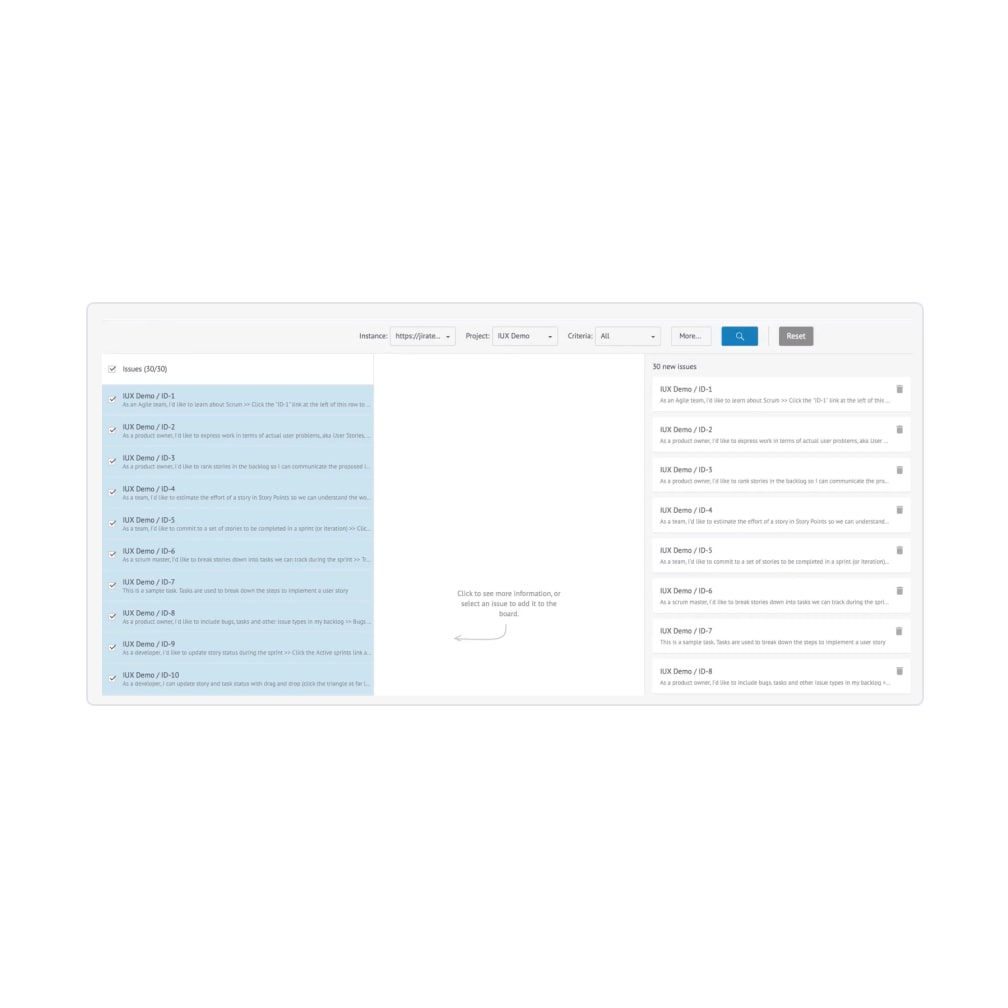
Trusted by top companies