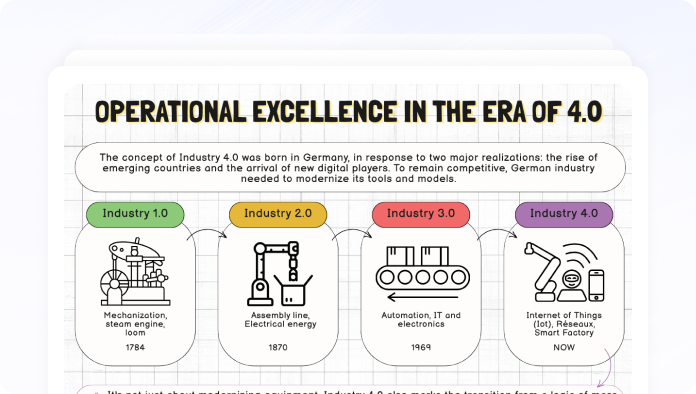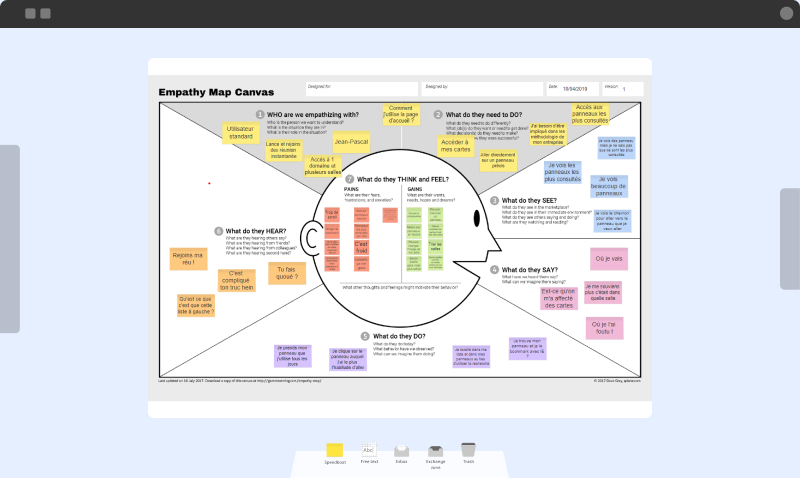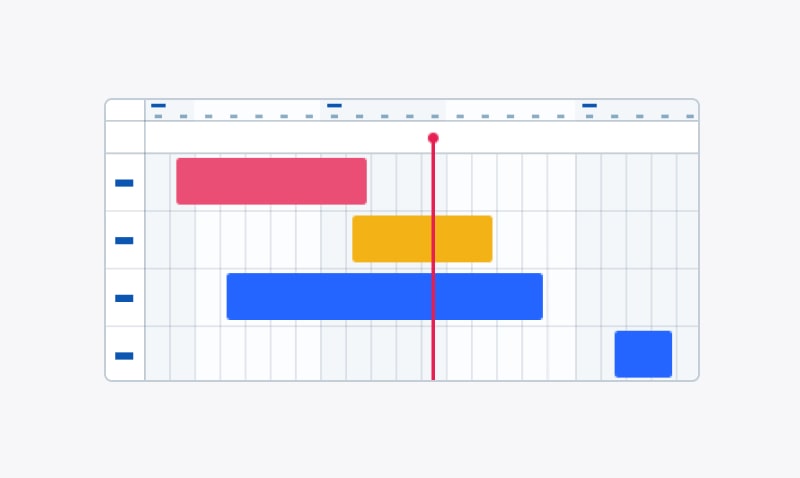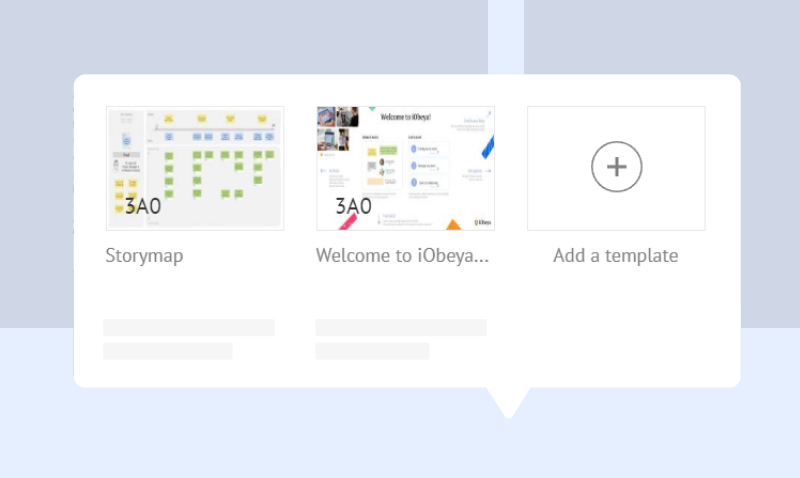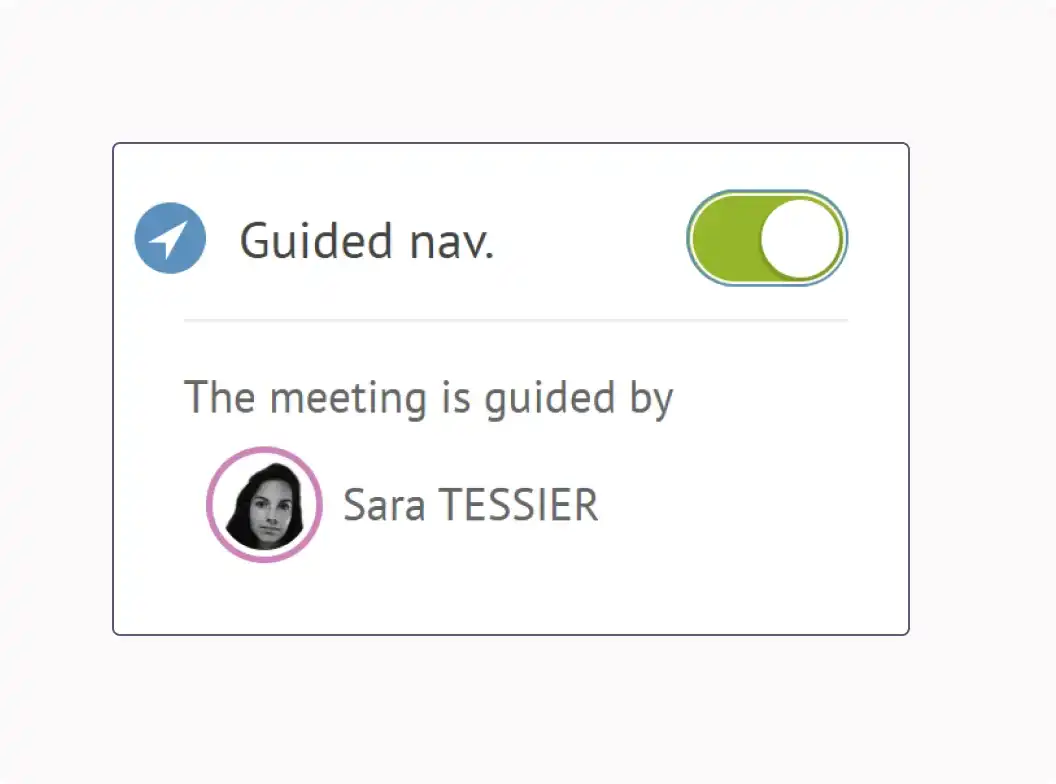
Facilitation
Activate the timer, guide participants around the room, and manage creativity sessions with iObeya’s facilitation mode. Ideation, voting or guided navigation functions can be used in an iObeya room or a whiteboarding session.
Guided Navigation
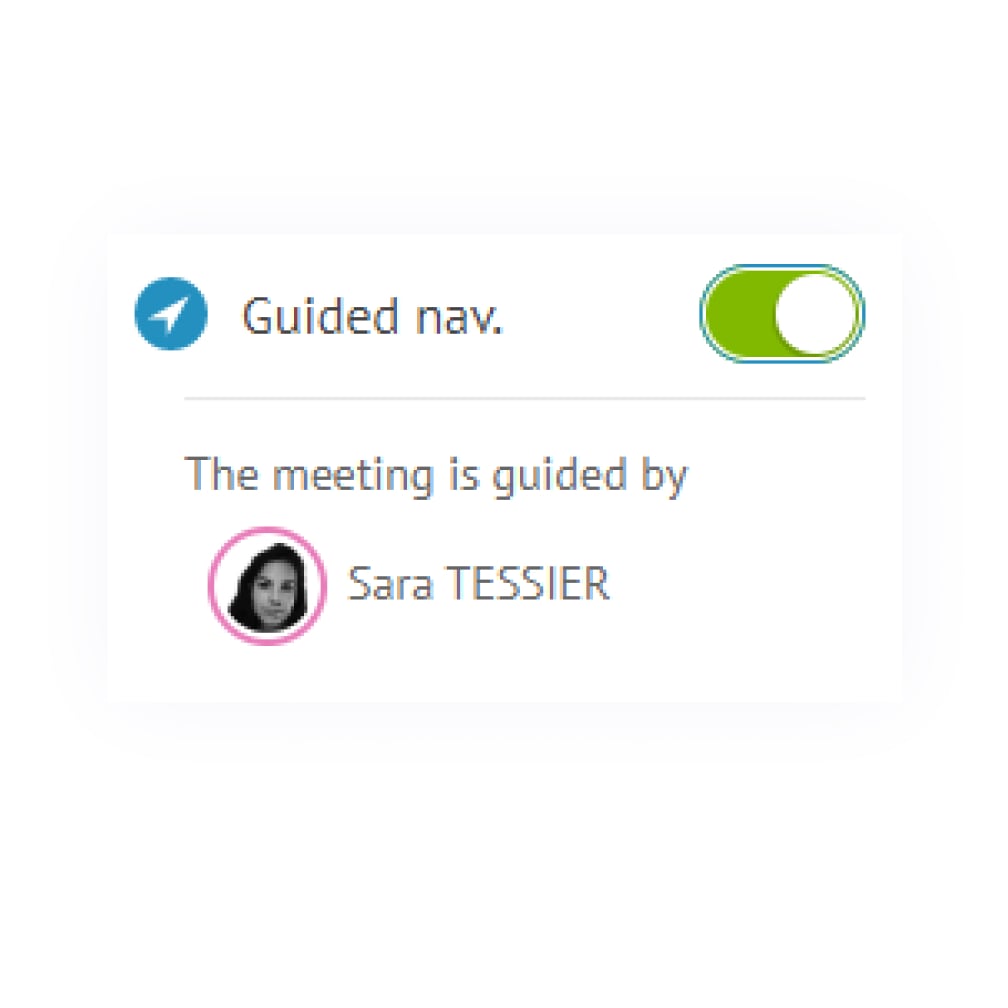
- Guided Navigation allows the moderator to "take control" and lead the meeting, while all the other participants share the same view as them.
- Participants are guided by the moderator’s actions (zooming into a board, changing boards, highlighting elements with filters, opening a hyperlink, and previewing elements).
- The moderator can then give facilitation rights to any other participant during the meeting.
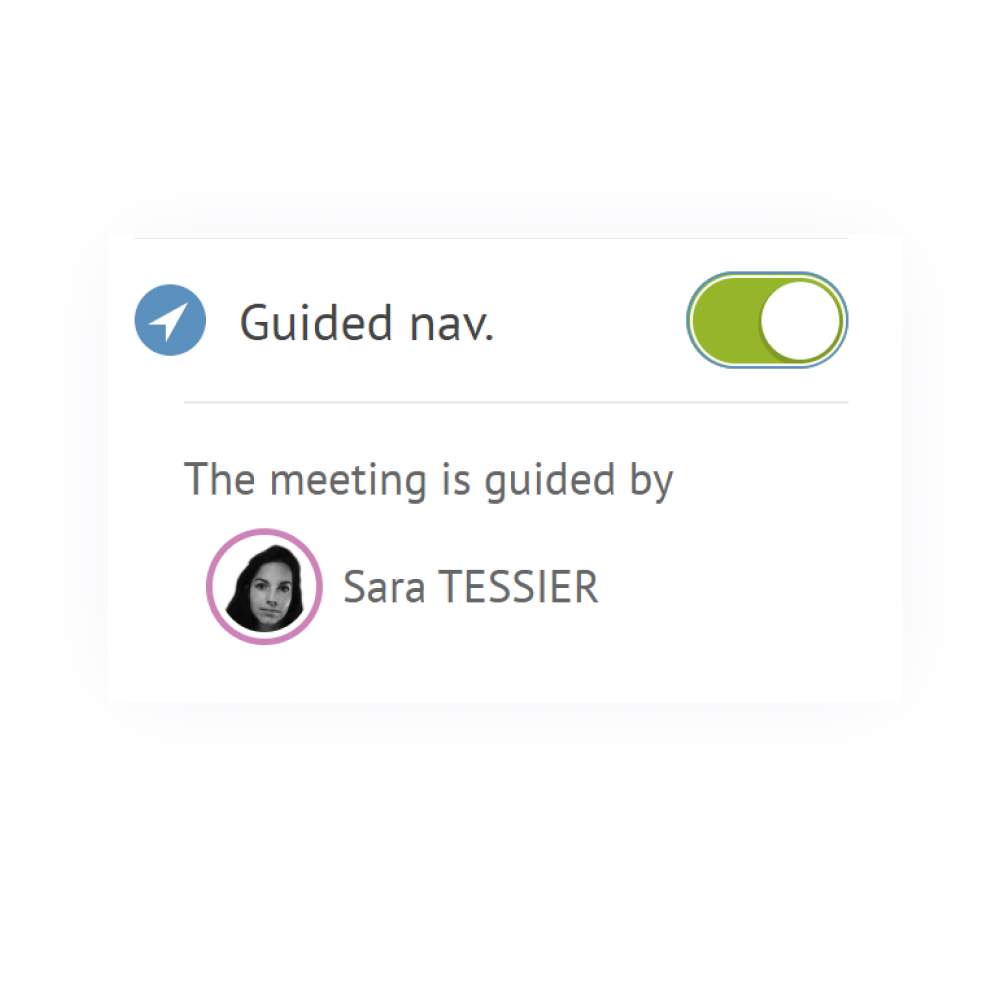
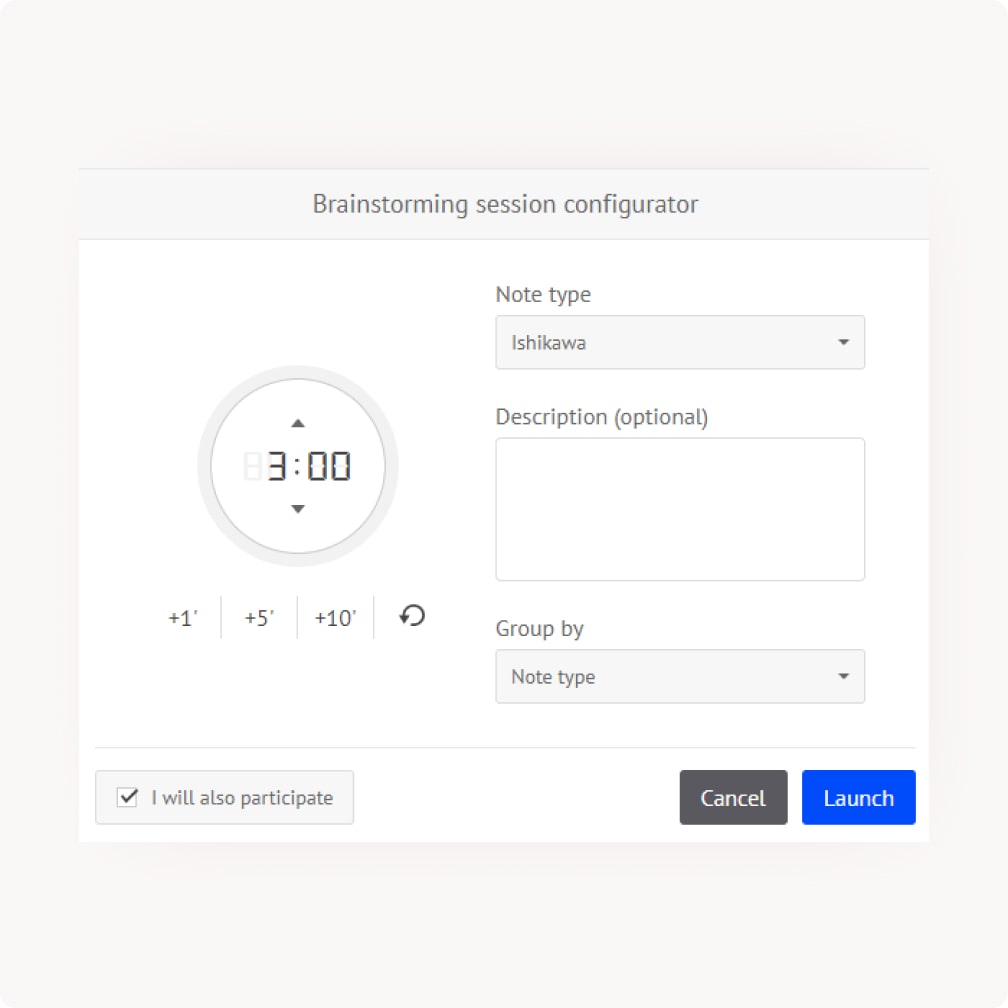
Brainstorming
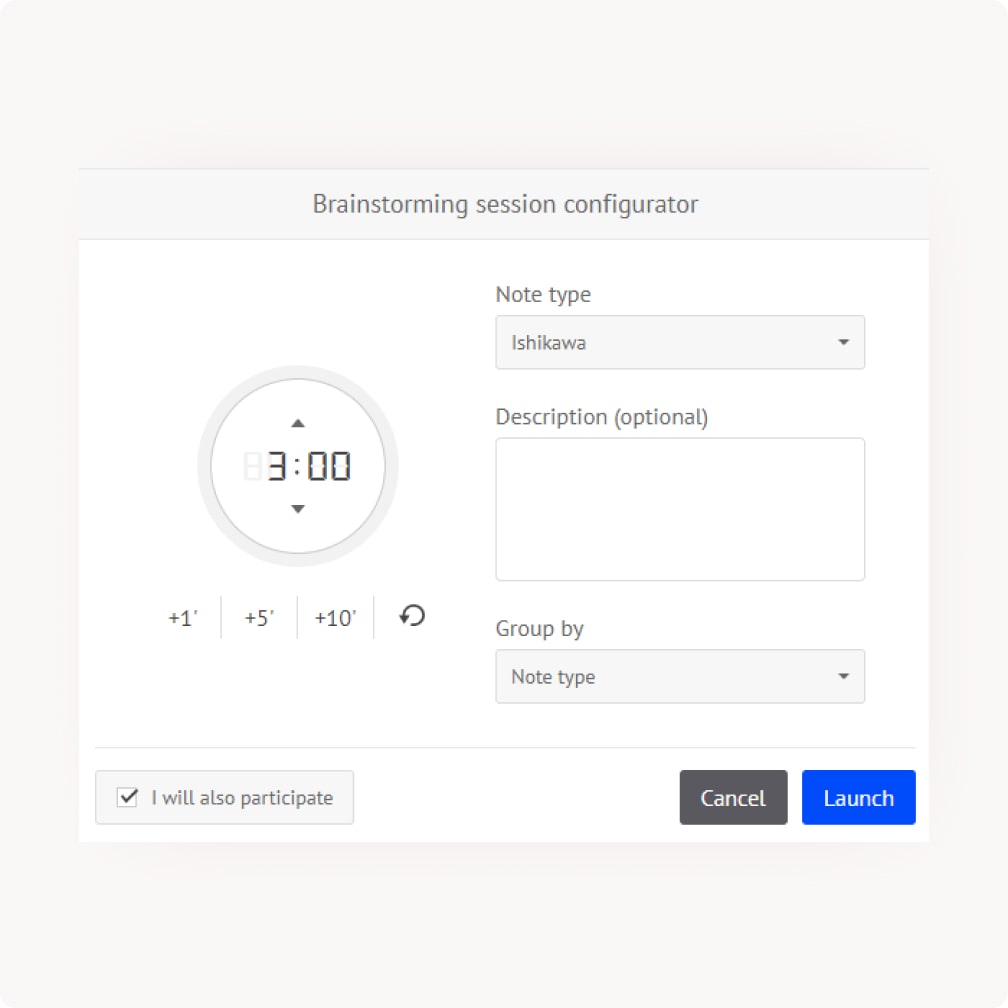
- Brainstorming mode allows participants to create notes individually, independently of each
- At the end of the session all the notes created are displayed in individual stacks on the board, grouped either by participant or by color depending on the configuration.
- This mode allows everyone to enter their ideas confidentially, without being influenced by others (which would appear in real time if brainstorming mode is not used).
Vote
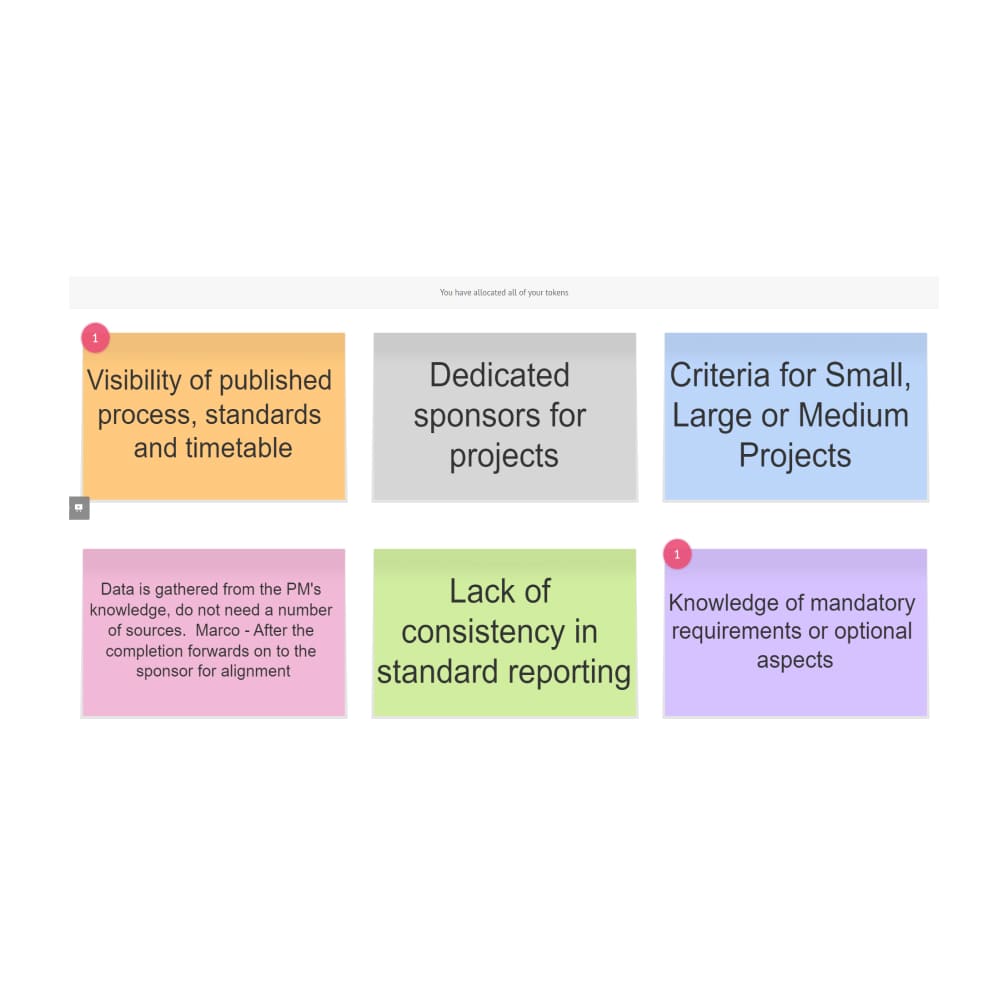
- Voting mode allows users to vote on a selection of elements on a board, such as cards, sticky notes or images.
- Each participant is given a number of points or tokens (from 1 to 50) to be attributed to the elements selected for voting.
- At the end of the session, all the points are added-up and displayed on the elements.
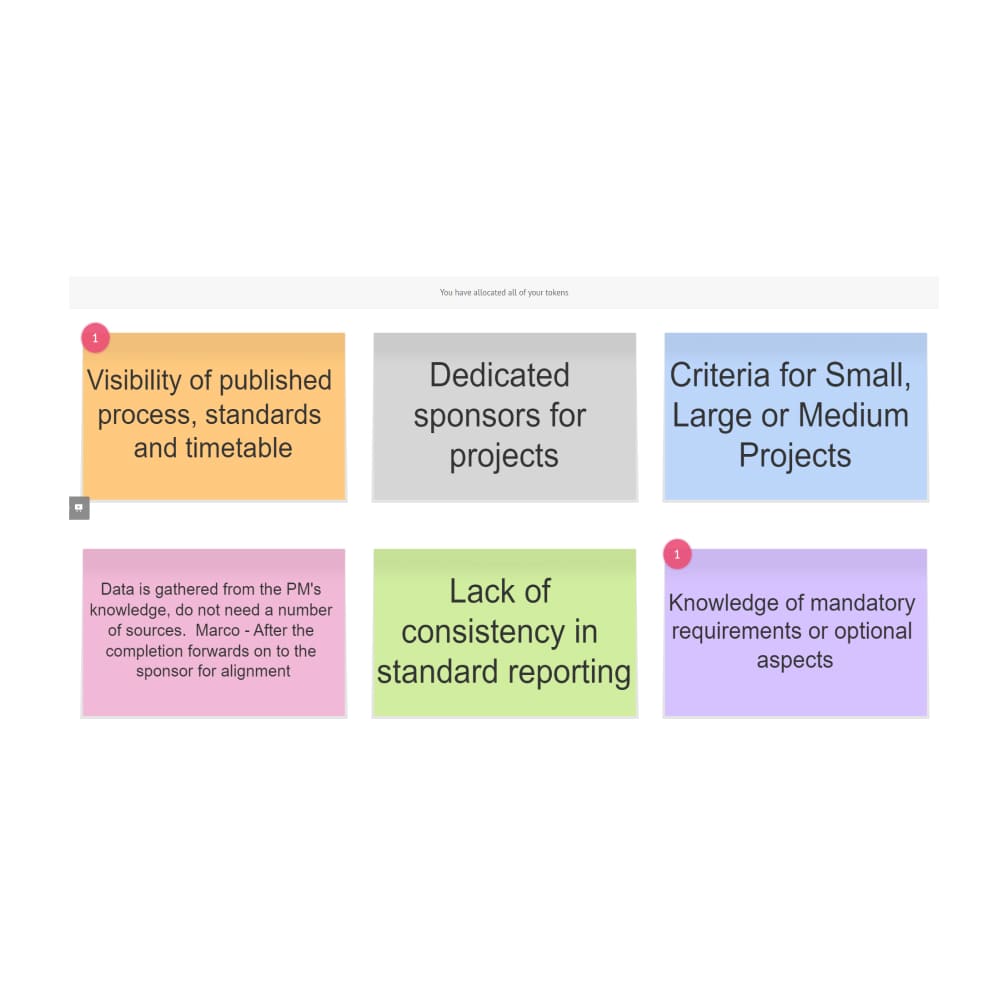
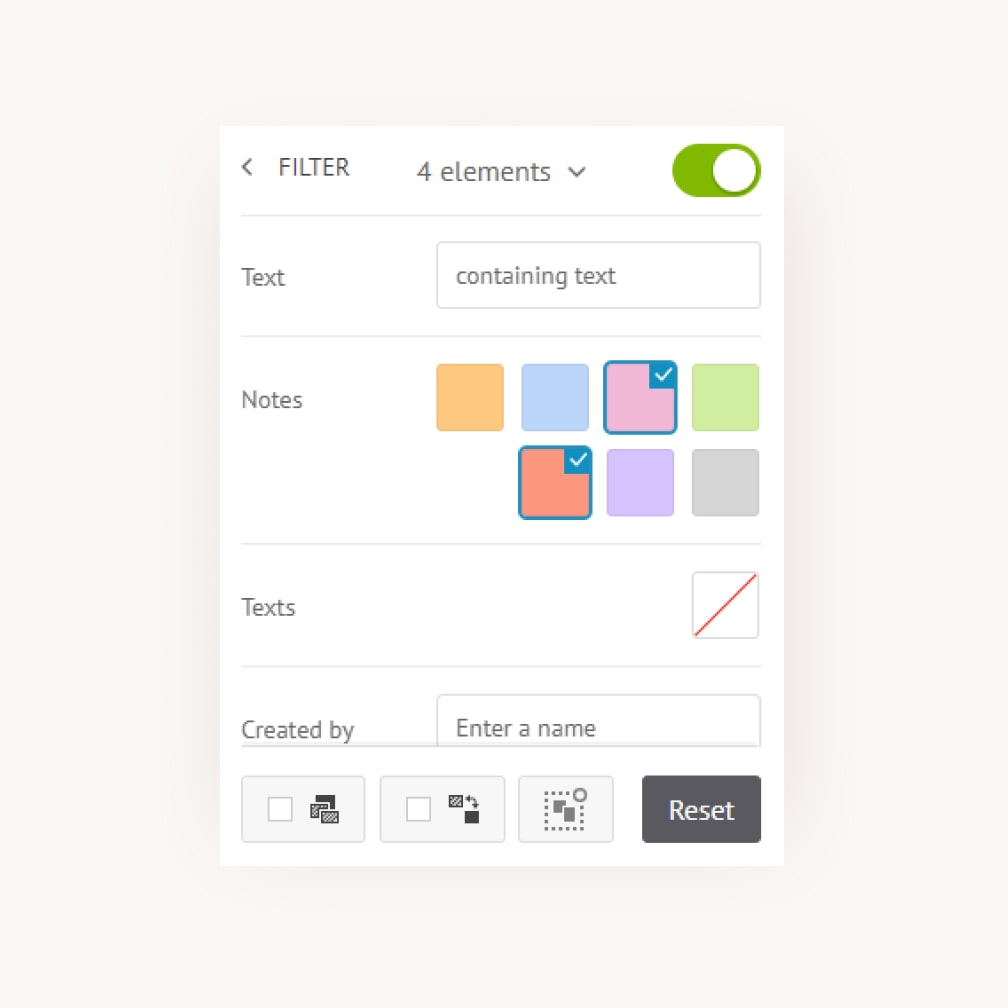
Filter
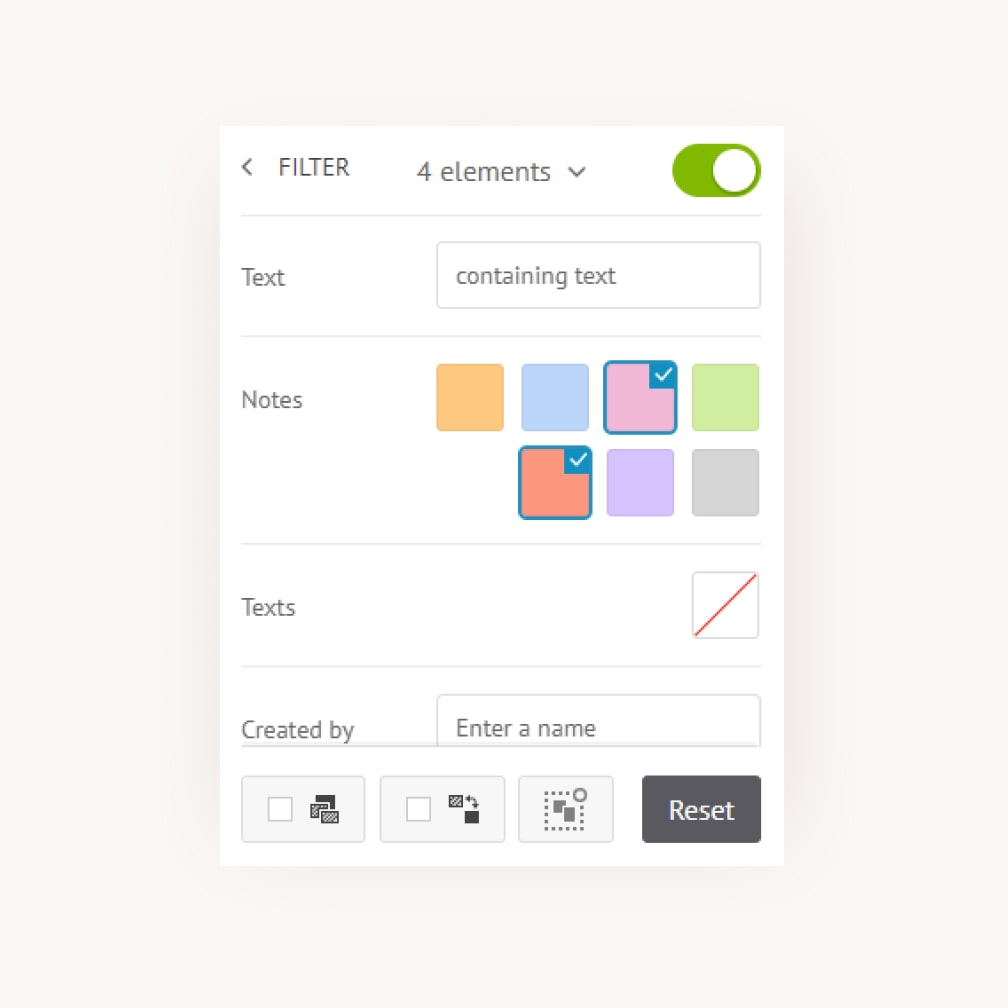
- To find visual information, you can use the advanced filter feature.
- You can filter on text, note types, card types, status, assignees and much more.
- You can add several rules to your filter that allows you to highlight particular information during your team meetings.
- Preview selected elements in a mosaic or immerse yourself in the board by navigating from one item to another.
Trusted by top companies