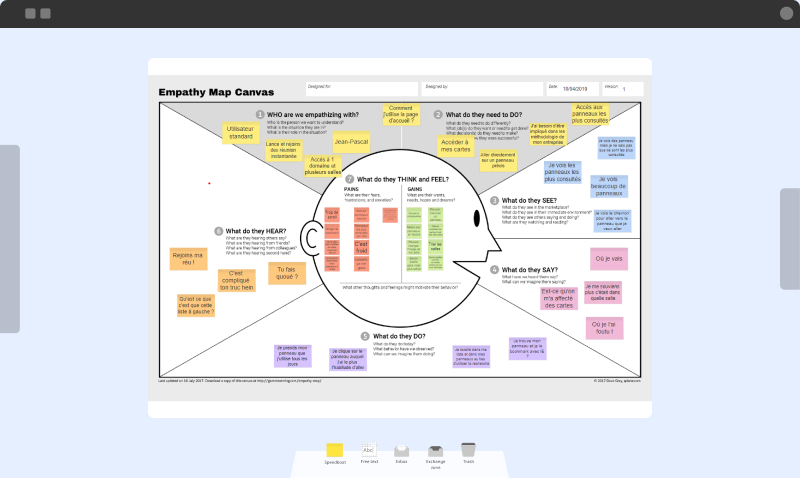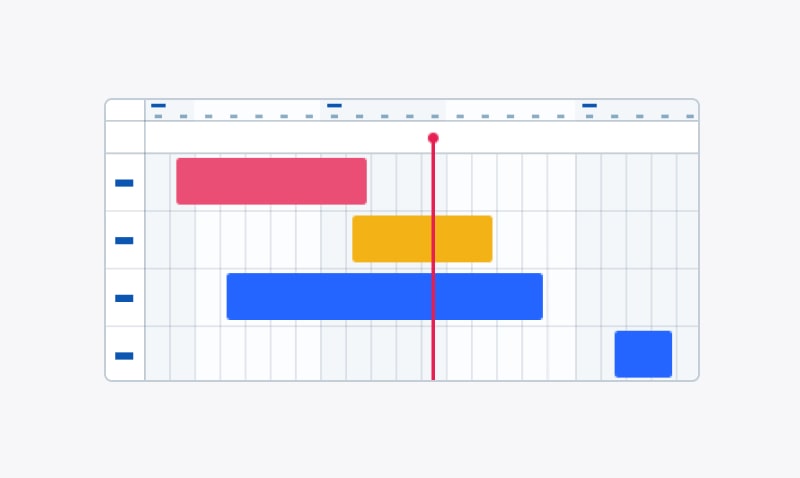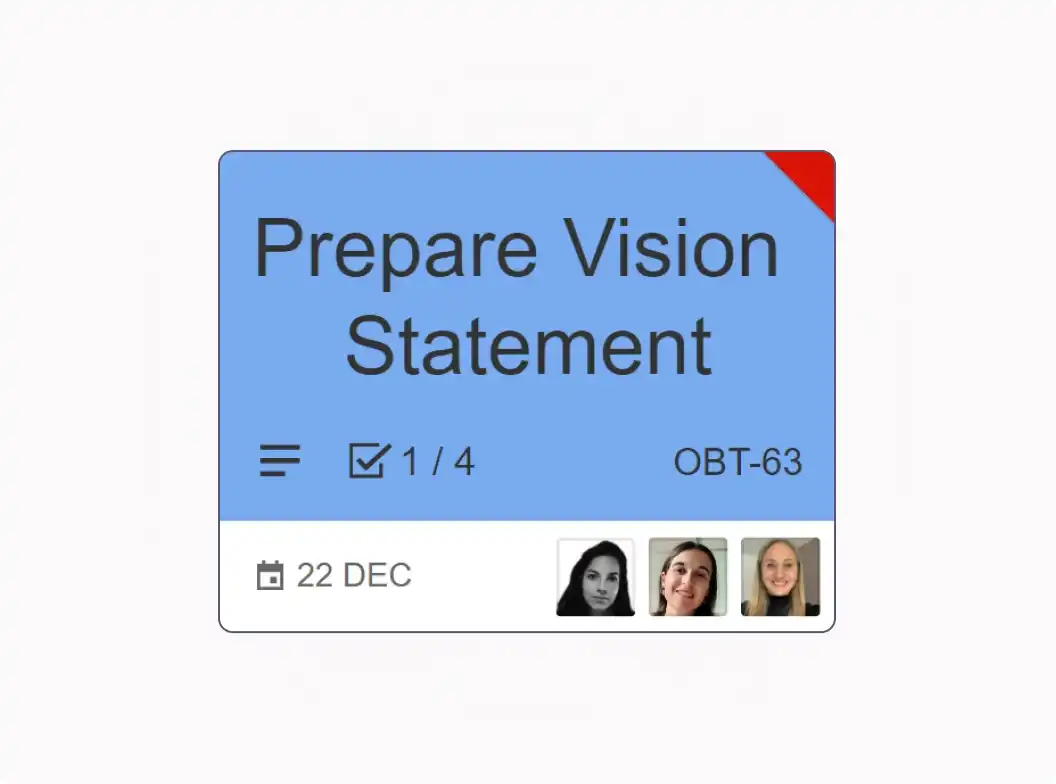
Cards
A card is a generic, business-oriented element that can be used to represent an activity or activities specific to a line of business. It can evolve, enabling the team to track and follow-up on progress. The card is a central element in iObeya for managing teams workloads visually.
All types of cards
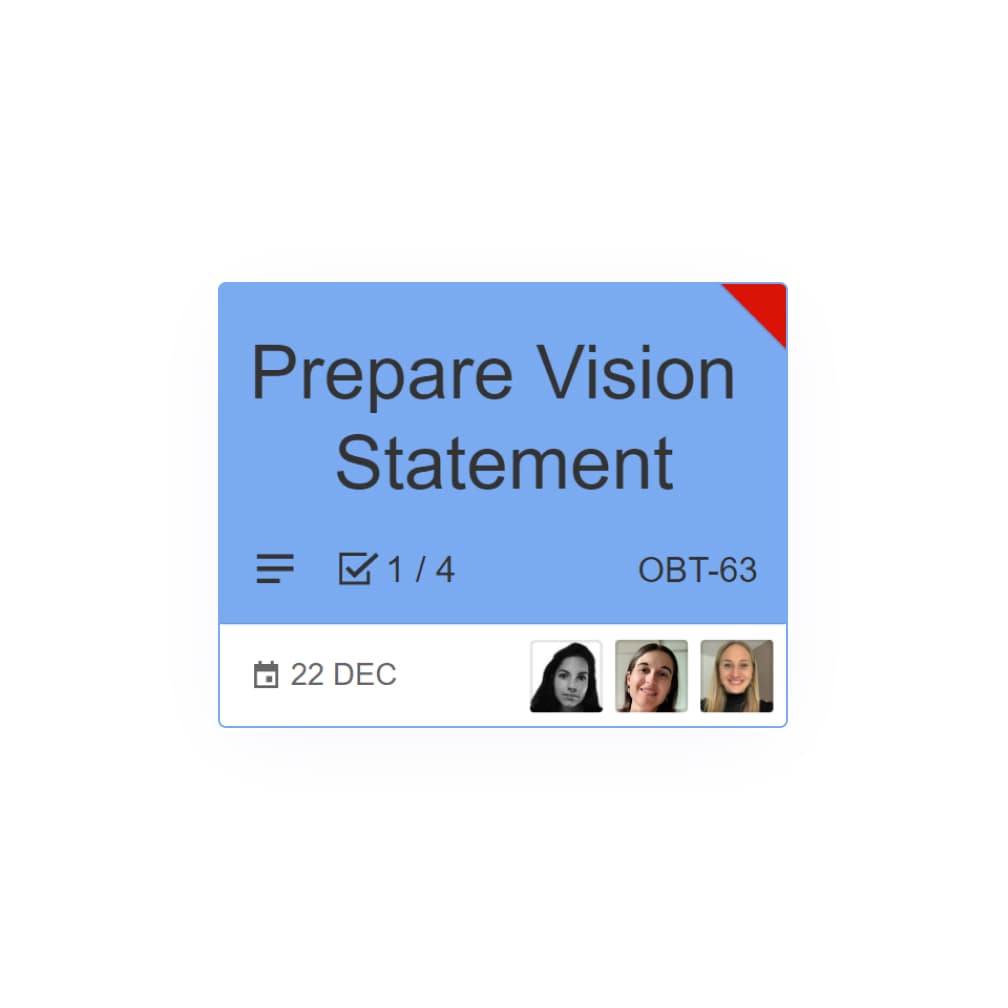
- Find 8 different types of cards in the tool catalog such as: activity card, problem solving card, action card, story card and feature card.
- Cards have been designed to capture relevant information in a single element.
- Standard cards are made of different fields such as a title, a due date, assigned members, and a checklist.
- Save time and convert notes into different types of cards and easily convert your ideas into tasks or cards for your team’s backlog. This is great after a brainstorming session.
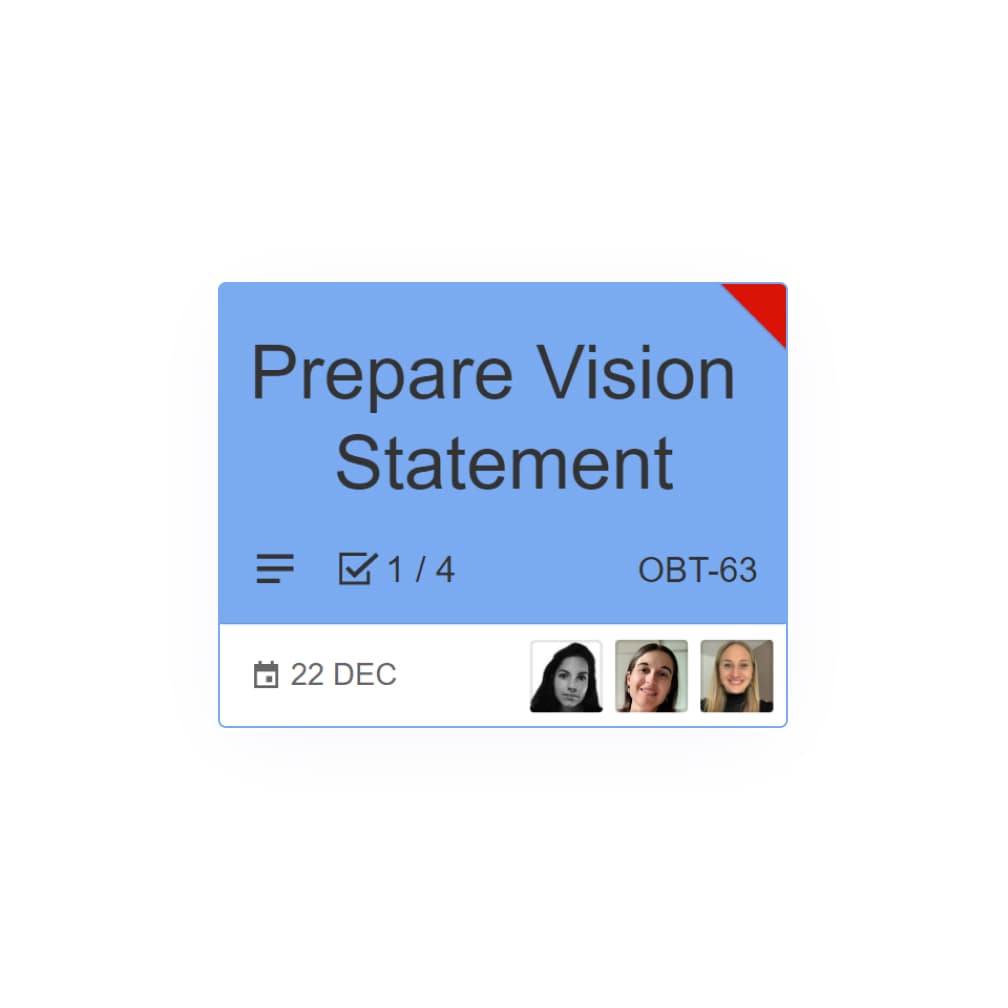
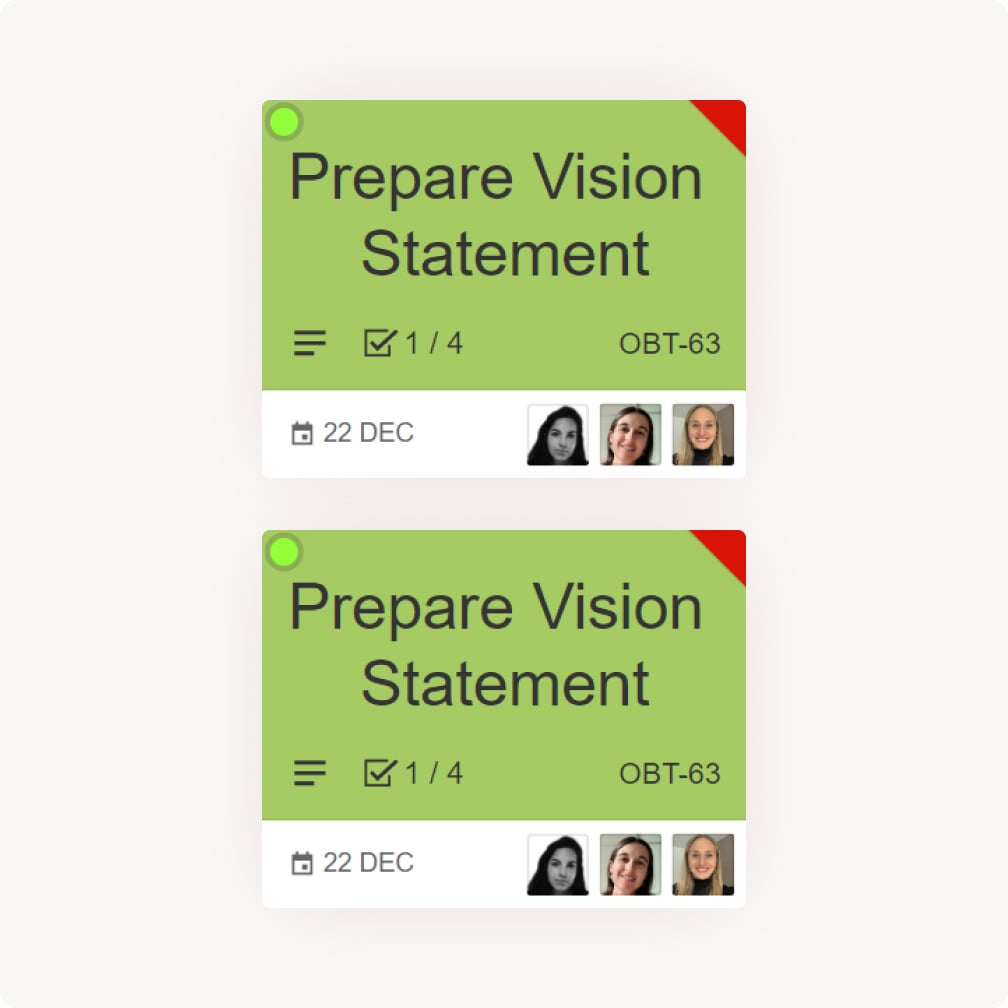
Synchronised card
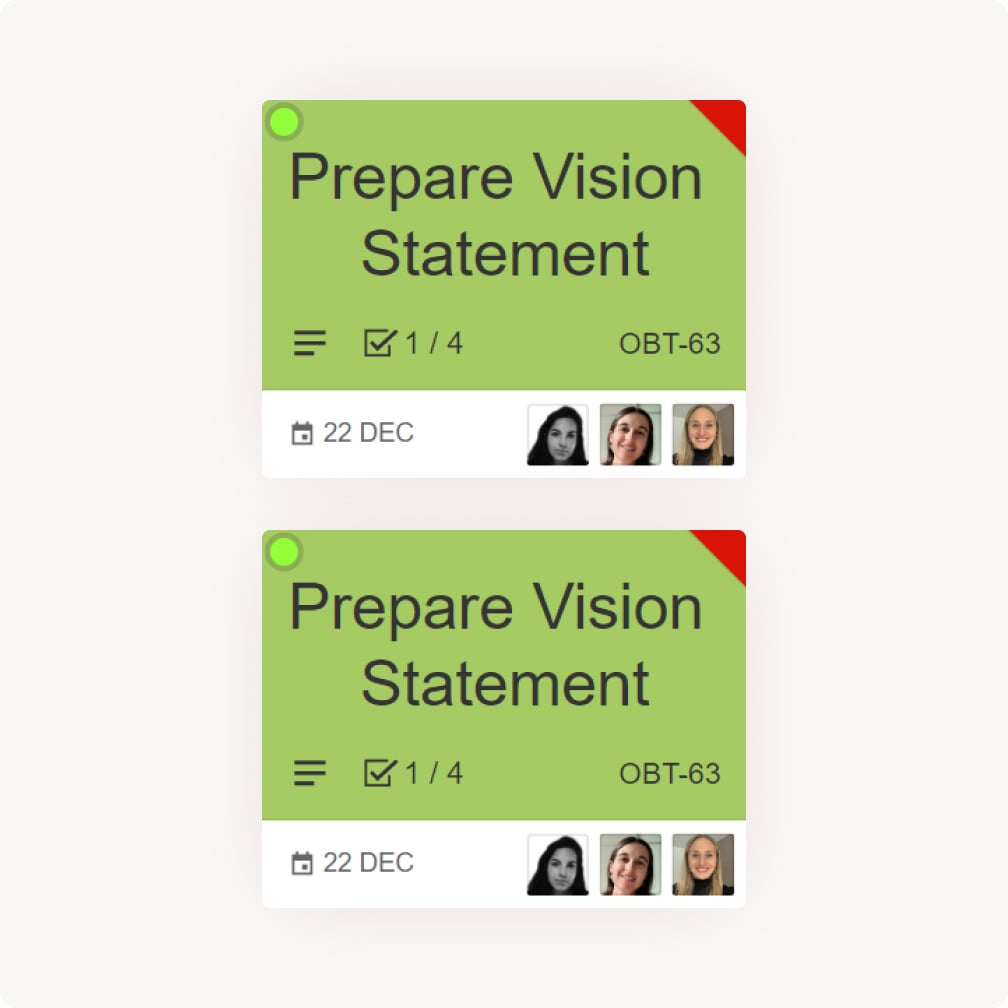
- Synchronized cards allow real-time updates of the data across all copies of cards (title, description, members, checklist, color, hyperlink, collection, etc.) every time one card is modified.
- Synchronized cards can be used on several boards in one room or across multiple rooms.
- Share your cards with users or groups so they can use them in their own rooms.
- You can create a synchronized copy of a problem solving card, or share the card with a user, in order to escalate the problem to upper management.
Collection
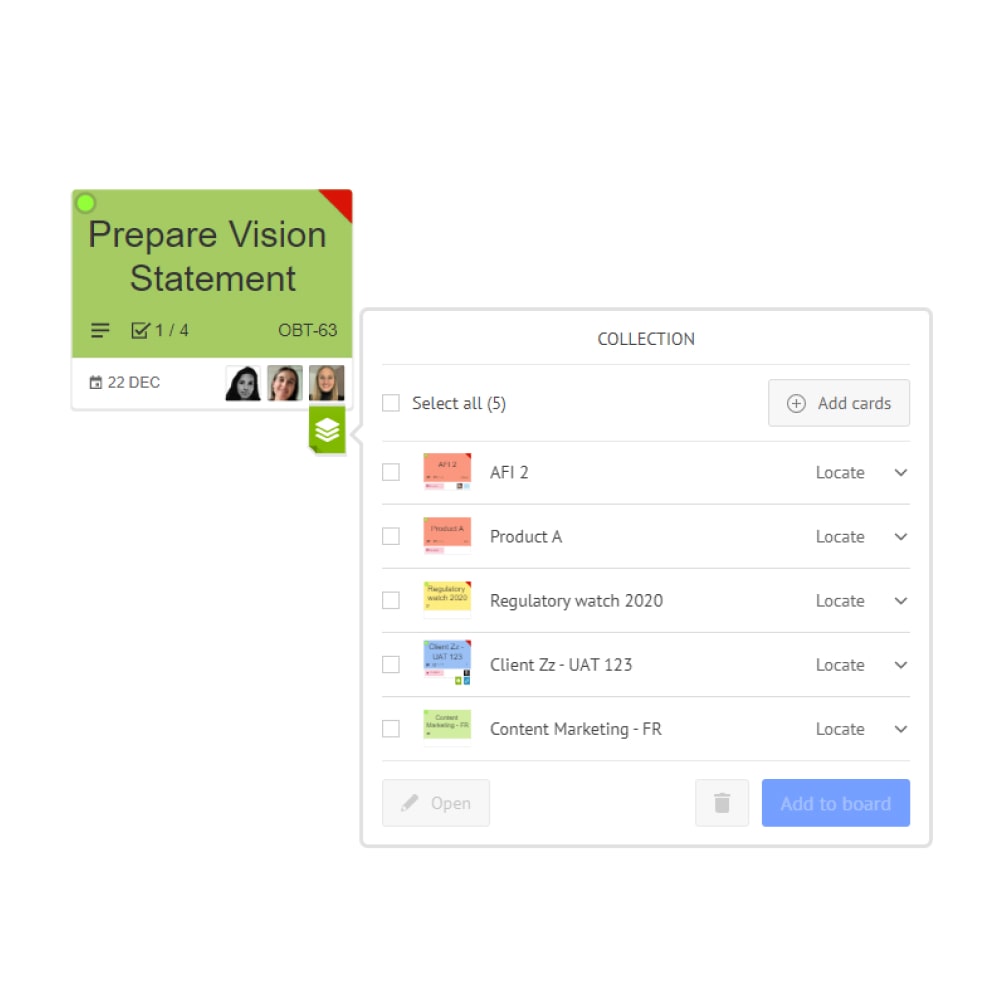
- A collection is a set of synchronized cards attached to another card, allowing you to manage card / subcard dependencies.
- Collections can be used to break a task down into smaller sub-tasks in order to track the completion of each required work item.
- The collection indicates cards that are both in use and archived.
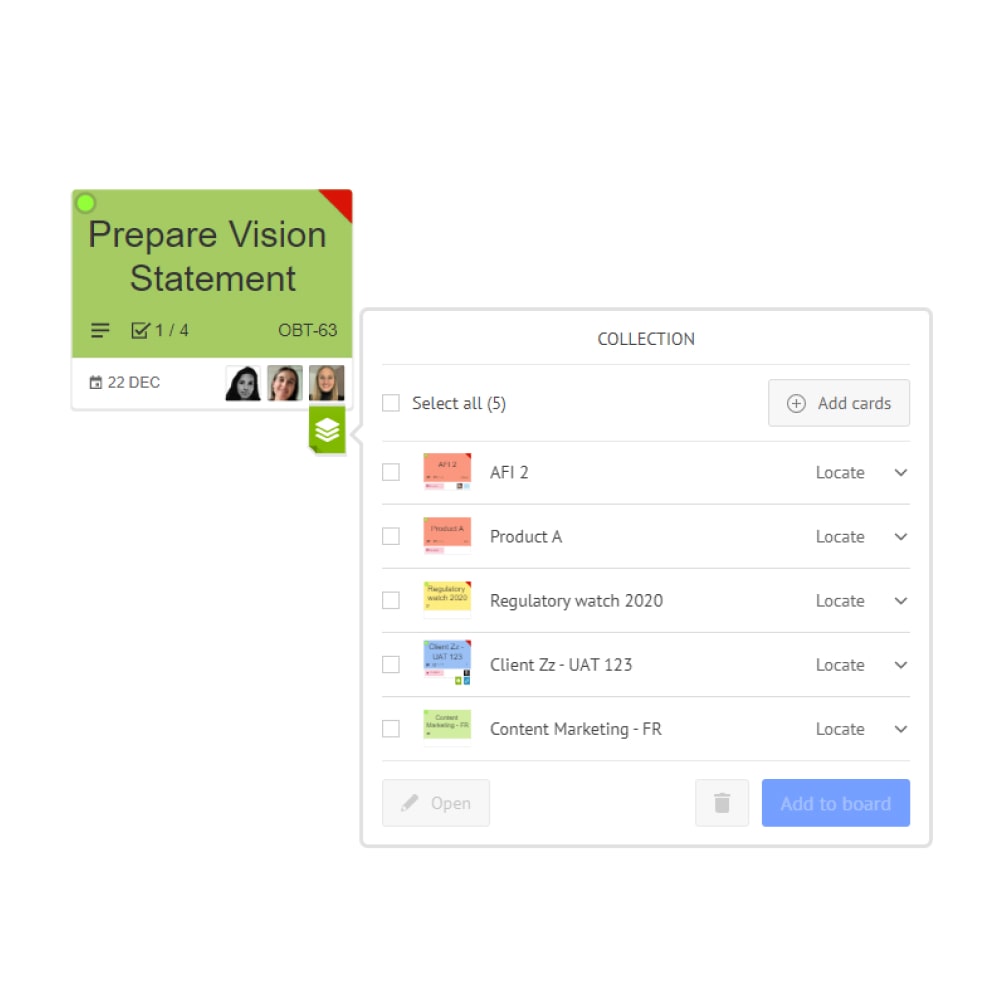

My Cards view

- The My Cards view displays a mosaic of all the cards that you are assigned to, and acts as a to-do list.
- You can easily navigate between cards, as this view regroups cards from all the rooms you have access to.
- This feature allows you to filter by due dates and types of cards in order to prioritize task flow.
Trusted by top companies