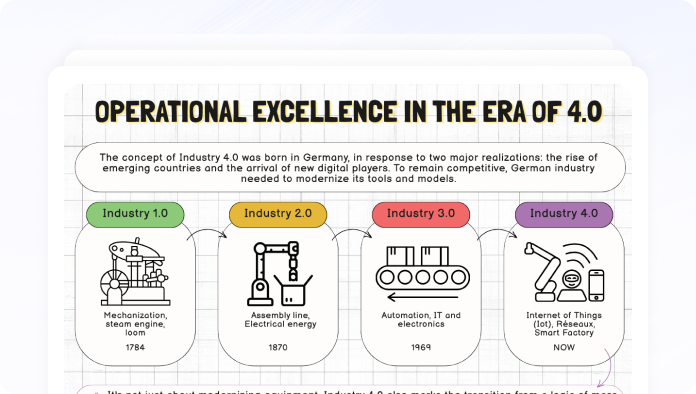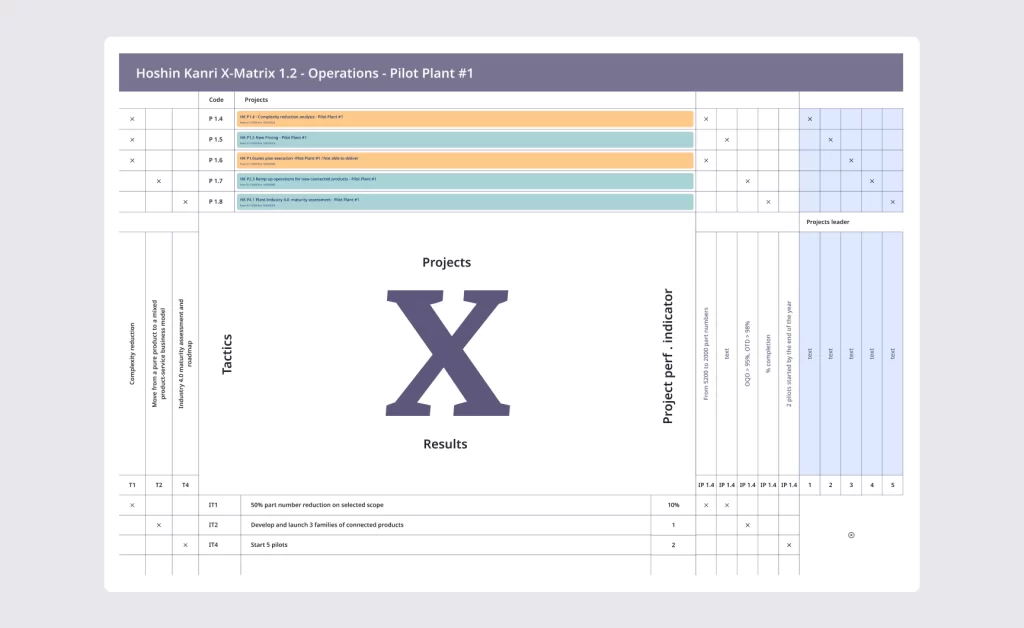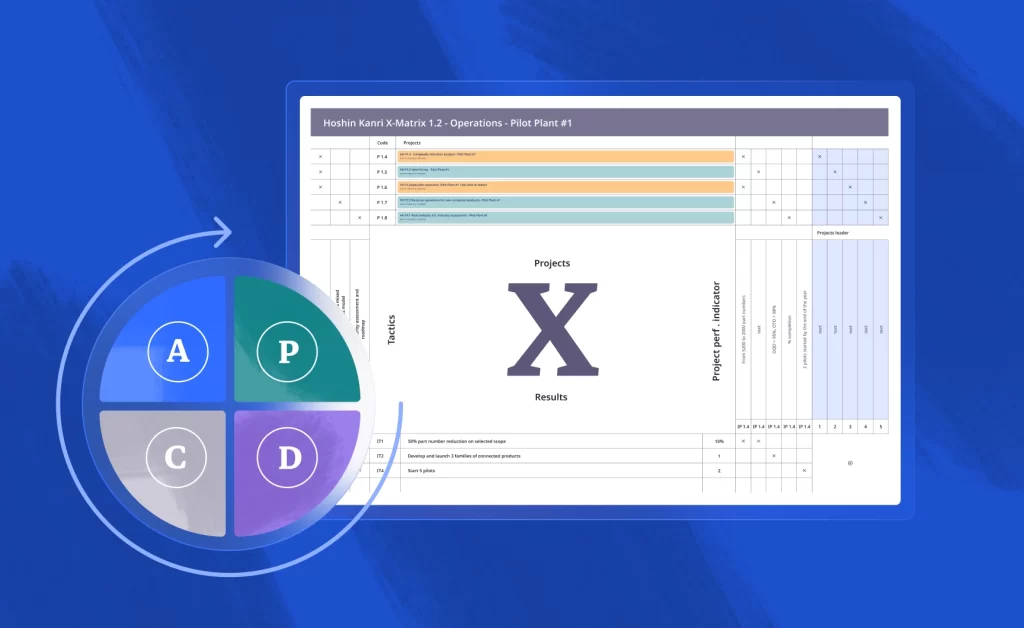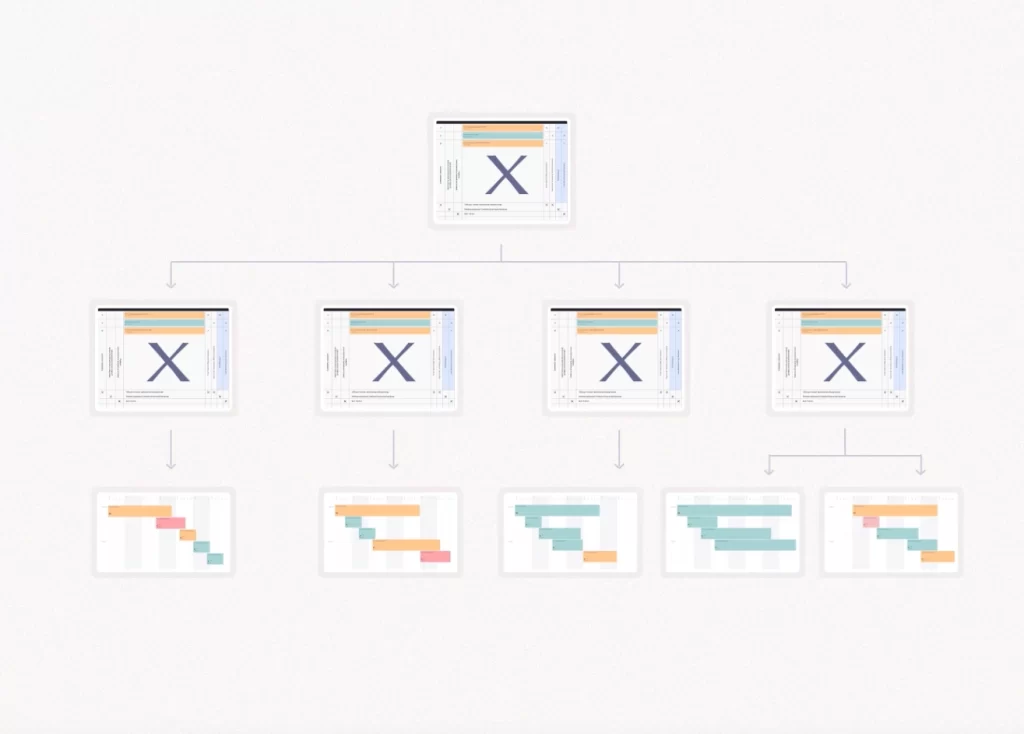Hey, let’s start your
iObeya journey!
Maintaining strategic alignment and operational efficiency across multiple teams and geographies is a significant challenge. Traditional methods of strategic deployment, such as Hoshin Kanri, is critical in managing these complexities, especially for organizations that are very mature in their Lean transformation. However, leveraging a digital system like iObeya to facilitate these methodologies offers substantial benefits for large, global organizations, such as optimizing coordination between different teams, while also centralizing strategic processes as we will discuss in this blog post.
Strategic Alignment with Hoshin Kanri
A Hoshin Kanri matrix, also known as an X-matrix, is a strategic planning tool used in Hoshin Kanri (policy deployment) methodology. This methodology aligns an organization’s functions and activities with its strategic objectives and helps ensure that all employees are working towards common goals by linking strategic objectives with tactics and performance metrics.
The Hoshin Kanri matrix has many critical components :
- Strategic objectives: which are high-level goals the organization aims to achieve, are placed at the top of the matrix.
- Annual objectives: specific and measurable targets set for the year to achieve the strategic objectives, are positioned on the right side.
- Key Performance Indicators (KPIs): the metrics used to track progress toward these annual objectives, are found on the left side.
- Strategic projects: the major initiatives designed to meet the annual objectives, are listed at the bottom.
- At the center of the matrix, where the magic happens, correlation and ownership are mapped, connecting strategic objectives, annual objectives, KPIs, and projects, while indicating responsibility and accountability for each part of the plan.
Key Steps in the Hoshin Kanri Process
- align goals across all levels of the organization
- foster a culture of continuous improvement
- ensure all stakeholders are working towards a common vision.
- Matrix Creation: The Hoshin Kanri process starts with the CEO and top management setting the strategic priorities and key metrics. This initial Hoshin Kanri Matrix, often called a Top Matrix or Level 0 Matrix, serves as the foundation for all subsequent planning and action.
- Team-Level Goals and Metrics: Top-level priorities are taken by departments or specific cross-functional teams, that define their own level one matrix or action plan, establishing specific objectives and key performance indicators (KPIs) that align with the overall strategy.Each team within the organization takes these top-level priorities and metrics to define their own sub-Hoshin Kanri, establishing specific objectives and key performance indicators (KPIs) that align with the overall strategy.
- Roadmap Actions and Planning: In the planning phase of the PDCA cycle, teams develop detailed roadmap actions to achieve their defined objectives. This action planning phase involves a thorough analysis and meticulous organization of the actions to be taken to ensure they align with the company’s strategic goals.
- Bottom-Up Process, or Catchball: The above top-down deployment process is counterbalanced by a bottom-up process called “catchball.” This step involves confirming with the upper levels of management that the cascaded objectives can be achieved within the given time frame and with the resources available to the department or cross-functional team. In essence, catchball helps assess the likelihood of meeting these objectives. This step is intended to be an open, fact-based discussion about business and operations between hierarchical levels.
- Execution: During the execution phase, or “do” phase, of the PDCA cycle progress is tracked in real-time. In a digital Hoshin Kanri system, an arrow representing progress moves through the Hoshin Kanri plan, changing color to indicate the level of completion. This visual representation helps teams and managers quickly assess the status of various initiatives.
- Monitoring and Checking: As part of the check Phase of PDCA, each team maintains a KPI board to monitor their performance. Classic KPI boards such as SQCDP (Safety, Quality, Cost, Delivery, People) are used, and a digital system allows for more dynamic and customized dashboards. Performance data flows up and down the organization, providing a comprehensive view of progress and facilitating better decision-making.
- Adjusting and Escalation: During the Adjust phase of the PDCA cycle, when deviations from objectives are identified or targets are not met, action plans are developed and implemented. These action cards within the action plan are communicated to the relevant teams and, if necessary, can be easily escalated to the appropriate management level. Integrating these action plans into the Hoshin Kanri system not only ensures rapid problem-solving but also guarantees that corrective actions remain aligned with the company’s strategic goals.
- Iterative Improvement: The PDCA cycle is repeated at regular intervals, typically quarterly or annually, in a process known as “Hansei” (reflection). This practice not only ensures continuous improvement (Kaizen) but also enables dynamic realignment with long-term strategic objectives (Hoshin).
Embedding a Continuous Improvement Culture with Digitized Hoshin Kanri
- collaboratively define your strategy,
- cross-functionally execute your plan even in a hybrid situation,
- regularly conduct impact reviews at each level of the company,
- define countermeasures in case of impact gaps,
- leverage lessons learned for the next Hoshin Kanri cycle.
Vision and Goals Setting
Strategic Planning
Cascading Objectives
Alignment and Communication: iObeya allows teams to cascade objectives by creating common metrics and separate boards for different departments or teams. Each board can be linked to the overarching strategy board by consolidating or rolling up key performance indicators or KPIs (among other ways).
Tactical Planning: Teams can use iObeya to break down strategic goals into specific, actionable plans. These plans can include timelines, responsibilities, and performance indicators.
Implementation
Real-Time Collaboration: iObeya supports real-time collaboration enabling stakeholders to work together on the platform regardless of their physical location. This is particularly useful for coordinating efforts and sharing updates on the progress of various initiatives.
Task Planning and Management: Teams can use iObeya to break down strategic objectives into specific action plans. In the same digital space, Obeya, it is possible to track timelines, task and project progress, and review the organization’s performance indicators to ensure optimal collaboration and alignment between teams.
Smart Boards and Planning: Organize and track your strategic actions with iObeya’s Smart Boards. Synchronize these interactive boards with your Hoshin Kanri matrices, thus consolidating your data in real-time, to ensure continuous alignment of your teams with your strategic objectives.
Review and Adjust
Performance Tracking: Visual management tools, such as charts and graphs, can help teams quickly assess performance and identify areas where adjustments are needed.
Regular Review Meetings: The platform can be used to conduct regular review meetings, where teams assess progress, discuss challenges, and make necessary adjustments on the progress of their plans. These meetings can be documented and tracked within iObeya for future reference.
Reflection and Learning
Post-Implementation Reviews: iObeya can facilitate post-implementation reviews, where teams reflect on what was learned during the planning and execution phases. This can include identifying best practices, discussing what worked well, and highlighting areas for improvement.